In today’s fast-paced digital landscape, staying updated with the latest trending apps can keep you ahead of the curve. This week, we’ve scoured appinfobus.com to bring you the top 10 apps that are making waves. Whether you’re looking for productivity tools, entertainment, or something to boost your social media game, this list has got you covered.
1. Wordscapes

Wordscapes is an addictive word puzzle game that has captivated millions of users worldwide. Combining the best of word searching and crossword puzzles, it provides a stimulating mental workout.
- Engaging Gameplay: The Wordscapes app offers a unique blend of word search and crossword puzzles. Players are given a set of letters to form words that fit into a crossword-style grid. This engaging gameplay keeps users hooked as they progress through increasingly challenging levels.
- Educational Benefits: The game is not only entertaining but also educational. It helps improve vocabulary, spelling, and cognitive skills. Players often find themselves learning new words and enhancing their language proficiency without even realizing it.
- Beautiful Design: Wordscapes features stunning backgrounds and calming music, creating a relaxing gaming experience. The aesthetically pleasing design makes it enjoyable to play for extended periods.
2. Zapya

Zapya is a file-sharing app that allows users to transfer files of any size without the need for an internet connection. It is highly popular for its speed and ease of use.
- Fast File Transfer: Zapya utilizes a peer-to-peer technology to enable fast file transfers between devices. Users can share photos, videos, music, and more within seconds, making it a preferred choice for those who need to transfer large files quickly.
- Cross-Platform Compatibility: The app supports multiple platforms, including Android, iOS, Windows, and Mac. This cross-platform compatibility ensures that users can share files seamlessly regardless of the device they are using.
- Offline Mode: One of the standout features of Zapya is its ability to transfer files without an internet connection. This offline mode is particularly useful in scenarios where internet access is limited or unavailable.
3. Xfinity My Account

Xfinity My Account is a must-have app for Xfinity customers, providing a convenient way to manage their accounts and services.
- Account Management: The Xfinity My Account app allows users to view and pay bills, check data usage, and manage their services from their mobile devices. This level of convenience simplifies account management and saves time.
- Technical Support: The app provides access to troubleshooting guides and the ability to schedule service appointments. Users can also chat with customer support representatives directly through the app, ensuring timely assistance with any issues.
- Service Customization: Xfinity My Account enables users to customize their services, such as upgrading their internet speed or subscribing to additional channels. This flexibility ensures that customers can tailor their services to meet their specific needs.
4. Voice GPS Driving Directions

Voice GPS Driving Directions is a navigation app that offers real-time traffic updates and turn-by-turn voice guidance, making it an essential tool for drivers.
- Accurate Navigation: The app provides precise turn-by-turn directions, ensuring that users reach their destinations efficiently. It uses real-time traffic data to suggest the fastest routes, helping drivers avoid traffic jams and delays.
- Voice Guidance: Voice GPS Driving Directions offers voice-guided navigation, allowing drivers to keep their eyes on the road. This feature enhances safety by minimizing distractions.
- Comprehensive Maps: The app includes detailed maps with points of interest, such as gas stations, restaurants, and landmarks. This comprehensive mapping makes it easy for users to find essential services and explore new areas.
5. Sticker.ly

Sticker.ly is a popular app for creating and sharing custom stickers, perfect for adding a personal touch to your messaging experience.
- Custom Sticker Creation: Sticker.ly allows users to create their own stickers using photos and text. This feature is ideal for those who want to add a unique and personal flair to their messages.
- Extensive Sticker Library: The app boasts a vast library of stickers created by users from around the world. From funny memes to cute animations, there’s something for everyone in the Sticker.ly collection.
- Easy Sharing: Stickers created in Sticker.ly can be easily shared across various messaging platforms, including WhatsApp, iMessage, and Telegram. This seamless sharing capability enhances the overall messaging experience.
6. Screen Mirroring

Screen Mirroring is an app that allows users to mirror their smartphone screens to other devices, such as TVs and computers, making it a versatile tool for presentations and media sharing.
- Simple Setup: The Screen Mirroring app offers a straightforward setup process, allowing users to connect their devices quickly. This ease of use makes it accessible to users of all technical skill levels.
- High-Quality Mirroring: The app provides high-quality screen mirroring with minimal lag, ensuring that videos, presentations, and games are displayed smoothly on larger screens.
- Multiple Applications: Screen Mirroring can be used for a variety of purposes, from streaming videos and playing games to giving presentations and conducting meetings. This versatility makes it a valuable tool for both personal and professional use.
7. Ruler
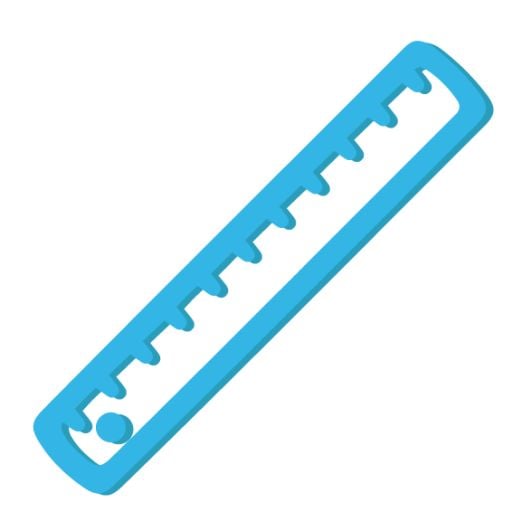
Ruler is a handy app that turns your smartphone into a precise measuring tool, perfect for quick measurements on the go.
- Multiple Measurement Modes: The Ruler app offers various measurement modes, including standard, metric, and custom units. This flexibility ensures that users can measure objects accurately regardless of the unit system they prefer.
- Easy Calibration: The app includes an easy calibration feature that allows users to ensure the accuracy of their measurements. This is particularly useful for tasks that require precise dimensions.
- Convenient and Portable: With the Ruler app, users have a measuring tool at their fingertips wherever they go. This convenience eliminates the need to carry a physical ruler, making it ideal for quick measurements on the fly.
8. Phone Clone

Phone Clone is an app designed to simplify the process of transferring data from one smartphone to another, making it an essential tool for those upgrading their devices.
- Effortless Data Transfer: The Phone Clone app allows users to transfer contacts, messages, photos, and apps from their old phone to a new one with ease. This eliminates the hassle of manually transferring data and ensures that nothing is lost during the transition.
- Cross-Platform Compatibility: The app supports data transfer between different operating systems, such as Android and iOS. This cross-platform compatibility makes it a versatile tool for users switching between different types of devices.
- Secure Transfer: Phone Clone ensures that all data transfers are secure and encrypted, protecting users’ personal information during the migration process.
9. Speedtest by Ookla

Speedtest by Ookla is a widely used app for testing internet speed and performance, providing accurate and reliable results.
- Accurate Speed Testing: The Speedtest by Ookla app offers quick and precise measurements of internet speed, including download, upload, and ping rates. This accuracy helps users diagnose connectivity issues and monitor their network performance.
- Global Server Network: The app uses a vast network of servers worldwide to ensure accurate results regardless of the user’s location. This global coverage makes it a trusted tool for users around the world.
- Detailed Reports: Speedtest by Ookla provides detailed reports and historical data, allowing users to track their internet performance over time. This information is valuable for identifying trends and making informed decisions about their internet service.
10. Norton360 Mobile Virus Scanner

Norton360 Mobile Virus Scanner is a robust security app designed to protect smartphones from malware, viruses, and other threats.
- Comprehensive Protection: The Norton360 Mobile Virus Scanner app offers real-time protection against a wide range of threats, including malware, spyware, and phishing attacks. This comprehensive security ensures that users’ devices and data are safeguarded.
- Privacy Features: The app includes features like app advisors and privacy reports that help users identify and manage privacy risks. These tools are essential for maintaining control over personal information and app permissions.
- Anti-Theft Tools: Norton360 provides anti-theft features such as remote lock, locate, and wipe. These tools are invaluable in case of device loss or theft, allowing users to protect their data and recover their devices.
In conclusion, these top 10 trending apps offer a range of functionalities that cater to various needs, from communication and entertainment to productivity and security. Staying updated with these apps can enhance your digital experience and keep you connected in this ever-evolving tech landscape.
