 |
Screen Mirroring ★ 4.5 |
|---|---|
| ⚙️Developer | InShot Inc. |
| ⬇️Downloads | 10,000,000+ |
| 📊Category | Tools |
| 🤖Tags | miracast | chromecast | screen |
Screen Mirroring App is a powerful tool that enables users to mirror the screen of their mobile devices onto larger screens, such as TVs or computer monitors. Whether you want to share photos, videos, presentations, or play games on a bigger display, this app provides a seamless and convenient solution. With just a few taps, you can wirelessly connect your device and enjoy the content on a larger scale, making it ideal for presentations, entertainment, and collaboration purposes.
The app utilizes wireless technology, such as Wi-Fi or Bluetooth, to establish a connection between your mobile device and the target screen. It supports various platforms, including Android, iOS, and Windows, making it compatible with a wide range of devices. Whether you’re at home, in the office, or on the go, the Screen Mirroring App offers a versatile solution for screen sharing and content collaboration.
Features & Benefits
- Wireless Screen Mirroring: The Screen Mirroring App allows you to mirror your device’s screen wirelessly, eliminating the need for cables or physical connections. This wireless feature provides convenience and flexibility, enabling you to share and view content on larger screens without restrictions.
- Multi-Platform Support: The app supports multiple platforms, including Android, iOS, and Windows. This cross-platform compatibility ensures that you can connect and mirror your screen regardless of the type of device you’re using. Whether you have a smartphone, tablet, or computer, the app offers a seamless connection experience.
- Real-Time Screen Sharing: With the Screen Mirroring App, you can share your screen in real-time, allowing others to view your activities as they happen. This feature is particularly useful for presentations, demonstrations, or collaborative work, as it enables participants to follow along and provide immediate feedback or input.
- Media Streaming and Gaming: The app supports media streaming and gaming, allowing you to enjoy your favorite movies, videos, or games on a larger screen. Whether you want to watch a movie with friends, play mobile games on a bigger display, or stream content from your device, the app provides a smooth and immersive experience.
- Remote Control and Interaction: Some screen mirroring apps offer additional features, such as remote control and interaction capabilities. This allows you to control your device using the target screen, enabling you to navigate through menus, play media, or interact with apps directly from the larger display. These features enhance convenience and usability.
Pros & Cons
Screen Mirroring Faqs
The Screen Mirroring app is designed to support a wide range of devices. Compatibility generally includes Android and iOS smartphones, tablets, Windows PCs, and smart televisions from brands like Samsung, LG, Sony, and Vizio. Ensure that both the device you want to mirror from and the receiver support the same Wi-Fi network for seamless connectivity. Yes, screen mirroring can be achieved without an active internet connection. The app utilizes local Wi-Fi connections, allowing devices on the same network to communicate directly. As long as both your source and receiving devices are connected to the same Wi-Fi network, you can mirror content without needing internet access. If you’re experiencing connection issues, first check that both devices are connected to the same Wi-Fi network. Restarting both the sending and receiving devices can often resolve temporary glitches. Additionally, ensure that any firewalls or security settings do not block the screen mirroring feature. If problems persist, consider reinstalling the app or checking for updates. There may be a slight delay when using the Screen Mirroring app for gaming due to the processing time involved in transmitting the data. This lag can vary based on the strength of your Wi-Fi signal and the capabilities of your devices. For optimal performance, it’s recommended to use a 5GHz Wi-Fi band if available and minimize interference from other wireless devices. Most screen mirroring apps allow for only one source device to be mirrored at a time. However, some advanced apps might offer multi-device support, enabling you to switch between different source devices during a session. Always check the specific features of the app you are using to confirm its capabilities regarding simultaneous connections. Yes, the Screen Mirroring app typically supports both audio and video transmission. This means that when you mirror content, the sound will also play through the receiving device¡¯s speakers. Make sure your volume settings are adjusted accordingly on both devices to ensure proper audio output. Using the Screen Mirroring app can have an impact on your phone¡¯s battery life, as it constantly transmits data over Wi-Fi. The rate of depletion depends on the duration of usage and the functionality of your device. To conserve battery, consider connecting your phone to a power source while mirroring, especially for extended sessions. Security concerns can arise depending on the network you¡¯re using. Public Wi-Fi networks can expose your data to potential threats, so it¡¯s advisable to use screen mirroring on secure, private networks whenever possible. Always ensure that your app is up-to-date, as developers often release updates to patch any security vulnerabilities.What devices are compatible with the Screen Mirroring app?
Can I use the Screen Mirroring app without an internet connection?
How do I troubleshoot connection issues while using the Screen Mirroring app?
Is there a delay when using the Screen Mirroring app for gaming?
Can I mirror multiple devices simultaneously using the Screen Mirroring app?
Does the Screen Mirroring app support audio transmission along with video?
Will screen mirroring affect my phone’s battery life?
Are there any security concerns associated with using the Screen Mirroring app?
Alternative Apps
- AirServer: AirServer is a popular screen mirroring app that supports wireless mirroring from various devices, including iOS, Android, Mac, and Windows. It offers features like real-time screen sharing, audio mirroring, and even supports multiple device connections simultaneously.
- Reflector: Reflector is another screen mirroring app that allows users to wirelessly mirror their mobile devices onto larger screens. It supports both iOS and Android devices and offers features like screen recording, streaming, and advanced security options.
-
Mirroring360: Mirroring360 is a comprehensive screen mirroring app that supports mirroring from multiple devices, including iOS, Android, Mac, and Windows. It provides features like screen recording, remote control, and the ability to mirror multiple devices to a single screen simultaneously.
Screenshots
 |
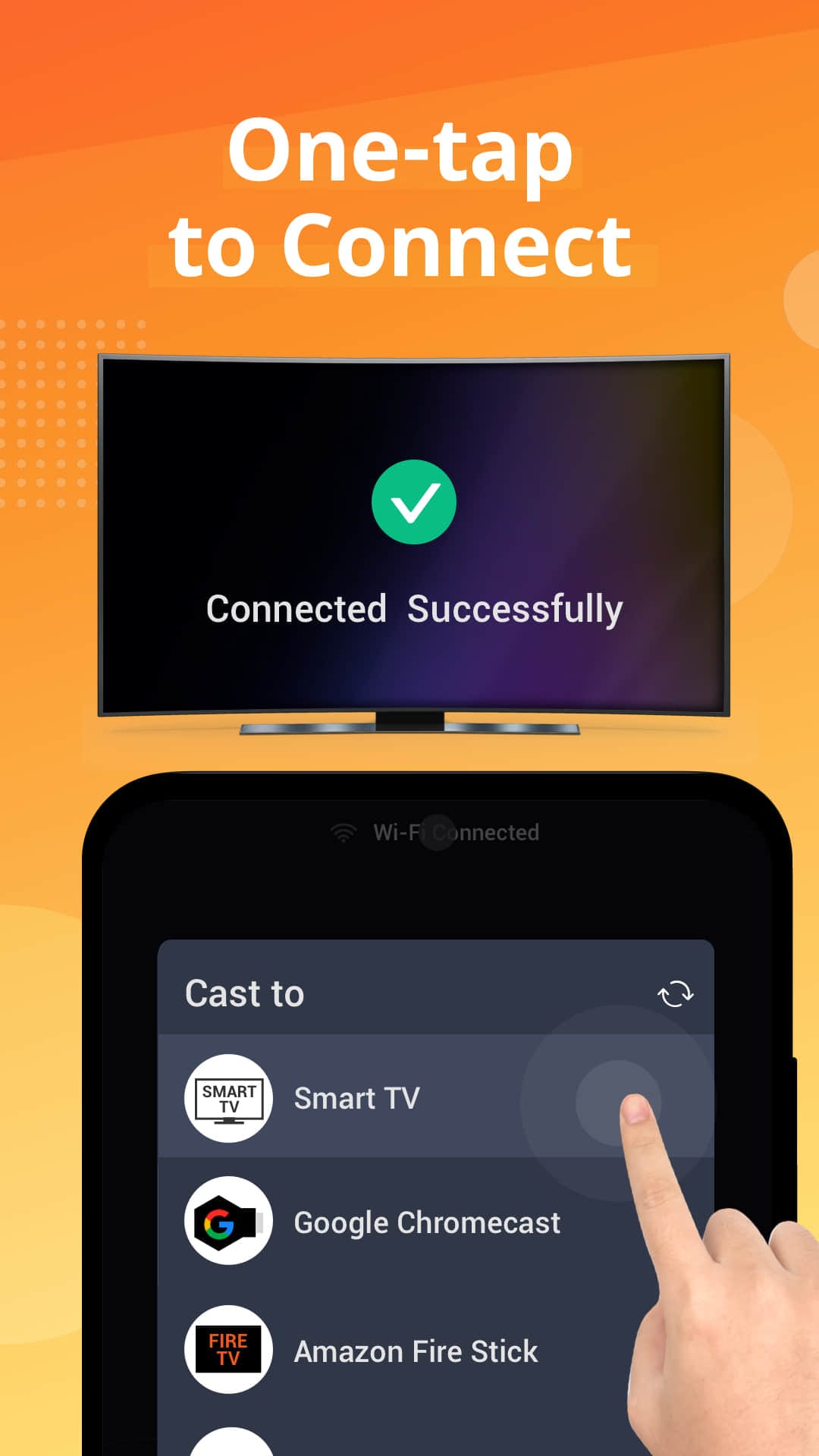 |
 |
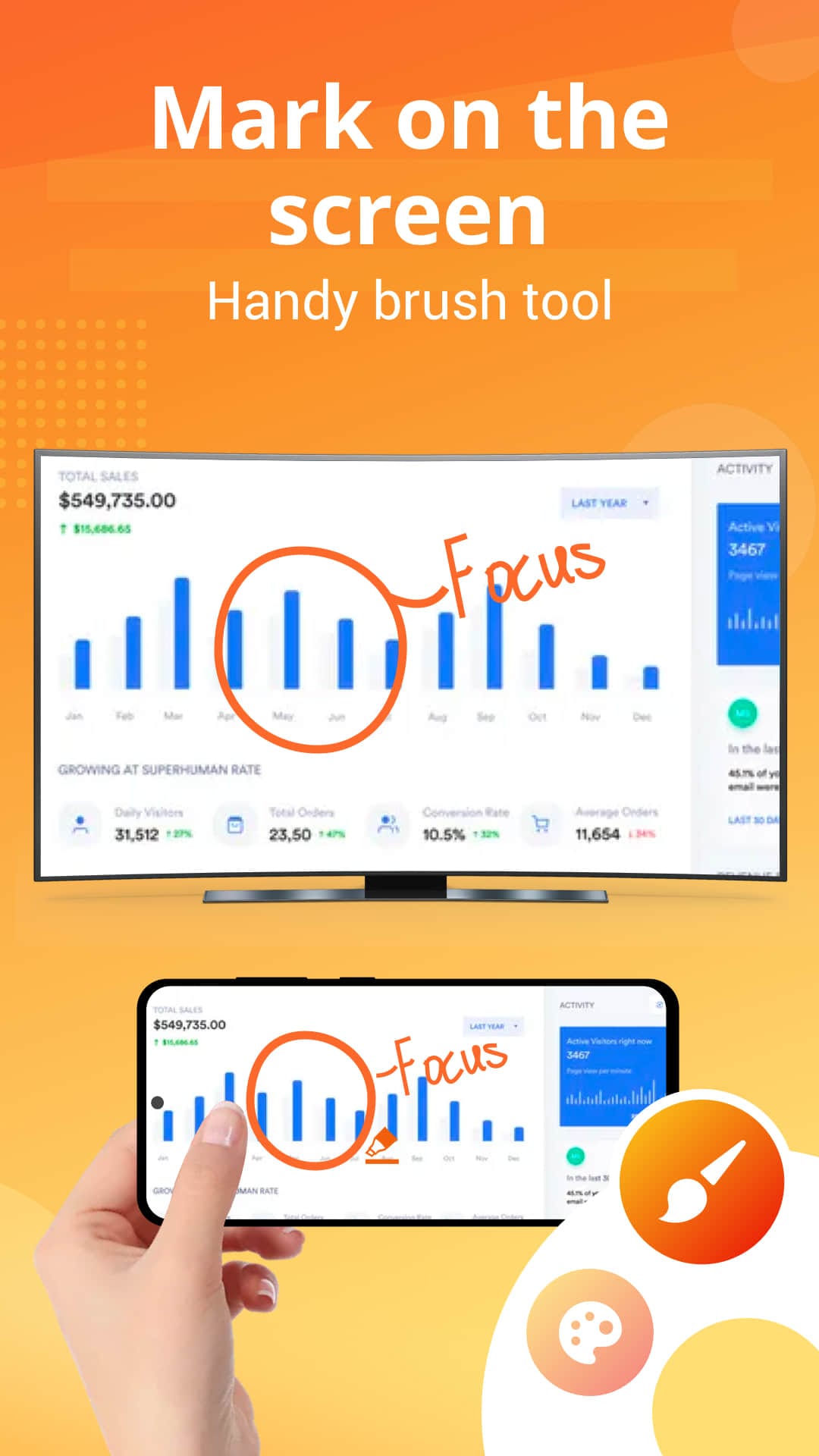 |


