 |
Zapya ★ 4.5 |
|---|---|
| ⚙️Developer | Dewmobile, Inc. |
| ⬇️Downloads | 100,000,000+ |
| 📊Category | Tools |
| 🤖Tags | transfershare | zapya | driveszapya |
Zapya is a file-sharing app that allows users to transfer various types of files quickly and easily across different devices. Whether you need to send photos, videos, documents, or even apps, Zapya offers a user-friendly interface and advanced features to simplify the file-sharing process. With its support for multiple platforms and fast transfer speeds, Zapya has become a popular choice for users who want to share files seamlessly.
Zapya eliminates the need for cables, email attachments, or cloud storage services, providing a convenient and direct way to transfer files between devices. The app utilizes Wi-Fi technology to establish a connection between devices, allowing for fast and secure file transfers. Whether you’re sharing files with friends, colleagues, or family members, Zapya makes it effortless to share and receive files across different devices and operating systems.
Features & Benefits
- Cross-Platform Compatibility: One of the key features of Zapya is its ability to support file transfers between different platforms. Whether you’re using an Android device, iPhone, iPad, Windows PC, or Mac, Zapya allows you to share files seamlessly across these platforms. This compatibility eliminates the need for file format conversions or compatibility issues, making it easy to share files with anyone, regardless of their device.
- Fast File Transfer Speeds: Zapya is designed to provide fast file transfer speeds, ensuring that you can share files quickly and efficiently. The app utilizes Wi-Fi technology to establish a direct connection between devices, allowing for high-speed file transfers. Whether you’re sending large videos or bulky documents, Zapya’s fast transfer speeds save you time and ensure that your files reach their recipients promptly.
- Group Sharing: Zapya offers a unique group sharing feature that allows you to share files with multiple devices simultaneously. Whether you’re at a meeting, a party, or a family gathering, you can create a group and invite others to join. Once connected, you can easily share files with everyone in the group, making it convenient for collaboration or sharing memories with friends and family.
- Offline File Sharing: One of the standout features of Zapya is its ability to transfer files without an internet connection. Through Zapya’s offline file sharing feature, you can share files directly between devices using Wi-Fi Direct. This feature is particularly useful when you’re in an area with limited or no internet connectivity, ensuring that you can still share files with others without relying on an internet connection.
- File Management: Zapya also provides file management capabilities, allowing you to organize and manage your shared files. You can create folders, move files, and browse through your shared files within the app. This feature ensures that you can easily locate and access your shared files whenever you need them, providing a convenient and organized file-sharing experience.
Pros & Cons
Zapya Faqs
Zapya utilizes a local Wi-Fi network to transfer files directly between devices, which means that it can function without the need for an internet connection. When you initiate a file transfer, Zapya creates a peer-to-peer connection between devices using Wi-Fi Direct technology. This allows for fast and efficient data transfer without relying on mobile data or external Wi-Fi networks. Zapya supports a wide range of file types, including photos, videos, music, documents, and apps. Whether you want to share large video files, high-resolution images, or even entire applications, Zapya can handle it all efficiently. The app compresses files as needed to optimize transfer speeds while maintaining quality. No, there is no specific size limit for files transferred via Zapya. Users can send files of any size, making it particularly useful for sharing large media files or application packages. However, the speed of the transfer may vary based on the device capabilities and the distance between the connected devices during the transfer process. Yes, Zapya supports cross-platform file transfers, allowing users to share files between Android, iOS, Windows, and Mac devices seamlessly. This versatility makes it easy to transfer files among friends or colleagues who may be using different operating systems, ensuring convenient sharing regardless of platform. To create a group for file sharing, open the Zapya app and select the “Group Share” option. You can then choose to create a group by selecting the ¡°Create Group¡± button. Invite other users to join your group either by scanning their QR code or sending them the group invitation link. Once the group is formed, you can easily share files with all members simultaneously. No, Zapya does not require users to create an account or log in to utilize its features. The design prioritizes user privacy and convenience, allowing instant access to all functionalities without the hassle of account creation or sign-in processes. Users can simply download the app and start transferring files right away. While Zapya is primarily designed for file sharing, it can indirectly help with backing up files by allowing users to transfer important documents, photos, and videos to another device. For comprehensive backup solutions, users should consider dedicated backup apps; however, Zapya serves as an effective tool to quickly move files to another device for safekeeping. Zapya employs several security measures to protect user data during file transfers. The app uses encryption protocols to safeguard files being transmitted, reducing the risk of unauthorized access. Additionally, since the transfer occurs over a private Wi-Fi connection, it minimizes exposure to potential threats that come with internet-based transfers. Nevertheless, users are advised to only transfer files with trusted contacts to enhance security further.How does Zapya transfer files without an internet connection?
What types of files can I transfer using Zapya?
Is there a limit to the size of files I can send through Zapya?
Can I transfer files between different operating systems using Zapya?
How do I create a group for file sharing in Zapya?
Does Zapya require a user account to use its features?
Can I use Zapya to back up my files?
Are there any security measures in place when using Zapya for file transfers?
Alternative Apps
- SHAREit: SHAREit is a popular file-sharing app that allows users to transfer files wirelessly between devices. It supports various platforms and offers fast transfer speeds. SHAREit also has additional features like media playback and remote file access.
- Xender: Xender is another app that enables users to share files quickly and easily across different devices. It supports cross-platform file transfers and offers a user-friendly interface. Xender also provides file management features and offline file sharing capabilities.
- Send Anywhere: Send Anywhere is a file-sharing app that focuses on secure and private file transfers. It uses end-to-end encryption to protect user data and allows for cross-platform file sharing. Send Anywhere also offers offline file sharing and supports large file transfers.
These apps, like Zapya, provide convenient file-sharing solutions for users who want to transfer files seamlessly between devices. Each app has its own unique features and benefits, so it’s worth exploring them to find the one that best suits your specific needs and preferences.
Screenshots
 |
 |
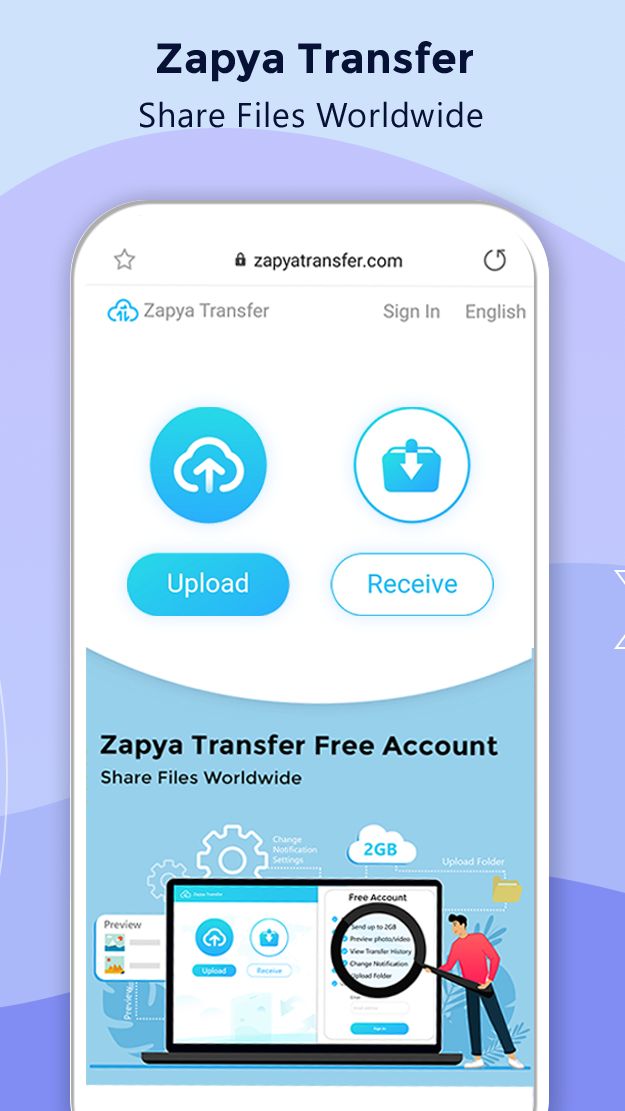 |
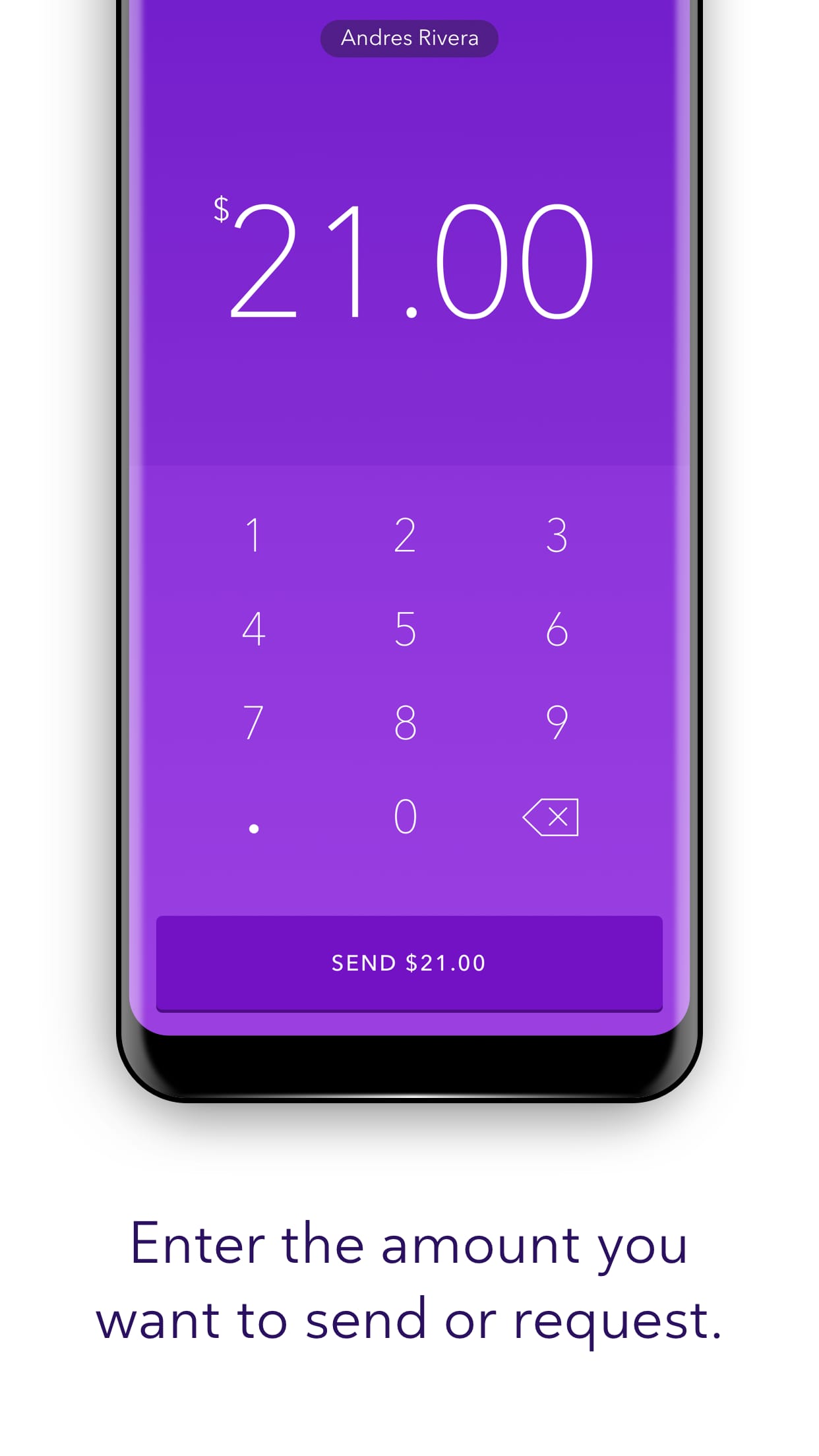 |


