| YouTube ★ 4.1 |
|
| ⚙️Developer | Google LLC |
| ⬇️Downloads | 10,000,000+ |
| 📊Category | Video Players & Editors |
| 🤖Tags | video sharing | entertainment | streaming |
YouTube is a popular video-sharing platform that has revolutionized the way we consume and share video content. With millions of videos covering diverse topics and interests, YouTube offers a vast array of entertainment, educational, and informational content. The YouTube app brings this platform to our mobile devices, allowing users to access their favorite videos anytime, anywhere. Whether you’re looking for music videos, tutorials, vlogs, or documentaries, the YouTube app is your gateway to a world of video content.
Features & Benefits
- Vast Video Library: The YouTube app provides access to an extensive video library that covers a wide range of topics and genres. From music videos and movie trailers to cooking tutorials and travel vlogs, users can find videos on almost any subject they can imagine. The app’s search functionality and recommended videos make it easy to discover new content tailored to your interests.
- Personalized Recommendations: YouTube’s recommendation algorithm analyzes your viewing habits and preferences to offer personalized video suggestions. The more you use the app, the better it becomes at understanding your tastes and surfacing videos you’re likely to enjoy. This feature helps users discover new channels and content creators that align with their interests.
- User Interaction and Community: The YouTube app fosters a vibrant community where users can interact with content creators and fellow viewers. Users can like, comment, and share videos, creating a sense of engagement and social interaction. Additionally, users can subscribe to their favorite channels and receive notifications when new videos are uploaded, ensuring they never miss out on fresh content.
- Offline Viewing: The YouTube app allows users to download videos for offline viewing. This feature is especially useful when you’re traveling or in areas with limited internet connectivity. By downloading videos beforehand, users can watch them later without worrying about buffering or data usage.
- Multimedia Experience: The app offers a rich multimedia experience with features such as video playback in different resolutions, closed captions, and support for multiple languages. Users can customize their viewing experience by adjusting playback settings, enabling subtitles, and exploring videos in their preferred language.
Pros & Cons
YouTube Faqs
To enable dark mode on the YouTube app, open the app and tap on your profile icon in the top right corner. From the menu that appears, select ‘Settings.’ Next, tap on ‘General,’ then find the ‘Appearance’ option. Here, you can choose ‘Dark theme’ to activate dark mode. This feature helps reduce eye strain in low-light environments and saves battery life on OLED screens. If your YouTube app is crashing frequently, first try restarting your device. If the problem persists, clear the app’s cache by going to your device’s settings, selecting ‘Apps,’ finding ‘YouTube,’ and tapping on ‘Storage.’ Here, you will see the option to ‘Clear Cache.’ If that does not resolve the issue, consider uninstalling and reinstalling the app to ensure you have the latest version installed. To manage autoplay settings on the YouTube app, start by playing any video. Once the video is playing, tap on the video screen to reveal controls. In the bottom right corner, you will see an autoplay toggle switch. Tap it to turn autoplay on or off. You can also adjust this setting under ‘Settings’ by navigating to ‘General’ and looking for the ‘Autoplay’ option. Yes, you can watch videos offline using the YouTube app with a premium subscription. To do this, find the video you wish to download, tap the download button (a downward-facing arrow) beneath the video player, and select the quality of the video you want to save. Once downloaded, you can access the video from the ‘Library’ tab under ‘Downloads.’ Make sure to connect to Wi-Fi to avoid using mobile data while downloading. To change the language settings in the YouTube app, go to your profile icon at the top right corner and tap on ‘Settings.’ From there, select ‘General,’ and look for the ‘Language’ option. You can choose your desired language from the list provided. The app will now display content and descriptions in the selected language. If you’re having trouble uploading videos through the YouTube app, first check your internet connection to ensure it’s stable. Ensure you have sufficient storage space on your device as well. Additionally, verify that your account is in good standing and that you are complying with YouTube’s community guidelines. If uploading still fails, try clearing the app’s cache or reinstalling the app. Yes, you can restrict content using the Restricted Mode feature. To enable this, tap on your profile icon, go to ‘Settings,’ and select ‘General.’ Scroll down to find ‘Restricted Mode’ and toggle it on. This feature helps filter out potentially mature content, making it safer for younger viewers. Keep in mind that this setting may not be 100% accurate, so parental supervision is still recommended. To view your watch history on the YouTube app, go to the ‘Library’ tab located at the bottom right of the screen. From there, select ‘History’ to see a list of videos you¡¯ve recently watched. If you wish to remove certain videos from your watch history, tap the three dots next to the video and select ‘Remove from Watch History.’ You can also clear all watch history from this section.How can I enable dark mode on the YouTube app?
What should I do if my YouTube app keeps crashing?
How can I control autoplay settings on the YouTube app?
Can I use YouTube app offline, and how?
How do I change the language settings in the YouTube app?
What can I do if I’m unable to upload videos through the YouTube app?
Is there a way to restrict certain content on the YouTube app?
How can I find my watch history on the YouTube app?
Alternative Apps
Netflix:?Netflix is a subscription-based streaming service that offers a wide range of movies, TV shows, and documentaries. It provides an ad-free experience and original content.
TikTok:?TikTok is a short-form video app that has gained immense popularity for its user-generated content, including lip-syncing, dancing, and comedic videos.
Twitch:?Twitch is a live streaming platform primarily focused on gaming content. It allows users to watch and interact with live streams from gamers around the world.
Vevo:?Vevo is a music video platform that specializes in music-related content. It features official music videos, live performances, and exclusive interviews with artists.
IGTV:?IGTV is a video platform integrated within Instagram. It allows users to upload and watch long-form vertical videos, making it ideal for mobile viewing.
Screenshots
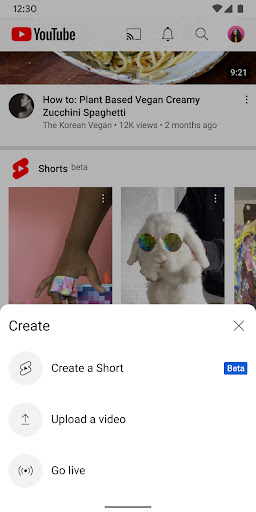 |
 |
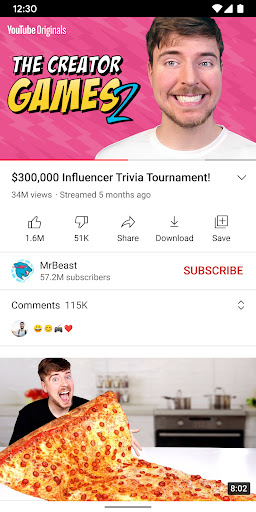 |
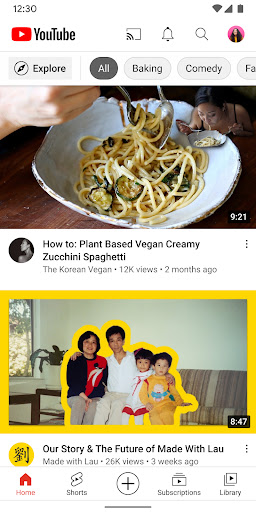 |


