 |
WhatsApp Messenger ★ 4.3 |
|---|---|
| ⚙️Developer | WhatsApp LLC |
| ⬇️Downloads | 5,000,000,000+ |
| 📊Category | Communication |
| 🤖Tags | whatsapp | messenger | chats |
WhatsApp Messenger is a popular messaging app that has revolutionized the way people communicate worldwide. With its user-friendly interface and robust features, WhatsApp has become an essential tool for staying connected with friends, family, and colleagues. From text messaging to voice and video calls, the app offers a wide range of communication options, making it a versatile platform for instant and seamless conversations. With over 2 billion users globally, WhatsApp Messenger has become a go-to app for individuals seeking a reliable and convenient means of communication.
Features & Benefits
- Instant Messaging: WhatsApp Messenger allows users to send text messages and multimedia files instantly to individuals or groups. With real-time message delivery, users can engage in quick and efficient conversations, eliminating the need for traditional SMS services.
- Voice and Video Calls: The app enables high-quality voice and video calls, enabling users to connect with their contacts regardless of their geographical location. Whether it’s a one-on-one conversation or a group call, WhatsApp Messenger ensures crystal-clear audio and smooth video performance.
- End-to-End Encryption: WhatsApp Messenger prioritizes user privacy and security by implementing end-to-end encryption. This means that messages, calls, and shared media are protected and can only be accessed by the intended recipients, providing users with peace of mind and confidentiality.
- Multimedia Sharing: Users can share photos, videos, documents, and voice messages seamlessly through WhatsApp Messenger. This feature facilitates easy and quick content sharing, allowing users to express themselves creatively and efficiently.
- WhatsApp Web and Desktop: WhatsApp Messenger extends its functionality beyond mobile devices with WhatsApp Web and Desktop applications. Users can access their conversations and send messages directly from their computers, providing convenience and flexibility for those who prefer a larger screen or need to multitask.
Pros & Cons
WhatsApp Messenger Faqs
To send a disappearing message, you need to enable the feature in your chat settings. Open the individual or group chat where you want to send disappearing messages. Tap on the contact’s name or group title at the top of the screen to access the chat info. Scroll down and find “Disappearing Messages.” Toggle it on to activate this feature. Once active, any new messages sent in that chat will disappear after seven days. Note that if someone forwards the message, the original content may not disappear for them. WhatsApp allows using one account on multiple devices but with some limitations. You can link WhatsApp Web or Desktop to your mobile device. To do this, open WhatsApp on your phone, go to the three dots in the top right corner, select “Linked Devices,” and tap “Link a Device.” Scan the QR code displayed on your computer screen. However, WhatsApp does not currently support running the app on multiple smartphones simultaneously. Your primary device must remain connected to the internet for the linked devices to work. If you archive a chat by mistake, restoring it is simple. Go to the main chat screen, scroll down, and locate the “Archived Chats” section at the bottom of the chat list. Tap on it to view all archived conversations. Find the chat you wish to unarchive, swipe left (on iOS) or press and hold (on Android), then select “Unarchive.” The chat will return to your main chat list, making it accessible again. Recovering deleted messages depends on whether you have a backup enabled. If you back up your chats to Google Drive (for Android) or iCloud (for iOS), uninstall and reinstall WhatsApp. During setup, choose to restore your chat history from the backup when prompted. If you don¡¯t have a backup, unfortunately, there¡¯s no way to retrieve those messages. It¡¯s essential to regularly back up your chats to prevent data loss. WhatsApp stickers are fun images that users can send in chats to express emotions or messages creatively. To create your own stickers, you can use third-party apps available on your device’s app store, such as “Sticker Maker.” After installing, follow the instructions to design and save your stickers. Once created, import them into WhatsApp through the app, and they¡¯ll appear in your sticker library for easy access during chats. Yes, you can mute notifications for any individual or group chat within WhatsApp. Open the chat you want to mute, tap on the contact or group name at the top, and select “Mute Notifications.” You can choose to mute notifications for 8 hours, 1 week, or Always. Muted chats will still receive messages, but you won¡¯t receive notifications until you unmute them. You can change your phone number on WhatsApp without losing your chat history by following the built-in process. Before changing, ensure you have access to both the old and new numbers. Go to Settings > Account > Change Number, enter your old number followed by your new number, and tap “Next.” WhatsApp will verify your new number via SMS. This process transfers your account information, groups, and chat history to the new number seamlessly. To enhance security, enabling two-step verification is recommended. Open WhatsApp, go to Settings, tap on “Account,” and select “Two-Step Verification.” Tap “Enable” and set a six-digit PIN that you will need to enter whenever you register your phone number with WhatsApp again. Additionally, you can provide an email address for recovery in case you forget your PIN. This feature adds an extra layer of protection to your account against unauthorized access.How can I send a disappearing message on WhatsApp?
Can I use WhatsApp on multiple devices simultaneously?
What should I do if I accidentally archived a chat?
How can I recover deleted messages on WhatsApp?
What are WhatsApp stickers, and how can I create my own?
Can I mute notifications for a specific chat?
Is it possible to change my phone number on WhatsApp without losing my chats?
How do I enable two-step verification on WhatsApp?
Alternative Apps
- Telegram: Telegram is a messaging app that offers features similar to WhatsApp Messenger, including instant messaging, voice and video calls, and multimedia sharing. It also provides additional features like secret chats, self-destructing messages, and bots, catering to users who prioritize privacy and customization.
- Signal: Signal is a privacy-focused messaging app that emphasizes secure and encrypted communication. Like WhatsApp Messenger, it offers end-to-end encryption for messages and calls. Signal also supports group messaging, voice and video calls, and multimedia sharing, ensuring a seamless and private communication experience.
- Facebook Messenger: Facebook Messenger, developed by the same parent company as WhatsApp Messenger, offers a similar range of features. Users can send text messages, make voice and video calls, and share multimedia content. It also integrates with Facebook’s social network, allowing users to connect with their Facebook friends effortlessly.
These three messaging apps, like WhatsApp Messenger, provide reliable and convenient communication options, catering to different user preferences and priorities. Whether it’s privacy, customization, or social integration, users can choose the app that best suits their needs while staying connected with their contacts.
Screenshots
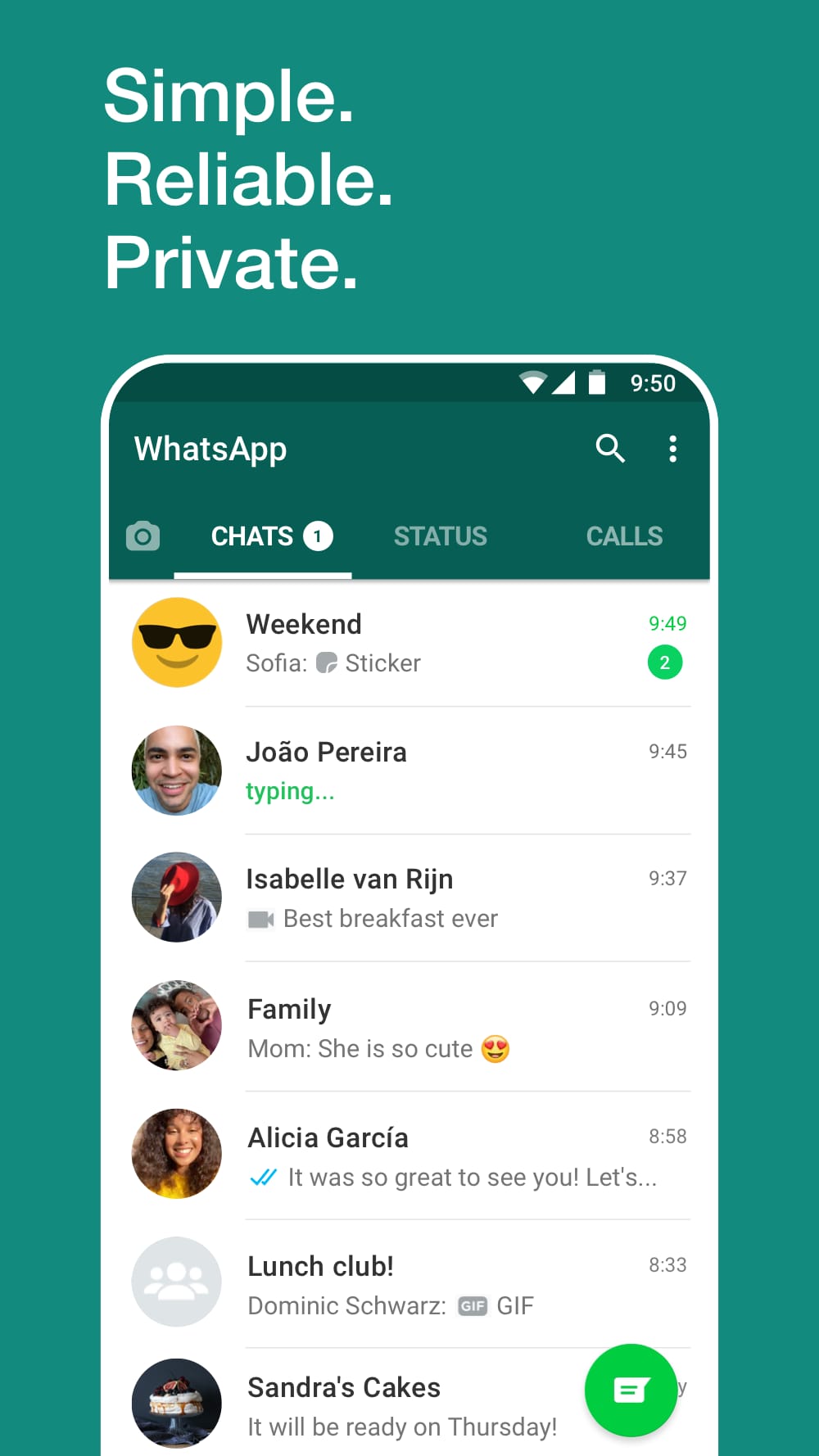 |
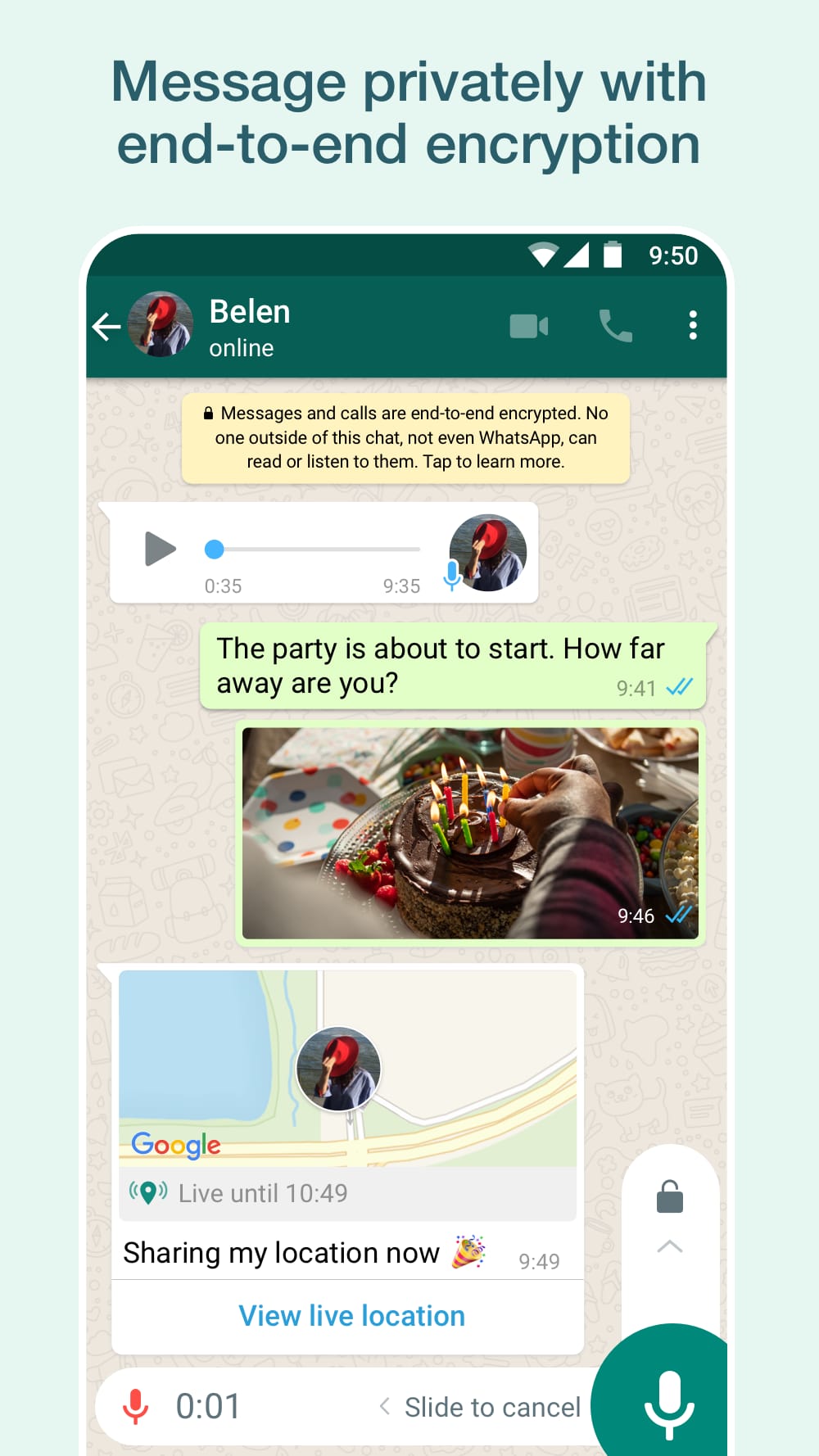 |
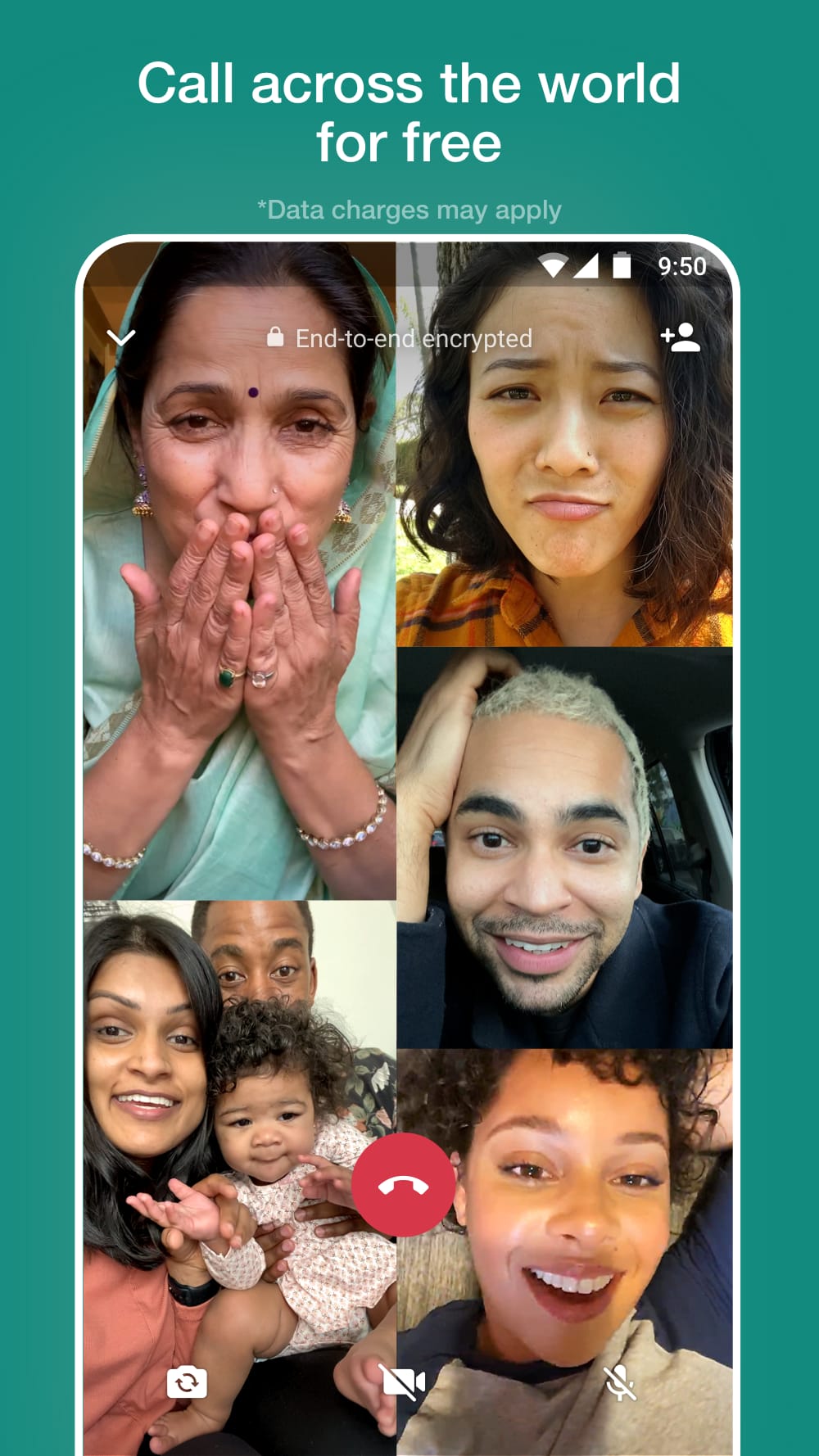 |
 |


