 |
WhatsApp Business ★ 4.2 |
|---|---|
| ⚙️Developer | WhatsApp LLC |
| ⬇️Downloads | 500,000,000+ |
| 📊Category | Communication |
| 🤖Tags | whatsapp | messaging | phone |
WhatsApp Business is a powerful messaging app designed specifically for businesses to connect and engage with their customers efficiently. With its business-oriented features and tools, the app enables businesses of all sizes to establish a professional presence, provide seamless customer support, and build strong relationships with their target audience. WhatsApp Business offers a range of features that facilitate effective communication, making it an indispensable tool for businesses looking to enhance their customer interactions and drive growth.
Features & Benefits
- Business Profile: WhatsApp Business allows businesses to create a dedicated business profile with essential information such as business description, contact details, and website links. This profile serves as a digital storefront, providing customers with quick access to important information about the business, enhancing brand credibility, and making it easier for customers to connect and engage.
- Automated Messaging: The app offers automated messaging capabilities, enabling businesses to set up predefined messages to respond to common inquiries or provide instant greetings. This feature saves time and streamlines customer communication, ensuring prompt responses and enhancing customer satisfaction.
- Labels and Filters: WhatsApp Business provides organizational tools like labels and filters that help businesses manage and categorize customer conversations. With labels, businesses can tag and prioritize messages based on different criteria, such as new leads, pending orders, or support inquiries. Filters allow businesses to sort and search conversations effortlessly, ensuring efficient customer management and follow-up.
- Broadcasting Messages: Businesses can use WhatsApp Business to send broadcast messages to multiple contacts simultaneously. This feature is particularly useful for sending announcements, promotions, or updates to a wide audience. By reaching customers directly on their preferred messaging platform, businesses can increase brand visibility and engagement.
- Analytics and Insights: WhatsApp Business offers analytics and insights that provide businesses with valuable information about message delivery, engagement rates, and response times. These metrics enable businesses to measure the effectiveness of their communication strategies, identify areas for improvement, and make data-driven decisions to optimize their customer interactions.
Pros & Cons
WhatsApp Business Faqs
The WhatsApp Business app provides several features tailored for businesses. These include a Business Profile, which allows companies to provide essential information like business hours, location, and website links. Automated messaging tools let businesses set up quick replies for frequently asked questions, create greeting messages for new customers, and send away messages when unavailable. Additionally, the app offers message statistics so that businesses can track metrics like the number of messages sent and received. Currently, the WhatsApp Business app is designed to work primarily on one device at a time. However, you can link the app to WhatsApp Web or Desktop, allowing you to manage chats from a computer. It¡¯s important to note that while you can access your account on multiple platforms, the app itself can only be installed on one mobile device. For multi-device support, businesses may consider the WhatsApp Business API, which is designed specifically for larger organizations. To personalize your Business Profile, go to the Settings section within the app, then select Business Settings. Here, you can edit your profile by adding details such as your business name, description, address, email, and website URL. You can also upload a business logo as your profile picture. Ensuring that your profile is complete and accurately represents your business helps in building trust with customers and enhances your visibility. The WhatsApp Business app is free to download and use for small and medium businesses. There are no charges for sending or receiving messages. However, if you choose to integrate with the WhatsApp Business API for larger operations, there may be fees associated with API usage, depending on the service provider or messaging volume. Always check the terms and conditions for the most current pricing structures. In the WhatsApp Business app, you can set up three main types of automated messages: greeting messages, away messages, and quick replies. Greeting messages are automatically sent to customers when they first message you or after 14 days of inactivity. Away messages are used when you’re unable to respond immediately, letting customers know when they can expect a reply. Quick replies allow you to save and reuse frequently sent messages, speeding up your response time. To manage customer inquiries effectively, utilize the automated messaging features to handle common questions and streamline communication. Organize your chats using labels, which help categorize conversations based on status or topic (e.g., new leads, pending payments). Regularly update your Business Profile and message templates to ensure that your responses are relevant. Additionally, monitor and analyze message statistics to understand customer engagement better and improve your response strategies. Yes, you can run ads on various platforms, including Facebook and Instagram, that link directly to your WhatsApp Business account. This feature allows potential customers to start a chat with your business easily. By selecting “Send Message” as the action button in your ad settings, you can encourage users to reach out via WhatsApp, enhancing customer interaction and potentially increasing sales. While the WhatsApp Business app itself has limited integration capabilities, many third-party solutions can facilitate connections with other customer relationship management (CRM) systems, e-commerce platforms, or marketing tools. Services like Zapier can help automate workflows involving WhatsApp Business. For more advanced integrations, businesses may consider the WhatsApp Business API, which allows for deeper connections with third-party applications and services.What features are exclusive to the WhatsApp Business app compared to the regular WhatsApp?
Can I use the WhatsApp Business app on multiple devices?
How can I personalize my Business Profile on WhatsApp?
Are there any costs associated with using the WhatsApp Business app?
What types of automated messages can I set up in the WhatsApp Business app?
How do I manage customer inquiries effectively using the WhatsApp Business app?
Can I run ads that direct users to my WhatsApp Business account?
Is it possible to integrate the WhatsApp Business app with other tools or software?
Alternative Apps
- Facebook Messenger for Business: Facebook Messenger for Business offers businesses a platform to connect and engage with customers through messaging. It provides features like automated responses, chatbots, and integration with Facebook Pages, enabling businesses to streamline their customer communication and provide personalized support.
- Viber for Business: Viber for Business is a messaging app that allows businesses to communicate with customers through text, voice, and video messages. It offers features like chatbots, multimedia messaging, and customer engagement tools, providing businesses with a comprehensive platform for customer interactions.
- WeChat Official Account: WeChat Official Account is a popular messaging app in China that businesses can use to connect with customers. It offers features such as push notifications, customer service chat, e-commerce integration, and mini-programs, allowing businesses to provide a seamless and interactive customer experience within the app.
These apps, like WhatsApp Business, provide businesses with dedicated platforms to enhance customer communication and engagement, enabling them to build stronger relationships and drive business growth.
Screenshots
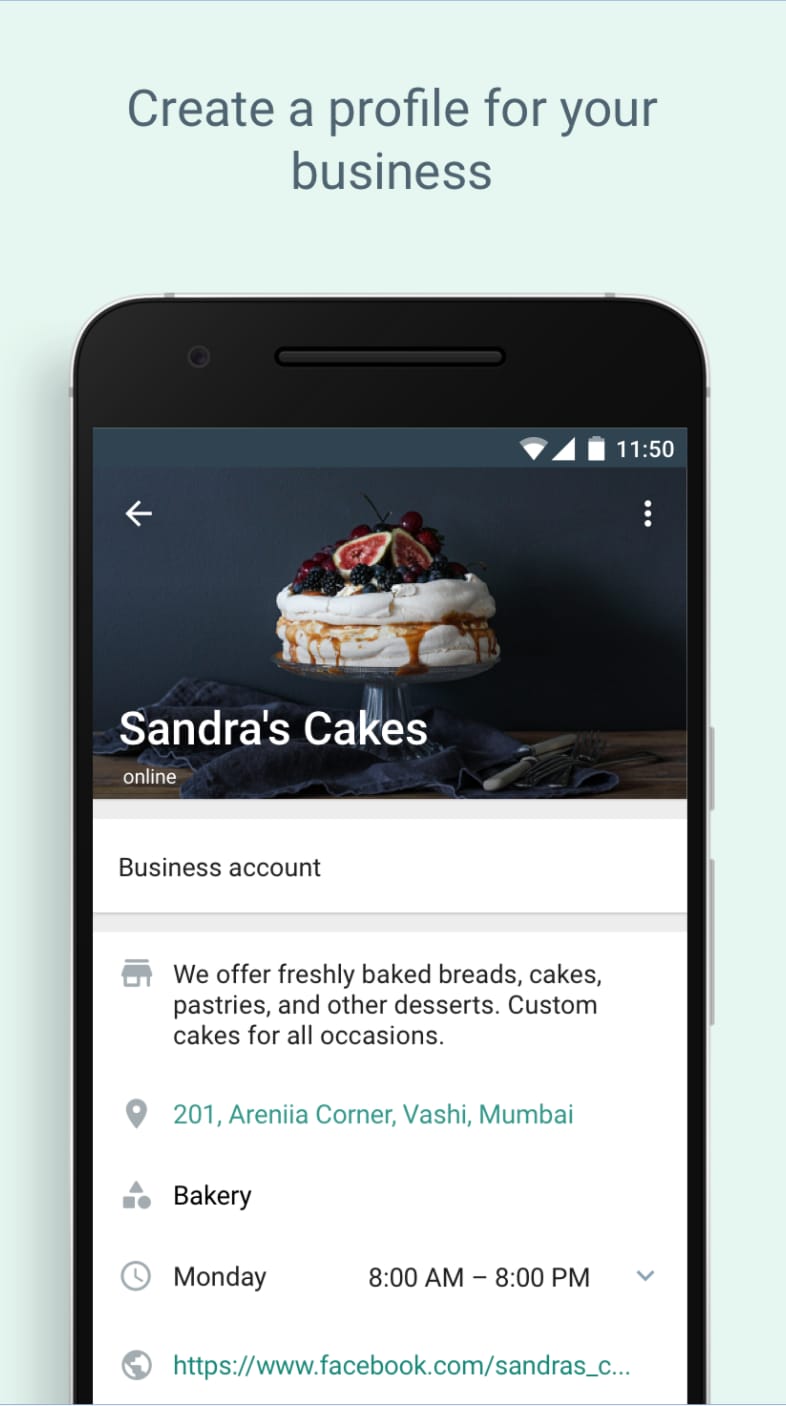 |
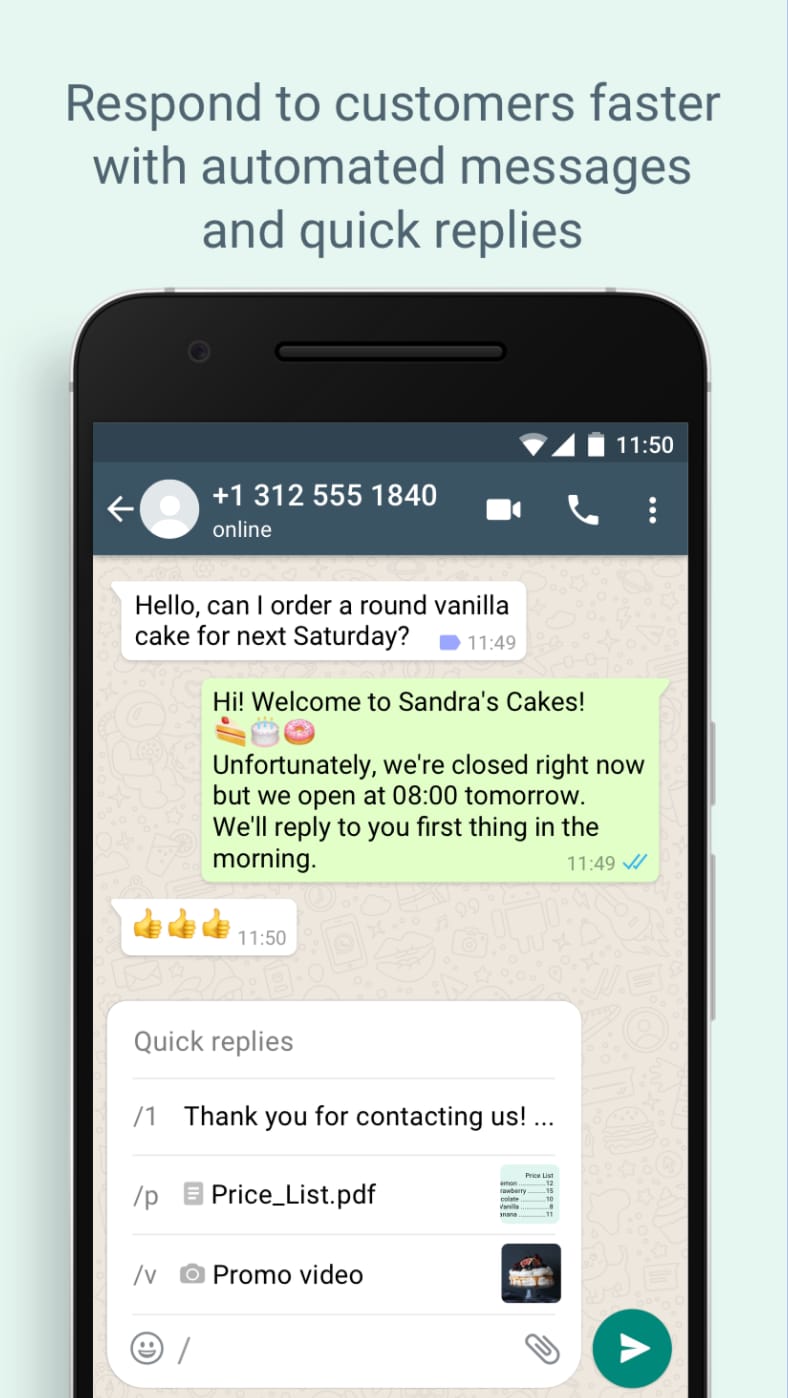 |
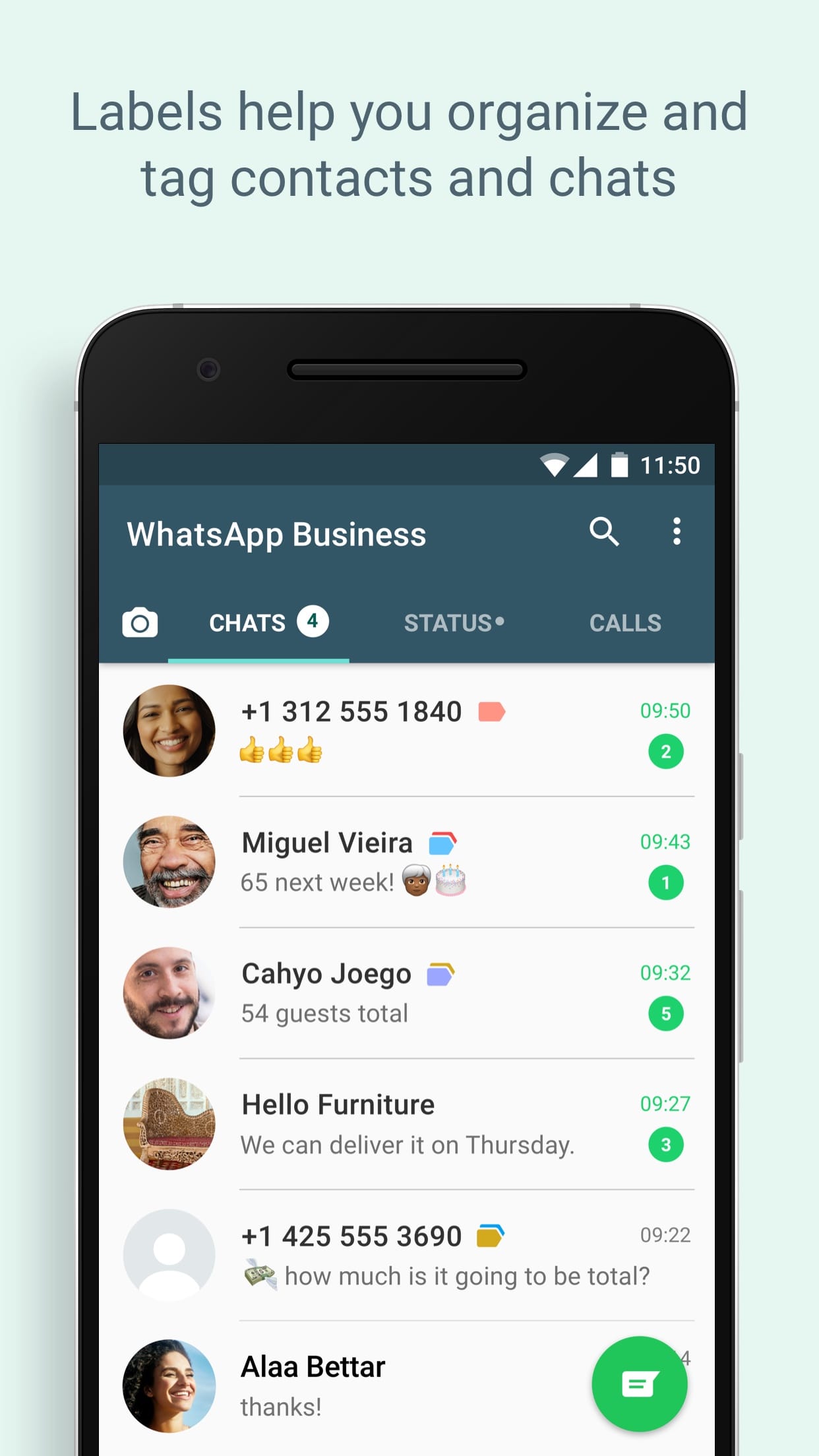 |
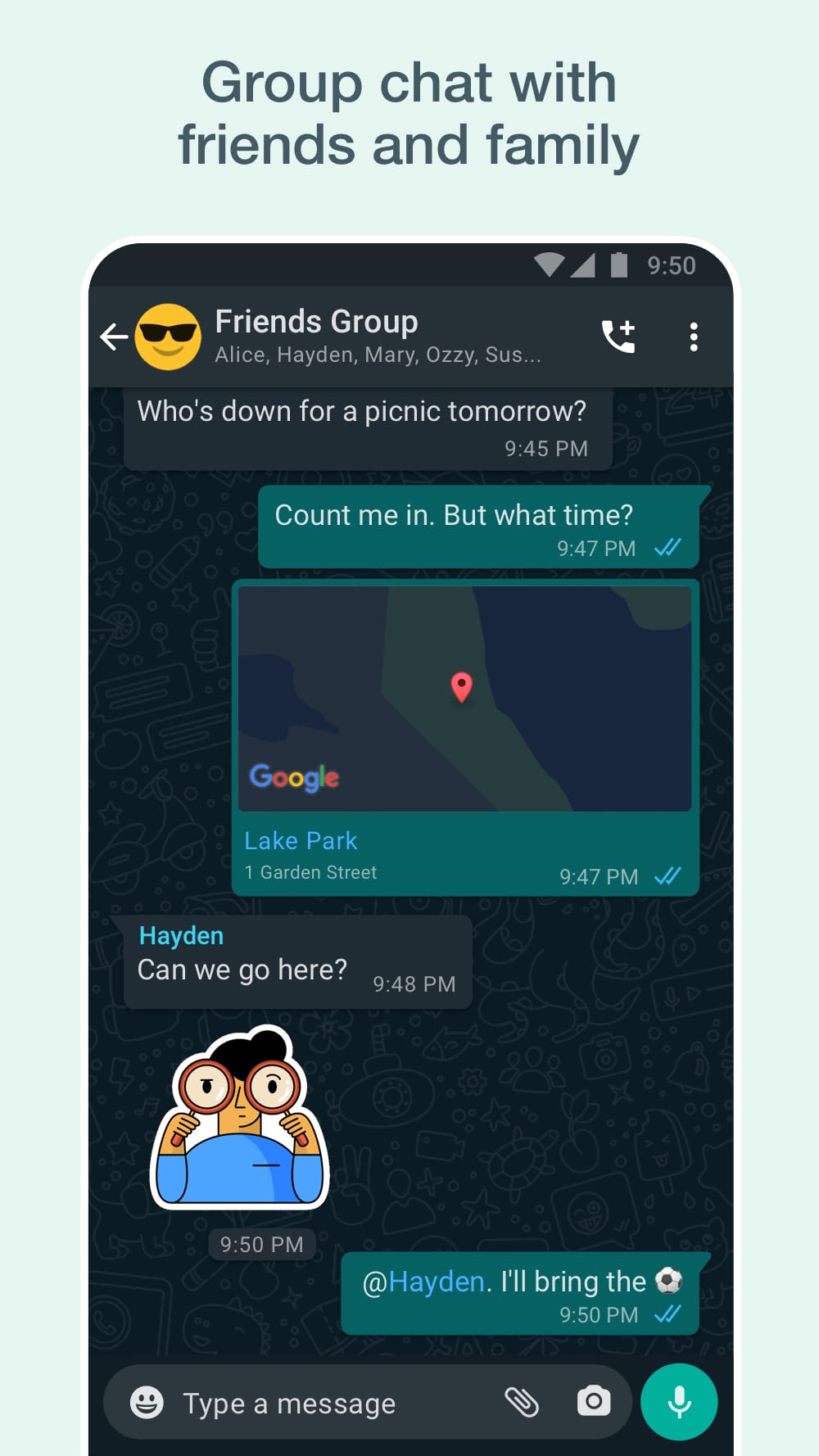 |


