| VSCO ★ 3.3 |
|
| ⚙️Developer | VSCO |
| ⬇️Downloads | 50,000,000+ |
| 📊Category | Photography |
| 🤖Tags | photography | editing | filters |
Welcome to the world of VSCO, the app that empowers you to capture, edit, and share stunning photos and videos right from your mobile device. VSCO stands for Visual Supply Company, and it has gained popularity among photography enthusiasts and social media users alike. In this article, we will explore the features, benefits, pros, and cons of the VSCO app, and discover how it can take your mobile photography to the next level.
Features & Benefits
- Powerful Editing Tools: VSCO offers a wide range of powerful editing tools that allow you to enhance your photos and videos with professional-grade precision. From adjusting exposure and color temperature to applying filters and presets, you have the flexibility to create your desired visual aesthetic.
- Film-Inspired Filters: One of VSCO’s standout features is its collection of film-inspired filters. These filters emulate the look and feel of classic film stocks, adding a touch of nostalgia and artistry to your images. With a variety of options to choose from, you can find the perfect filter to evoke the desired mood and atmosphere.
- Advanced Camera Controls: The VSCO app provides advanced camera controls, giving you more flexibility and creative freedom when capturing photos and videos. You can manually adjust settings like shutter speed, ISO, and white balance, allowing you to fine-tune your shots and achieve the desired artistic effect.
- Community and Inspiration: VSCO is not just an app; it’s a thriving community of passionate creators. The app provides a platform for users to share their work, discover new artists, and find inspiration. You can join challenges, explore curated collections, and engage with like-minded individuals who share your passion for visual storytelling.
- Sync Across Devices: With a VSCO membership, you can sync your photos and edits across multiple devices seamlessly. This means you can start editing on your phone and continue on your tablet or computer without missing a beat. The ability to access your work from anywhere enhances your workflow and productivity.
Pros & Cons
VSCO Faqs
VSCO offers two main subscription tiers: a free version and a paid membership known as VSCO X. The free version provides access to basic editing tools and a limited selection of presets. In contrast, VSCO X includes an extensive library of advanced presets, exclusive features such as video editing capabilities, and additional camera controls. The subscription is billed either monthly or annually, with options for users to switch between plans as per their needs. To use VSCO filters, first, upload your photo by tapping the “+” button in the home screen. Once your image is uploaded, select it and tap on the “Edit” button. You will see a range of filters displayed at the bottom of the screen. Scroll through the filters to preview them on your photo. Tap on the chosen filter to apply it, and adjust its intensity using the slider if desired. After editing, save your changes by tapping the checkmark icon. Yes, you can create custom presets in VSCO. After applying various edits and filters to a photo, tap on the “…” icon in the top right corner, then select “Create Preset.” You can name your preset and save it for future use. This feature allows you to maintain a consistent aesthetic across your images by applying your unique styling to other photos effortlessly. Absolutely! Once you’ve edited your photo in VSCO, tap the export icon (the upward arrow) located at the bottom of the screen. From there, you can choose to share your edited photo directly to platforms like Instagram, Facebook, or Twitter. Additionally, you have the option to save the image to your device’s gallery or share it via other apps installed on your device. Joining the VSCO community allows users to connect with other photographers and creatives, share their work, and gain inspiration. The platform also enables users to explore trending content and discover new styles through curated galleries. Engaging with the community can lead to constructive feedback and new followers, enhancing one’s creative journey. Yes, while the free version provides essential tools for photo editing, it comes with limitations. Users only have access to a small selection of presets and basic editing features like exposure, contrast, and saturation. Advanced features such as video editing tools, a wider range of filters, and the ability to create and save custom presets are exclusive to VSCO X subscribers. The VSCO camera offers a more advanced shooting experience compared to the standard phone camera. It includes manual controls for adjusting settings like ISO, shutter speed, and white balance, allowing for greater flexibility and creativity when taking photos. Additionally, VSCO provides various shooting modes, including grid overlays and the ability to shoot in RAW format, which captures more detail than typical JPEG images. Yes, you can use VSCO offline for editing. Once you’ve downloaded the app and its features, you don’t need an internet connection to edit your photos. However, sharing your edits or accessing certain online features, like browsing the community or updating the app, will require an internet connection. Ensure you have all necessary presets downloaded beforehand for seamless editing while offline.What are the subscription options available in the VSCO app?
How can I use VSCO filters on my photos?
Can I create my own presets in VSCO?
Is it possible to share VSCO edits directly to other social media platforms?
What are the benefits of joining the VSCO community?
Are there any limitations to the free version of VSCO?
How does VSCO¡¯s camera function differ from the built-in camera on my phone?
Can I use VSCO offline for editing my photos?
Alternative Apps
Darkroom:?Darkroom offers powerful editing tools, including curves, selective color adjustments, and batch editing, along with integration with iCloud Photo Library.
Mextures:?Mextures provides a wide range of textures, overlays, and blending modes to add unique and artistic effects to your photos.
Afterlight:?Afterlight offers a variety of filters, textures, and adjustment tools to enhance your photos, along with creative overlays and frames to add a unique touch.
Huji Cam:?Huji Cam simulates the nostalgic look of disposable film cameras, adding a retro vibe to your photos with light leaks, dust, and date stamps.
Prisma:?Prisma transforms your photos into stunning artworks using AI-powered filters that mimic the styles of famous artists.
Screenshots
 |
 |
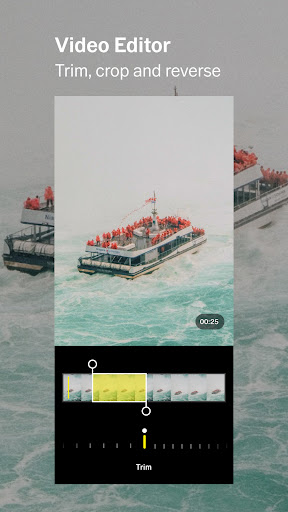 |
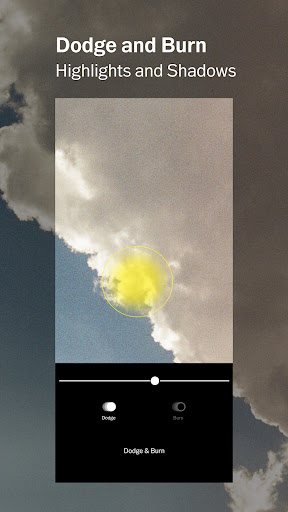 |


