 |
Video Editor & Maker AndroVid ★ 4.3 |
|---|---|
| ⚙️Developer | Fogosoft Ltd |
| ⬇️Downloads | 50,000,000+ |
| 📊Category | Video Players & Editors |
| 🤖Tags | Youcut | Androvid | Stitch Videos |
Video Editor & Maker AndroVid is a powerful and feature-rich video editing app that offers a wide range of tools and functionalities to create and customize videos on your Android device. With its user-friendly interface and comprehensive editing options, AndroVid has become a popular choice for both amateur and professional videographers. Whether you want to trim videos, add filters and effects, merge clips, or create slideshows, AndroVid provides all the necessary tools to bring your creative vision to life.
AndroVid offers a range of features and benefits that make it stand out among other video editing apps. Let’s explore some of its key features and how they can enhance your video editing experience.
Features & Benefits
- Video Trimming and Cutting: AndroVid allows you to easily trim and cut videos to remove unwanted sections or extract specific segments. Its intuitive interface lets you precisely select the desired start and end points, ensuring a seamless editing process.
- Video Merger and Joiner: With the video merging feature, you can combine multiple clips into a single video. Whether you want to create a compilation of memorable moments or merge different shots to tell a cohesive story, AndroVid simplifies the process and ensures smooth transitions between clips.
- Video Effects and Filters: AndroVid offers a wide range of video effects and filters to enhance the visual appeal of your videos. From adjusting brightness, contrast, and saturation to applying artistic filters and color grading, you can give your videos a professional touch with just a few taps.
- Add Music and Text: The app enables you to add background music or audio clips to your videos, enhancing the overall atmosphere and mood. You can also overlay text and captions, allowing you to convey messages or provide context within your videos.
- Slideshow Maker: AndroVid includes a slideshow maker that lets you create captivating slideshows with your photos, complete with transitions, music, and customizable durations. It’s a great way to showcase your memories or create engaging presentations.
Pros & Cons
Video Editor & Maker AndroVid Faqs
AndroVid provides a wide range of features designed to enhance your video editing experience. Users can trim and cut videos, merge multiple clips into one, and add various effects such as transitions and filters. The app also includes tools for adding music, voiceovers, and text overlays, making it easier to create professional-looking videos. Additionally, AndroVid supports different resolutions, allowing you to export your finished projects in high quality. Yes, AndroVid allows you to import music from your device’s storage. You can select songs from your library and insert them into your video timeline. The app also allows users to adjust the volume levels of the music, ensuring that it complements the video content effectively. Moreover, you can choose to fade music in or out to create a smoother audio transition. Absolutely! AndroVid comes equipped with a variety of filters and effects that you can easily apply to your videos. This feature enables you to transform the mood and aesthetic of your footage quickly. Users can explore options like sepia tones, black and white, and other artistic filters, as well as visual effects that can enhance scenes and add flair to the final product. AndroVid is designed with social media sharing in mind. After editing your video, you can directly export and share it on popular platforms such as Facebook, Instagram, and YouTube. The app simplifies the process by allowing you to upload your creations without needing to leave the app, making it convenient for users who want to showcase their work online quickly. When you finish editing a video with AndroVid, you have several format options for saving your project. Users can choose to export their videos in formats like MP4, AVI, and others depending on their needs. These formats ensure compatibility across various devices and platforms, providing flexibility in how you share and use your videos. Yes, AndroVid caters to both beginners and more experienced video editors. The intuitive interface makes it easy for novices to navigate the basic editing tools, while advanced users can take advantage of more complex features such as speed adjustments, color correction, and multi-layer editing. This versatility ensures that all user levels can create polished videos, regardless of their prior experience. AndroVid does not impose strict limitations on video length; however, extremely long videos may result in longer processing times and could affect performance, especially on older devices. For optimal results, it’s recommended to keep your projects within reasonable lengths. If you plan to edit lengthy videos, consider breaking them down into smaller segments for easier handling. Yes, AndroVid provides customer support for users facing challenges or having questions about the app. Users can access help through the app’s help section, which offers troubleshooting tips and guides. Additionally, you can reach out via email or social media channels for more personalized assistance. The support team strives to respond promptly to ensure a smooth editing experience.What features does AndroVid offer for video editing?
Can I add music from my device to the videos edited with AndroVid?
Is it possible to apply filters and effects to my videos using AndroVid?
Does AndroVid support exporting videos to social media platforms?
What formats can I save my edited videos in using AndroVid?
Can AndroVid be used for both beginner and advanced video editors?
Are there any limitations regarding video length when using AndroVid?
Is there customer support available if I encounter issues while using AndroVid?
Alternative Apps
- PowerDirector – Video Editor App: PowerDirector is a popular video editing app for Android that offers a wide range of features and tools similar to AndroVid. It provides advanced editing options, including multi-track timeline, chroma key, and video stabilization. PowerDirector also offers a user-friendly interface and supports 4K video editing.
- KineMaster – Video Editor: KineMaster is another powerful video editing app that rivals AndroVid in terms of features and capabilities. It offers a multi-layer timeline, precise editing controls, real-time video and audio recording, and a vast library of effects and transitions. KineMaster also supports 4K video editing and offers options for social media optimization.
- FilmoraGo – Video Editor: FilmoraGo is a user-friendly video editing app that offers a wide range of features for creating professional-looking videos. It provides a simple interface, intuitive editing tools, and a variety of effects, filters, and transitions. FilmoraGo also offers options for adding music, text, and overlays to enhance your videos.
These three apps, like Video Editor & Maker AndroVid, provide comprehensive editing tools, user-friendly interfaces, and the ability to create high-quality videos on Android devices. Users can choose the app that best suits their specific editing needs and preferences.
Screenshots
 |
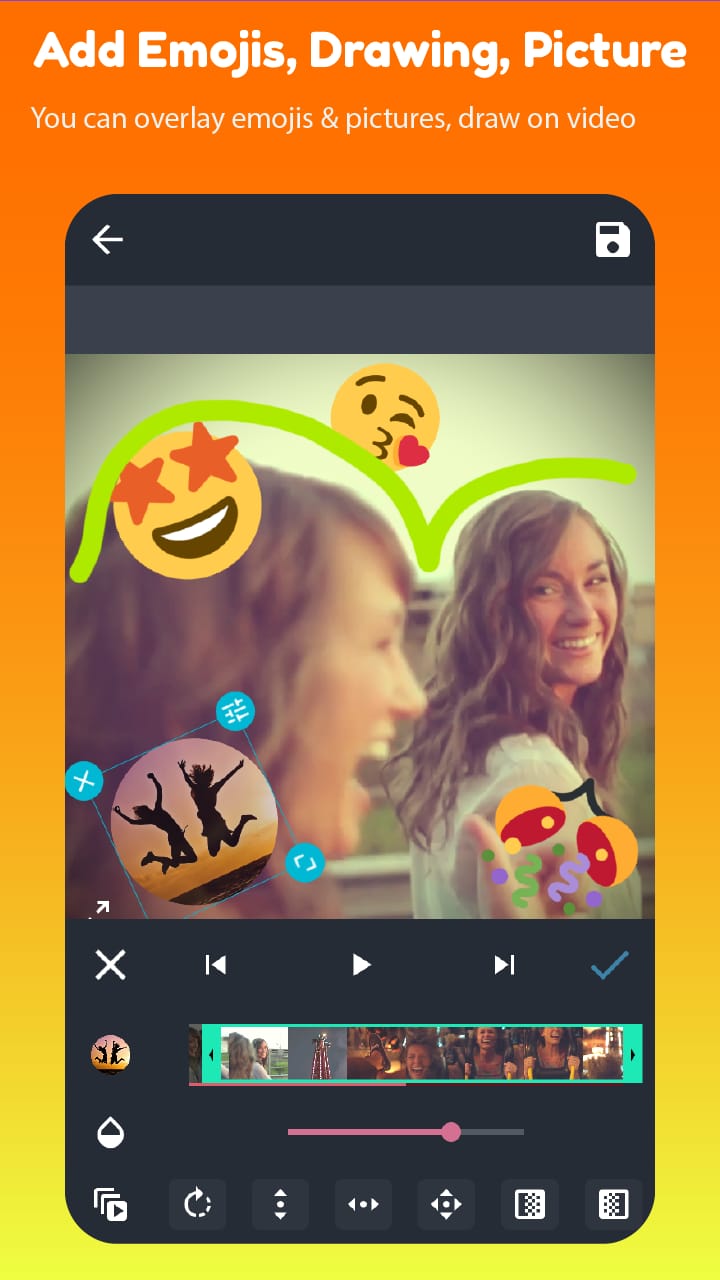 |
 |
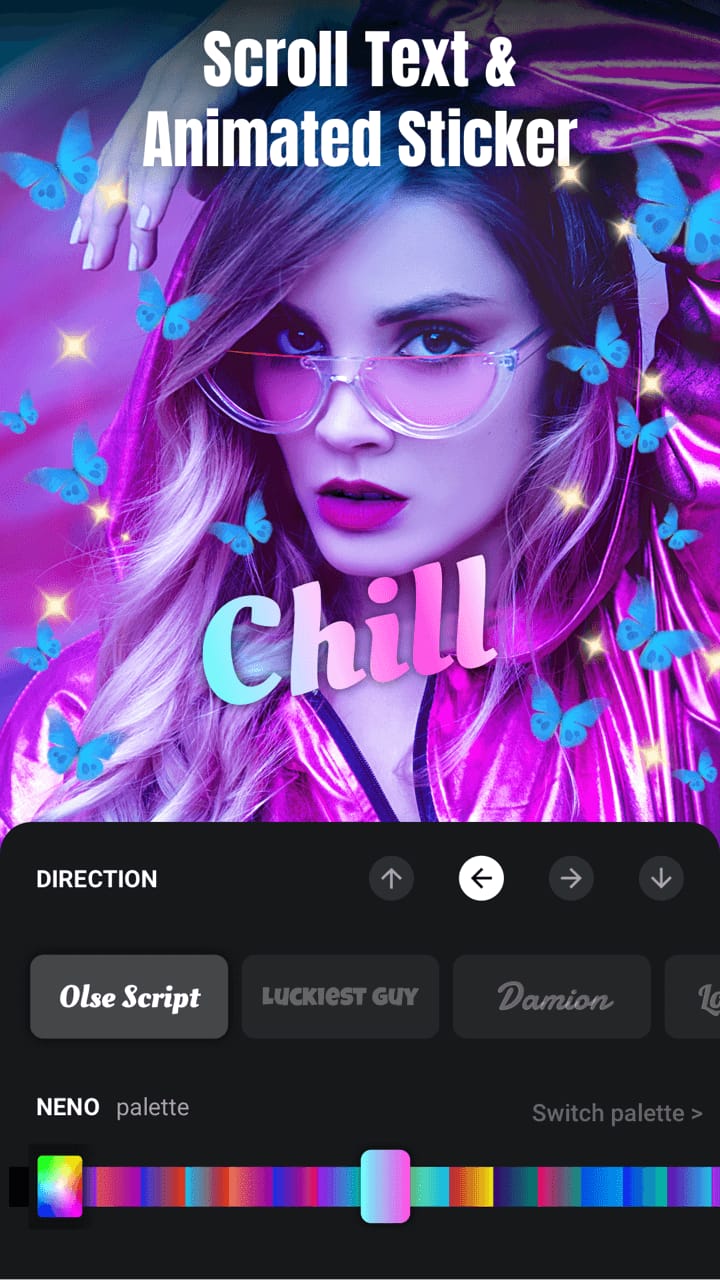 |


