| Udemy ★ 4.4 |
|
| ⚙️Developer | Udemy |
| ⬇️Downloads | 100,000,000+ |
| 📊Category | Education |
| 🤖Tags | onlinecourses | education | learning |
Udemy is a popular online learning platform that offers a wide range of courses on various subjects. With the Udemy app, learners can access their courses on the go, making it convenient and flexible for individuals who want to enhance their knowledge and skills. The app provides a user-friendly interface and features that facilitate an engaging and interactive learning experience.
Features & Benefits
- Course Variety: The Udemy app offers an extensive library of courses, covering diverse topics such as business, technology, personal development, and more. Learners can explore a wide range of subjects and find courses that match their interests and learning goals. The variety of courses ensures that there is something for everyone, whether you want to learn a new skill, improve your career prospects, or pursue a personal passion.
- Flexible Learning: With the Udemy app, learning becomes flexible and accessible. Users can access their courses anytime and anywhere, allowing them to learn at their own pace and fit learning into their busy schedules. The app syncs progress across devices, so learners can seamlessly switch between their computer and mobile device without losing track of their learning journey.
- Interactive Content: The app provides interactive content, including video lectures, quizzes, assignments, and discussions. Learners can engage with the course material through multimedia content, reinforcing their understanding and retention of the concepts. The interactive nature of the content enhances the learning experience and keeps learners actively involved in the course.
- Lifetime Access: Once enrolled in a course on Udemy, users have lifetime access to the course materials. This means that learners can revisit the content whenever they need a refresher or want to review specific topics. The ability to access the course materials indefinitely allows for continuous learning and ongoing reference even after completing a course.
- Community Engagement: The Udemy app fosters a sense of community among learners by providing discussion forums and messaging features. Users can interact with instructors and fellow learners, ask questions, share insights, and collaborate on projects. This community engagement adds an element of social learning and support, creating a dynamic and enriching learning environment.
Pros & Cons
Udemy Faqs
You can easily track your progress by visiting the course dashboard within the app. Each course you enroll in features a progress bar that indicates how much of the content you have completed. In addition, you can view individual lesson statuses to see which ones you’ve finished and which are still pending. The app also allows you to resume from where you left off, making it convenient to pick up right after your last session. Yes, the Udemy app allows you to download certain courses for offline viewing. To do this, open the course details and look for the download icon next to each lecture. Keep in mind that not all courses may have this option enabled due to restrictions set by instructors. It¡¯s important to ensure you have enough storage on your device, as downloaded content can take up significant space. Absolutely! The Udemy app provides a Q&A section for each course, where you can post questions directly to the instructor. Additionally, many instructors may provide their contact information or discussion forums for further engagement. You¡¯ll receive notifications for responses to your queries, ensuring you stay updated on any interaction. If you experience any technical issues, first try restarting the app or your device. If the problem persists, check for updates in your app store, as an outdated version may cause glitches. You can also visit the help center within the app for troubleshooting guides or reach out to Udemy’s customer support through the app for personalized assistance. To manage your course notifications, go to your account settings within the app. Here, you can customize your notification preferences, such as enabling or disabling alerts for new course announcements, lectures, or replies to your questions. This feature helps you stay organized and only notified about what matters most to you. Yes, Udemy has specific age restrictions in place. Users must be at least 18 years old to create an account. For users under 18, parental consent is required. This ensures that younger learners have appropriate guidance while accessing educational content available on the platform. After completing a course, you can leave a review by navigating to the course page within the app. Scroll down to the review section, where you¡¯ll find options to rate the course with stars and write your comments. Your feedback not only helps other learners make informed decisions but also provides valuable insights to instructors. Yes, you can access the Udemy app on multiple devices. Simply log into your account using the same credentials on each device. Your courses and progress will sync automatically across all platforms, allowing you to learn seamlessly whether you¡¯re on your phone, tablet, or computer.How can I track my progress in courses on the Udemy app?
Can I download courses for offline viewing on the Udemy app?
Is there a way to interact with instructors via the Udemy app?
What should I do if I encounter technical issues while using the Udemy app?
How can I manage my course notifications on the Udemy app?
Are there any age restrictions for using the Udemy app?
How can I leave a review for a course I’ve completed on the Udemy app?
Can I use the Udemy app on multiple devices?
Alternative Apps
Codecademy: Codecademy focuses on teaching coding and programming skills through interactive exercises and projects. It offers courses in various programming languages and provides a hands-on learning experience.
Khan Academy: Khan Academy provides free educational resources and courses for learners of all ages. It covers a wide range of subjects, including math, science, humanities, and test preparation.
Skillshare: Skillshare is a community-based learning platform that offers courses taught by professionals in creative fields such as design, photography, and writing. It also provides a space for students to interact and collaborate with each other.
MasterClass: MasterClass offers courses taught by world-renowned experts in various fields, ranging from cooking and writing to music and sports. It provides a unique opportunity to learn from industry icons and gain insights into their craft.
Pluralsight: Pluralsight is a platform that specializes in technology and software development courses. It offers a vast library of courses, assessments, and learning paths to help individuals enhance their technical skills.
Screenshots
 |
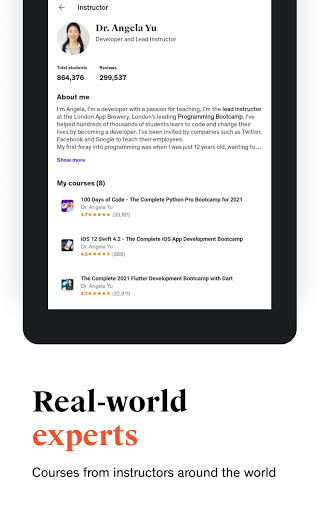 |
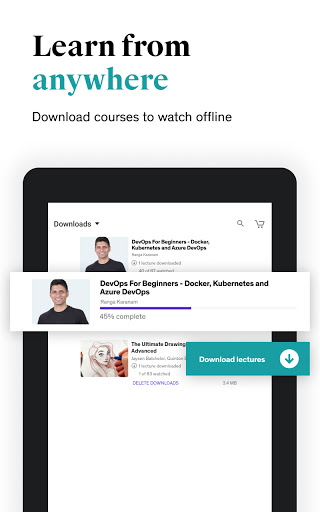 |
 |


