Home automation has revolutionized the way we interact with our living spaces, offering convenience, efficiency, and enhanced control over various aspects of our homes. With the rise of smart devices, numerous apps have emerged to help us manage everything from lighting and security to climate control and entertainment systems. Here, we explore some of the top apps for home automation that can transform your home into a smart haven.
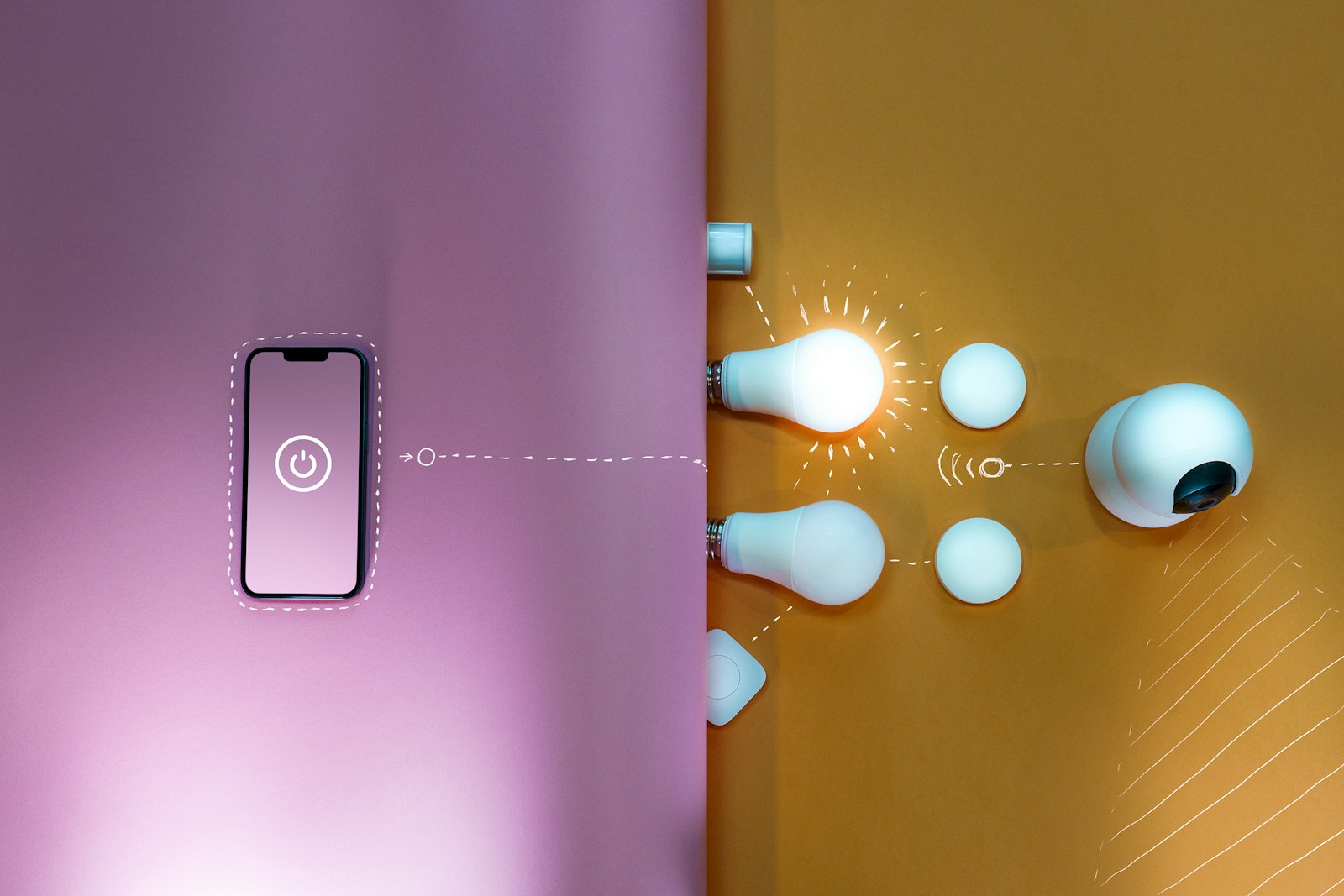
SmartThings
SmartThings by Samsung is one of the most comprehensive home automation platforms available. It allows you to connect, control, and automate a wide range of smart devices from different manufacturers, all within a single app.
- Device Compatibility: SmartThings supports a vast array of devices, making it a versatile choice for home automation.
- Broad Device Support: One of the standout features of SmartThings is its compatibility with a wide range of devices, including lights, locks, cameras, thermostats, and more. This broad support means you can integrate various smart products from different brands into a unified system. Whether you have Philips Hue lights, Nest thermostats, or Ring doorbells, SmartThings can manage them all.
- Ease of Integration: The app makes it easy to add and configure new devices. With step-by-step guides and a user-friendly interface, even those new to home automation can set up and manage their smart home devices without hassle. This seamless integration ensures that your smart home setup is both functional and user-friendly.
- Automation and Scenes: SmartThings excels in creating automated routines and scenes, enhancing the convenience and efficiency of your smart home.
- Custom Routines: With SmartThings, you can create custom routines that trigger specific actions based on various conditions. For example, you can set up a routine that turns off all lights and locks the doors when you leave the house or one that adjusts the thermostat and dims the lights for a cozy movie night. These routines can be as simple or complex as you need, providing a high level of customization.
- Scenes: The app also allows you to create scenes, which are predefined settings that control multiple devices at once. For instance, a “Good Morning” scene might turn on the lights, start the coffee maker, and adjust the thermostat to your preferred morning temperature. This feature simplifies the process of managing multiple devices and enhances the overall smart home experience.
Google Home
Google Home is a popular choice for those invested in the Google ecosystem. It provides seamless integration with Google Assistant, allowing you to control your smart devices using voice commands or through the app itself.
- Voice Control: Google Home’s integration with Google Assistant offers convenient voice control capabilities.
- Hands-Free Operation: With Google Home, you can control your smart devices using just your voice. Simply say “Hey Google” followed by a command, such as “turn off the lights” or “set the thermostat to 72 degrees.” This hands-free operation is incredibly convenient, especially when your hands are full or you’re in another room.
- Advanced Commands: The app supports advanced voice commands that allow you to perform multiple actions at once. For example, you can say, “Hey Google, good night,” and the system can turn off the lights, lock the doors, and lower the thermostat. This level of control enhances the functionality of your smart home and makes daily routines more efficient.
- Integration with Google Services: Google Home integrates seamlessly with other Google services, enhancing its utility and convenience.
- Google Ecosystem: If you use other Google services such as Google Calendar, Google Maps, or YouTube, Google Home can integrate with these platforms to provide additional functionality. For instance, you can ask Google Assistant to remind you of upcoming appointments, provide traffic updates, or play your favorite YouTube videos on a connected smart display.
- Smart Device Compatibility: Google Home is compatible with a wide range of smart devices from various manufacturers. This compatibility allows you to control lights, locks, cameras, and more from a single app. The integration with Google services and third-party devices makes Google Home a powerful tool for managing your smart home.
Amazon Alexa
Amazon Alexa is another leading app in the home automation space, known for its robust voice control capabilities and extensive range of compatible devices. With Alexa, you can control your smart home with ease, using either voice commands or the app itself.
- Extensive Device Compatibility: Alexa supports a wide range of smart home devices, making it a versatile and powerful home automation platform.
- Wide Range of Devices: Alexa is compatible with numerous smart home devices, including lights, thermostats, security cameras, and more. This extensive compatibility allows you to create a comprehensive smart home system that is controlled through a single interface. Whether you have devices from Philips, Ecobee, Arlo, or other brands, Alexa can manage them all.
- Easy Setup and Management: The Alexa app provides a straightforward setup process for new devices. With easy-to-follow instructions and a user-friendly interface, you can quickly add and configure your smart home devices. This simplicity makes it accessible to users of all levels of technical expertise.
- Voice Control and Routines: Alexa’s voice control and routine capabilities enhance the convenience and functionality of your smart home.
- Voice Commands: With Alexa, you can control your smart home devices using simple voice commands. Just say “Alexa” followed by your command, such as “turn off the living room lights” or “lock the front door.” This hands-free control is perfect for managing your home while multitasking or from a distance.
- Custom Routines: Alexa allows you to create custom routines that automate multiple actions with a single command. For example, you can set up a “Good Morning” routine that turns on the lights, starts the coffee maker, and reads the news. These routines can be customized to fit your daily schedule and preferences, making your smart home more efficient and convenient.
Apple HomeKit
Apple HomeKit is the go-to home automation platform for users invested in the Apple ecosystem. It offers seamless integration with Apple devices and a secure, user-friendly interface for managing your smart home.
- Seamless Integration with Apple Devices: HomeKit integrates effortlessly with other Apple products, providing a cohesive and intuitive smart home experience.
- Unified Control: HomeKit allows you to control all your HomeKit-compatible devices through the Home app on your iPhone, iPad, Apple Watch, or Mac. This unified control system makes it easy to manage your smart home from any Apple device. The integration extends to Siri, allowing you to use voice commands to control your devices.
- Secure Connectivity: Apple places a strong emphasis on security, and HomeKit is no exception. HomeKit devices use end-to-end encryption to ensure that your data and home automation commands are secure. This focus on privacy and security makes HomeKit a trusted choice for managing your smart home.
- Automation and Scenes: HomeKit’s automation and scene capabilities allow you to create a personalized and efficient smart home environment.
- Custom Automations: With HomeKit, you can create automations that trigger specific actions based on various conditions, such as time of day, location, or sensor detection. For example, you can set up an automation that adjusts the thermostat and turns on the lights when you arrive home. These automations can be easily configured within the Home app, providing a high level of customization.
- Scenes: HomeKit allows you to create scenes that control multiple devices simultaneously. A “Good Night” scene, for example, might turn off the lights, lock the doors, and lower the thermostat. These scenes can be activated with a single tap or voice command, simplifying the management of multiple smart home devices.
IFTTT
IFTTT (If This Then That) is a powerful automation platform that allows you to create custom automations, known as “applets,” that link various apps and devices. It offers a high level of customization, enabling you to create unique and complex automation routines.
- Custom Automations: IFTTT excels in creating custom automations that connect different apps and devices, providing a flexible and powerful home automation solution.
- Wide Range of Services: IFTTT supports a vast array of services and devices, from smart home products to social media platforms and productivity tools. This extensive support allows you to create automations that bridge the gap between different ecosystems. For example, you can create an applet that turns on your Philips Hue lights when your Ring doorbell detects motion.
- Creative Freedom: The platform’s flexibility allows you to get creative with your automations. You can combine triggers and actions in unique ways to suit your specific needs and preferences. Whether you want to receive a text message when your security camera detects motion or post a tweet when you turn on your smart lights, IFTTT makes it possible.
- User-Friendly Interface: Despite its powerful capabilities, IFTTT offers a user-friendly interface that simplifies the process of creating and managing automations.
- Easy-to-Use App: The IFTTT app provides a simple and intuitive interface for creating and managing your applets. With easy-to-follow instructions and a straightforward design, you can quickly set up new automations without needing technical expertise. This accessibility makes IFTTT a great choice for users who want to enhance their smart home with custom automations.
- Pre-Made Applets: IFTTT offers a library of pre-made applets created by other users and developers. These applets can be easily activated and customized to fit your needs, providing a quick and convenient way to enhance your smart home. The availability of pre-made applets ensures that you can find solutions for common automation needs without starting from scratch.
Conclusion
Home automation apps like SmartThings, Google Home, Amazon Alexa, Apple HomeKit, and IFTTT offer powerful tools to transform your living space into a smart home. These apps provide extensive device compatibility, user-friendly interfaces, and robust automation capabilities, making it easier than ever to control and manage your home. Whether you are looking for seamless integration with your existing devices, advanced voice control, or custom automation routines, these top apps for home automation have you covered. Embrace the future of smart living and enhance your home’s convenience, efficiency, and security with these innovative apps.
