| TED ★ 4.4 |
|
| ⚙️Developer | TED Conferences LLC |
| ⬇️Downloads | 10,000,000+ |
| 📊Category | Education |
| 🤖Tags | inspiration | motivation | talks |
TED is a renowned platform that brings together experts and thought leaders from various fields to share their knowledge and ideas through captivating talks. The TED app allows users to access these talks conveniently on their mobile devices. With a vast library of inspiring and informative content, the TED app offers a wealth of valuable insights that can broaden the horizons of its users.
Features & Benefits
- Extensive Talk Library: The TED app provides access to an extensive library of TED Talks, covering a wide range of subjects such as science, technology, art, psychology, and more. Users can explore talks by topic, speaker, or event, allowing them to discover new ideas and perspectives on various subjects.
- Curated Playlists: The app features curated playlists that organize talks around specific themes or topics. These playlists offer a structured way to dive deeper into a subject or explore related talks. Whether you’re interested in personal development, business strategies, or global issues, the curated playlists provide a guided learning experience.
- Downloadable Talks: Users have the option to download talks for offline viewing. This feature is particularly useful for individuals who want to watch talks during travel or in areas with limited internet connectivity. Downloaded talks can be accessed anytime, anywhere, without the need for an internet connection.
- Transcripts and Subtitles: The TED app provides transcripts and subtitles for most talks, making it easier for users to follow along and understand the content. Transcripts can be helpful for individuals who prefer reading or want to refer back to specific sections of a talk. Subtitles are available in multiple languages, broadening the accessibility of TED Talks to a global audience.
- Personalized Recommendations: The app offers personalized recommendations based on the user’s viewing history and preferences. This feature helps users discover talks that align with their interests and introduces them to new speakers and topics they may find intriguing. The personalized recommendations enhance the user experience by delivering relevant and engaging content.
Pros & Cons
TED Faqs
You can personalize your TED app by adjusting settings such as notifications, favorite talks, and playlists. To customize your experience, open the app, go to your profile, and select ‘Settings’. Here, you can choose topics of interest that align with your preferences, manage notification settings for new content or reminders, and curate a list of your favorite talks for easy access. Yes, the TED app allows users to download talks for offline viewing. To do this, navigate to the talk you want to download and look for the download icon, usually represented by a downward arrow. Once downloaded, these talks can be accessed without an internet connection. Keep in mind that downloaded content requires sufficient storage space on your device. Absolutely! The TED app enables you to create custom playlists that you can share with others. To create a playlist, go to the ‘My Playlists’ section and select ‘Create Playlist’. You can then add any talks you like by tapping the ‘+’ icon next to each talk. Once your playlist is ready, use the sharing options to send it via social media or directly to friends. The TED app does provide support for subtitles in various languages for many of its talks. To enable subtitles, start playing a talk and tap on the settings icon, where you can select your preferred language option. This feature enhances accessibility for non-native speakers or those who prefer reading along while listening.How can I customize my TED app experience?
Is it possible to download TED talks for offline viewing?
Can I create and share my own playlists within the TED app?
Does the TED app support subtitles and multiple languages?
Alternative Apps
CuriosityStream?- CuriosityStream is a streaming platform dedicated to documentaries and educational content, featuring programs on science, history, nature, technology, and more.
Skillshare?- Skillshare focuses on creative skills, offering a wide range of classes on topics like art, design, photography, writing, and entrepreneurship.
Khan Academy?- Khan Academy offers educational content in the form of videos, practice exercises, and quizzes, covering subjects from math and science to humanities and test preparation.
MasterClass?- MasterClass provides video lessons taught by world-renowned experts in fields such as filmmaking, writing, music, and cooking, offering insights and experiences from industry professionals.
Udemy?- Udemy is a platform that offers a vast library of online courses on various topics, taught by instructors from around the world.
Screenshots
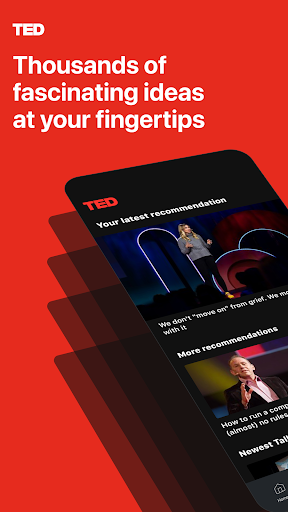 |
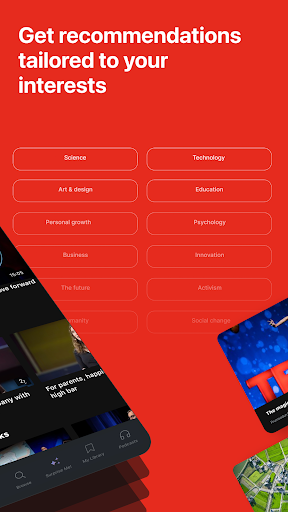 |
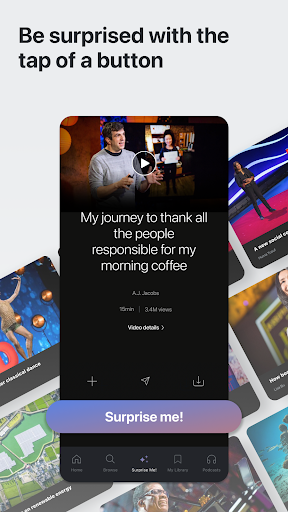 |
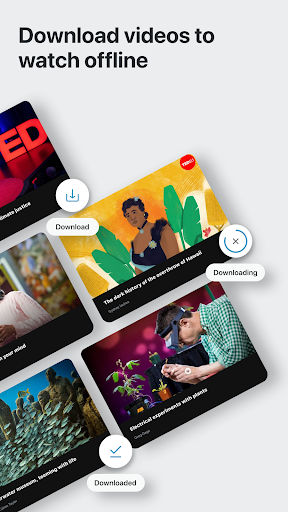 |


