 |
Tape measure Measurement ruler ★ 4.1 |
|---|---|
| ⚙️Developer | Tasmanic Editions |
| ⬇️Downloads | 10,000,000+ |
| 📊Category | Business |
| 🤖Tags | ruler | measurement | measuring |
The Tape Measure Measurement Ruler app is a convenient and practical tool that transforms your smartphone into a portable measuring device. With its accurate measurement capabilities and user-friendly interface, this app provides a digital alternative to traditional physical tape measures and rulers. In this article, we will explore the features and benefits of the Tape Measure Measurement Ruler app and discover why it has become an essential tool for DIY enthusiasts, professionals, and anyone in need of precise measurements on the go.
Features & Benefits
- Accurate Measurements: The Tape Measure Measurement Ruler app utilizes your smartphone’s camera and augmented reality technology to provide accurate measurements. Simply point your camera at an object, align the virtual ruler with the edges, and the app will display the precise measurement. This feature eliminates the need for cumbersome physical measuring tools and ensures accurate results every time.
- Versatile Units of Measurement: The app supports a wide range of units of measurement, including inches, centimeters, feet, and meters. Users can easily switch between units depending on their preference or the requirements of their project. The versatility of units makes the app suitable for various applications, whether it’s measuring furniture dimensions, room sizes, or smaller objects with precision.
- Digital Storage and Organization: The Tape Measure Measurement Ruler app allows users to save and store their measurements digitally. This feature is particularly useful for projects that require multiple measurements or when working on complex layouts. Users can organize their measurements in folders or categories, making it easy to access and reference them whenever needed.
- Multiple Measurement Modes: The app offers different measurement modes to accommodate various scenarios. Users can choose between single-point measurement, where they measure the distance between two points, or continuous measurement, where they can measure a series of distances by moving the virtual ruler along the object. These modes enhance the app’s flexibility and adaptability to different measurement needs.
- Convenience and Portability: The Tape Measure Measurement Ruler app eliminates the need to carry around physical measuring tools, making it a convenient and portable solution. With your smartphone always within reach, you can quickly and easily measure objects wherever you are. Whether you’re at a construction site, a home improvement store, or simply working on a project at home, the app provides a hassle-free measuring experience.
Pros & Cons
Tape measure Measurement ruler Faqs
The Tape Measure Measurement Ruler app supports both imperial (inches and feet) and metric (centimeters and meters) units. Users can easily switch between these systems in the app settings to suit their preferences or project requirements. This flexibility makes it ideal for a diverse range of tasks, whether you’re working on home improvement projects, crafting, or any other activity requiring precise measurements. The accuracy of the Tape Measure Measurement Ruler app largely depends on the user’s calibration and the device’s camera resolution. The app typically offers measurement precision up to a few millimeters when calibrated correctly. It is essential for users to follow the calibration process closely, ensuring that their device’s camera is aligned properly with the object being measured for optimal results. Regular recalibration may be necessary if you switch between different measuring scenarios. Yes, users can save measurements directly within the Tape Measure Measurement Ruler app. The app provides a user-friendly interface where you can log your measurements with specific labels or notes. This feature allows you to keep track of multiple dimensions without needing to jot them down elsewhere, making it easier to reference past measurements during projects or renovations. While the Tape Measure Measurement Ruler app itself does not impose a strict limit on the length of measurements, practicality dictates that very long distances might be challenging to measure accurately using the device¡¯s camera alone. For extremely long measurements, consider using additional tools or methods in conjunction with the app to ensure accuracy. It’s also vital to maintain a steady hand and proper alignment for best results. The Tape Measure Measurement Ruler app functions both indoors and outdoors; however, environmental factors can affect its performance. Bright sunlight and reflective surfaces can hinder the app’s ability to accurately measure distances. When measuring outdoors, try to find shaded areas or adjust angles to minimize glare. Indoors, ensure good lighting for the best results, particularly in areas with varying light conditions. The Tape Measure Measurement Ruler app is compatible with most modern smartphones and tablets running iOS and Android operating systems. However, older devices or those with lower-resolution cameras may experience limitations in functionality and accuracy. It¡¯s recommended to check the app’s specifications and ensure your device meets the required criteria for optimal performance. Yes, the app includes a calibration feature to enhance measurement accuracy. Users are prompted to calibrate their device by following simple on-screen instructions. This typically involves measuring a known distance using a physical tape measure and entering that value into the app. Proper calibration ensures that future measurements taken with the app will be as precise as possible. The Tape Measure Measurement Ruler app includes a variety of features designed to facilitate easy and precise measurements. Key functionalities often include real-time measurement display, voice commands for hands-free operation, the ability to capture photos and annotate them with measurements, and a unit conversion tool. Additionally, some versions may offer augmented reality features, allowing users to visualize measurements in their actual environment.What units of measurement does the Tape Measure Measurement Ruler app support?
How accurate is the measurement provided by the app?
Can I save measurements within the app for future reference?
Is there a limit to how long I can measure using the app?
Does the app work indoors and outdoors?
Can I use the app on all types of mobile devices?
Is there a way to calibrate the app for better accuracy?
What features are included in the Tape Measure Measurement Ruler app?
Alternative Apps
- MeasureKit: MeasureKit is an augmented reality measuring app that provides a range of measurement tools, including a virtualruler, level, and angle measurement. It offers accurate measurements and supports various units of measurement. Additionally, MeasureKit allows users to create floor plans and export measurements for further use.
- Smart Measure: Smart Measure is a popular measuring app that uses a smartphone’s camera and trigonometry principles to measure distances and heights. It provides accurate measurements and offers different measurement modes, such as single-point and multi-point measurements. Smart Measure is suitable for outdoor measurements and is often used in construction and landscaping projects.
- EasyMeasure: EasyMeasure is a user-friendly measuring app that utilizes augmented reality technology to measure distances and heights. It provides accurate measurements and supports different units of measurement. EasyMeasure offers a simple and intuitive interface, making it easy to use for both casual users and professionals. The app also includes a flashlight feature, which can be useful in low-light conditions.
These three apps, similar to the Tape Measure Measurement Ruler app, offer accurate measurements, support various units of measurement, and provide a convenient alternative to physical measuring tools. Depending on specific needs and preferences, users can choose the app that best suits their requirements and enjoy the benefits of precise measurements on their smartphones.
Screenshots
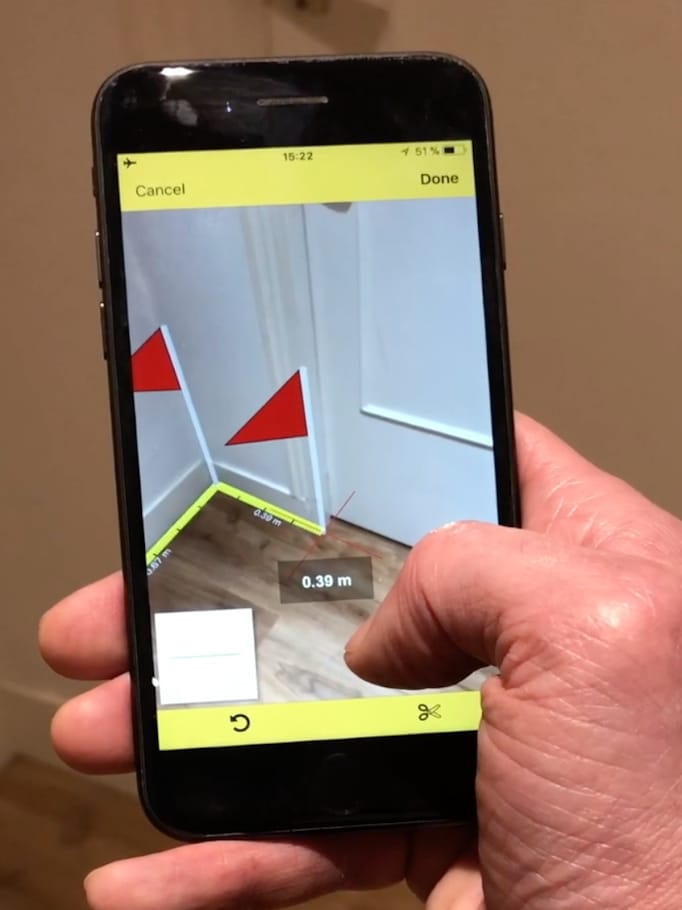 |
 |
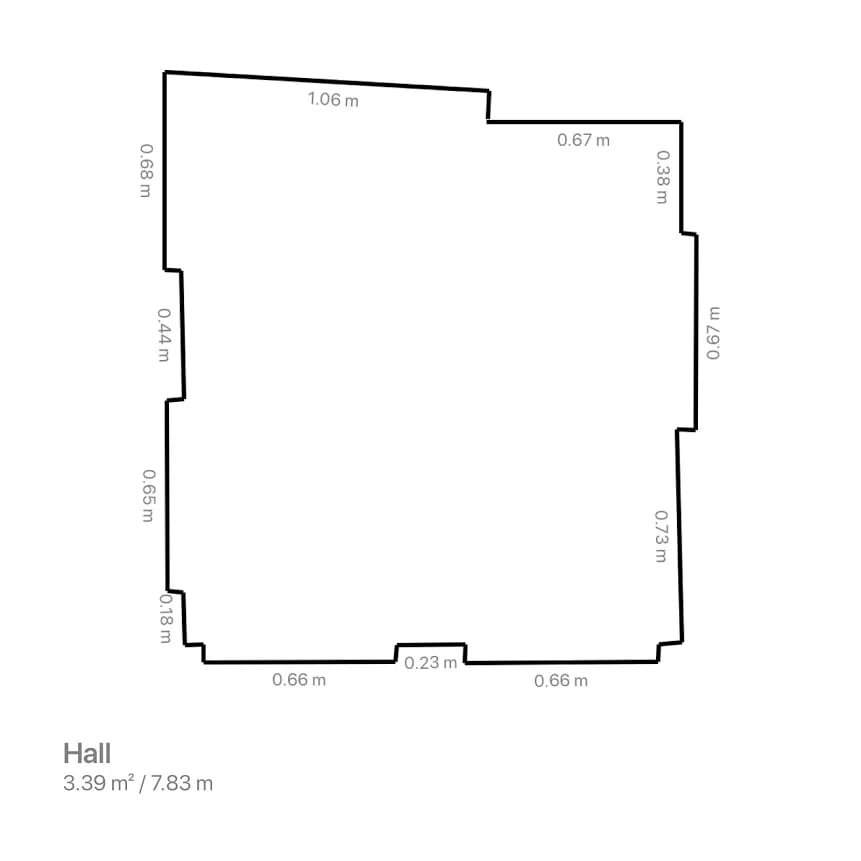 |
 |


