 |
Step Counter ★ 4.9 |
|---|---|
| ⚙️Developer | Leap Fitness Group |
| ⬇️Downloads | 50,000,000+ |
| 📊Category | Health & Fitness |
| 🤖Tags | pedometer | tracker | tracking |
Step Counter is a powerful app designed to help you track your daily steps and promote an active and healthy lifestyle. Whether you’re aiming to increase your physical activity or simply curious about your daily movement, this app provides an easy and convenient way to monitor your steps. By using the built-in sensors in your smartphone, Step Counter accurately counts your steps and provides valuable insights into your activity levels. In this article, we will explore the features and benefits of the Step Counter app and how it can help you achieve your fitness goals.
Features & Benefits
- Accurate Step Tracking: Step Counter utilizes advanced algorithms and the sensors in your smartphone to provide precise step tracking. The app analyzes your movement patterns and filters out irrelevant motions to ensure accurate step counts. This feature allows you to rely on the app’s data for monitoring your daily activity and progress.
- Daily Activity Summary: The app provides a daily activity summary that displays your total steps, distance covered, and calories burned. This summary gives you a clear overview of your activity levels and helps you understand your progress towards your fitness goals. By tracking your daily steps, you can identify patterns and make adjustments to your routine to improve your overall health and well-being.
- Goal Setting and Progress Tracking: Step Counter allows you to set daily step goals based on your fitness objectives. Whether you want to increase your daily activity or reach a specific step target, this feature helps you stay motivated and accountable. The app tracks your progress in real-time and provides notifications and achievements when you achieve your goals, keeping you engaged and motivated on your fitness journey.
- Activity History and Trends: With Step Counter, you can view your activity history and track your progress over time. The app stores your step data and presents it in a visually appealing and easy-to-understand format. By analyzing your activity trends, you can identify patterns, set realistic goals, and make informed decisions about your fitness routine.
- Integration with Health Apps: Step Counter seamlessly integrates with other health and fitness apps, allowing you to sync your step data and consolidate your health information. This integration provides a comprehensive view of your overall health and allows you to track your steps alongside other metrics such as heart rate, sleep patterns, and nutrition. It simplifies the process of managing your health and ensures that all your fitness data is in one place.
Pros & Cons
Step Counter Faqs
The Step Counter app provides various features designed to enhance your fitness tracking experience. Key features include real-time step counting, distance tracking based on your stride length, calorie expenditure estimation, and daily progress reports. Users can also set personalized goals, receive reminders to stay active, and view historical data through detailed graphs and charts. Additionally, the app may integrate with other health platforms for a more comprehensive overview of your fitness journey. Yes, the Step Counter app is compatible with numerous fitness devices, including smartwatches and heart rate monitors. To sync, you generally need to connect the app to your device via Bluetooth or through the respective manufacturer¡¯s app. After successful connection, your step counts and other relevant data will be automatically updated in the Step Counter app, allowing you to consolidate all your fitness information in one place. The accuracy of the step counting feature largely depends on the sensors available on your smartphone or wearable device. Typically, the app uses the built-in accelerometer to track movement, which can provide fairly accurate results under normal walking conditions. However, factors such as carrying the device in a pocket versus holding it, walking speed, and even terrain can affect accuracy. Regular calibration and using the app consistently can improve its performance over time. Absolutely! The Step Counter app allows users to set and customize their own step counting goals based on personal fitness levels and objectives. You can input daily, weekly, or monthly targets that suit your lifestyle. The app also provides motivational notifications to keep you on track, and you can adjust your goals as you progress to ensure they remain challenging yet achievable. The Step Counter app typically supports a single account per device; however, many apps allow users to create separate profiles within the same application. This means family members can track their individual steps while sharing the same device. For more extensive management, consider utilizing multiple devices or checking if the app has multi-user capabilities through cloud synchronization. Yes, the Step Counter app includes functionality to track your progress over time. It maintains historical data that shows your step counts, distance walked, and calories burned over different periods. Users can easily access this data through user-friendly graphs and charts, which help in evaluating performance trends and making informed decisions about future fitness goals. Many Step Counter apps offer social features that allow users to connect with friends, share accomplishments, and participate in challenges. These features can enhance motivation by fostering a sense of community. Users can compare their step counts with friends and join group challenges to encourage each other to meet collective fitness goals, thus promoting a more engaging fitness experience. Yes, the Step Counter app often offers a premium version that includes additional features not available in the free version. Premium users may benefit from advanced analytics, personalized workout suggestions, ad-free usage, and integration with more third-party fitness services. Some apps may also provide exclusive content, such as guided workouts or nutrition plans, enhancing the overall user experience.What features does the Step Counter app offer?
Can I sync the Step Counter app with my other fitness devices?
How accurate is the step counting feature in the app?
Is there a way to customize my step counting goals?
Does the app support multiple users or accounts?
Can I track my progress over time with this app?
Are there any social features integrated into the app?
Is there a premium version of the Step Counter app? What additional benefits does it provide?
Alternative Apps
- Google Fit: Google Fit is a popular health and fitness app that includes a step tracking feature. It offers accurate step counting, activity monitoring, goal setting, and integration with various health and fitness apps. With its user-friendly interface and robust features, Google Fit isa reliable alternative to Step Counter.
- Fitbit: Fitbit is a well-known brand in the fitness industry, and their app provides comprehensive step tracking and activity monitoring. It offers advanced features such as sleep tracking, heart rate monitoring, and personalized insights. Fitbit’s app integrates seamlessly with their wearable devices, making it a great choice for those looking for a holistic fitness tracking experience.
- Pedometer++: Pedometer++ is a simple and straightforward step tracking app for iOS devices. It focuses on providing accurate step counts and displays your daily, weekly, and monthly progress in a minimalist interface. Pedometer++ also offers goal setting and achievement badges to keep you motivated on your fitness journey.
These apps, like Step Counter, offer features and benefits that can help you track your steps, monitor your activity, and improve your overall health and well-being. Choose the one that aligns with your preferences and fitness goals to make the most out of your step tracking experience.
Screenshots
 |
 |
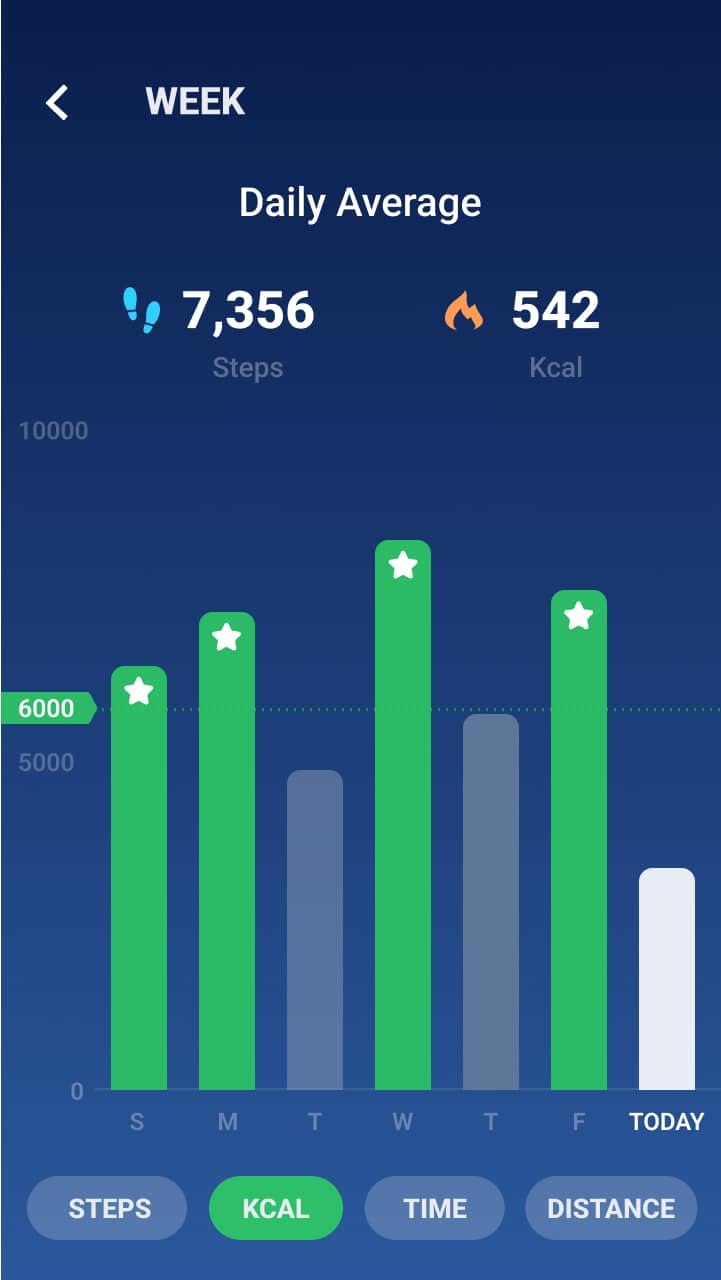 |
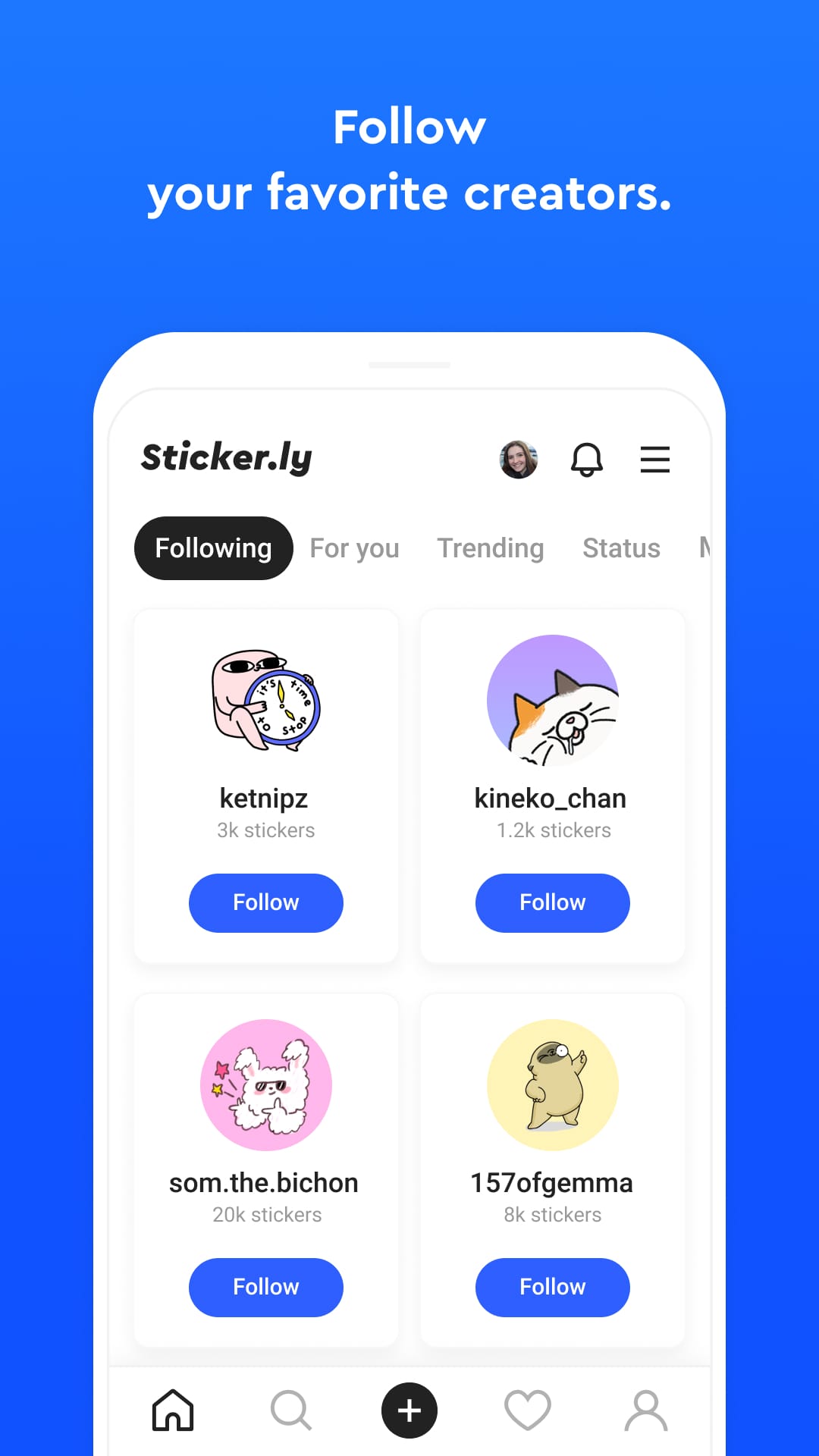 |


