 |
SoundCloud ★ 4.7 |
|---|---|
| ⚙️Developer | SoundCloud |
| ⬇️Downloads | 100,000,000+ |
| 📊Category | Music & Audio |
| 🤖Tags | soundcloud | playlists | music |
SoundCloud is a popular music streaming app that allows users to discover, stream, and share a wide variety of music from artists all over the world. With a vast library of tracks spanning multiple genres, SoundCloud offers a platform for both established and emerging artists to showcase their work and connect with fans. The app’s community-driven approach and unique features make it a go-to destination for music lovers looking for a diverse and immersive listening experience. In this article, we will explore the features and benefits of the SoundCloud app and how it enhances the way we discover and engage with music.
Features & Benefits
- Explore and Discover: SoundCloud provides an extensive catalog of music, ranging from mainstream hits to underground gems. The app’s Explore feature allows users to discover new tracks, playlists, and artists based on their interests and listening history. With a focus on independent and emerging artists, SoundCloud offers a platform for discovering unique and undiscovered music that may not be available on other streaming platforms.
- User-Generated Content: SoundCloud is known for its strong emphasis on user-generated content. Artists can upload their own music directly to the platform, enabling them to reach a wider audience and receive feedback from listeners. This creates a vibrant and diverse community where users can connect with artists, support their favorite musicians, and participate in the discovery and promotion of new talent.
- Customizable Listening Experience: SoundCloud allows users to create and personalize their own playlists, making it easy to curate a collection of favorite tracks or create mood-specific playlists for different occasions. Users can also follow their favorite artists and receive updates on new releases, collaborations, and live performances, ensuring that they never miss out on the latest music from their preferred artists.
- Social Interactions: SoundCloud incorporates social features that enable users to engage with artists and other listeners. Users can leave comments on tracks, share music with their friends, and join group discussions around specific genres or artists. This fosters a sense of community and interaction, allowing users to connect with like-minded music enthusiasts and discover recommendations from their peers.
- Offline Listening and Ad-Free Experience: SoundCloud offers a premium subscription service called SoundCloud Go that provides ad-free listening, offline playback, and higher audio quality. This subscription option enhances the user experience by eliminating interruptions and allowing users to enjoy their favorite music even when they are offline or in areas with limited internet connectivity.
Pros & Cons
SoundCloud Faqs
To create a playlist on the SoundCloud app, open the app and navigate to the track you wish to add. Tap on the three dots (More options) beside the track title, then select “Add to playlist.” You can either add it to an existing playlist or choose “Create a new playlist.” If creating a new one, enter a name for your playlist, adjust the privacy settings, and tap “Save” to finalize. Yes, you can download tracks for offline listening if the artist has enabled this feature. To do so, locate the desired track, tap the three dots next to the track title, and select “Download.” Note that offline listening is available only to SoundCloud Go+ subscribers. Once downloaded, you can access these tracks in the ‘Library’ section under ‘Offline’ while connected to the internet. To share a track, first find the track you want to share and tap on it. Then, click on the three dots (More options) next to the track title. Choose “Share,” and you’ll see various options such as copying the link, sharing via social media platforms, or sending it through messaging apps. Select your preferred method and follow the prompts to complete the sharing process. Yes, you can customize your profile directly from the SoundCloud app. Tap on the ‘Profile’ icon located in the bottom navigation bar. From there, select “Edit Profile,” where you can update your profile picture, display name, bio, and links to your social media accounts. Make sure to save your changes before exiting the edit mode. If you’re having trouble finding a specific track, ensure that you’ve spelled the track title or artist’s name correctly. You can also try using different keywords related to the track. Additionally, check whether the track might have been removed by the user or made private. If all else fails, consider reaching out to the artist directly through their profile for assistance. Yes, SoundCloud has specific guidelines and restrictions regarding uploads. Users must own the rights to the content or have permission from the copyright holder. Additionally, tracks must comply with SoundCloud’s community guidelines, which prohibit content that is abusive, harmful, or infringing. There are also limits based on the type of account; free users can upload up to 3 hours of audio, while Pro users have higher limits. The SoundCloud app provides several features to help you discover new music. Use the ‘Explore’ tab to browse trending tracks, curated playlists, and recommendations based on your listening habits. Additionally, following artists and curators you enjoy can personalize your feed with their latest uploads, making it easier to find fresh content. Yes, commenting on tracks is a feature available within the SoundCloud app. To leave a comment, start playing the track you want to respond to, then tap on the waveform display. This will open the comment section, allowing you to post your thoughts at specific timestamps. Simply enter your comment and hit “Post” to share it with other listeners and the artist.How can I create a playlist on the SoundCloud app?
Is it possible to download tracks for offline listening on the SoundCloud app?
How do I share a track from the SoundCloud app?
Can I customize my profile on the SoundCloud app?
What should I do if I can’t find a specific track on SoundCloud?
Are there any restrictions on uploading tracks to the SoundCloud app?
How can I discover new music on the SoundCloud app?
Can I comment on tracks in the SoundCloud app?
Alternative Apps
- Bandcamp: Bandcamp is a music platform that focuses on supporting independent artists. Similar to SoundCloud, it allows artists to upload their own music and connect directly with fans. Bandcamp offers a diverse range of genres and provides a more direct way for users to support artists through purchasing music or merchandise.
- Mixcloud: Mixcloud is a streaming platform that specializes in DJ mixes, radio shows, and podcasts. It offers a vast collection of curated content from DJs, radio stations, and podcasters around the world. Mixcloud provides a unique listening experience for users who are interested in discovering new mixes and niche audio content.
- Audius: Audius is a decentralized music streaming platform built on blockchain technology. It aims to provide a fair and transparent ecosystem for artists and listeners, allowing artists to have ownership and control over their music. Audius offers a wide range of music genres and promotes a community-driven approach to music discovery and distribution.
These apps, like SoundCloud, offer unique features and cater to specific aspects of music listening and discovery. Whether you’re looking for a platform to support independent artists, explore DJ mixes, or engage in a decentralized music community, these alternatives provide exciting options for music enthusiasts.
Screenshots
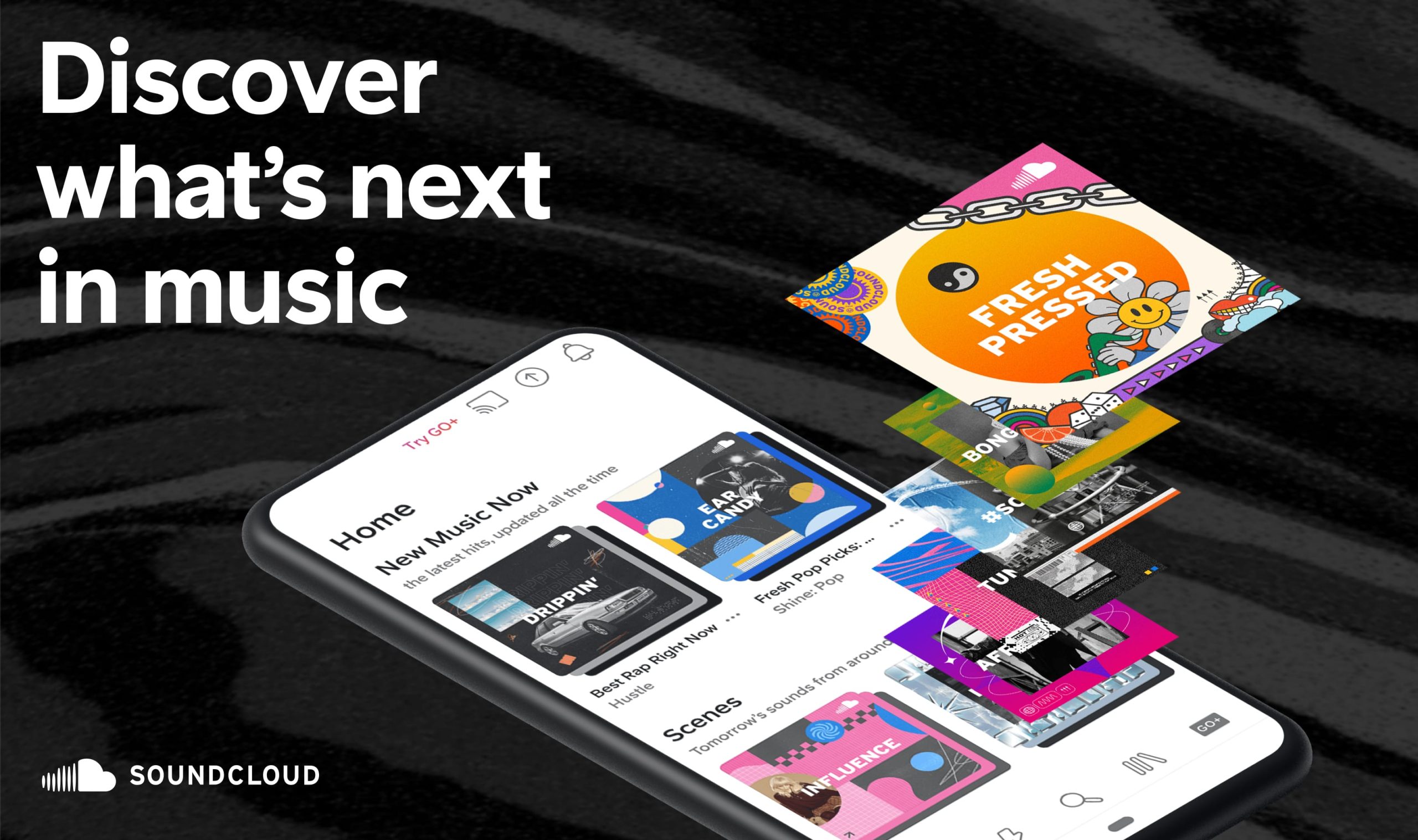 |
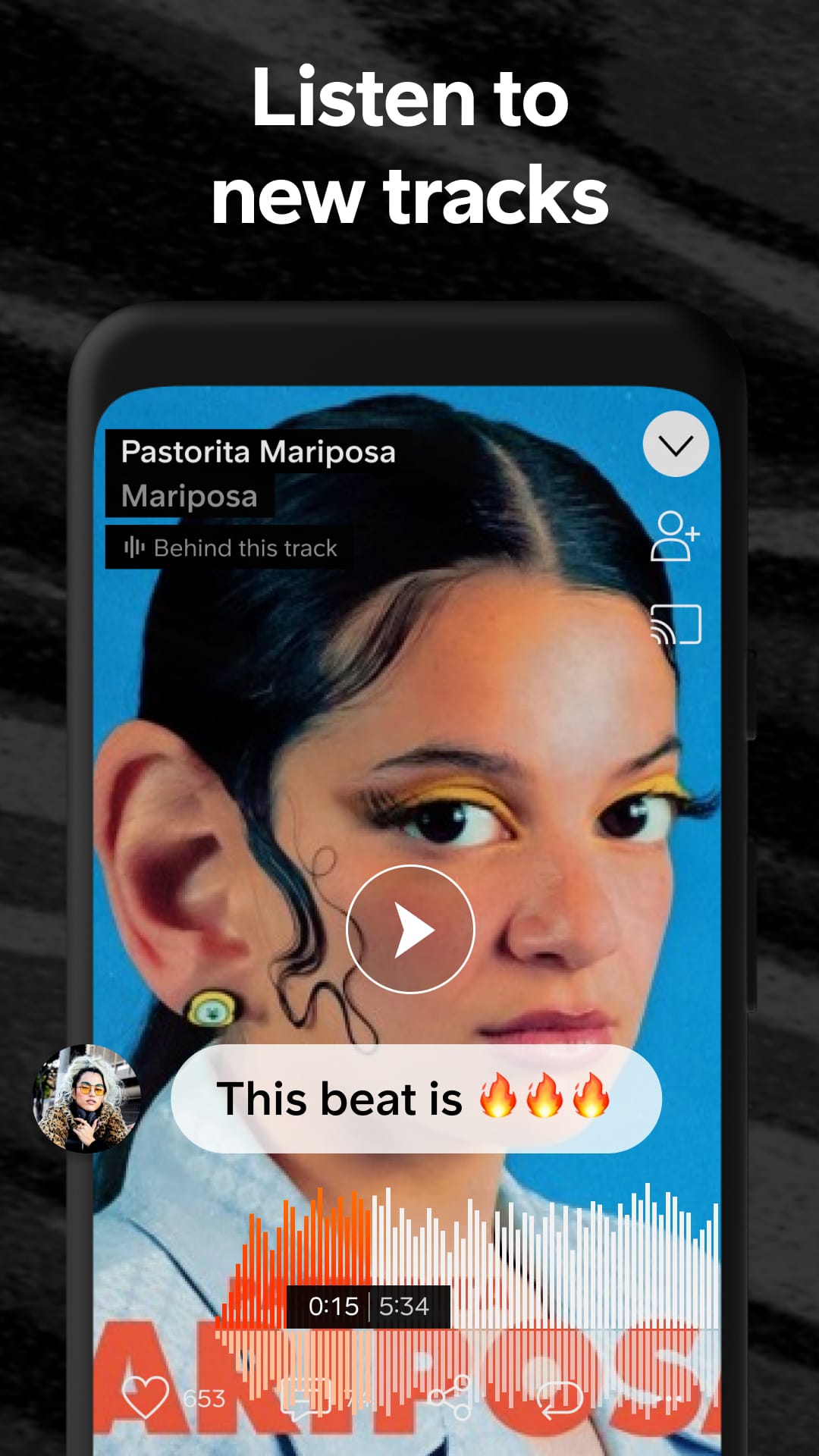 |
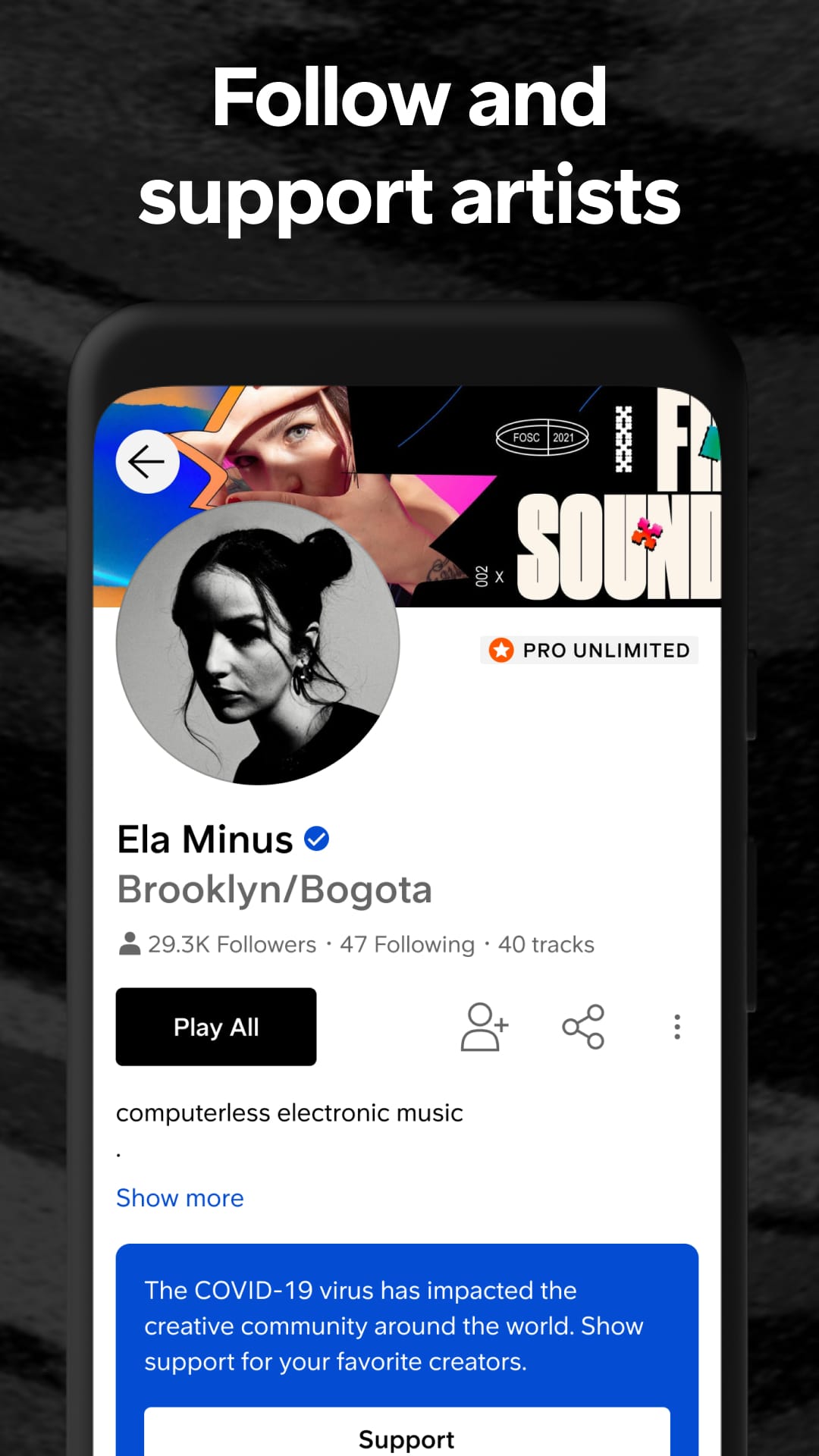 |
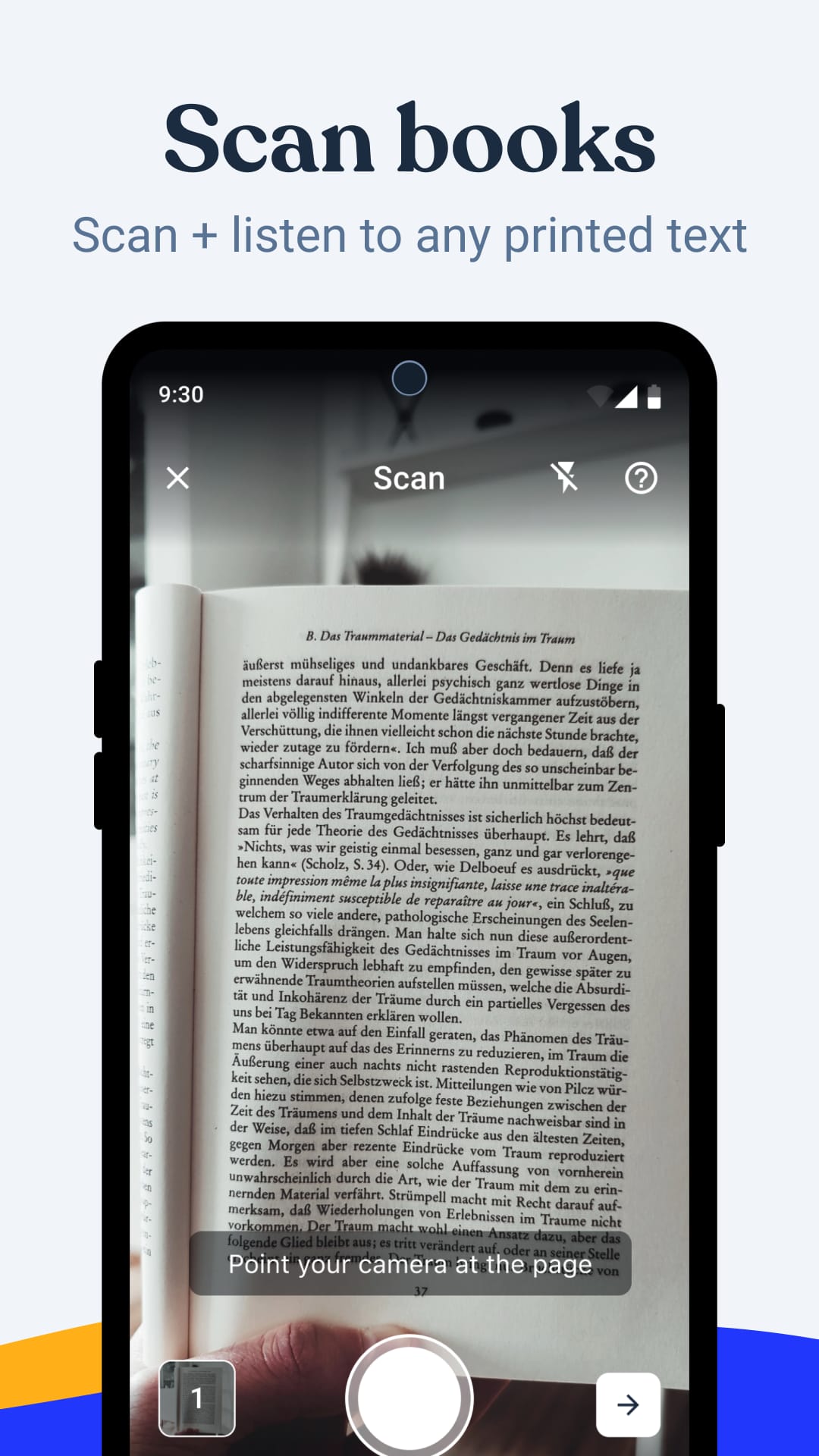 |


