| SHAREit ★ 4.3 |
|
| ⚙️Developer | Smart Media4U Technology Pte.Ltd. |
| ⬇️Downloads | 10,000,000+ |
| 📊Category | Tools |
| 🤖Tags | file sharing | transfer | utility |
In today’s digital age, the need to seamlessly share files across devices has become increasingly important. SHAREit is a popular file sharing app that allows users to transfer various types of content, such as photos, videos, documents, and apps, between different devices, regardless of their operating systems. With its simple interface and fast transfer speeds, SHAREit has gained a wide user base worldwide. Let’s explore the key features and benefits of this versatile app.
Features & Benefits
- Fast File Transfer: SHAREit enables users to transfer files quickly and efficiently. With its advanced technology, including Wi-Fi Direct and high-speed transmission, large files can be shared in a matter of seconds, eliminating the need for cumbersome cables or slow Bluetooth connections.
- Cross-Platform Compatibility: One of the standout features of SHAREit is its ability to connect and transfer files between different platforms. Whether you’re using Android, iOS, Windows, or Mac, SHAREit allows seamless sharing between devices, providing convenience for users with diverse operating systems.
- Group Sharing: SHAREit takes file sharing to the next level with its group sharing feature. Users can create groups and share files simultaneously with multiple devices, making it ideal for collaborative projects, sharing presentations, or transferring content to a group of friends.
- Offline Sharing: One of the most significant advantages of SHAREit is its ability to transfer files without an internet connection. By utilizing Wi-Fi Direct, the app establishes a direct connection between devices, enabling users to share files even in remote areas or when internet access is limited.
- Media Player and Library: SHAREit also includes a built-in media player and library, allowing users to enjoy music and videos directly within the app. Users can organize their media files, create playlists, and stream content without the need for additional media players.
Pros & Cons
SHAREit Faqs
SHAREit allows the transfer of various file types, including documents (PDF, Word, Excel), images (JPEG, PNG), videos (MP4, AVI), audio files (MP3, WAV), and apps. The versatility of SHAREit makes it a powerful tool for sharing diverse media without the need for an internet connection. Yes, SHAREit is cross-platform compatible, supporting Android, iOS, Windows, and Mac devices. This means you can easily share files between different operating systems, making it convenient for users with multiple device types. SHAREit employs a peer-to-peer connection, which means that files are sent directly from one device to another without being uploaded to a cloud server. This minimizes the risk of interception. Additionally, the app uses encryption methods to protect data during transfer, further enhancing security. Absolutely! One of the main advantages of SHAREit is that it does not require an active internet connection to transfer files. Instead, it creates a direct Wi-Fi hotspot between devices, ensuring fast and reliable file sharing even in offline modes. If you encounter issues while transferring files, first check that both devices are connected to the same Wi-Fi network or that they have created a hotspot successfully. Ensure that both devices have the latest version of SHAREit installed. If problems persist, restarting the app or the devices may help resolve the issue. Currently, SHAREit does not support pausing and resuming file transfers once initiated. If a transfer is interrupted¡ªfor example, due to a weak connection¡ªyou will need to start the transfer again from the beginning. SHAREit does not impose a strict limit on the file size for transfers. You can send large files such as videos or high-resolution images without concern for size restrictions. However, transfer speeds may vary based on the file size and the strength of the connection. Files received via SHAREit are typically stored in a designated folder on your device, often labeled “SHAREit” or similar. Users can manually move these files to different locations within their file management system. Furthermore, SHAREit offers features to view and manage shared files directly within the app, allowing easy access and organization.What file types can I transfer using SHAREit?
Is SHAREit available on multiple platforms?
How does SHAREit ensure the security of transferred files?
Can I use SHAREit without an internet connection?
How do I troubleshoot issues with file transfers in SHAREit?
Can I pause and resume file transfers in SHAREit?
Does SHAREit have a limit on the size of files I can send?
How can I manage and organize files received through SHAREit?
Alternative Apps
SuperBeam:?SuperBeam uses Wi-Fi Direct technology to transfer files between devices at high speeds. It offers features like QR code sharing, sharing history, and the ability to share files with multiple devices simultaneously.
Feem:?Feem is a simple and fast file-sharing app that supports cross-platform transfers. It offers features like group sharing, chat, and the ability to transfer files without an internet connection.
Zapya:?Zapya allows users to share files wirelessly between devices without an internet connection. It supports cross-platform sharing and offers additional features like QR code sharing and a built-in video player.
Files by Google:?Files by Google is a file management app that also includes a file-sharing feature. It allows users to share files offline, clean up storage, and manage files efficiently.
AirDroid:?AirDroid is a comprehensive remote access and file-sharing app. It enables users to manage files, access notifications, and control their Android devices from a computer.
Screenshots
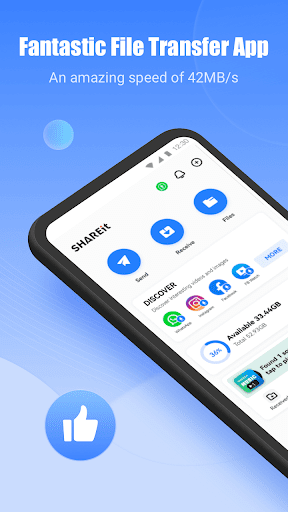 |
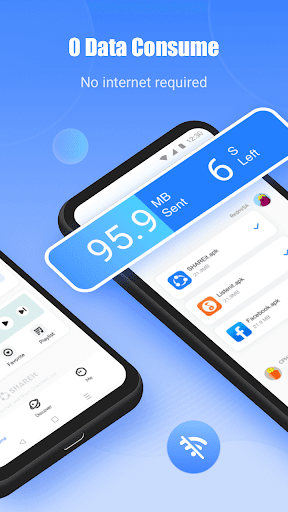 |
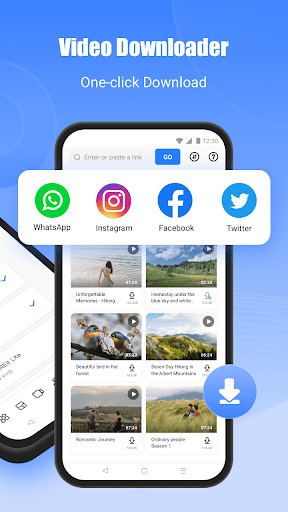 |
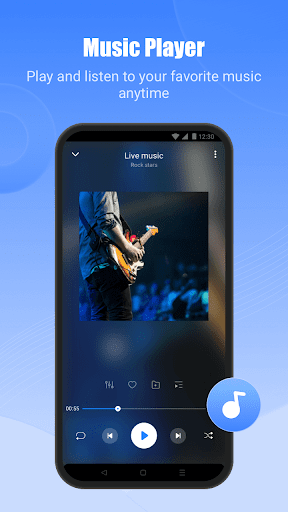 |


