 |
PayPal ★ 4.2 |
|---|---|
| ⚙️Developer | PayPal Mobile |
| ⬇️Downloads | 100,000,000+ |
| 📊Category | Finance |
| 🤖Tags | paypal | payments | payment |
The PayPal app is a leading digital payment platform that allows users to send and receive money, make online purchases, and manage their finances securely and conveniently. With millions of users worldwide, PayPal has become a trusted and widely accepted payment solution for individuals, businesses, and online merchants.
The PayPal app offers a seamless and user-friendly interface, making it easy for users to navigate and perform various financial transactions. Whether it’s splitting a bill with friends, paying for goods and services online, or managing business transactions, the PayPal app provides a reliable and efficient way to handle digital payments.
Features & Benefits
- Easy Money Transfers: The PayPal app allows users to send money to friends, family, or anyone with a PayPal account. With just a few taps, users can transfer funds instantly, making it convenient for splitting bills, repaying debts, or sending gifts. Users can also request money from others, simplifying the process of collecting payments.
- Online Purchases: PayPal is widely accepted by online merchants, making it an ideal payment method for e-commerce transactions. Users can link their PayPal account to their favorite online stores and make purchases with just a few clicks, eliminating the need to enter credit card information for each transaction. PayPal also offers buyer protection, ensuring a secure and reliable shopping experience.
- Financial Management: The app provides users with a comprehensive view of their financial transactions. Users can easily track their account balances, view transaction history, and monitor spending patterns. The app also offers budgeting tools and notifications, helping users stay on top of their finances and make informed decisions.
- Secure Payments: PayPal prioritizes the security of its users’ financial information. The app employs advanced encryption and fraud detection technologies to protect sensitive data. Users can also enable two-factor authentication for an extra layer of security. With PayPal, users can make payments with confidence, knowing that their information is safeguarded.
- International Transactions: PayPal facilitates international transactions, allowing users to send and receive money in different currencies. This feature is particularly beneficial for individuals and businesses engaged in global commerce, as it eliminates the need for complex currency conversions and provides a seamless cross-border payment experience.
Pros & Cons
PayPal Faqs
If your PayPal app is not opening, try the following troubleshooting steps: First, ensure that your device’s operating system and the PayPal app are both updated to their latest versions. If they are up to date, clear the app cache or data in your device settings. Restart your device and attempt to open the app again. If the issue persists, uninstall and then reinstall the app. If you still experience problems, contact PayPal support for further assistance. To change your payment method in the PayPal app, open the app and log into your account. Navigate to the “Wallet” section, where you’ll see a list of your linked bank accounts and credit cards. Tap on the payment method you wish to modify, and you will have options to edit the details or remove it. If you want to add a new payment method, tap on “Link a new account” or “Add a card” and follow the prompts to enter your information. Yes, the PayPal app allows users to send money internationally. To do this, open the app and select ¡°Send & Request.¡± Enter the recipient¡¯s email address or phone number and choose the option to send money. Make sure to select the appropriate currency for the transaction. Be aware that there may be fees associated with international transfers, which can vary based on the countries involved and the payment method used. If you encounter an error while making a payment through the PayPal app, first check your internet connection to ensure it’s stable. Verify that your linked payment method has sufficient funds or is active. If everything seems fine, try logging out of the app and then logging back in. If the problem continues, check for any notifications or alerts in the app regarding your account status or potential restrictions. If necessary, reach out to PayPal¡¯s customer service for resolution. To enable two-factor authentication (2FA) in the PayPal app, open the app and log in. Go to “Settings” and look for “Account Security.” Here, you¡¯ll find the option to set up two-factor authentication. Follow the prompts to link your mobile phone number or download an authentication app. Once set up, you will receive a verification code via SMS or from the app each time you log in, adding an extra layer of security to your account. Yes, you can access your PayPal app account from multiple devices. Simply download the app on each device and log in using your PayPal credentials. However, ensure that you maintain the security of your account by logging out after use on public devices and enabling security measures like two-factor authentication. Deleting the PayPal app from your device does not close your PayPal account; it merely removes the app from your device. You can still access your account through a web browser. Any transactions, balances, or settings will remain intact. If you wish to use the app again, simply download it from the app store and log back in using your existing credentials. To report a suspicious transaction in the PayPal app, log in and navigate to the ¡°Activity¡± section. Locate the transaction you want to report, tap on it for more details, and select “Report.” Follow the prompts to explain why you believe the transaction is unauthorized or fraudulent. PayPal takes such reports seriously and will investigate the matter promptly. Additionally, consider changing your password and reviewing your account security settings.What should I do if my PayPal app won’t open?
How can I change my payment method in the PayPal app?
Can I use the PayPal app to send money internationally?
What should I do if I encounter an error when trying to make a payment?
How do I enable two-factor authentication in the PayPal app?
Can I access my PayPal app account from multiple devices?
What happens if I delete the PayPal app from my device?
How can I report a suspicious transaction in the PayPal app?
Alternative Apps
- Venmo: Venmo, owned by PayPal, is a peer-to-peer payment app that allows users to send and receive money with friends and family. It offers a social aspect, allowing users to share payment activities and interact with others. Venmo is known for its simplicity and ease of use, making it a popular choice for informal money transfers among friends.
- Square Cash: Square Cash, also known as Cash App, is a mobile payment service that enables users to send and receive money. It offers features such as a digital wallet, a customizable Visa debit card, and Bitcoin buying and selling. Square Cash is widely used by individuals and small businesses for its versatility and accessibility.
- Google Pay: Google Pay is a digital wallet and online payment system that allows users to make payments, send money, and store loyalty cards and tickets. It integrates with various Google services and devices, providing a seamless payment experience across platforms. With its wide acceptance and integration capabilities, Google Pay is a strong competitor to PayPal.
These apps offer similar functionalities to the PayPal app, providing users with options for digital payments, money transfers, and financial management. Each app has its own unique features and strengths, allowing users to choose the one that best suits their needs and preferences.
Screenshots
 |
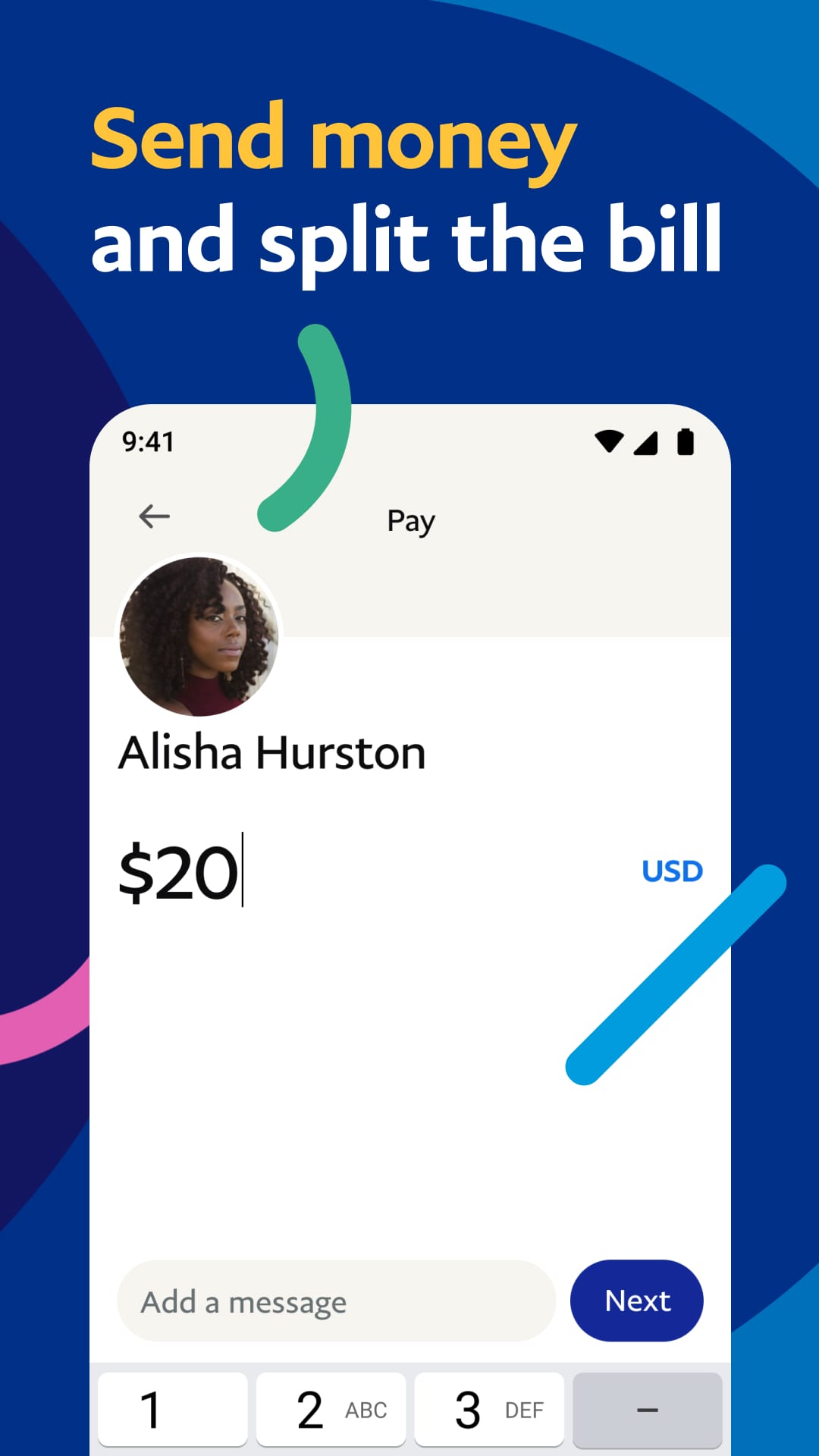 |
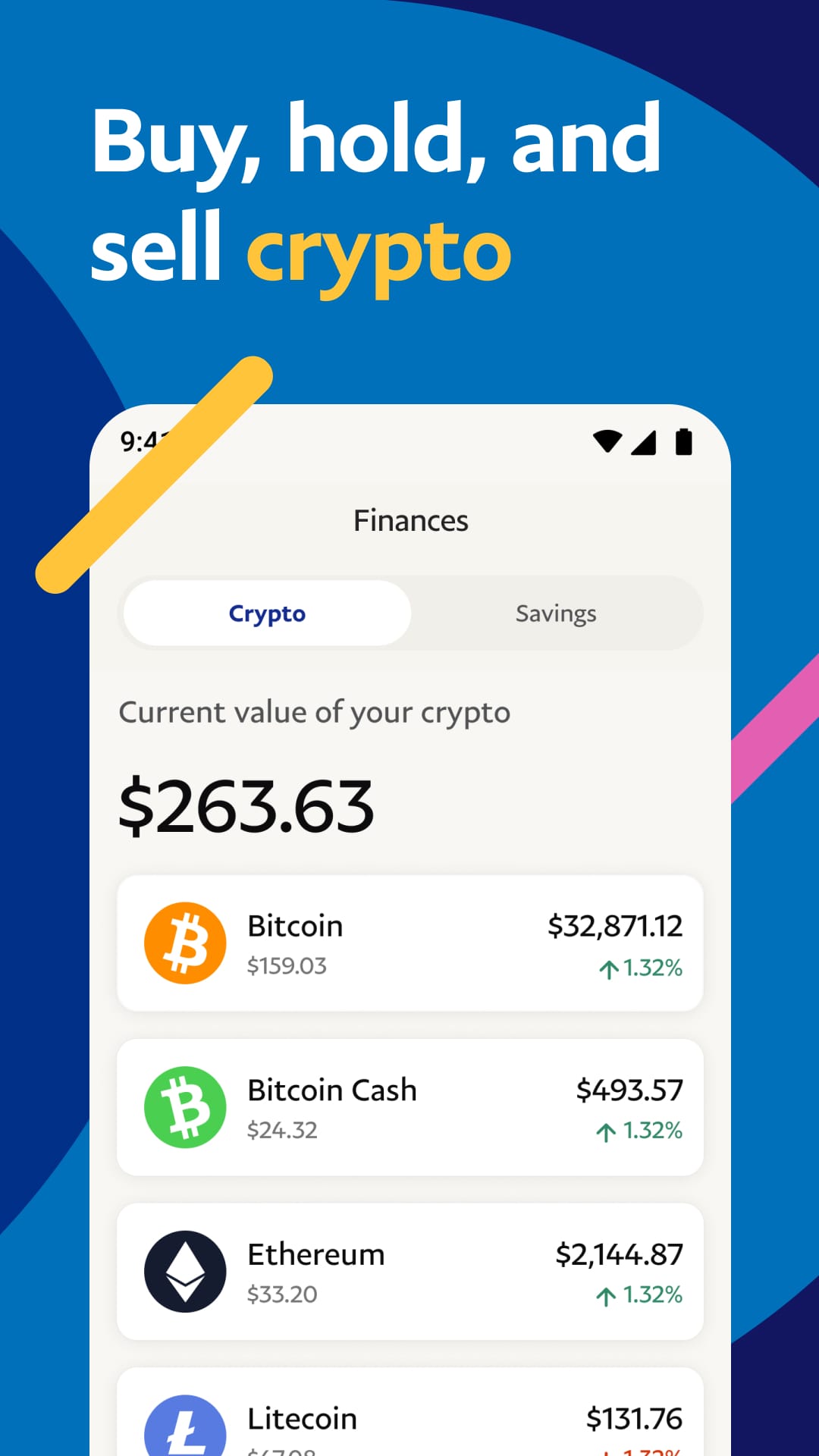 |
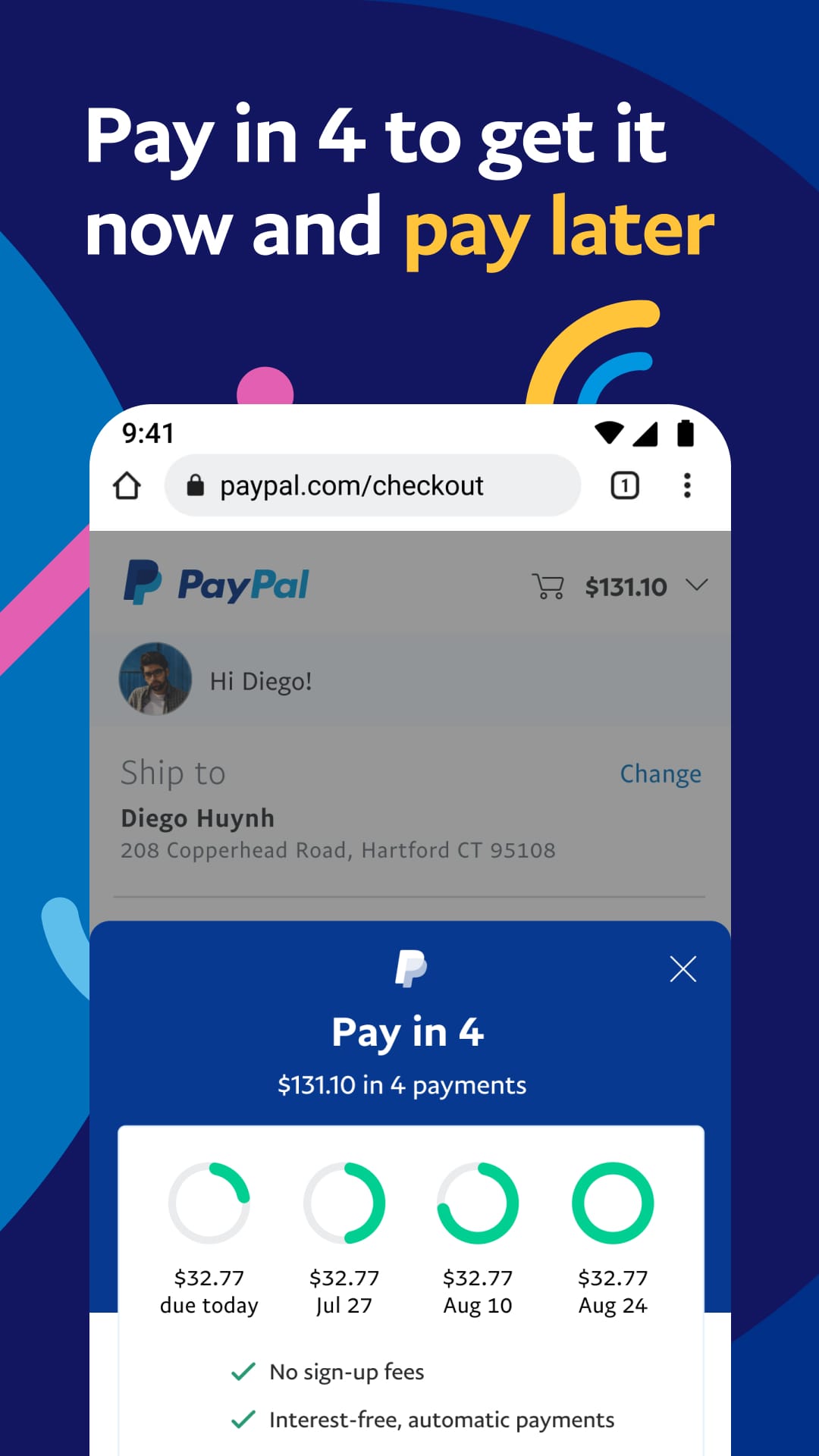 |


