| Obsidian ★ 4 |
|
| ⚙️Developer | Dynalist Inc. |
| ⬇️Downloads | 100,000,000+ |
| 📊Category | Productivity |
| 🤖Tags | productivity | notes | knowledge |
In the digital age, the ability to effectively manage and organize information is paramount. Obsidian, a dynamic knowledge management app, empowers users to capture, connect, and explore their ideas and knowledge. Built on the principles of the Zettelkasten method, Obsidian provides a robust platform for creating a network of interconnected notes, enabling users to foster creativity, enhance productivity, and gain insights like never before. In this article, we will delve into the features, benefits, pros, cons, and user reviews of the Obsidian app, shedding light on its potential to revolutionize the way you manage and interact with your knowledge.
Features & Benefits
- Dynamic Note-taking: Obsidian offers a flexible and intuitive note-taking experience. Users can create and edit notes using Markdown, a lightweight markup language that allows for easy formatting and organization. The app supports the creation of bi-directional links between notes, enabling users to establish connections and uncover valuable insights within their knowledge base.
- Interconnected Thoughts: Obsidian’s strength lies in its ability to create an intricate web of interconnected thoughts. By leveraging the power of backlinks, users can explore the relationships between their notes, revealing patterns and connections that may have otherwise gone unnoticed. This feature fosters creativity and enables users to generate new ideas and perspectives.
- Customizable Workspace: Obsidian provides a highly customizable workspace, allowing users to tailor the app to their specific needs and preferences. Users can design their own note templates, create custom themes, and configure the layout to suit their workflow. This level of customization enhances productivity and ensures a personalized user experience.
- Powerful Search and Filtering: Finding relevant information within a vast knowledge base is effortless with Obsidian’s robust search and filtering capabilities. Users can search for keywords, phrases, or tags across their entire collection of notes, making it easy to locate specific information quickly. The ability to filter notes based on various criteria further enhances the efficiency of knowledge retrieval.
- Cross-platform and Local Storage: Obsidian offers cross-platform compatibility, allowing users to access their knowledge base from different devices, including smartphones, tablets, and computers. Furthermore, the app stores data locally, providing users with full control over their information and alleviating concerns about data privacy and security.
Pros & Cons
Obsidian Faqs
Obsidian is a powerful knowledge management tool designed to help users create, organize, and link their notes in a way that mimics the human brain’s thought processes. It uses a networked approach to note-taking, allowing users to build a personal knowledge base by interconnecting their notes through links, tags, and backlinks. This structure makes it easier to discover relationships between ideas and enhances overall productivity. Creating links between notes in Obsidian is straightforward. To link to another note, simply type double square brackets around the name of the note you want to link to. For example, typing `[[Note Title]]` in your current note will create a clickable link to “Note Title”. If the note does not exist yet, clicking the link will prompt you to create a new note with that title. Additionally, you can link to specific headings within a note using the syntax `[[Note Title#Heading]]`. Yes, Obsidian allows you to organize your notes into folders for better management. You can create folders directly within the file explorer pane of the sidebar. Simply right-click in the pane, select “New Folder,” and give it a name. You can then drag and drop notes into these folders to keep related content together. This hierarchical structure enables easy navigation through your knowledge base. Absolutely! Obsidian offers extensive customization options for its user interface. You can choose from a variety of community themes available in the Obsidian marketplace, which allow you to change colors, fonts, and overall aesthetics. Additionally, you can customize CSS snippets if you have coding experience or use plugins to further enhance functionality and appearance. Plugins are additional features that extend the core capabilities of the Obsidian app. They come in various forms and can enhance functionalities such as task management, calendar integration, daily notes, and more. To install a plugin, navigate to “Settings” > “Community Plugins,” toggle off Safe Mode, and browse or search for plugins that suit your needs. Each plugin typically comes with its own set of instructions for configuration and usage. Yes, Obsidian supports multi-device access, but it requires a manual setup as it doesn¡¯t sync notes automatically like some other applications. You can use cloud storage services like Dropbox, Google Drive, or Obsidian Sync (a paid service) to keep your vaults synced across different devices. By storing your vault in one of these services, you can edit your notes seamlessly on any device that has access to the same vault directory. Backlinks are an essential feature of Obsidian, allowing users to see all the notes that link back to the current note. When you link to another note, Obsidian automatically generates a backlink in that note, creating a two-way connection. This is particularly useful for tracing thoughts, making connections between concepts, and navigating your knowledge base efficiently. You can view backlinks in the sidebar, which helps you explore related information easily. Tags in Obsidian serve as a method for categorizing your notes, providing a quick way to group related content. You can add tags by typing `#tagname` anywhere in your notes, and they become searchable. Tags make it easier to filter and find notes on specific topics without having to navigate through folders. Moreover, you can combine tags with links and backlinks to create a more interconnected knowledge system.What is the primary purpose of the Obsidian app?
How do I create links between notes in Obsidian?
Can I organize my notes into folders in Obsidian?
Is there a way to customize the appearance of Obsidian?
What are plugins, and how do they enhance Obsidian’s functionality?
Can I access my notes on multiple devices using Obsidian?
How do backlinks work in Obsidian, and why are they useful?
What is the significance of tags in Obsidian?
Alternative Apps
Joplin:?Joplin is an open-source note-taking and to-do app that supports markdown, synchronization across devices, and encryption for privacy-conscious users.
Turtl:?Turtl is a privacy-focused note-taking app that offers end-to-end encryption and features like markdown support, organization, and collaboration.
Evernote:?Evernote is a widely used note-taking app that offers rich text editing, cross-platform syncing, and robust organizational features.
Bear:?Bear is a beautifully designed note-taking app for Apple devices, featuring a clean interface, markdown support, and easy organization.
OneNote:?OneNote is Microsoft’s note-taking app that provides a digital notebook-like experience with robust features for capturing, annotating, and organizing information.
Screenshots
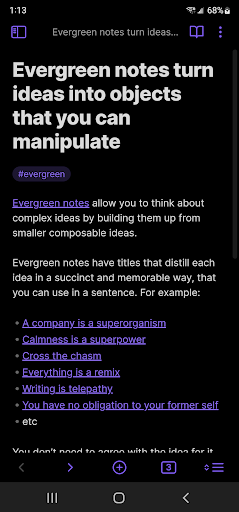 |
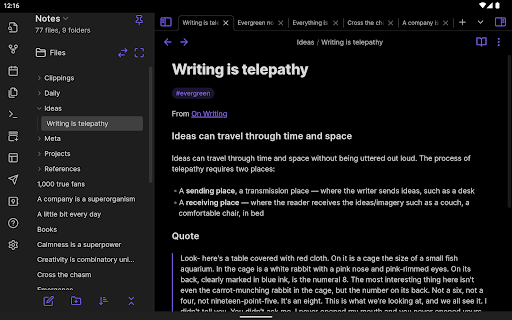 |
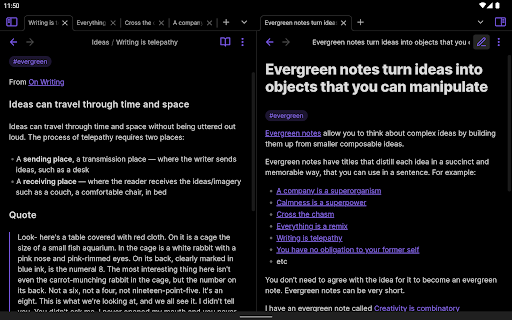 |
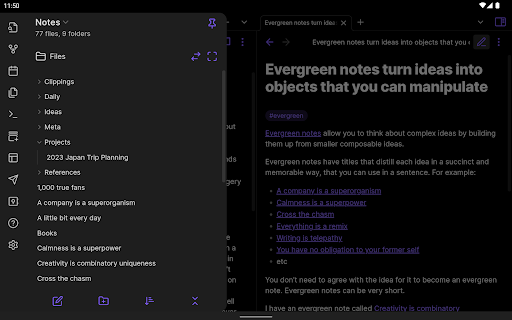 |


