 |
MX Player ★ 4.4 |
|---|---|
| ⚙️Developer | MX Media & Entertainment Pte Ltd |
| ⬇️Downloads | 1,000,000,000+ |
| 📊Category | Video Players & Editors |
| 🤖Tags | Mxplayer | Play Store | Video Player |
MX Player is a popular video player app that offers a range of features and capabilities to enhance your video viewing experience on mobile devices. With its user-friendly interface and extensive format support, MX Player has become a go-to app for millions of users worldwide. Whether you’re watching movies, TV shows, or personal videos, MX Player provides a seamless and immersive viewing experience. The app is known for its smooth playback, advanced hardware acceleration, and a variety of customization options that allow you to personalize your video playback to suit your preferences.
MX Player supports a wide range of video formats, including popular ones like MP4, AVI, MKV, and more. It also offers multi-core decoding, which ensures smooth playback even for high-resolution videos. In addition to its powerful playback capabilities, MX Player provides advanced features such as subtitle support, gesture controls, and an integrated video streaming service. With its extensive feature set, MX Player has become a favorite among users looking for a versatile and feature-rich video player app.
Features & Benefits
- Smooth Playback and Hardware Acceleration: MX Player utilizes advanced hardware acceleration techniques to ensure smooth playback of videos, even for high-resolution content. This results in a seamless viewing experience without any stuttering or buffering issues.
- Wide Format Support: MX Player supports a variety of video formats, making it compatible with a wide range of video files. Whether you have MP4, AVI, MKV, or other formats, MX Player can handle them all, eliminating the need for additional video conversion.
- Subtitle Support and Customization: MX Player provides comprehensive subtitle support, allowing you to load and customize subtitles for your videos. You can adjust the font, size, color, and position of the subtitles to suit your preferences and make your viewing experience more enjoyable.
- Gesture Controls: MX Player offers intuitive gesture controls that allow you to easily control various aspects of video playback. You can adjust the volume by swiping up and down on the screen, adjust the brightness by swiping left and right, and even zoom in and out by pinching on the screen.
- Integrated Video Streaming: MX Player provides an integrated video streaming service that allows you to access a wide range of online content directly from the app. You can browse and stream movies, TV shows, and other videos from various online sources without the need for additional apps or subscriptions.
Pros & Cons
MX Player Faqs
To enable subtitles in MX Player, first, open the video you want to watch. Tap on the screen to reveal the playback controls, then look for the subtitle icon (usually represented by a speech bubble or text icon). Tap on it, and if your video has embedded subtitles, they will automatically appear. If you want to load external subtitles, select the “Load Subtitle” option and navigate to the location of your .srt file. After selecting the file, the subtitles should display on your screen. Yes, MX Player allows you to customize your subtitle settings. To change the font size and color, go to the app¡¯s main menu and tap on “Settings.” From there, choose “Subtitle” options. Here, you can adjust the font size to make it larger or smaller and select different colors for the text and background. Changes will apply to all videos unless reset to default settings. MX Player is compatible with Chromecast, allowing users to stream content from their mobile devices to a TV. To use Chromecast with MX Player, ensure that both your mobile device and Chromecast are connected to the same Wi-Fi network. Start playing a video in MX Player and tap on the Cast icon (looks like a rectangle with a Wi-Fi symbol in the corner). Select your Chromecast device, and the video will start streaming on your TV. If you’d like to clear your watch history in MX Player, start by opening the app and navigating to the “History” section. Here, you’ll see a list of all the videos you’ve recently watched. You can either long-press an individual item to remove it or look for the option to clear all history at once. This action will permanently delete the records, so be sure before proceeding. Yes, MX Player supports 4K video playback, provided your device hardware is capable of handling high-resolution files. To play a 4K video, simply locate the file within the app and select it for playback. Keep in mind that smooth playback may depend on your device’s specifications and free storage space, as well as the quality of the video file itself. You can use MX Player offline once you have downloaded the video files onto your device. The app does not require an internet connection for local video playback. However, if you’re streaming content from online sources, ensure you have a stable internet connection to avoid interruptions. If MX Player is crashing frequently, try clearing the app cache by going to your device’s settings, locating MX Player under Apps, and selecting ¡°Storage¡± followed by ¡°Clear Cache.¡± If the problem persists, consider updating MX Player to the latest version through the Google Play Store or App Store. Finally, if you continue to experience issues, uninstalling and reinstalling the app can help resolve any potential corruption in the installation. Yes, the free version of MX Player includes advertisements that may appear during playback or while navigating through the app. If you find the ads intrusive, consider subscribing to MX Player Pro, which offers an ad-free experience along with additional features like advanced playback options and enhanced performance.How do I enable subtitles in MX Player?
Can I change the subtitle font size and color in MX Player?
Is MX Player compatible with Chromecast? How can I use it?
How can I clear my watch history in MX Player?
Does MX Player support 4K video playback?
Can I use MX Player offline?
What should I do if MX Player keeps crashing on my device?
Are there any ads in the free version of MX Player?
Alternative Apps
- VLC Media Player: VLC Media Player is a popular cross-platform video player that supports a wide range of video formats. It offers smooth playback, advanced customization options, and robust subtitle support. VLC Media Player is known for its versatility and is available on various platforms, including Windows, macOS, Android, and iOS.
- KMPlayer: KMPlayer is another feature-rich video player app that supports a variety of formats and offers smooth playback. It provides advanced features such as subtitle customization, gesture controls, and screen mirroring capabilities. KMPlayer is available for both Android and iOS devices.
- PotPlayer: PotPlayer is a powerful video player app that offers high-quality playback and extensive format support. It provides a range of customization options, including subtitle customization, audio enhancements, and video filters. PotPlayer is available for Windows and Android platforms.
These apps offer similar features and benefits to MX Player, allowing users to enjoy a seamless video viewing experience with a wide range of format support and customization options.
Screenshots
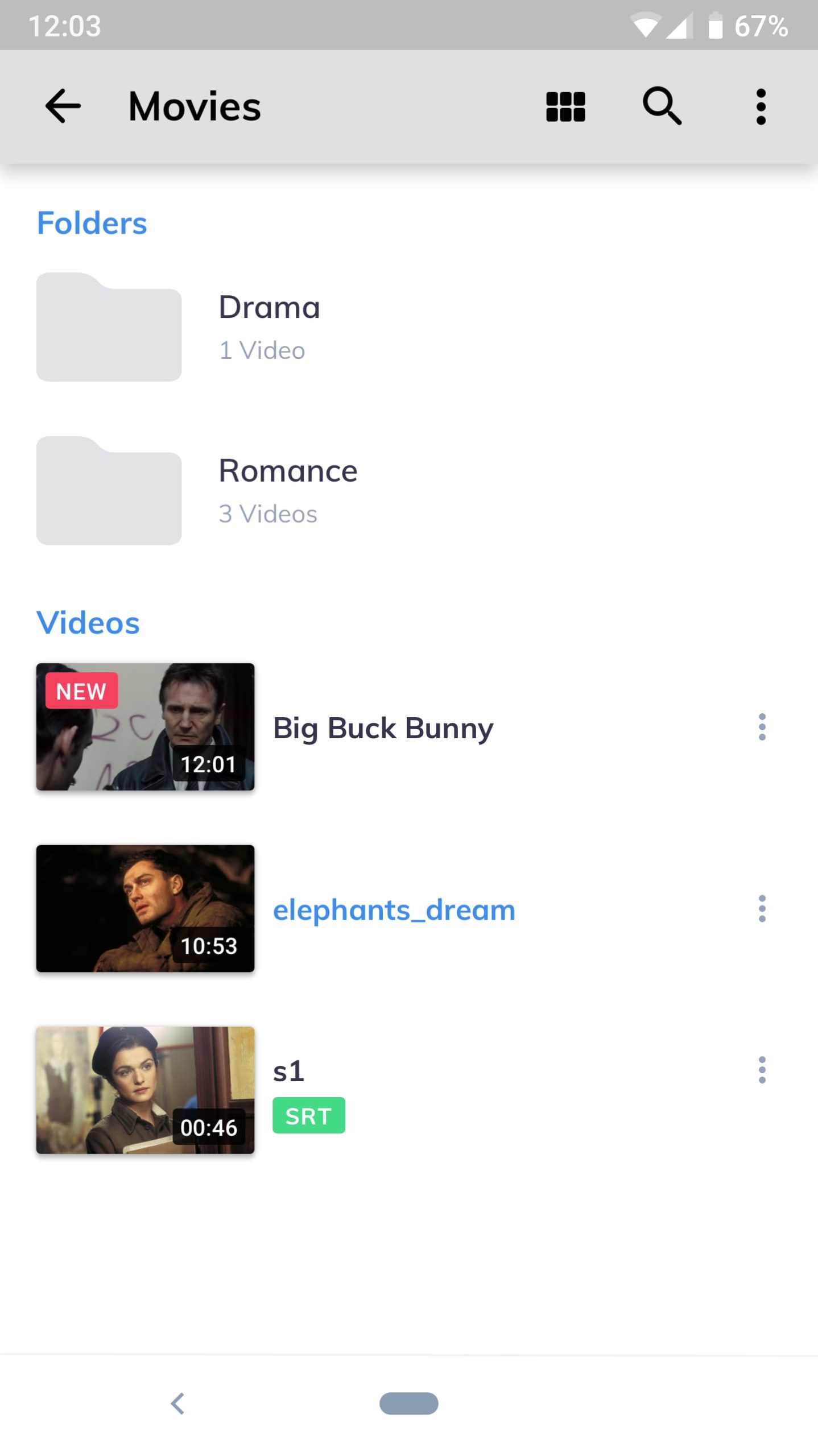 |
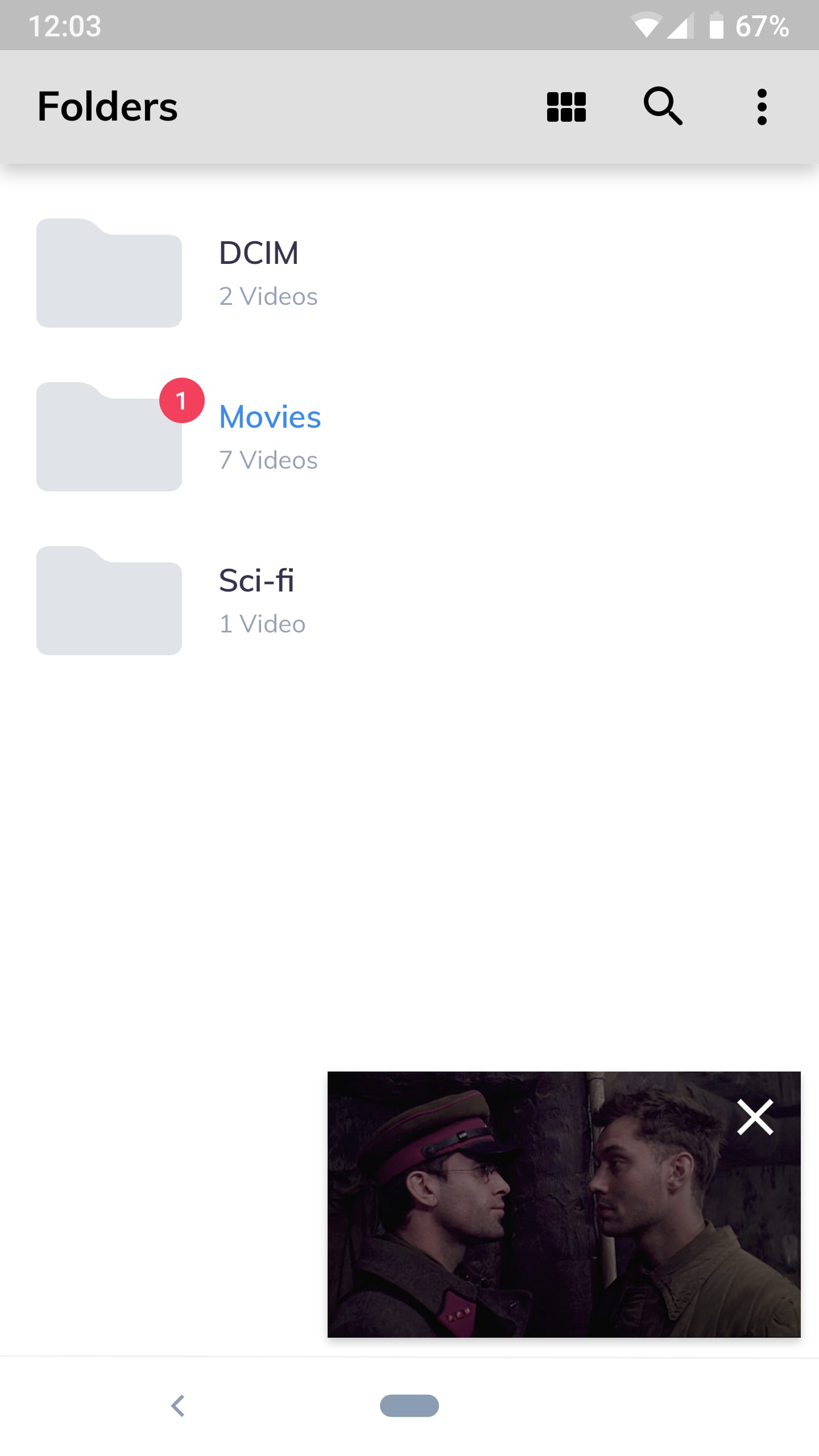 |
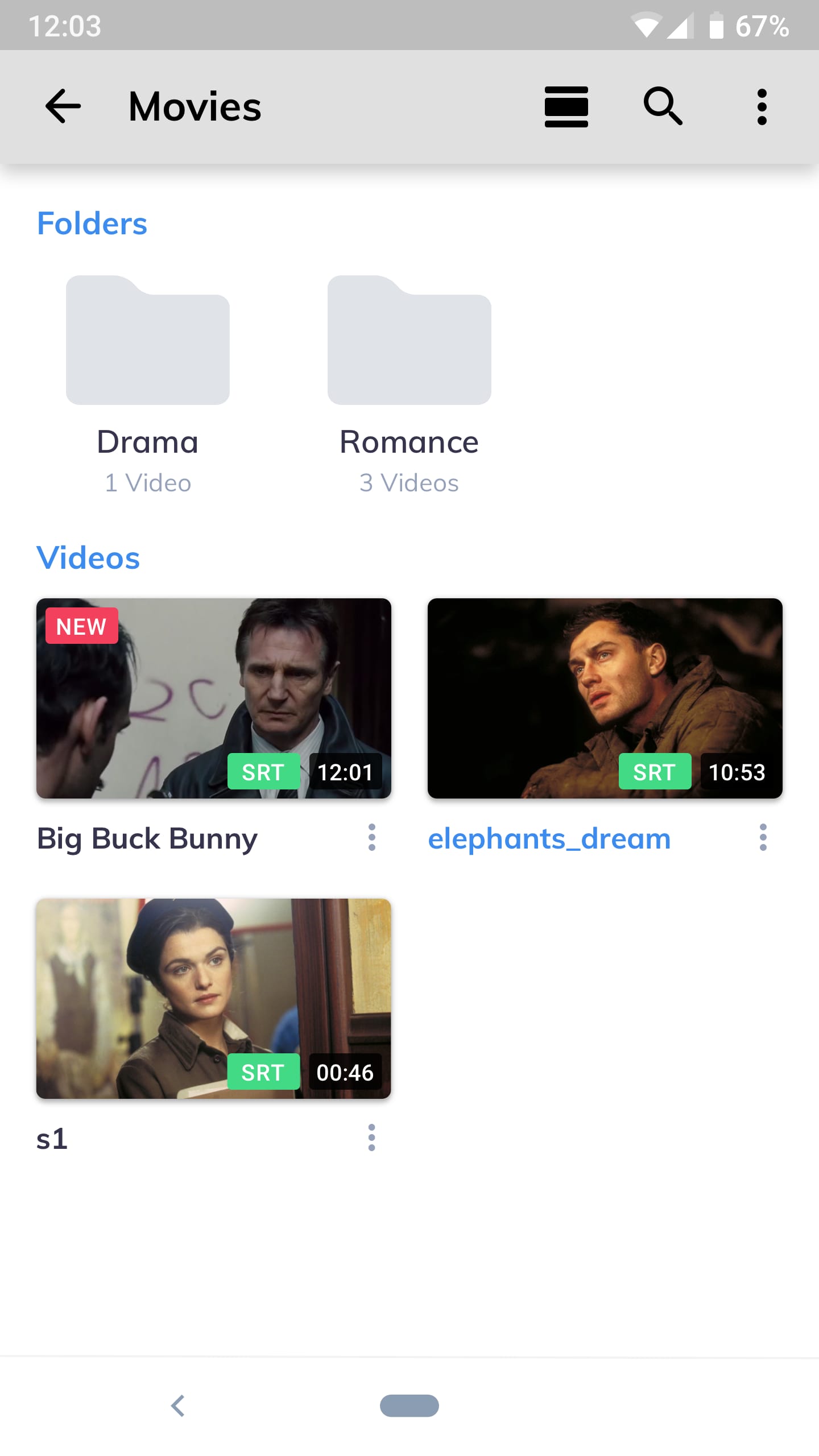 |
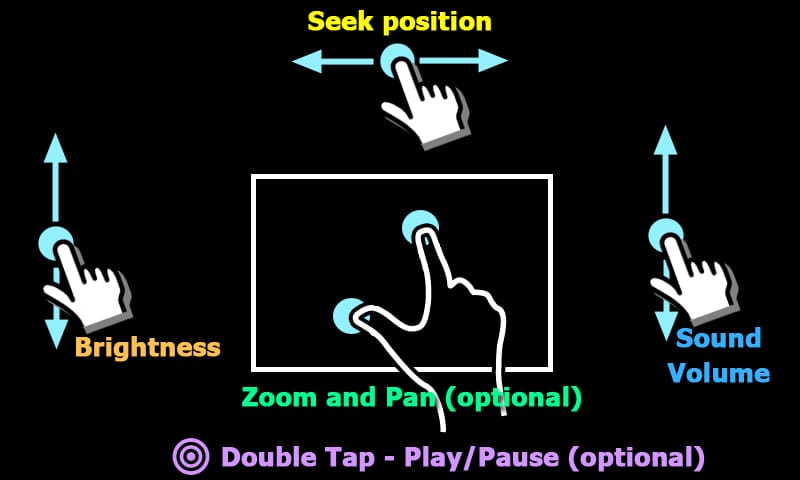 |


