 |
Messenger Kids ¨C The Messaging ★ 4 |
|---|---|
| ⚙️Developer | Meta Platforms, Inc. |
| ⬇️Downloads | 10,000,000+ |
| 📊Category | Communication |
| 🤖Tags | messenger | messaging | messages |
The Messenger Kids app is a messaging platform designed specifically for children, offering a safe and controlled environment for them to communicate with friends and family. Developed by Facebook, the app aims to provide a secure space for kids to connect, while giving parents peace of mind through robust parental controls. With its intuitive interface and safety features, Messenger Kids has gained popularity as a reliable and responsible messaging app for children.
Features & Benefits
- Parental Controls: Messenger Kids puts parents in control by offering a range of parental control features. Parents can manage their child’s contact list, approve or block contacts, and control app usage through the Parent Dashboard. This ensures that children have a safe and monitored messaging experience.
- Age-Appropriate Communication: The app provides a messaging platform that is tailored for kids, allowing them to communicate with their friends and family in a way that is suitable for their age group. It offers a variety of fun stickers, GIFs, and filters to enhance the messaging experience, while maintaining a child-friendly environment.
- Safe and Monitored Environment: Messenger Kids prioritizes safety and privacy. The app does not include ads and does not collect personal information for targeted advertising. Additionally, all messages sent and received are monitored for inappropriate content, ensuring a secure messaging experience.
- Video Chat and Messaging: Messenger Kids allows children to engage in video chats and messaging with approved contacts. This feature enables kids to connect with their loved ones, even if they are physically apart, fostering communication and maintaining relationships.
- No Phone Number Required: Unlike many messaging apps, Messenger Kids does not require a phone number to create an account. Instead, it operates through the parent’s Facebook account, providing an extra layer of security and eliminating the need for children to have their own phone number.
Pros & Cons
Messenger Kids ¨C The Messaging Faqs
Messenger Kids is a messaging app designed specifically for children under 13 years old. It allows kids to communicate with approved contacts in a safe environment. Unlike the regular Messenger app, it includes additional parental controls that enable parents to manage their child¡¯s contact list and monitor conversations, ensuring a secure experience. To set up Messenger Kids, you need to download the app from the App Store or Google Play. After installation, you will create an account using your own Facebook account. You can then set up your child’s profile by entering their name and selecting their photo. The app requires parental approval for all contacts, allowing you to control who your child interacts with on the platform. No, your child can only communicate with other users who are also on Messenger Kids. This limitation is in place to ensure safety and privacy, as only approved contacts can message each other. Parents must approve any new contacts before they can start chatting. Messenger Kids offers a range of parental controls, including the ability to view your child’s chat history, manage their contact list, and set usage limits. Parents receive notifications when their child adds a new contact, and they can easily remove contacts if necessary. These features help ensure that children are interacting safely online. Yes, Messenger Kids is completely free to use. There are no hidden costs, subscriptions, or in-app purchases. Parents can feel secure knowing that their children have access to a messaging platform without financial implications. Messenger Kids is designed for children aged 6 to 12 years old. While the app is tailored for younger users, it adheres to COPPA (Children’s Online Privacy Protection Act) regulations, ensuring that personal information is protected and that children under 13 cannot create a standard Facebook account. Yes, Messenger Kids supports video calling along with text messaging. Children can initiate video chats with approved contacts, allowing them to stay connected with friends and family visually. The app provides a fun and interactive way for kids to communicate while maintaining safety features. If you experience any problems with Messenger Kids, first try restarting the app or your device. If the issue persists, check for updates in the App Store or Google Play. For persistent technical issues, you can visit the Help Center on the Messenger Kids website, where you¡¯ll find troubleshooting tips and options to contact support for further assistance.What is Messenger Kids and how does it differ from regular Messenger?
How can I set up Messenger Kids for my child?
Can my child chat with friends who don¡¯t have Messenger Kids?
What parental controls are available in Messenger Kids?
Is Messenger Kids free to use?
Are there any age restrictions for using Messenger Kids?
Can my child make video calls using Messenger Kids?
What should I do if I encounter issues with the app?
Alternative Apps
BeeChat: BeeChat is a messaging app designed for kids, offering a secure and ad-free platform for communication. It includes fun stickers, filters, and games to engage young users.
Azoomee: Azoomee is an app that combines entertainment and education for kids. It includesa variety of features such as games, videos, and messaging, all within a safe and controlled environment.
KIDOZ Messenger: KIDOZ Messenger is a messaging app that allows kids to connect with friends and family in a safe and age-appropriate manner. It offers parental controls and a range of fun features for children.
Toon Goggles: Toon Goggles is an app that provides a safe environment for children to watch animated content and engage with their favorite characters. It also includes a messaging feature for kids to connect with friends.
YouTube Kids: YouTube Kids is a child-friendly version of the popular video-sharing platform. It offers a curated selection of videos suitable for children and includes parental controls for a safer viewing experience.
Screenshots
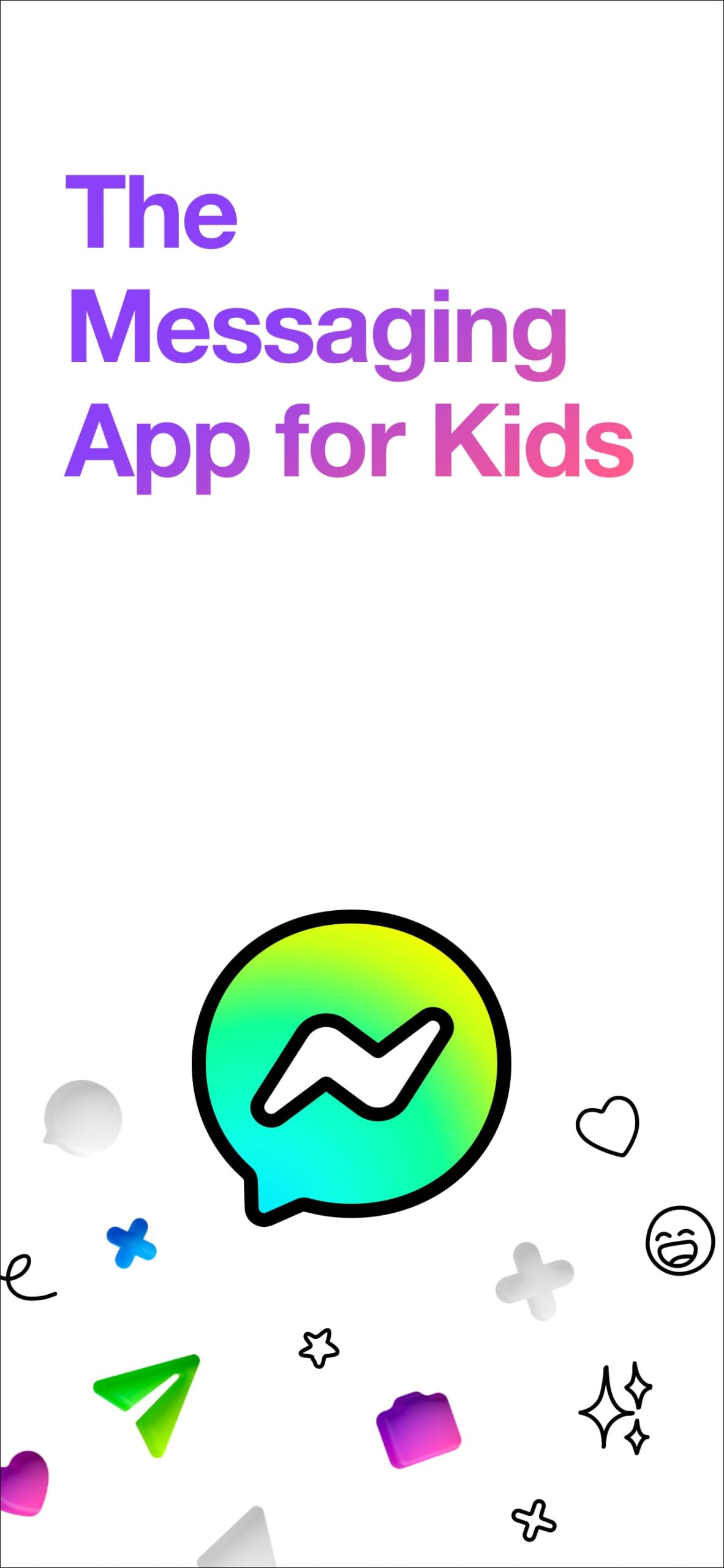 |
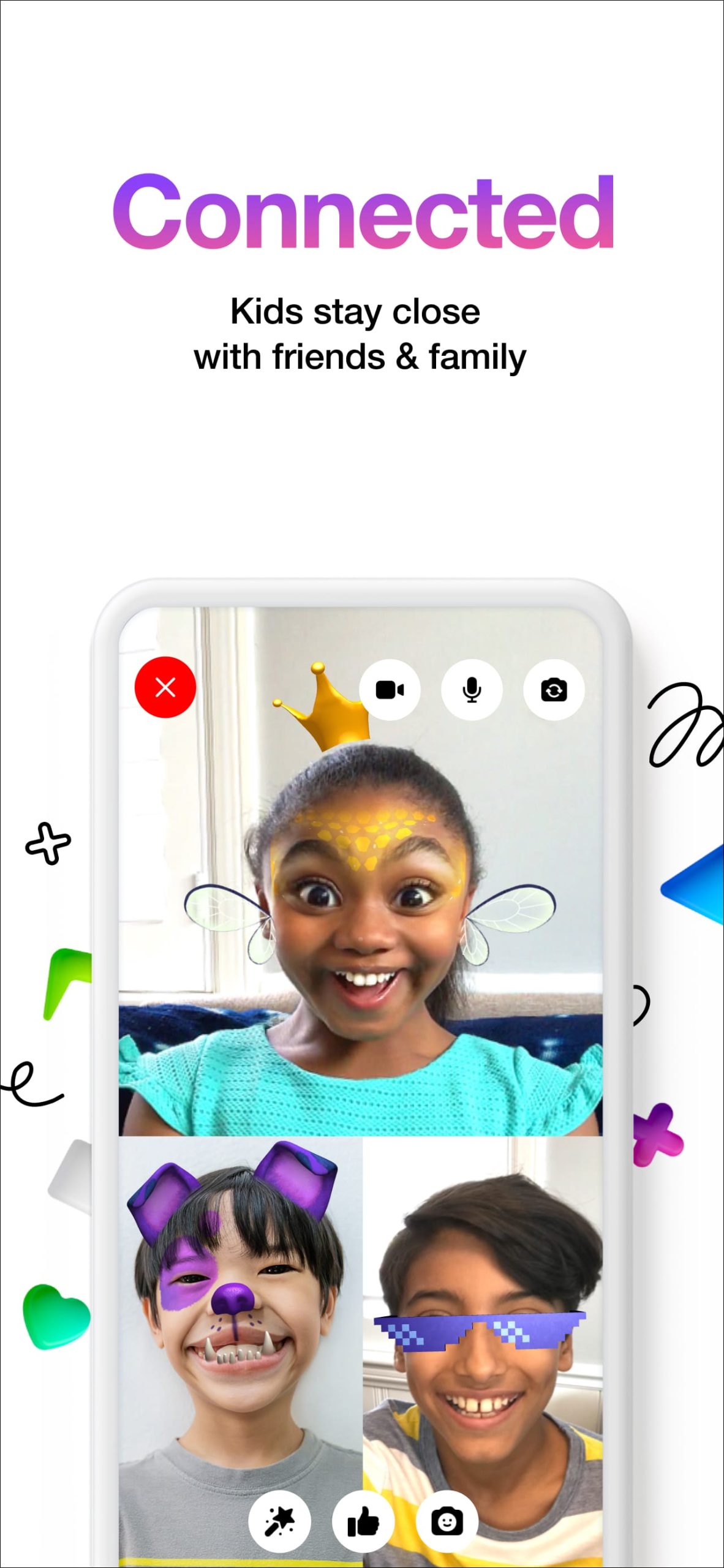 |
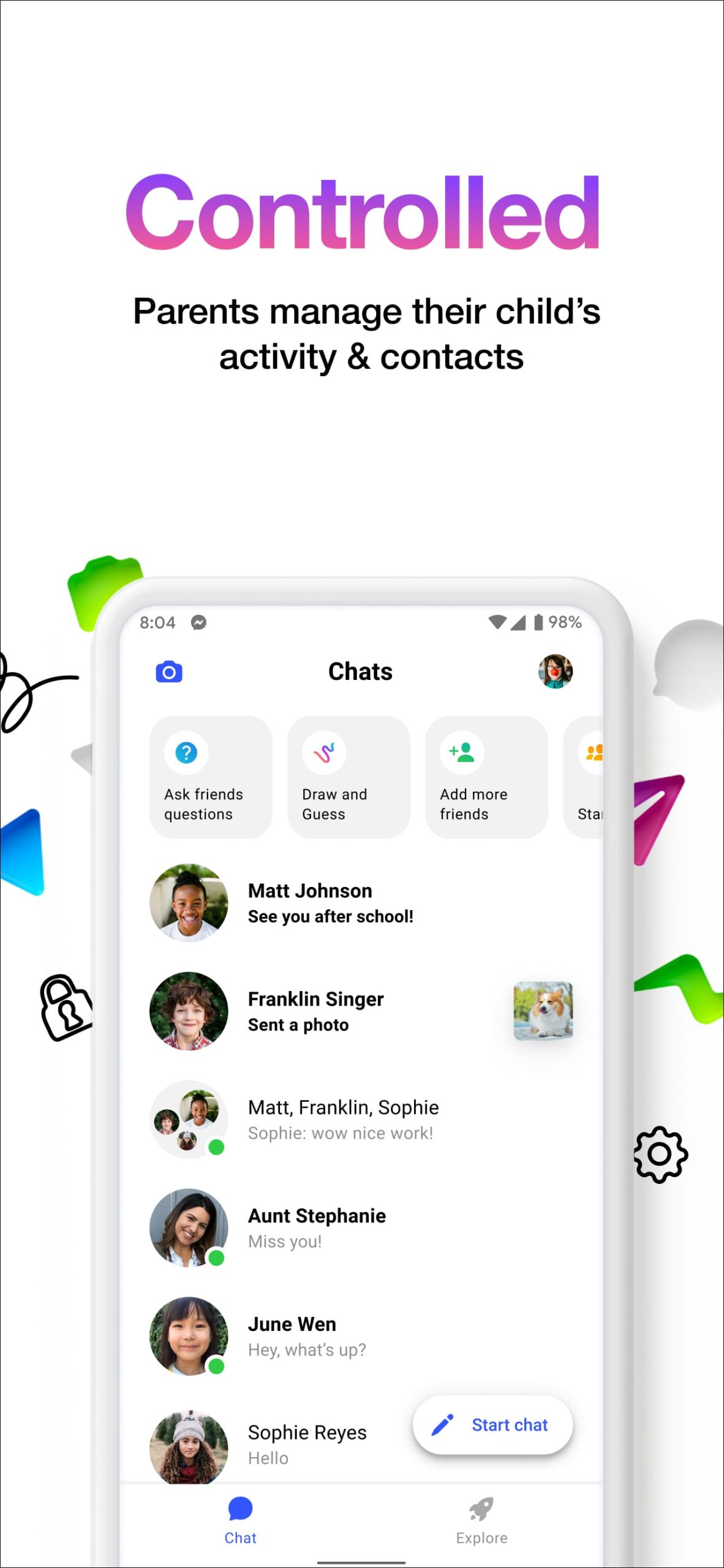 |
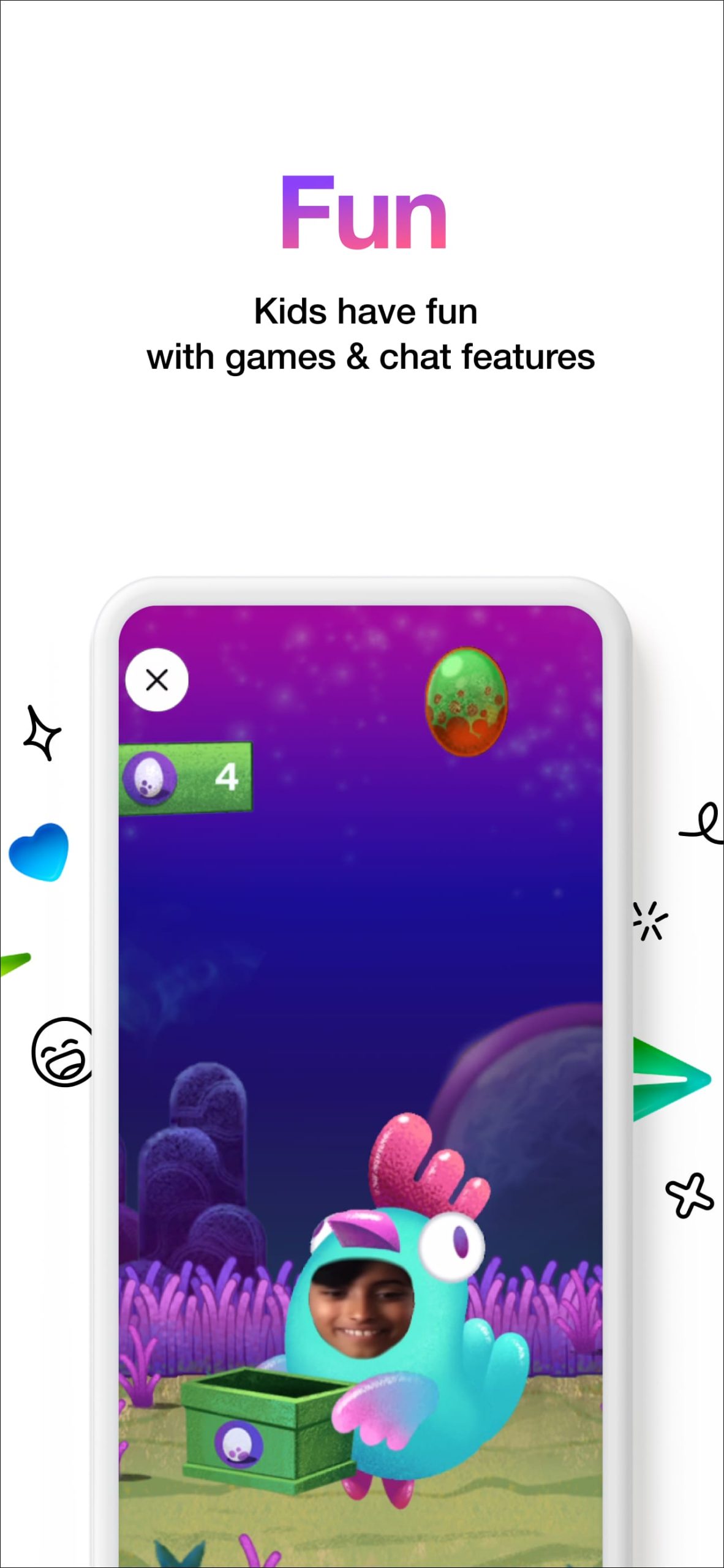 |


