| MEGA ★ 4.5 |
|
| ⚙️Developer | Mega Ltd |
| ⬇️Downloads | 100,000,000+ |
| 📊Category | Productivity |
| 🤖Tags | cloud storage | file sharing | security |
In today’s digital age, storing and sharing large files securely has become a necessity. MEGA app is a leading cloud storage and file sharing solution that offers users a secure and convenient way to store, access, and share their files. With its robust features and user-friendly interface, MEGA has gained popularity among individuals, professionals, and businesses worldwide.
MEGA app provides users with a generous amount of free storage space and offers affordable premium plans for those who require additional storage and advanced features. From personal documents and photos to business files and multimedia content, MEGA ensures that your data is protected and easily accessible whenever you need it.
Features & Benefits
- Secure Cloud Storage:MEGA offers end-to-end encryption for all files stored on its platform, ensuring that your data remains private and secure. This high level of encryption gives users peace of mind, knowing that their sensitive information is protected from unauthorized access.
- Generous Storage Space:MEGA provides a generous amount of free storage space to its users, starting with 15 GB of free storage. This allows users to store a significant amount of files without worrying about running out of space. Additionally, MEGA offers affordable premium plans with larger storage capacities for users who require more space.
- File Synchronization:MEGA’s file synchronization feature allows users to sync their files across multiple devices seamlessly. Whether you’re accessing your files from a computer, smartphone, or tablet, MEGA ensures that you have the most up-to-date version of your files at all times.
- File Sharing & Collaboration:MEGA makes it easy to share files and collaborate with others. You can securely share files with specific individuals or create shared folders for team collaboration. With granular permission controls, you have full control over who can access and edit your shared files.
- Mobile Accessibility:MEGA offers mobile apps for both iOS and Android, allowing users to access their files on the go. Whether you need to view a document, listen to music, or watch a video, MEGA’s mobile apps provide a seamless and user-friendly experience.
Pros & Cons
MEGA Faqs
You can upload a wide variety of file types to the MEGA app, including documents (PDF, DOCX), images (JPEG, PNG, GIF), audio files (MP3, WAV), and video files (MP4, AVI). Additionally, you can upload compressed files such as ZIP or RAR. The app supports uploading any file type as long as it adheres to the storage limits of your account. MEGA uses end-to-end encryption to secure your files. This means that your data is encrypted on your device before it is uploaded and stored on MEGA’s servers. Only you have the keys to decrypt your files. MEGA also employs two-factor authentication (2FA) for added security, ensuring that even if someone gains access to your account credentials, they cannot access your files without the second authentication factor. Yes, you can share files with non-MEGA users by generating a public link. When you create a shareable link, you have the option to set permissions, such as whether recipients can view or edit the file. You can also set an expiration date for the link and password-protect it for additional security. If you exceed your storage limit, you will not be able to upload new files until you either upgrade your account to a higher storage plan or free up space by deleting some existing files. MEGA offers various subscription plans with increased storage options to accommodate different user needs. Yes, MEGA has a trash functionality that allows you to recover deleted files within 30 days of deletion. Once you delete a file, it moves to the trash folder where you can restore it. After 30 days, the files are permanently deleted and cannot be recovered. Absolutely! MEGA offers synchronization features that enable you to synchronize files across multiple devices. You can install the MEGA app on your desktop, mobile phones, and tablets. Any changes made on one device will automatically reflect on all other connected devices as long as you are logged into the same account. The maximum file size you can upload to MEGA depends on your account type. For free accounts, the upload limit is 50 GB per file. However, if you subscribe to a paid plan, this limit can increase significantly, allowing you to upload larger files based on the specifics of your subscription. MEGA distinguishes itself from other cloud storage services primarily through its focus on privacy and security. It offers end-to-end encryption, meaning only the user holds the decryption keys. Additionally, MEGA provides generous free storage compared to many competitors, making it an attractive option for users prioritizing both security and storage capacity.What file types can I upload to the MEGA app?
How does MEGA ensure the security of my files?
Can I share files with non-MEGA users?
What happens if I exceed my storage limit on MEGA?
Is there a way to recover deleted files in the MEGA app?
Can I sync the MEGA app across multiple devices?
What¡¯s the maximum file size I can upload to MEGA?
How is the MEGA app different from other cloud storage services?
Alternative Apps
Amazon Drive:?Amazon Drive is a cloud storage service provided by Amazon. It offers file storage, synchronization, and integration with other Amazon services such as Prime Photos.
Sync.com:?Sync.com is a cloud storage and file sharing service that prioritizes user privacy with zero-knowledge encryption. It offers secure collaboration features and generous storage options.
Microsoft OneDrive:?OneDrive is Microsoft’s cloud storage solution, providing file synchronization, collaboration features, and integration with Microsoft Office tools.
Box:?Box is a cloud content management and file sharing platform that offers secure collaboration features, integration with business productivity tools, and advanced admin controls.
pCloud:?pCloud is a cloud storage service that provides secure file storage, synchronization, and sharing features. It offers client-side encryption and the ability to extend storage through affordable subscription plans.
Screenshots
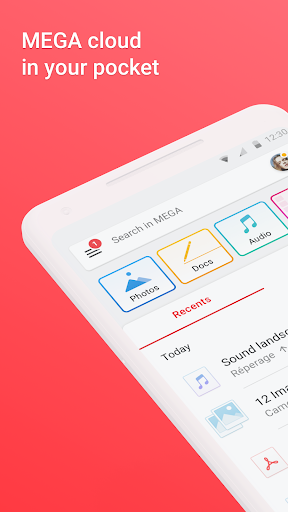 |
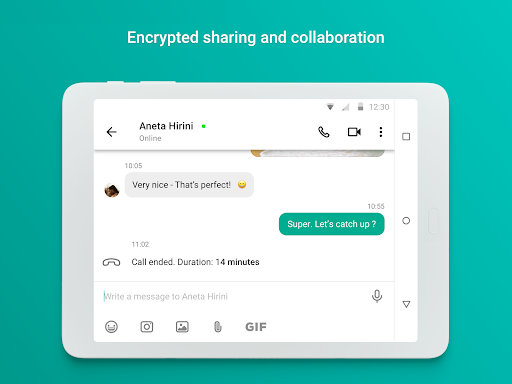 |
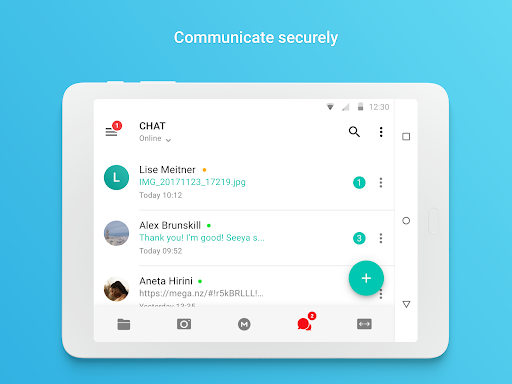 |
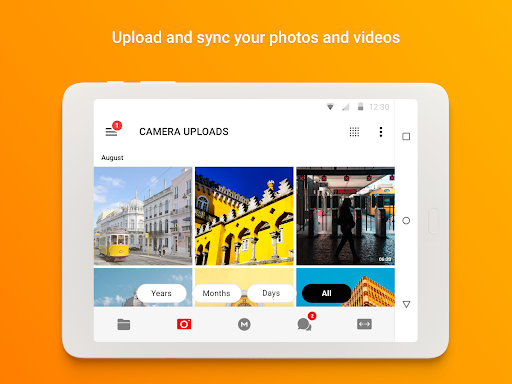 |


