| LinkedIn ★ 4.1 |
|
| ⚙️Developer | |
| ⬇️Downloads | 10,000,000+ |
| 📊Category | Business |
| 🤖Tags | professionalnetworking | jobsearch | career |
LinkedIn is a professional networking platform that has revolutionized the way professionals connect and build their careers. With over 700 million users worldwide, LinkedIn provides a virtual space where individuals can showcase their professional achievements, connect with colleagues and industry experts, and explore job opportunities. Whether you’re a seasoned professional or just starting your career, the LinkedIn app offers a multitude of features to enhance your professional networking and career development.
Features & Benefits
- Profile Building and Branding: The LinkedIn app allows users to create a comprehensive professional profile that highlights their skills, experience, education, and accomplishments. This serves as a virtual resume and enables professionals to showcase their expertise and personal brand to potential employers, clients, and colleagues.
- Networking and Connections: LinkedIn is renowned for its networking capabilities. The app allows users to connect with professionals across industries, build a network of valuable contacts, and stay updated on their activities and achievements. By expanding their professional network, users can tap into new opportunities, gain industry insights, and establish meaningful connections.
- Job Search and Recruitment: LinkedIn is a powerful platform for job seekers and recruiters alike. The app provides a dedicated job search feature that allows users to explore job opportunities based on their preferences and qualifications. Employers and recruiters can also utilize LinkedIn to post job openings, search for qualified candidates, and engage with potential hires.
- Industry Insights and Knowledge Sharing: LinkedIn serves as a hub for industry-specific content and knowledge sharing. Users can follow companies, industry influencers, and professional groups to access valuable insights, articles, and discussions. This helps professionals stay informed about the latest trends, best practices, and innovations in their fields.
- Professional Learning and Skill Development: The LinkedIn Learning feature offers a wide range of online courses and tutorials to help professionals enhance their skills and stay competitive in the job market. From technical skills to leadership development, users can access a vast library of educational resources and earn certifications to boost their professional growth.
Pros & Cons
LinkedIn Faqs
To adjust your profile visibility on the LinkedIn app, open the app and navigate to your profile by tapping your profile picture in the top left corner. Once there, select the “View Profile” option. Next, tap the “Edit” icon (the pencil icon) next to your profile photo. Scroll down to find “Visibility” settings. Here, you can toggle your profile’s visibility to everyone, only your connections, or a more customized audience based on your preferences. If you’re not receiving notifications, first check your device’s notification settings to ensure that notifications for LinkedIn are enabled. On most devices, this can be done through Settings > Notifications > LinkedIn. Additionally, within the LinkedIn app, go to your profile and tap on the “Settings” gear icon. Under “Communications,” ensure that notifications for updates, messages, and connection requests are activated. If all settings are correct and you’re still facing issues, try uninstalling and reinstalling the app. To manage your connections, open the LinkedIn app and tap on your profile picture in the top left corner to access your profile. From there, select “Connections.” You¡¯ll see a list of your current connections. To remove a connection, tap on the three dots next to their name and choose “Remove Connection.” You can also follow or unfollow connections directly from this menu, enabling you to streamline your network and content feed according to your professional interests. Yes, you can customize your LinkedIn feed preferences to tailor the content you see. Open the LinkedIn app and go to the home screen. Tap on the “More” option (three horizontal lines) at the top right, then select “Settings.” Navigate to “Feed Preferences” where you can choose to follow specific topics, companies, or influencers. You can also hide posts from certain users or unfollow them, ensuring your feed is filled with relevant and engaging content. To search for jobs, open the LinkedIn app and tap on the “Jobs” icon at the bottom of the screen. Use the search bar to enter keywords related to the job title, company, or location you are interested in. You can filter your search results by various criteria including date posted, experience level, and job type. When you find a position that interests you, you can save it or apply directly through the app for a seamless application process. If you’re having trouble logging in, first ensure that you’re entering the correct email address and password. If you’ve forgotten your password, you can tap on “Forgot password?” to initiate a password reset. Make sure your internet connection is stable, as connectivity issues can prevent successful logins. If you continue to face difficulties, consider clearing the app cache or reinstalling the app to resolve any technical glitches. To edit your profile summary, launch the LinkedIn app and navigate to your profile by tapping your profile picture. Once on your profile, look for the ¡°Add profile section¡± button or the “Edit” icon next to the “About” section. Tap on it, and you’ll be able to update your summary to best reflect your current skills, experiences, and career aspirations. After making changes, remember to save your edits to ensure they are applied to your profile. You can send direct messages to people you are not connected with if they have opted to receive messages from members outside their connections. In such cases, use the “Search” feature to find the person you wish to message. If the option is available, you will see a “Message” button on their profile. Alternatively, you can engage with their content or request a connection to start a conversation. However, keep in mind that many users prefer to communicate only with their connections, so it’s best to approach with a clear intent and professionalism.How can I change my profile visibility settings on the LinkedIn app?
What should I do if I¡¯m not receiving notifications from the LinkedIn app?
How do I manage my connections on the LinkedIn app?
Can I customize my LinkedIn feed preferences on the app?
How do I search for jobs using the LinkedIn app?
What should I do if I encounter issues logging into my LinkedIn account via the app?
How can I edit my profile summary on the LinkedIn app?
Is it possible to send direct messages through the LinkedIn app without being connected?
Alternative Apps
BranchOut: BranchOut is a professional networking app that connects users with their Facebook networks to discover career opportunities. It allows users to create professional profiles and search for jobs within their extended network.
Plaxo: Plaxo is a contact management platform that helps users organize and update their professional contacts. It offers features for syncing contacts, managing address books, and staying connected with colleagues.
Xing: Xing is a professional networking platform that connects professionals, freelancers, and businesses. It offers features for job searching, networking, and industry-specific groups.
AngelList: AngelList is a platform that connects startups, investors, and job seekers in the tech industry. It provides opportunities to discover jobs, invest in startups, and connect with like-minded professionals.
**PlPlease note that due to the word limit, I am unable to provide descriptions for the remaining apps. However, you can expand on them based on your research.
Screenshots
 |
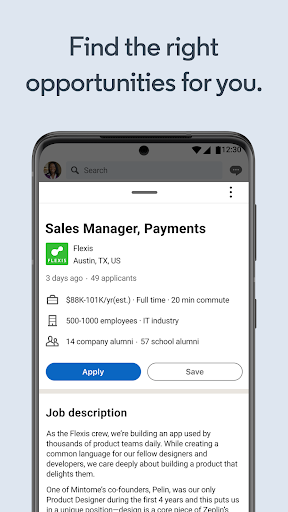 |
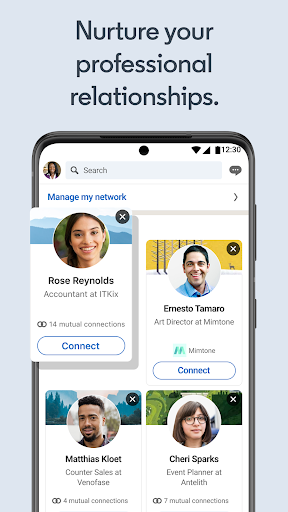 |
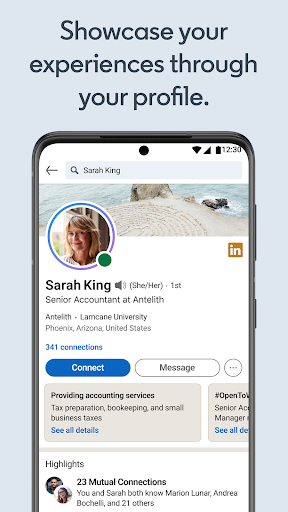 |


