 |
Life360 ★ 4.6 |
|---|---|
| ⚙️Developer | Life360 |
| ⬇️Downloads | 100,000,000+ |
| 📊Category | Lifestyle |
| 🤖Tags | life360 | lives | privacy |
Life360 is a mobile application that enables families and close-knit groups to stay connected and ensure each other’s safety. With its robust features and user-friendly interface, Life360 has become a popular choice for families, especially those with members who are frequently on the move. This article explores the app’s features, benefits, pros, and cons, along with user reviews and similar apps that offer similar functionalities.
Features & Benefits
- Real-Time Location Sharing: Life360 allows family members to share their real-time locations with each other, providing peace of mind and ensuring that everyone is safe. This feature is particularly useful for parents who want to keep track of their children’s whereabouts or for groups of friends who are traveling together and want to stay connected.
- Geofencing and Alerts: The app allows users to set up geofences, virtual boundaries on the map. When a family member enters or leaves a designated area, Life360 sends automatic notifications to the rest of the group. This feature is handy for parents who want to receive alerts when their children arrive or leave specific locations, such as school or home.
- Crash Detection and Emergency Response: Life360 includes a crash detection feature that uses the sensors on a user’s smartphone to detect potential accidents. If a crash is detected, the app automatically sends an alert to the user’s emergency contacts, providing them with the location and offering options for emergency assistance. This feature adds an extra layer of safety, especially for those who frequently travel by car.
- Family Communication: Life360 offers a built-in messaging platform that allows family members to communicate with each other within the app. This feature simplifies coordination and helps keep everyone in the loop, whether it’s planning a family event or just sharing updates and messages.
- Safety Circle: The app’s Safety Circle feature enables users to create private groups where members can share their locations and communicate. This is particularly useful for extended families, groups of friends, or even sports teams who want to stay connected and ensure each other’s safety.
Pros & Cons
Life360 Faqs
Life360 takes user privacy seriously and uses advanced encryption methods to protect your location data. The app allows users to control who sees their location by inviting specific family members or friends to join their circle. Additionally, users can adjust their sharing settings at any time, ensuring that only trusted individuals can view their real-time location. Yes, Life360 offers customizable notifications to enhance your experience. You can set alerts for when family members arrive or leave specific locations, such as home or school. To customize these notifications, go to the app’s settings, select ‘Notifications,’ and choose which alerts you want to receive. This feature allows you to stay informed without being overwhelmed by constant updates. If your phone runs out of battery, the Life360 app will stop reporting your location until the device is powered back on. However, the last known location will still be available to your Circle members until the device reconnects to the internet. It’s a good practice to keep your phone charged to ensure continuous location sharing and safety. No, Life360 relies on GPS and other location services, such as Wi-Fi and cellular data, to accurately track your location. If you turn off GPS or disable location services for the app, it will not be able to provide real-time location updates. Users must enable location services for the app to function effectively. Life360 is compatible with both iOS and Android devices. You can download it from the Apple App Store or Google Play Store, making it widely accessible. Ensure your device meets the minimum operating system requirements for optimal performance of the app¡¯s features. Life360 provides various features focused on driving safety, including driving reports, crash detection, and emergency assistance. Driving reports give insights into driving habits, such as speed, hard braking, and acceleration. In case of an accident, the app can automatically notify emergency contacts, providing peace of mind for users and their families. While Life360 requires an internet connection to share and receive real-time location updates, some basic functionalities may still work offline. For instance, the app can store the last known location, but you will need an internet connection for live tracking and accessing features like messaging and alerts. To remove a member from your Life360 circle, open the app and navigate to the ‘Circle’ tab. Select the member you wish to remove, tap on their profile, and look for the option to remove them from the circle. Confirm your choice, and the person will no longer have access to your location or any shared information within the app.How does Life360 ensure my location data is kept private?
Can I customize notifications in the Life360 app?
What happens if my phone runs out of battery while using Life360?
Can Life360 track my location even if I turn off my GPS?
Is Life360 available on all types of smartphones?
What features does Life360 offer for driving safety?
Can I use Life360 without an internet connection?
How do I remove someone from my Life360 circle?
Alternative Apps
- Find My: Developed by Apple, Find My is a built-in app available on iOS devices. It allows users to share their location with family and friends, set up geofences, and locate lost devices. While it may not have as many features as Life360, it offers a straightforward and privacy-focused alternative for iOS users.
- Google Maps: While primarily known for its navigation capabilities, Google Maps also offers real-time location sharing. Users can share their location with specific contacts and set up notifications for arrival and departure. It’s a versatile app that provides location sharing features alongside comprehensive mapping functionalities.
- Zenly: Zenly is a social mapping app that focuses on location sharing and group coordination. It allows users to create private groups, share their locations, and communicate with friends. With its vibrant and playful interface, Zenly offers a unique social experience while keeping users connected.
These apps offer similar functionalities to Life360, providing users with options that suit their preferences and device platforms. Whether it’s prioritizing privacy, utilizing built-in features, or exploring social mapping, these alternatives ensure that users can stay connected and safe in their own unique way.
Screenshots
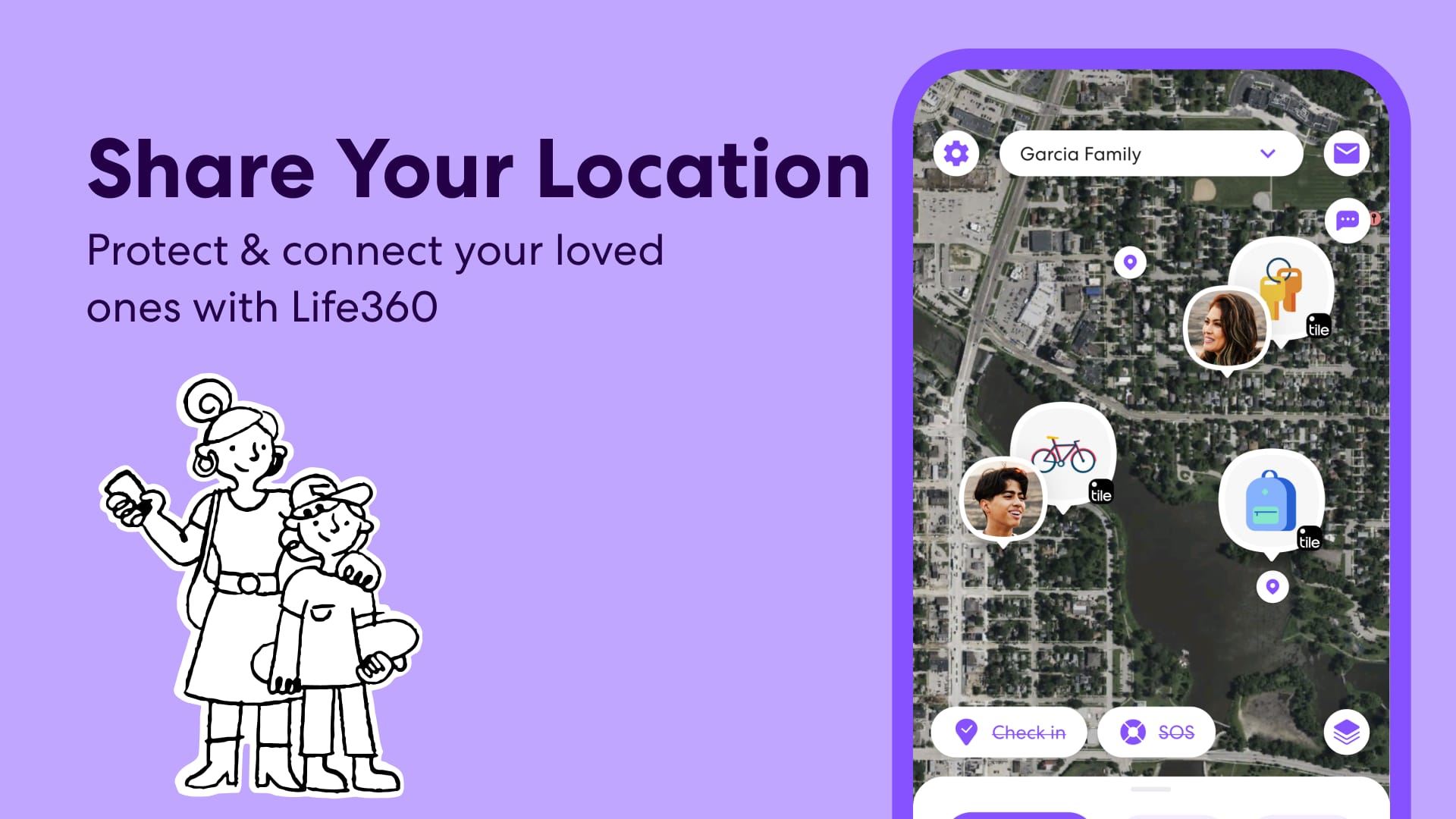 |
 |
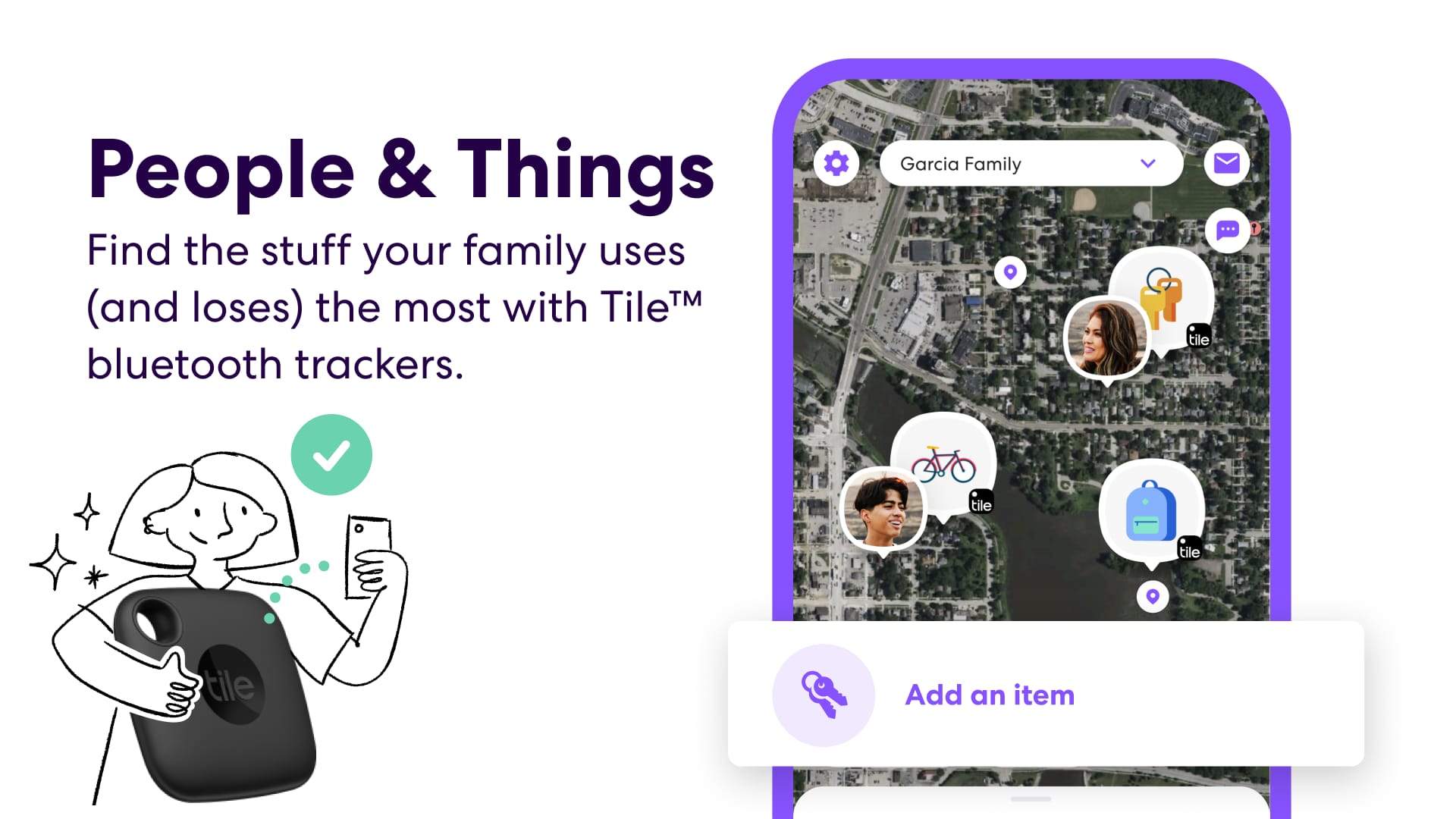 |
 |


