 |
Instagram ★ 4 |
|---|---|
| ⚙️Developer | |
| ⬇️Downloads | 5,000,000,000+ |
| 📊Category | Social |
| 🤖Tags | instagram | videos | insta |
Instagram has revolutionized the way we share and discover visual content, connecting millions of users worldwide through captivating images and videos. With its user-friendly interface and versatile features, the Instagram app has become a go-to platform for creative expression, social networking, and brand promotion. In this article, we will explore the app’s key features and benefits, examine its pros and cons, delve into user reviews, and highlight similar apps that offer comparable experiences.
Features & Benefits
- Photo and Video Sharing: Instagram allows users to upload and share photos and videos with their followers. With a wide range of filters, editing tools, and creative options, users can enhance their visual content and make it more engaging. The app’s focus on visual storytelling makes it an ideal platform for photographers, artists, influencers, and businesses to showcase their work.
- Explore Tab: The Explore tab in the Instagram app provides personalized recommendations based on a user’s interests, preferences, and the accounts they follow. This feature allows users to discover new content, explore trending topics, and connect with like-minded individuals. It serves as a gateway to diverse communities and enables users to expand their network.
- Direct Messaging: Instagram’s direct messaging feature allows users to send private messages, photos, and videos to individuals or groups. This functionality enhances communication and fosters deeper connections among users. It also offers a convenient way for businesses to interact with customers, answer inquiries, and provide personalized support.
- Stories and Reels: Instagram introduced the Stories feature, allowing users to share ephemeral content that disappears after 24 hours. Stories can include photos, videos, text, stickers, and interactive elements, providing a dynamic and immersive experience. Reels, a newer addition to the app, allows users to create and share short videos, similar to other popular video-sharing platforms.
- Business and Creator Tools: Instagram provides a range of tools and features specifically designed for businesses and creators. These include business profiles, insights and analytics, shopping tags, sponsored posts, and collaborations with influencers. These tools enable businesses to promote their products or services, reach a larger audience, and measure the effectiveness of their marketing strategies.
Pros & Cons
Instagram Faqs
To hide your Instagram story from specific users, go to your profile and tap the three horizontal lines in the top right corner. Select “Settings,” then “Privacy,” and finally “Story.” Under “Hide Story From,” you can search for or select the users you want to exclude from viewing your stories. Once you’ve selected the appropriate accounts, simply tap “Done” to save your changes. If you’re unable to view your Instagram story highlights, first ensure that your account is set to public or that the people you’re trying to share with follow you. If everything is set correctly, try clearing the app cache or updating your app to the latest version. Additionally, check if your device storage is full, as insufficient space can affect app performance. Once an Instagram post is deleted, it cannot be directly recovered through the app. However, if you have enabled the Archive feature prior to deletion, you can retrieve the post from your archive. To check if it’s archived, go to your profile, tap on the three lines in the top right corner, select “Archive,” and look under “Posts Archive.” If the post isn’t there and you don’t have a backup, unfortunately, recovery isn’t possible. Currently, Instagram does not provide a feature that allows users to see who has saved their posts. While you can view insights on how many people have saved your posts if you have a business or creator account, individual user data remains private. This measure is in place to protect user privacy and encourage sharing. Changing your Instagram username is simple and can be done without losing followers. Go to your profile, tap “Edit Profile,” and enter your new desired username in the ¡°Username¡± field. If the username is available, save your changes. Your followers will remain intact, and they will still see your posts in the feed under your new username; however, inform them of the change to avoid confusion. Yes, you can restrict someone on Instagram without completely blocking them. To do this, navigate to the person¡¯s profile, tap on the three dots in the top right corner, and select ¡°Restrict.¡± When restricted, comments from that user on your posts will only be visible to them, and they won¡¯t see when you’re active or if you’ve read their direct messages, allowing you to maintain some distance without outright blocking. Instagram’s Close Friends feature allows you to share stories with a select group of people instead of all your followers. To create a list, go to your profile, tap on the menu icon, and choose “Close Friends.” You can then add users to your list. When you post a story, you will have the option to share it with just your Close Friends, indicated by a green circle around your profile picture.How can I hide my Instagram story from specific users?
What should I do if I can’t see my Instagram story highlights?
How can I recover a deleted Instagram post?
Is there a way to view who saved my Instagram posts?
How do I change my Instagram username without losing followers?
Can I restrict someone on Instagram without blocking them?
What are Instagram close friends, and how do I use it?
Alternative Apps
- Snapchat: Snapchat is a popular app that allows users to share photos and videos that disappear after a short period. It offers features like filters, stickers, and augmented reality effects, making it a fun and interactive platform for visual communication.
- TikTok: TikTok has gained immense popularity for its short-form videos, creative editing tools, and a vast community of content creators. It provides a platform for users to showcase their talents, participate in challenges, and discover entertaining content.
- Pinterest: While Pinterest has a different focus, it shares similarities with Instagram in terms of visual content sharing and discovery. Pinterest allows users to create boards, save and organize images, and explore a wide range of topics, including fashion, home decor, recipes, and more.
These apps offer unique features and experiences, catering to different preferences and interests. Exploring these alternatives can provide users with a diverse range of options for visual expression and content consumption.
Screenshots
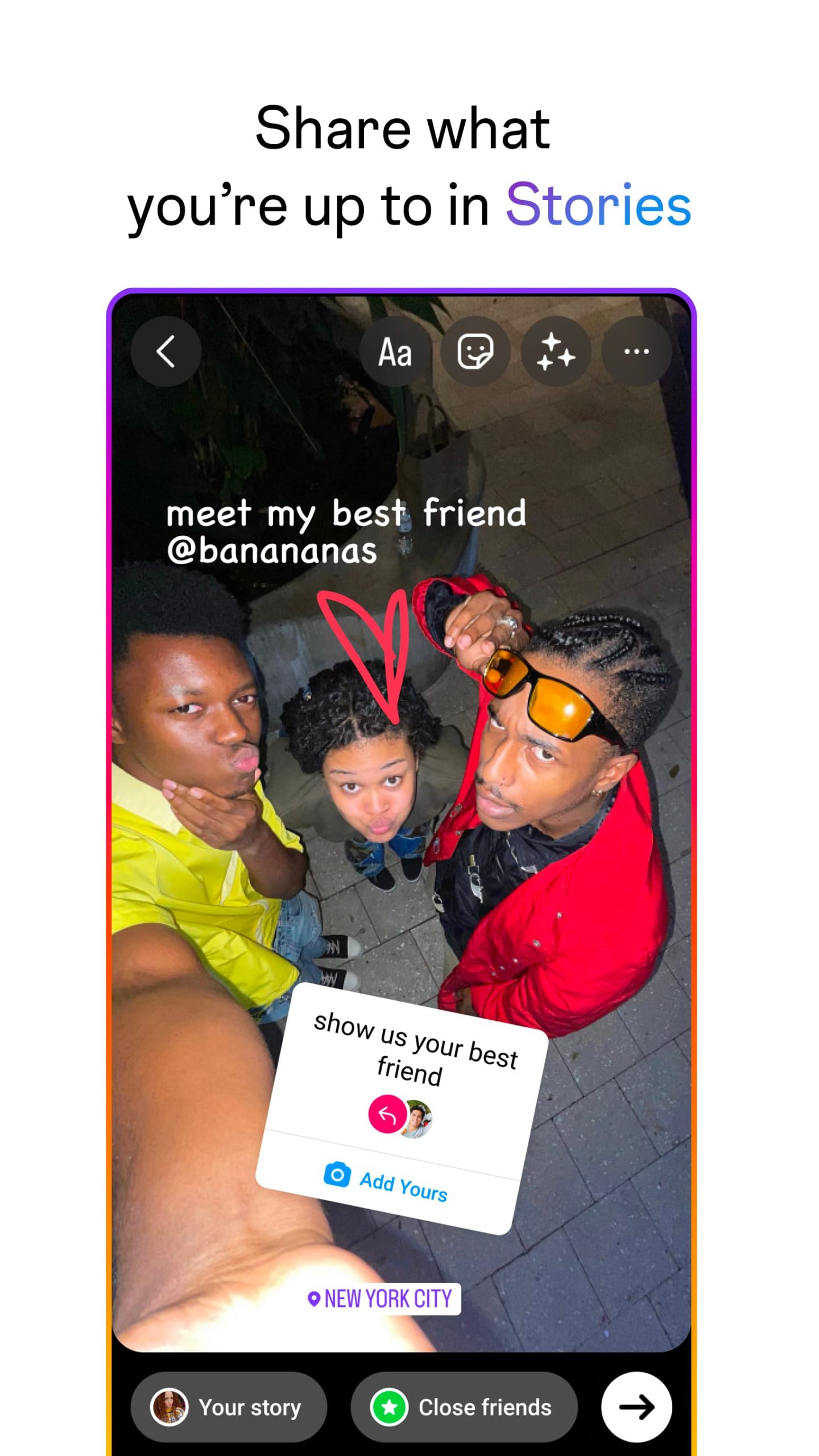 |
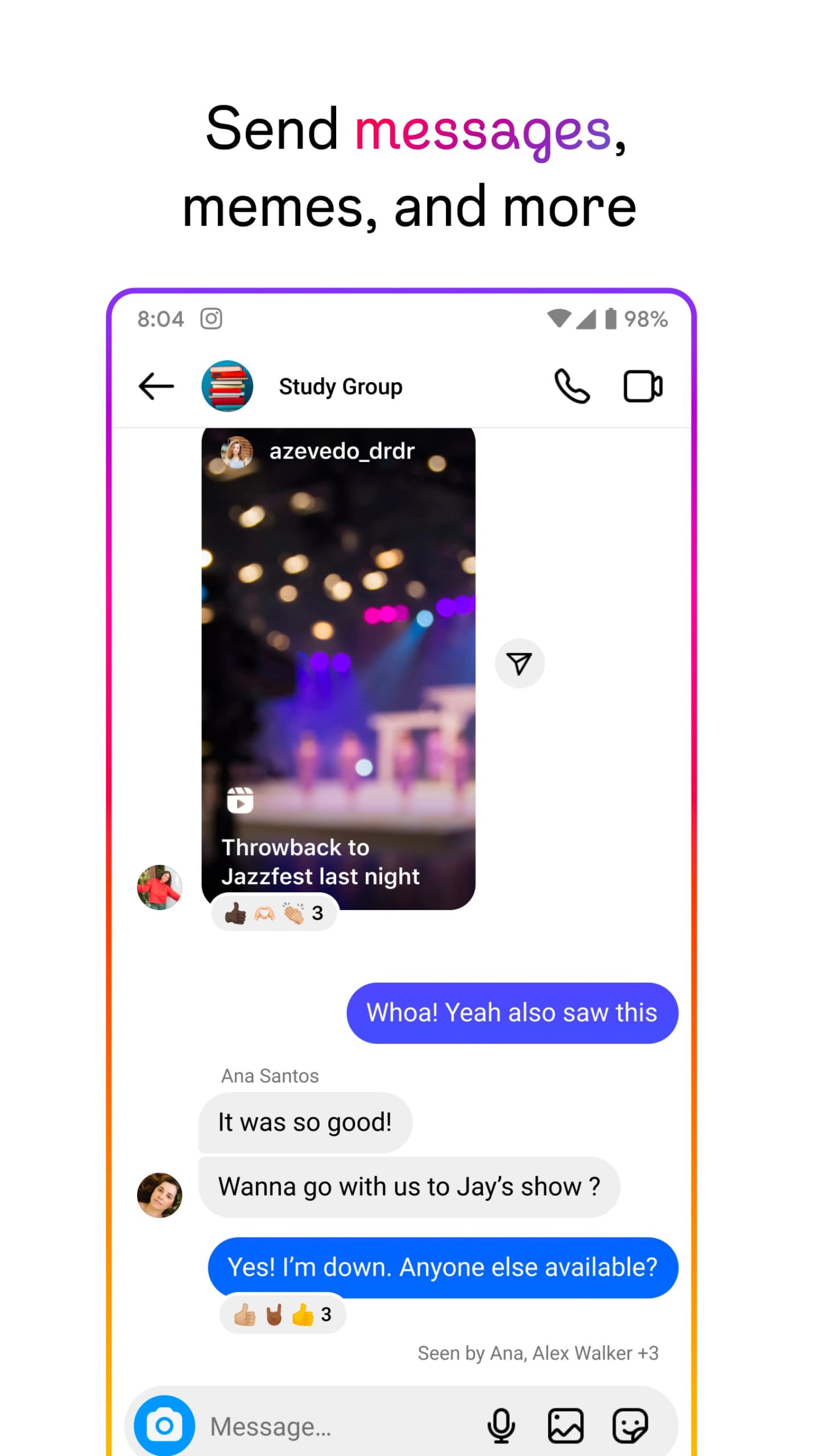 |
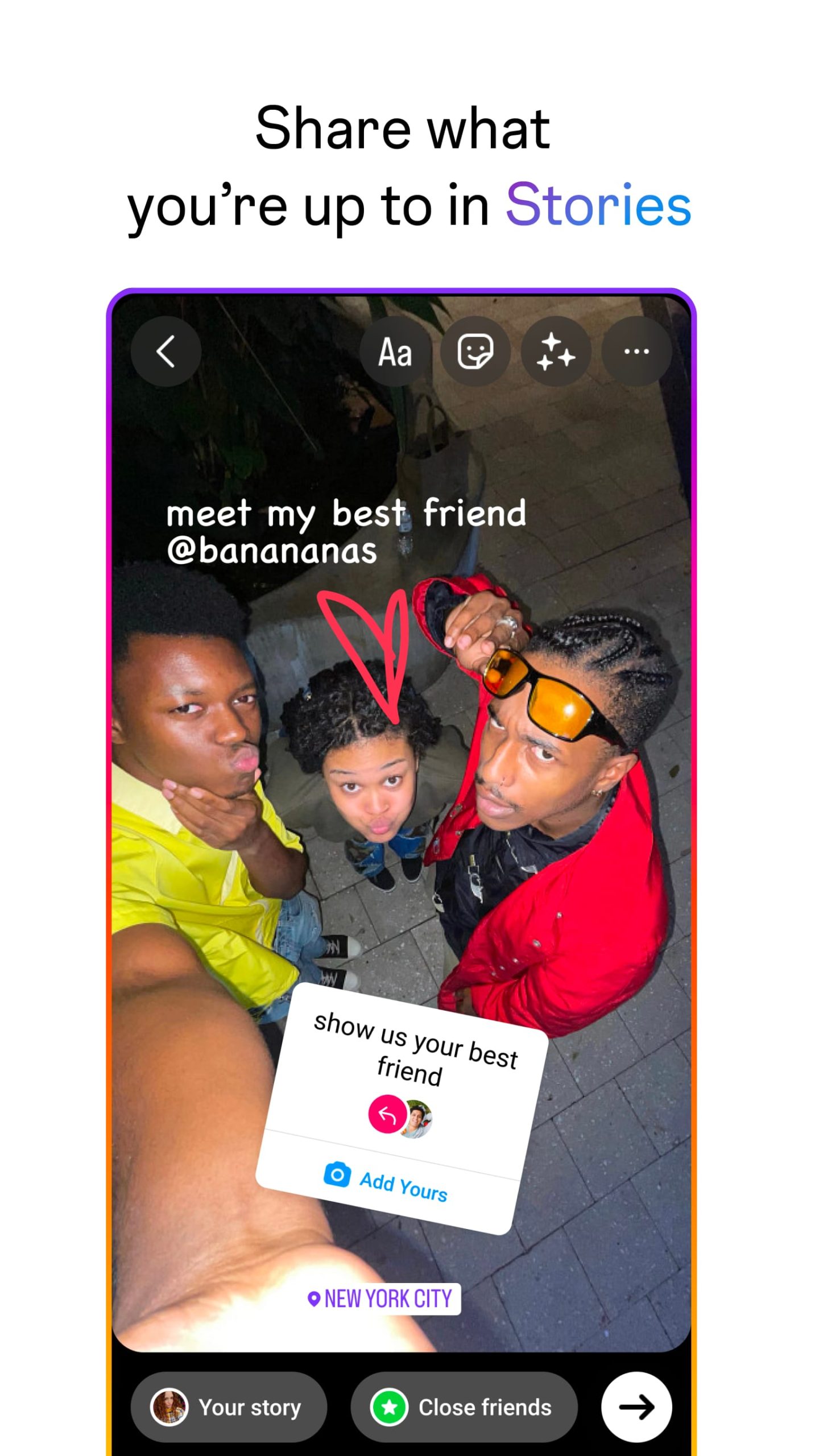 |
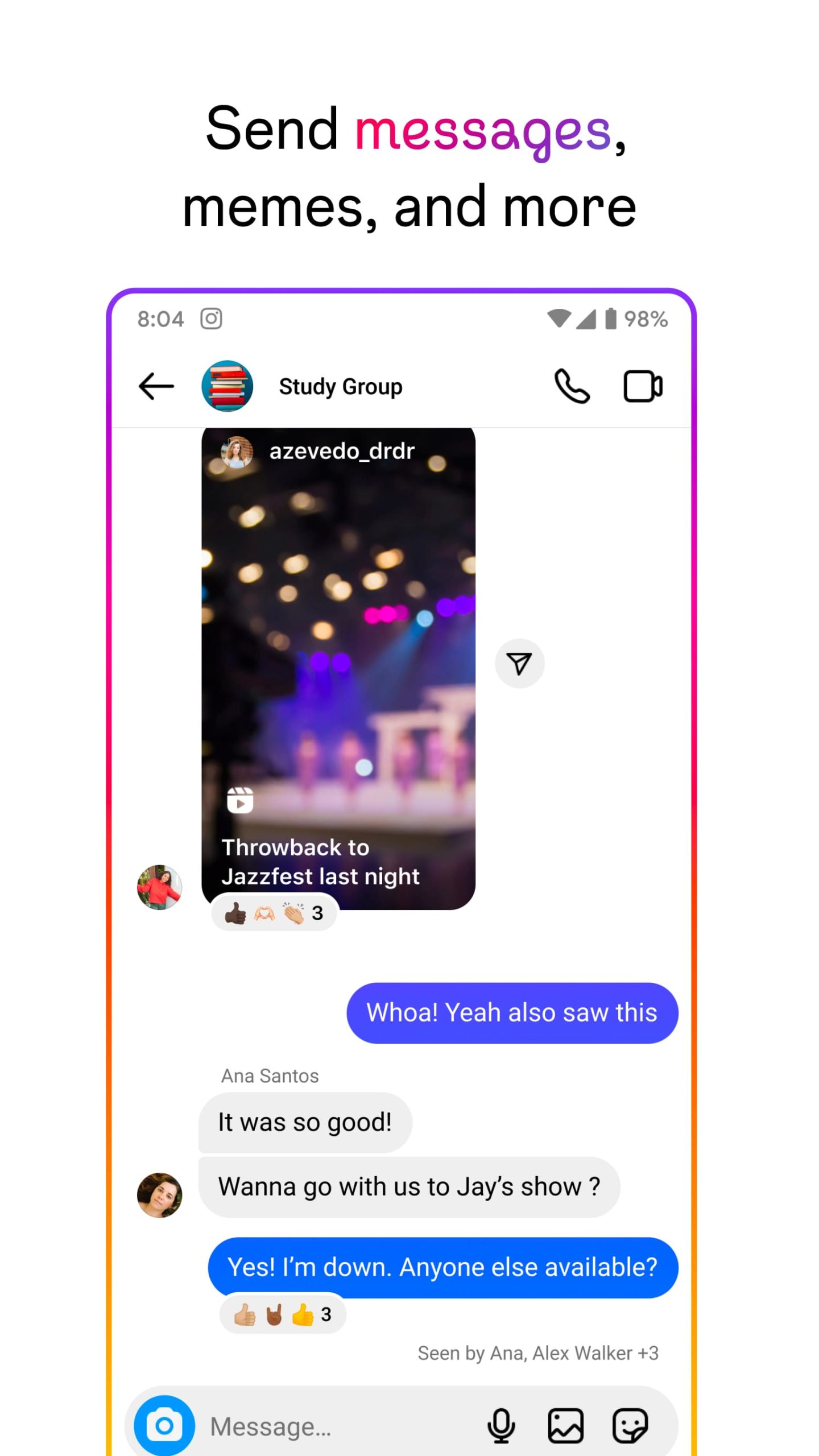 |


