 |
Google Fit ★ 4 |
|---|---|
| ⚙️Developer | Google LLC |
| ⬇️Downloads | 100,000,000+ |
| 📊Category | Health & Fitness |
| 🤖Tags | tracking | workouts | track |
The Google Fit app is a comprehensive fitness and activity tracking app developed by Google. Designed to be your personal fitness companion, Google Fit helps you monitor your health and stay active by tracking various activities, providing valuable insights, and encouraging healthy habits. With its user-friendly interface and powerful features, the app has gained popularity among fitness enthusiasts and individuals looking to lead a healthier lifestyle.
Features & Benefits
- Activity Tracking: Google Fit allows you to track your daily activities, including steps taken, distance traveled, calories burned, and active minutes. By using the sensors on your smartphone or wearable devices, the app provides accurate and real-time data, giving you a clear picture of your overall activity levels.
- Workout Logging: The app features a wide range of workout options that you can log, such as running, cycling, strength training, and more. You can set goals, track your progress, and receive personalized recommendations to help you achieve your fitness targets.
- Heart Rate Monitoring: With compatible devices, Google Fit enables you to monitor your heart rate during workouts and throughout the day. This feature provides valuable insights into your cardiovascular health and helps you optimize your exercise intensity for maximum benefits.
- Sleep Tracking: Google Fit includes sleep tracking functionality that allows you to monitor your sleep patterns, including duration and quality. By gaining insights into your sleep habits, you can make adjustments to improve your overall sleep health and well-being.
- Integration with Other Apps and Devices: Google Fit seamlessly integrates with a wide range of third-party apps and devices, such as fitness trackers, smartwatches, and nutrition apps. This integration allows you to consolidate your health and fitness data in one place, providing a holistic view of your well-being.
Pros & Cons
Google Fit Faqs
Google Fit allows users to track a wide variety of physical activities including walking, running, cycling, swimming, and even specific workouts like yoga or strength training. The app utilizes sensors in your phone or smartwatch to automatically detect and record these activities. Additionally, you can manually log activities that may not be automatically tracked to ensure all your efforts are accounted for. Google Fit measures your heart rate using the built-in sensors in compatible smartwatches or fitness trackers that support heart rate monitoring. When you wear a device with this capability, it uses photoplethysmography (PPG) to detect blood flow through your wrist. This data is then sent to the Google Fit app for analysis, allowing you to monitor your heart health over time. Yes, Google Fit provides the option to set personalized fitness goals based on various metrics such as steps taken, distance traveled, calories burned, and active minutes. Users can customize these goals to align with their fitness levels and aspirations, making it easier to stay motivated and track progress. The app offers reminders and progress indicators to help you stay on track toward achieving your goals. Google Fit supports integration with several third-party fitness applications and devices. You can link popular apps like Strava, MyFitnessPal, and Runkeeper directly to Google Fit, allowing you to consolidate data from different platforms. This feature helps provide a comprehensive view of your health and activity data in one place, enhancing the overall experience. To track your sleep with Google Fit, you will need a compatible wearable device equipped with sleep tracking capabilities, such as a smartwatch or fitness band. These devices monitor your movement and heart rate during the night to estimate your sleep duration and quality. Once synced with Google Fit, you can view detailed reports on your sleep patterns and trends over time. While Google Fit itself does not provide personalized coaching, it does offer integrations with partner apps that do. For example, you can connect Google Fit to apps like Adidas Running or Fitbit Coach, which provide tailored workout plans and coaching based on your fitness level and goals. This allows you to benefit from guidance while still maintaining your data consolidated within Google Fit. Yes, Google Fit includes features that allow you to share your activity data with friends and family. By inviting others to connect through the app, you can create challenges or simply motivate each other by sharing achievements. This social aspect can enhance the user experience by fostering a sense of community and accountability in your fitness journey. Google Fit provides users with visualizations and analytics of their activity data, making it easier to understand trends and patterns over time. The app compiles information about your daily activity levels, heart health, and sleep quality, presenting it in an easy-to-read format. Users can also access insights into how their habits impact overall well-being, helping them make informed decisions about their health.What types of activities can I track with Google Fit?
How does Google Fit measure my heart rate?
Can I set personalized fitness goals in Google Fit?
Is it possible to sync Google Fit with other fitness apps?
How can I track my sleep using Google Fit?
Does Google Fit offer any coaching or workout recommendations?
Can I share my fitness data with friends or family through Google Fit?
How does Google Fit help me understand my health data?
Alternative Apps
- Fitbit: Fitbit is a popular fitness tracking app that offers a range of devices, including smartwatches and fitness trackers. It tracks various activities, heart rate, sleep patterns,and provides personalized insights and challenges to keep you motivated.
- MyFitnessPal: MyFitnessPal is a comprehensive health and fitness app that focuses on nutrition tracking and calorie counting. It integrates with various fitness trackers and apps, allowing you to monitor your food intake and exercise to achieve your weight loss or fitness goals.
- Strava: Strava is a social fitness app designed for runners and cyclists. It allows you to track and analyze your activities, compete with friends, join challenges, and discover new routes. Strava also offers training plans and insights to help you improve your performance.
These apps, like Google Fit, provide different features and cater to specific fitness preferences and goals. It’s important to explore and find the app that aligns best with your needs and motivates you to lead a healthier and more active lifestyle.
Screenshots
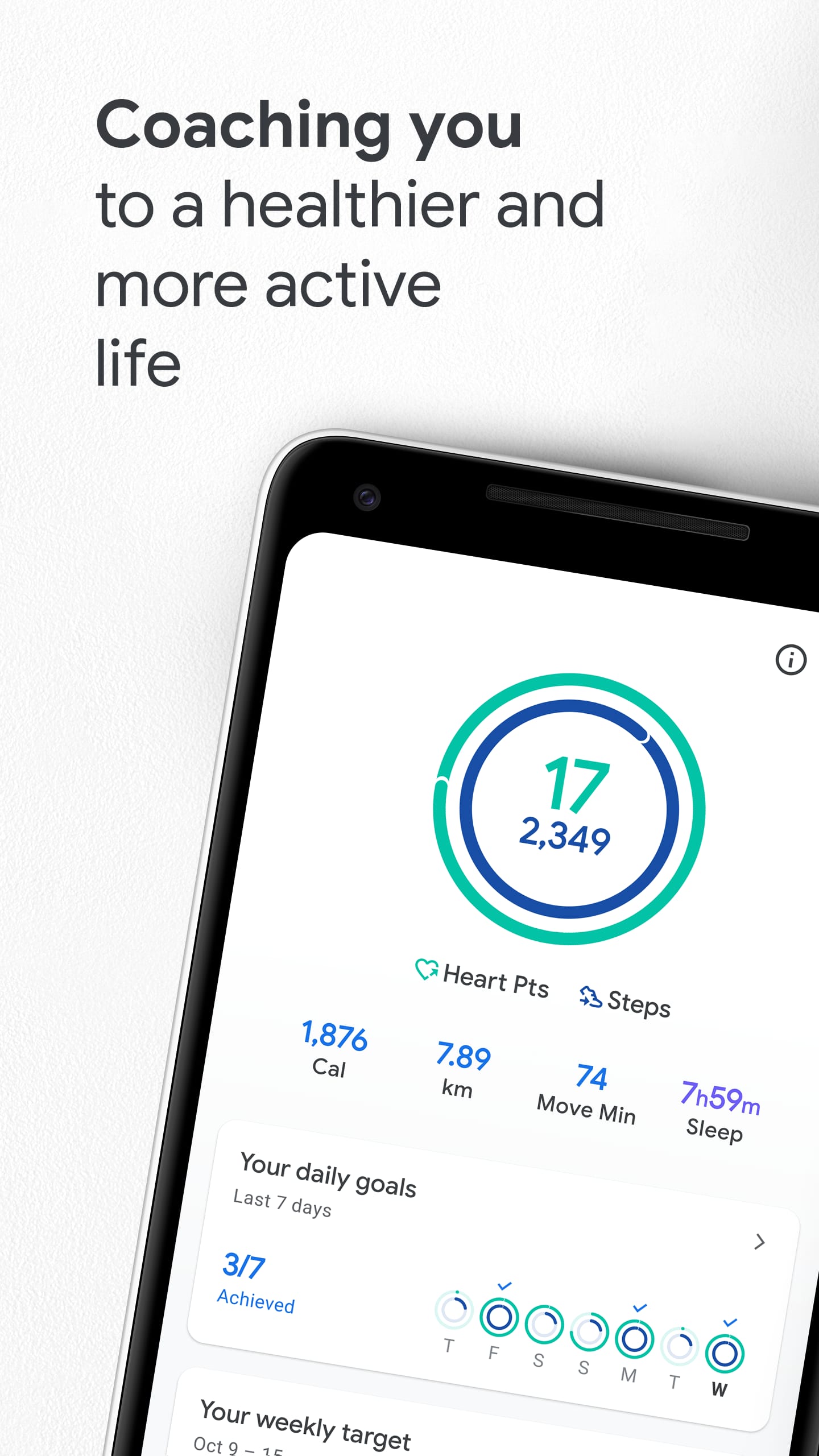 |
 |
 |
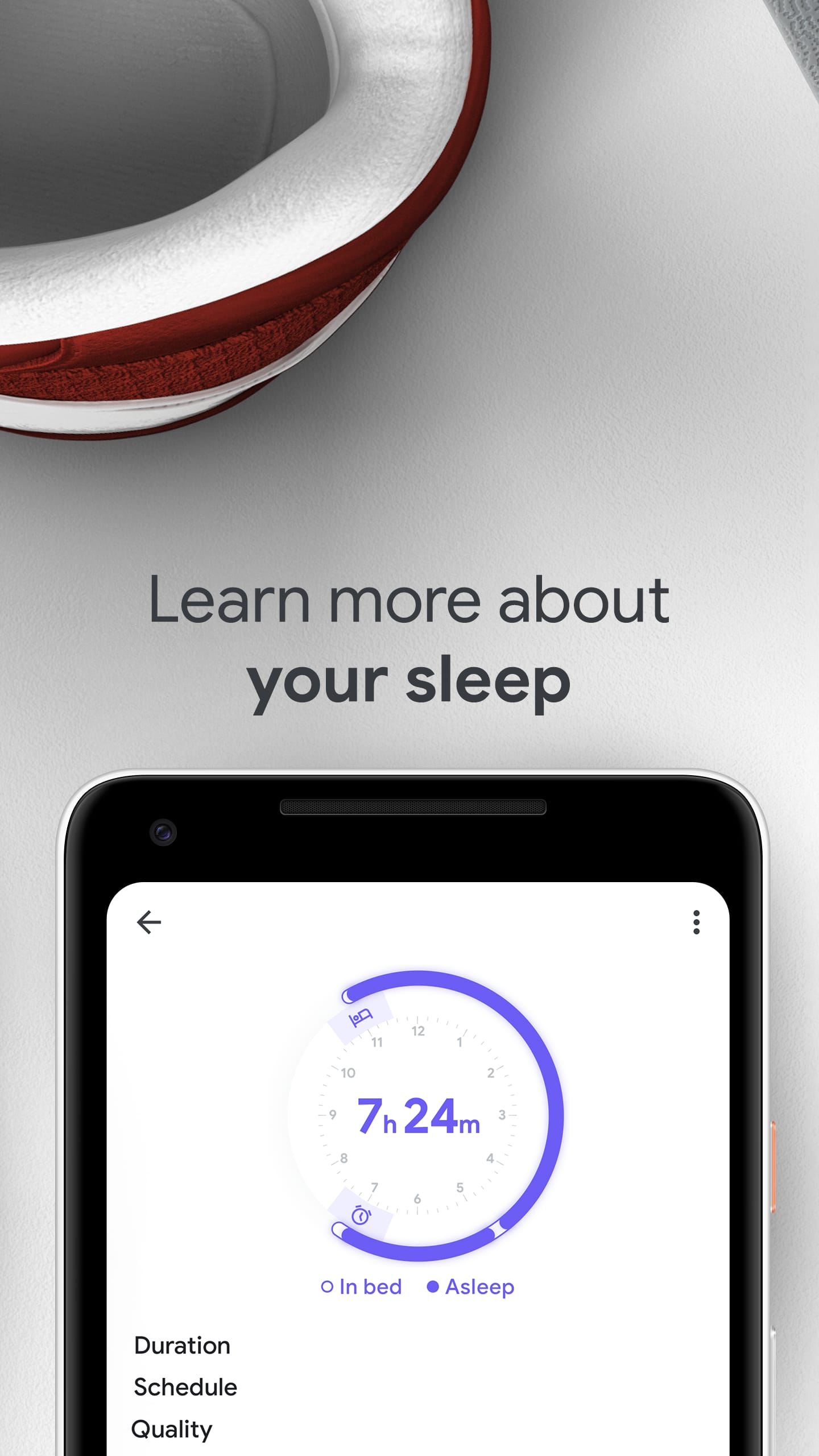 |


