 |
Fly Delta ★ 2.7 |
|---|---|
| ⚙️Developer | Delta Air Lines, Inc. |
| ⬇️Downloads | 10,000,000+ |
| 📊Category | Travel & Local |
| 🤖Tags | delta | flights | fly |
The Fly Delta App is a powerful tool that enhances the travel experience for passengers flying with Delta Airlines. Designed to provide convenience, efficiency, and personalized features, the app offers a range of services that make air travel smoother and more enjoyable.
With the Fly Delta App, passengers can easily manage their flights, access real-time information, and take advantage of exclusive features that streamline the entire journey from start to finish. Whether it’s booking a flight, checking in, tracking baggage, or receiving important updates, the app offers a comprehensive set of features that cater to the needs of modern travelers.
Features & Benefits
- Flight Management: The Fly Delta App allows users to seamlessly manage their flights from the palm of their hand. Passengers can easily book flights, view itineraries, and receive real-time updates about gate changes, delays, and cancellations. This feature ensures that travelers are always informed and can make necessary adjustments to their plans.
- Mobile Check-In: With the app’s mobile check-in feature, passengers can skip the long lines at the airport and check in for their flight right from their mobile device. This saves valuable time and provides a hassle-free experience, allowing travelers to proceed directly to security or their boarding gate.
- Digital Boarding Pass: The app generates a digital boarding pass that eliminates the need for a paper ticket. Passengers can simply scan the barcode on their mobile device at security checkpoints and boarding gates, making the boarding process quick and convenient.
- Baggage Tracking: The Fly Delta App provides real-time updates on the status and location of checked baggage. Passengers can easily track their luggage and receive notifications when it is ready for pickup, reducing anxiety and ensuring a smooth travel experience.
- In-Flight Entertainment: The app offers a wide selection of movies, TV shows, music, and games that passengers can enjoy during their flight. With a simple tap on their mobile device, travelers can access a variety of entertainment options, keeping them entertained throughout their journey.
Pros & Cons
Fly Delta Faqs
You can easily check your flight status by opening the Fly Delta app and navigating to the “Flight Status” section. Enter your flight number or select your departure and arrival cities along with the date of travel. The app will provide real-time updates on your flight’s status, including any delays or gate changes. Yes, you can change your flight directly through the Fly Delta app. Go to the “My Trips” section and select the flight you wish to change. Follow the prompts to choose a new flight. Be aware that fare differences may apply, and additional fees might be incurred depending on your ticket type. To add your SkyMiles number, open the Fly Delta app and tap on the Profile icon located at the bottom right corner. Select ¡°SkyMiles¡± from the menu and then input your SkyMiles number. This will ensure you earn miles for your travels automatically on future bookings. Absolutely! Once you¡¯ve checked in for your flight within the app, your boarding pass will be available in the “My Trips” section. You can view it, save it to your mobile wallet, or print it if needed. Ensure you check in 24 hours before your flight to access this feature. If you’re experiencing technical issues, try restarting the app or your device. If the problem persists, ensure that you have the latest version of the app installed. You can also visit the Help Center within the app for troubleshooting tips or contact Delta¡¯s customer service for further assistance. Yes, the Fly Delta app allows you to customize notifications for your flight. After logging in, go to Settings and enable push notifications. You can choose to receive alerts for flight status updates, boarding times, and gate changes, ensuring you stay informed in real-time. Yes, the Fly Delta app supports booking multi-city flights. When searching for flights, select the ¡°Multi-City¡± option on the search page. Enter your desired segments and the app will display available itineraries. This feature allows for greater flexibility in planning your trips. To find airport information and services, go to the “Airports” section in the app. Here, you can search for specific airports and view details such as terminal maps, dining options, lounges, and security wait times. This information can help you navigate the airport more efficiently during your travels.How can I check my flight status using the Fly Delta app?
Is it possible to change my flight through the Fly Delta app?
How do I add my SkyMiles number in the Fly Delta app?
Can I access boarding passes through the Fly Delta app?
What should I do if I’m having technical issues with the Fly Delta app?
Can I receive notifications about my flight through the Fly Delta app?
Is there an option to book multi-city flights in the Fly Delta app?
How do I find airport information and services in the Fly Delta app?
Alternative Apps
- United Airlines App: Similar to the Fly Delta App, the United Airlines App offers features such as flight management, mobile check-in, and real-time updates. It provides a seamless travel experience for passengers flying with United Airlines.
- American Airlines App: The American Airlines App allows users to book flights, check in, and access real-time flight information. It also offers features like mobile boarding passes and baggage tracking, making it a convenient tool for American Airlines passengers.
-
Southwest Airlines App: Designed for Southwest Airlines passengers, the Southwest Airlines App offers features like flight booking, check-in, and real-time updates. It also provides access to in-flight entertainment options, making it a comprehensive travel companion.
Screenshots
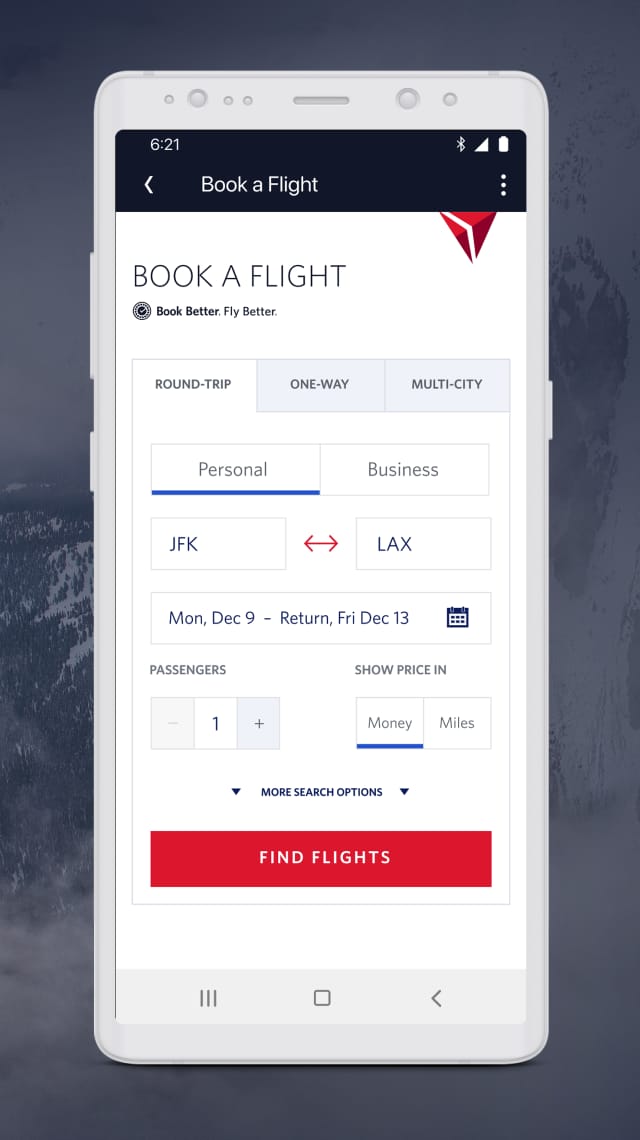 |
 |
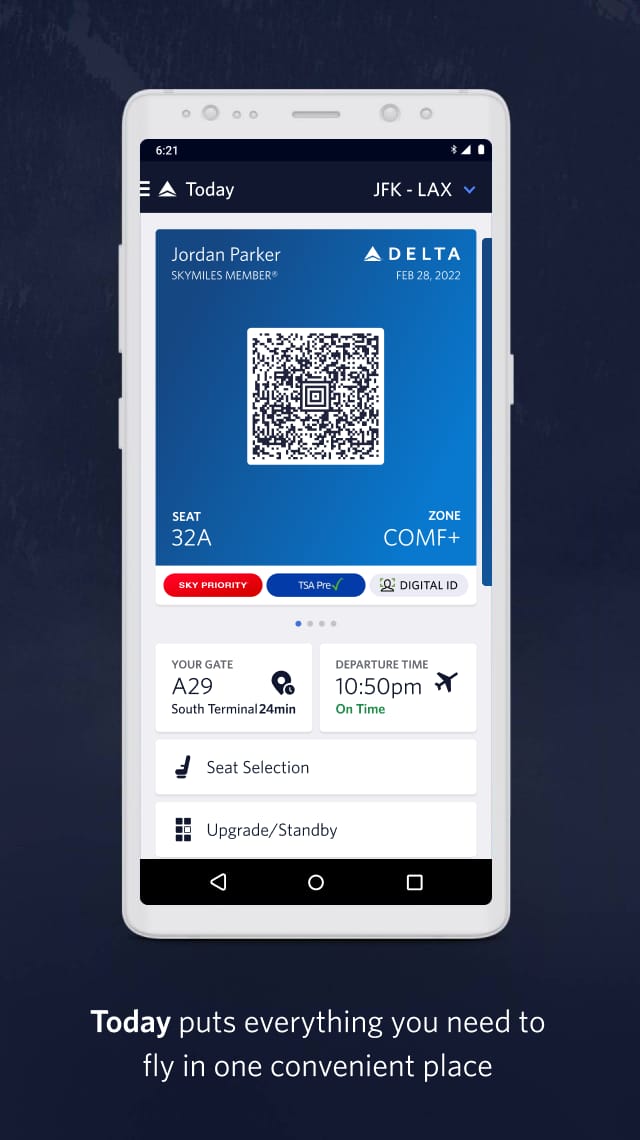 |
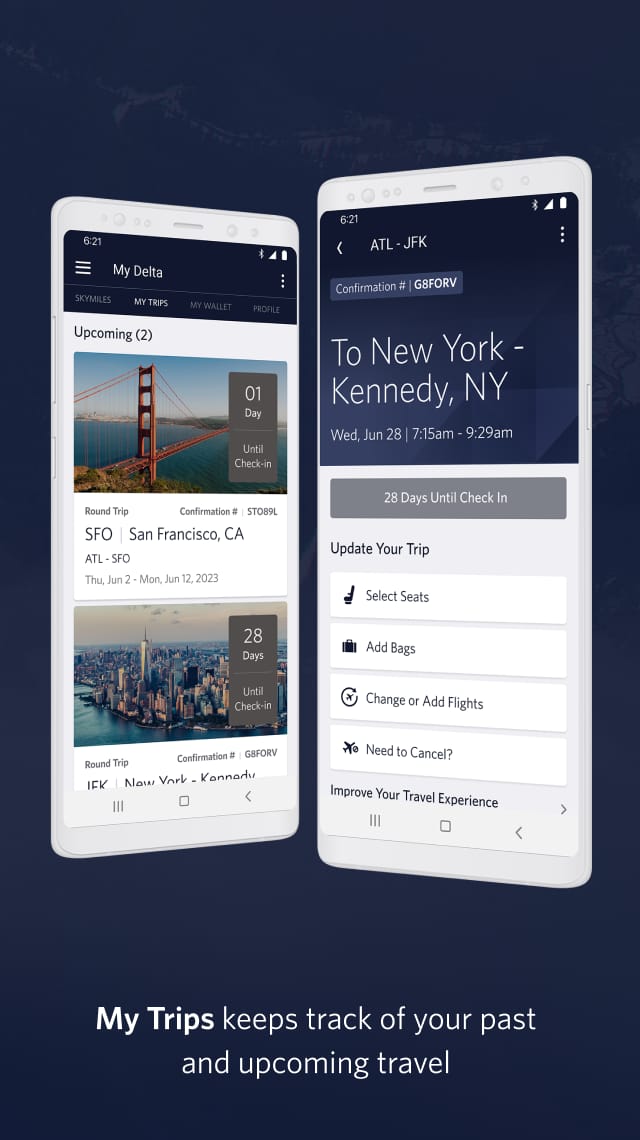 |


