| Fitbit ★ 3.8 |
|
| ⚙️Developer | Fitbit LLC |
| ⬇️Downloads | 100,000,000+ |
| 📊Category | Health & Fitness |
| 🤖Tags | fitness | health | wearables |
The Fitbit app is a powerful companion for anyone seeking to improve their fitness and overall health. Designed to work seamlessly with Fitbit’s range of activity trackers and smartwatches, the app offers a comprehensive set of features to track your physical activity, monitor your sleep, and manage your overall wellness. In this article, we will explore the features, benefits, pros, and cons of the Fitbit app.
Features & Benefits
- Activity Tracking: The Fitbit app allows users to track their daily activity, including steps taken, distance traveled, and calories burned. The app syncs with Fitbit devices to provide real-time data and offers insights to help users set and achieve their fitness goals.
- Sleep Tracking and Insights: Fitbit is known for its advanced sleep tracking capabilities. The app monitors your sleep patterns, including duration and quality, and provides personalized insights to help you improve your sleep habits and overall well-being.
- Heart Rate Monitoring: With built-in heart rate sensors in Fitbit devices, the app provides continuous heart rate monitoring throughout the day. This feature helps users track their heart rate zones during workouts, assess their cardiovascular health, and optimize their exercise routines.
- Exercise and Workout Tracking: Fitbit offers a wide range of exercise and workout tracking features. Users can choose from various activity modes, such as running, cycling, or yoga, and receive real-time statistics and progress updates during their workouts. The app also provides personalized workout recommendations based on your goals and fitness level.
- Nutrition and Weight Management: The Fitbit app allows users to log their meals, track their calorie intake, and set weight loss or weight gain goals. The app provides a comprehensive food database and offers insights into your nutritional intake, helping you make informed decisions about your diet and achieve your weight management goals.
Pros & Cons
Fitbit Faqs
To sync your Fitbit device with the app, ensure that Bluetooth is enabled on your smartphone. Open the Fitbit app and tap on your profile picture in the top left corner. Select your device from the list, and then tap “Sync Now.” If your device does not sync properly, try restarting both the app and your Fitbit device. If your step count is not updating in the Fitbit app, first check if your device is synced. Make sure Bluetooth is turned on and perform a manual sync as described above. If the issue persists, restart your Fitbit device and check for any software updates in the app. Additionally, ensure that the app has the necessary permissions to access your device¡¯s location and motion data. To set daily activity goals, open the Fitbit app and tap on the ¡°Today¡± tab at the bottom of the screen. Scroll down to find ¡°Activity Goals¡± and tap on it. Here, you can adjust your steps, distance, calories burned, and active minutes based on your fitness objectives. Save your changes to update your daily goals. Yes, the Fitbit app allows you to track your sleep. Ensure your Fitbit device is worn while sleeping, and it will automatically record your sleep duration and quality. In the app, navigate to the “Sleep” section under the ¡°Today¡± tab to view your sleep statistics, including total sleep time, sleep stages (light, deep, REM), and sleep score based on your overall sleep quality. To share your activity data with friends, open the Fitbit app and go to the ¡°Community¡± tab. From there, select ¡°Friends,¡± and either add friends by inviting them via email or connecting through social media. Once you have friends added, you can compete in challenges, share updates, and cheer each other on, fostering a supportive fitness community. If you’re having trouble logging your food, first check if you have the latest version of the app installed. Navigate to the ¡°Nutrition¡± section within the app and tap ¡°Log Food.¡± You can search for foods or scan barcodes for quick entry. If the app is unresponsive, consider restarting your device or reinstalling the app, which can resolve temporary glitches. To disconnect your Fitbit device from the app, open the Fitbit app and tap on your profile picture in the top left corner. Choose your connected device from the list, scroll down, and select ¡°Remove This Device.¡± Confirm your choice to disconnect the device. Note that this action will erase all saved data linked to that device until it is reconnected. Yes, you can customize your dashboard in the Fitbit app to display the information most relevant to you. Tap on the ¡°Today¡± tab and then select the ¡°Edit¡± button at the top right corner. Here, you can add or remove tiles such as steps, heart rate, and workouts, rearranging them according to your preferences. Finally, save your custom layout to enhance your user experience.How do I sync my Fitbit device with the app?
What should I do if my step count is not updating?
How can I set daily activity goals in the Fitbit app?
Can I track my sleep using the Fitbit app, and how?
How do I share my activity data with friends in the Fitbit app?
What should I do if I’m unable to log my food in the Fitbit app?
How can I disconnect my Fitbit device from the app?
Is it possible to customize my dashboard in the Fitbit app?
Alternative Apps
Runtastic: Runtastic is a running and fitness app that tracks distance, time, pace, and calories burned. It offers customized training plans and audio coaching to help users improve their running performance.
Strava: Strava is a popular app for runners and cyclists. It tracks GPS data, records workouts, and provides detailed performance analysis. Users can also connect with a community of athletes and participate in challenges.
Apple Health: Apple Health is an all-in-one health app for iPhone users. It integrates data from various sources, including Apple Watch, to provide a comprehensive overview of users’ health and fitness metrics.
Google Fit: Google Fit is a fitness tracking app that works across multiple platforms. It tracks activity, heart rate, and calories burned, and provides personalized insights and recommendations to help users achieve their fitness goals.
MyFitnessPal: MyFitnessPal focuses primarily on nutrition tracking and calorie counting. It offers a vast food database and allows users to log their meals, set goals, and track their progress.
Screenshots
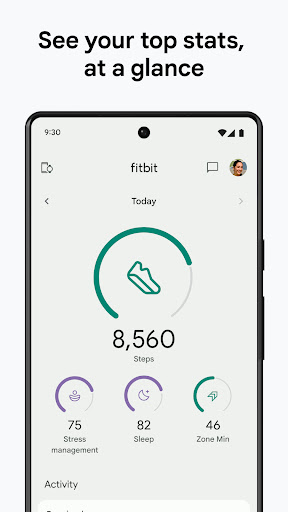 |
 |
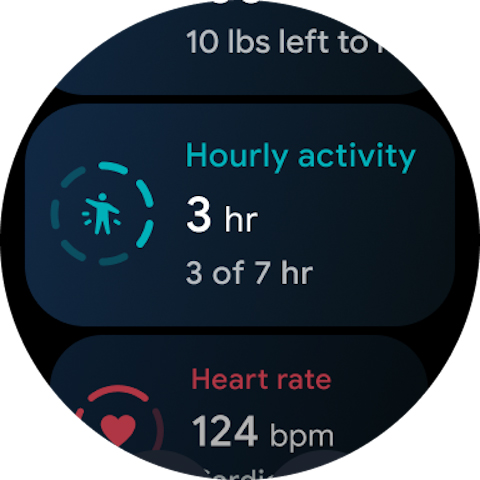 |
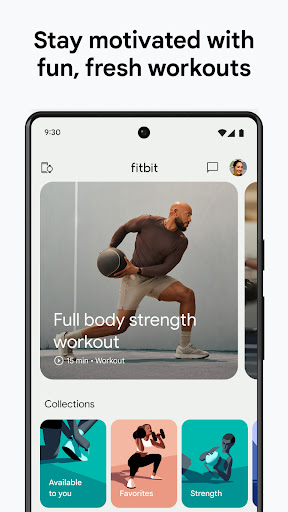 |


