| Feedly ★ 3.6 |
|
| ⚙️Developer | Feedly Team |
| ⬇️Downloads | 50,000,000+ |
| 📊Category | News & Magazines |
| 🤖Tags | news | rss | content |
Stay informed and up-to-date with the Feedly app, your ultimate tool for curating and organizing news content from across the web. With Feedly, you can create a personalized newsfeed tailored to your interests and preferences, ensuring that you never miss out on the latest stories and developments. In this article, we will explore the features, benefits, pros, and cons of the Feedly app, shedding light on why it has become a go-to platform for news enthusiasts worldwide.
Features & Benefits
- Customized Newsfeed: Feedly allows you to create a personalized newsfeed by selecting topics and sources that interest you the most. From technology and science to sports and entertainment, you can curate your own collection of news content, ensuring that you receive updates on the subjects that matter to you.
- Smart Organization: The app provides intelligent organization tools that help you stay organized amidst the flood of news articles. With features like folders, tags, and saved articles, you can categorize and save interesting pieces for later reference, making it easy to find and revisit your favorite stories.
- Seamless Synchronization: Feedly synchronizes your feeds and saved articles across multiple devices, allowing you to access your personalized newsfeed from anywhere. Whether you’re using your smartphone, tablet, or computer, you can pick up where you left off and stay connected to the news that matters to you.
- Discover New Content: Feedly’s discovery feature enables you to explore new sources and topics based on your interests. Discover fresh perspectives and broaden your knowledge by stepping outside your comfort zone and diving into new subjects recommended by the app.
- Read Later: With Feedly, you can save articles for later reading, even when you’re offline. If you come across an interesting piece but don’t have time to read it immediately, simply save it to your “Read Later” list and access it at your convenience, ensuring that you never miss out on compelling stories.
Pros & Cons
Feedly Faqs
Feedly offers a variety of features designed to streamline the news reading process. Key functionalities include: Feedly simplifies the subscription process for RSS feeds. Users can add feeds by entering the URL of a website or searching for a publication within the app. Once added, Feedly regularly checks for updates, ensuring users receive the latest articles. Moreover, users can manage their subscriptions easily, allowing them to remove or organize feeds according to their preferences. Additionally, Feedly supports the import of OPML files, so users can migrate their existing feeds from other RSS readers seamlessly. Yes, Feedly offers a premium version with enhanced features aimed at professionals and avid readers. Premium users benefit from: Absolutely! Feedly encourages customization of sources. Users can choose from a wide array of categories, such as technology, fashion, sports, and more, or manually enter specific websites. This flexibility allows users to curate a reading list tailored to their interests, ensuring they stay updated on topics that matter most to them. Additionally, users can easily reorder, remove, or create new collections to further refine their source organization. Sharing articles from Feedly to social media is straightforward. When you find an article you’d like to share, simply click on the share icon provided in the app. From there, you can choose your preferred social media platform, such as Twitter, Facebook, or LinkedIn. Feedly also supports integration with other services like Buffer, allowing users to schedule posts across multiple platforms efficiently. While the core functionality remains consistent across platforms, there are some differences between the mobile app and the desktop version. The mobile app offers an integrated reading mode optimized for smaller screens, making articles easier to read on-the-go. Users can also enable push notifications for breaking news updates, which can be customized based on their preferences. Furthermore, offline reading is more streamlined on mobile devices, allowing users to download articles quickly for access during commutes or travels. Feedly can indeed be used to subscribe to podcasts through RSS feeds. To do this, users need to locate the podcast’s RSS feed URL and input it into Feedly just like any other feed. Once subscribed, users can keep track of new episodes seamlessly alongside their other content. However, it’s worth noting that while Feedly provides access to podcast episodes, it may not have the same user interface or features as dedicated podcast apps. If you experience problems with feeds loading slowly or not at all, try a few troubleshooting steps:What are the main features of Feedly that enhance my news reading experience?
– **Content Organization:** Users can categorize their feeds into collections, making it easy to manage different topics or interests.
– **Customizable Interface:** The app allows users to adjust layout settings, such as card view or list view, to suit their reading preferences.
– **Integration with Other Tools:** Feedly integrates with various productivity tools, including Evernote, Pocket, and Zapier, enabling seamless content sharing and task management.
– **Search Functionality:** Users can search for specific topics or publications, ensuring they never miss relevant information.
– **Offline Reading:** With offline capabilities, subscribers can read articles without an internet connection, which is ideal for travel.How does Feedly handle RSS feed subscriptions?
Is there a premium version of Feedly, and what additional features does it provide?
– **Advanced Search Filters:** Find specific articles based on keywords, authors, or dates.
– **Article Highlights:** Save important sections of articles for quick reference later.
– **Team Collaboration:** Share content with team members, facilitating group discussions and project collaborations.
– **Read Later Feature:** Mark articles to revisit them later without cluttering your main feed.
– **Enhanced Security:** Priority support and encryption options for sensitive information make the premium service more secure.Can I customize the sources I follow in Feedly?
How do I share content from Feedly to social media platforms?
Are there any mobile app features that differ from the desktop version of Feedly?
Can I use Feedly for podcast subscriptions?
What should I do if I encounter issues loading feeds in Feedly?
– **Check Your Internet Connection:** Ensure your device has a stable internet connection.
– **Refresh Feeds:** Manually refresh your feed by pulling down the page or using the refresh button.
– **Clear Cache:** If you’re using the mobile app, consider clearing the app cache in your device settings to resolve any data-related issues.
– **Log Out and Back In:** Sometimes, logging out of your account and then logging back in can fix synchronization problems.
– **Contact Support:** If the issue persists, reach out to Feedly’s customer support for assistance. They can help diagnose technical problems specific to your account or device.
Alternative Apps
The Old Reader:?The Old Reader is an RSS reader that aims to recreate the experience of Google Reader. It offers a simple and familiar interface, social sharing options, and easy import/export of feeds.
Netvibes:?Netvibes is a personalized dashboard that allows users to aggregate and monitor content from multiple sources. It provides real-time analytics, social media integration, and collaboration features.
Inoreader:?Inoreader is a feature-rich RSS reader and content aggregator. It offers advanced filtering options, rules, and integrations with productivity tools to streamline content organization and consumption.
NewsBlur:?NewsBlur is an RSS reader with a focus on social features. It allows users to follow and share stories, create custom filters, and receive real-time updates from their favorite sources.
Feedbin:?Feedbin is a minimalist RSS reader that emphasizes simplicity and ease of use. It offers a distraction-free reading experience, offline support, and integration with third-party apps.
Screenshots
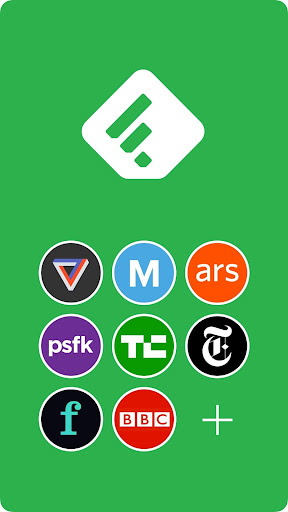 |
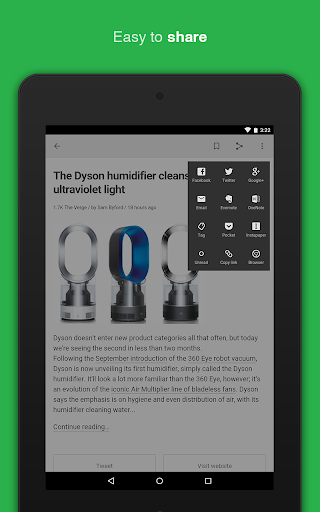 |
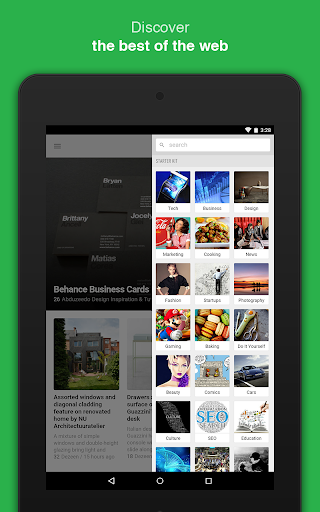 |
 |


