 |
Compass ★ 3.5 |
|---|---|
| ⚙️Developer | EONSOFT |
| ⬇️Downloads | 1,000,000+ |
| 📊Category | Tools |
| 🤖Tags | compass | gps | magnetic |
The Compass App is a handy tool that brings the timeless navigation instrument to your smartphone. With its simple yet intuitive interface, this app allows you to find your bearings and navigate with confidence. Whether you’re exploring new places, hiking in the wilderness, or simply need to orient yourself in unfamiliar surroundings, the Compass App is a reliable companion that ensures you never lose your way. Let’s explore the features and benefits that make this app a must-have for adventurers and everyday users alike.
Features & Benefits
- Accurate Directional Guidance: The Compass App utilizes your smartphone’s built-in magnetic sensor to provide accurate directional guidance. It displays the cardinal directions (north, south, east, and west) along with the degree of your current heading. This feature enables you to align yourself with your desired direction and navigate with precision, whether you’re walking, driving, or even sailing.
- Variety of Compass Modes: The app offers a variety of compass modes to cater to different scenarios. In addition to the standard magnetic compass mode, it includes a GPS-based compass mode for situations where the magnetic sensor may be affected. This ensures that you can rely on the app’s directional accuracy in various environments, such as urban areas with magnetic interference or remote regions with limited satellite reception.
- Location and Wayfinding: The Compass App integrates with your device’s GPS capabilities, allowing you to view your current location and track your route. This feature is especially beneficial for outdoor enthusiasts, as it helps them navigate through unfamiliar terrains, mark waypoints, and follow specific paths. Whether you’re hiking, biking, or exploring new cities, the app’s location and wayfinding functionality enhances your navigation experience.
- Altitude and Elevation: Apart from providing directional guidance, the Compass App also offers altitude and elevation information. It utilizes your device’s barometric sensor to measure changes in atmospheric pressure, allowing you to track your altitude as you ascend or descend. This feature is particularly useful for mountaineers, hikers, and pilots who need accurate elevation data for their outdoor activities.
- User-Friendly Interface: The app boasts a user-friendly interface that is easy to navigate and understand. It provides clear and concise information, ensuring that even novice users can quickly grasp its functionalities. The interface is designed to be visually appealing and provides a smooth and seamless user experience, making it a pleasure to use for both occasional and frequent users.
Pros & Cons
Compass Faqs
The Compass app provides a range of features designed to enhance navigation. It includes real-time GPS tracking, which allows users to pinpoint their exact location on a map. The app offers various types of maps, including topographic and satellite views, enabling users to choose the most suitable option for their needs. Additionally, it features a built-in compass that displays accurate directional information, along with options to set waypoints and track routes. The user-friendly interface makes it easy to zoom in and out, ensuring clarity when navigating unfamiliar areas. Yes, the Compass app allows for offline usage, but certain functionalities may be limited without internet access. Users can download specific maps in advance, which enables them to navigate even in remote areas where cellular service is unavailable. However, real-time features such as live traffic updates and weather conditions require an active internet connection. To maximize offline capabilities, make sure to download the necessary maps before heading into areas with poor connectivity. The accuracy of the Compass app’s GPS functionality typically ranges within 3 to 10 meters, depending on various factors such as satellite availability, the environment (urban vs. rural), and atmospheric conditions. For optimal performance, it’s advisable to use the app in open areas away from tall buildings and dense foliage, which can obstruct satellite signals. Regular updates to the app also improve overall accuracy by refining the algorithms that process GPS data. If the compass direction appears to be inaccurate, consider calibrating the compass. This can usually be done by performing a series of figure-eight movements with your device to recalibrate the sensor. Ensure that you are in an area free of metal objects or electronic devices that could interfere with the magnetic field. If issues persist, check for any app updates or software updates for your device, as these can sometimes resolve miscellaneous glitches affecting compass performance. Absolutely! The Compass app allows users to customize the interface to suit their preferences. You can change the color scheme, choose different map styles, and adjust the size of displayed elements for better visibility. Additionally, you can select preferred units of measurement (imperial or metric) for distances and coordinates. These customizations enhance user experience, making it easier to navigate based on individual requirements. Yes, the Compass app supports integration with various third-party applications and devices. For instance, it can sync with fitness apps to track outdoor activities such as hiking or biking. The app may also connect with wearable devices like smartwatches, allowing users to receive navigation alerts directly on their wrist. This interoperability enhances convenience and ensures a seamless navigation experience across multiple platforms. The Compass app includes several safety features designed to enhance user security while navigating. For example, it has a “Find My Location” feature that can help users identify their position in case they get lost. Additionally, the app may offer emergency contact options, allowing quick communication with friends or family in case of an emergency. Some versions of the app also include safety alerts for hazardous terrains or weather conditions, ensuring users are well-informed during their travels. To report bugs or provide feedback, navigate to the settings menu within the Compass app. There, you’ll typically find a section dedicated to support or feedback. Users can fill out a form detailing the issue or suggestion and submit it directly to the development team. Alternatively, many apps have dedicated email addresses or community forums where users can share their experiences and discuss improvements. Engaging with the developers helps ensure that future updates address concerns and enhance user satisfaction.What features does the Compass app offer for navigation?
Can I use the Compass app offline?
How accurate is the Compass app’s GPS functionality?
What should I do if the compass direction seems incorrect?
Is there a way to customize the Compass app interface?
Can the Compass app integrate with other apps or devices?
Are there any safety features included in the Compass app?
How do I report bugs or provide feedback about the Compass app?
Alternative Apps
- Google Maps: Google Maps is a comprehensive navigation app that offers turn-by-turn directions, detailed maps, and real-time traffic updates. It provides an extensive range of features, including voice-guided navigation, public transportation information, and street view imagery. While it may not have the same focus on compass functionality as the Compass App, Google Maps is a powerful tool for navigating both urban and rural areas.
- MapQuest: MapQuest is another popular navigation app that provides driving directions, live traffic updates, and maps. It offers voice-guided turn-by-turn navigation, along with the ability to search for points of interest and save favorite locations. While MapQuest may not have the same compass-specific features as the Compass App, it is a reliable option for general navigation needs.
- Gaia GPS: Gaia GPS is a specialized outdoor navigation app that caters to hikers, backpackers, and wilderness explorers. It offers detailed topographic and satellite maps, along with tools for route planning, tracking, and recording waypoints. Gaia GPS includes compass functionality, altitude tracking, and offline map access, making it a comprehensive tool for outdoor adventures.
Each of these apps has its own strengths and caters to different user needs. Whether you prioritize compass functionality, detailed maps, or specialized outdoor features, there is an app available to enhance your navigation experience.
Screenshots
 |
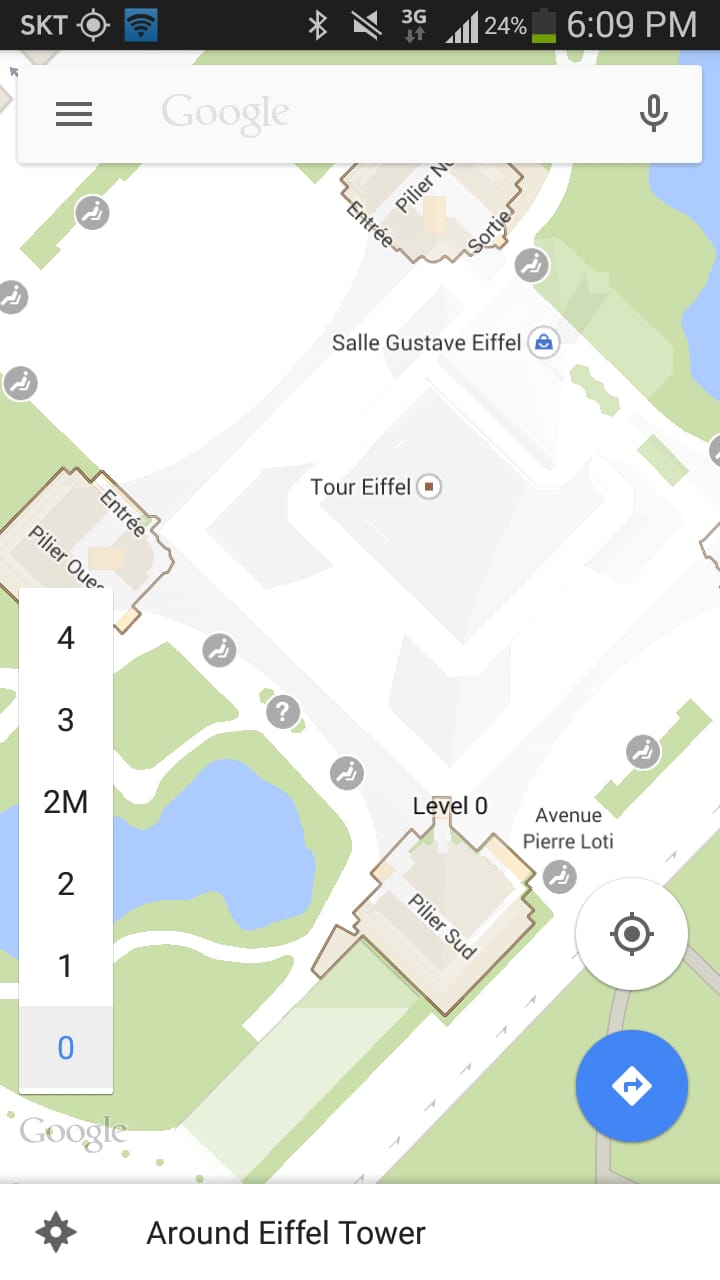 |
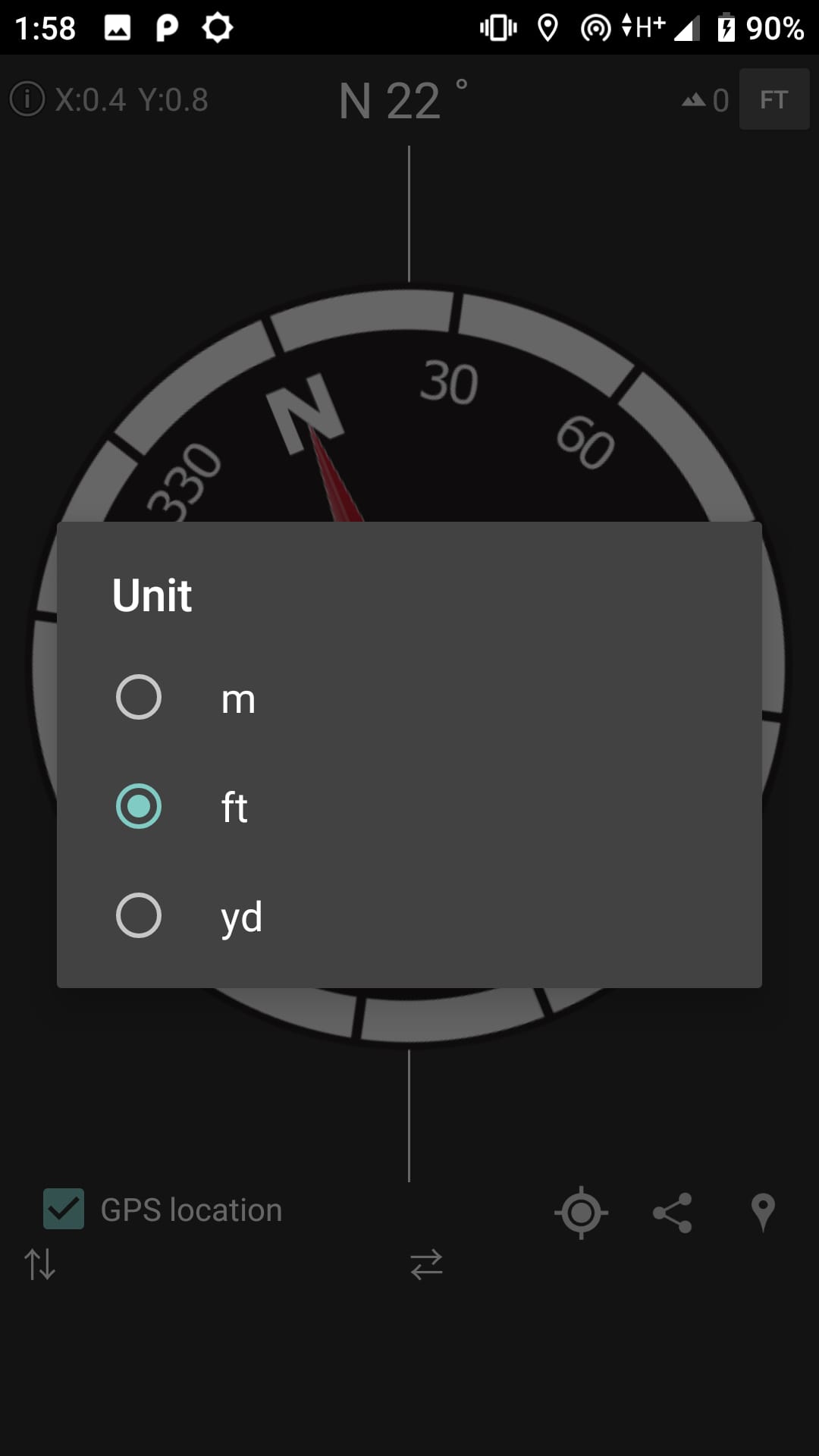 |
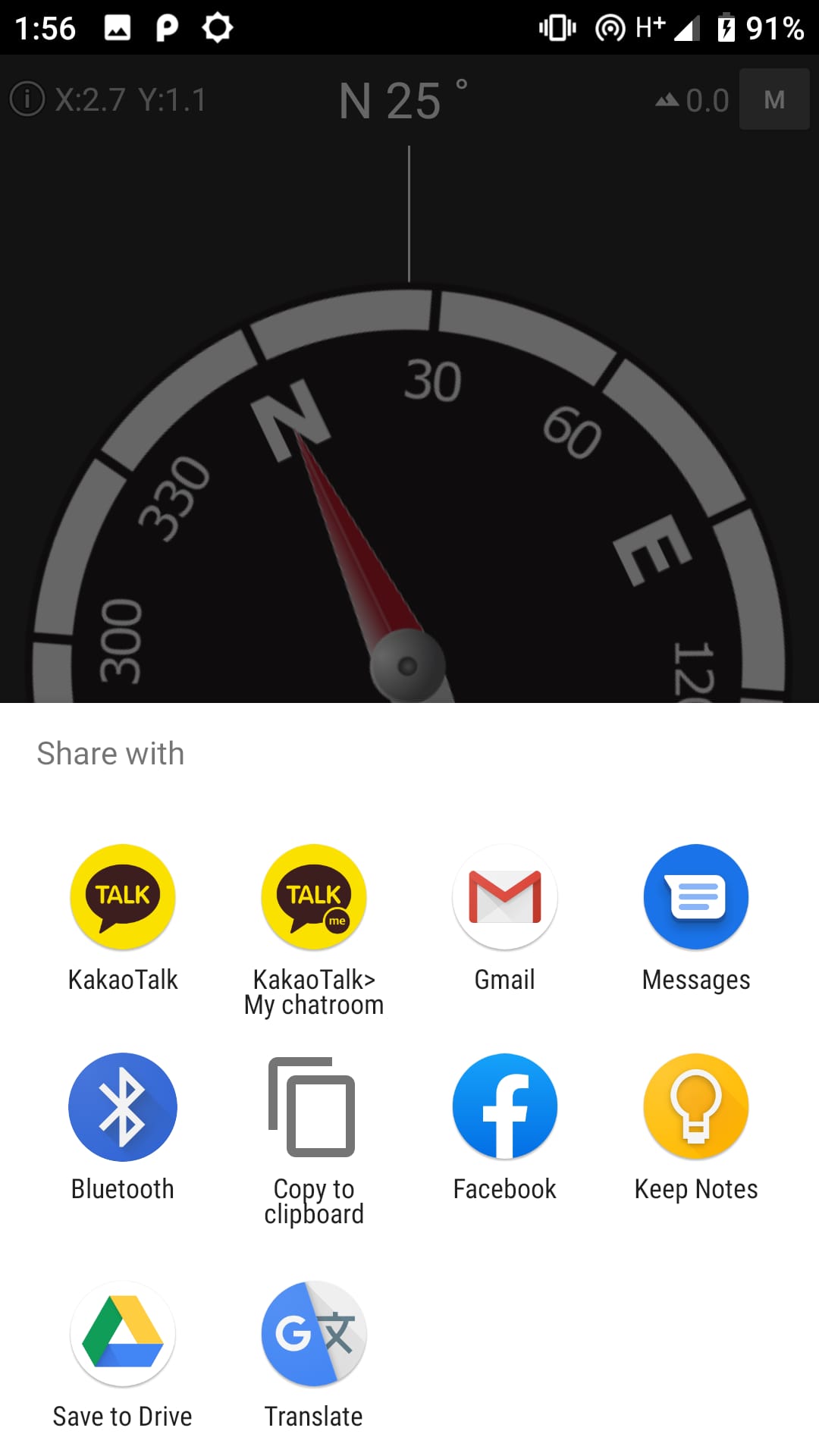 |


