 |
Carnival HUB ★ 4.6 |
|---|---|
| ⚙️Developer | Carnival Corporation |
| ⬇️Downloads | 1,000,000+ |
| 📊Category | Travel & Local |
| 🤖Tags | carnival | cruise | sailing |
The Carnival HUB app is an essential companion for anyone embarking on a Carnival cruise. Designed to enhance the onboard experience, this app provides a wealth of features and benefits that keep passengers informed, entertained, and connected throughout their journey. From accessing daily schedules to exploring onboard amenities, the Carnival HUB app ensures a seamless and unforgettable vacation.
Features & Benefits
- Personalized Itinerary: The Carnival HUB app allows passengers to view their personalized cruise itinerary, including daily schedules, dining reservations, and entertainment options. With this feature, users can plan their activities in advance, ensuring they make the most of their time onboard.
- Shipboard Account Management: Passengers can conveniently manage their shipboard accounts through the app. From checking their onboard expenses to reviewing their account balance, this feature provides a seamless and transparent way to keep track of spending during the cruise.
- Real-Time Information: The app offers real-time information on various aspects of the cruise, such as weather updates, port information, and deck plans. Passengers can stay informed about any changes or updates, ensuring a smooth and hassle-free experience.
- Messaging and Chat: The Carnival HUB app enables passengers to stay connected with their travel companions throughout the cruise. The messaging and chat feature allows users to send messages and coordinate plans, making it easier to meet up and share exciting moments together.
- Onboard Activities and Excursions: With the app, passengers can explore a comprehensive list of onboard activities, shows, and excursions. They can bookmark their favorites, receive reminders, and even book excursions directly through the app, maximizing their enjoyment and saving time.
Pros & Cons
Carnival HUB Faqs
The Carnival HUB app offers a variety of features designed to enhance your cruise experience. You can view your itinerary, make dining reservations, book excursions, and access daily schedules for activities and events on board. Additionally, passengers can chat with friends and family while onboard without incurring extra charges, keeping everyone connected throughout the trip. To use the chat feature, you need to create a free account within the app once you¡¯re on board. After setting up your account, you can search for friends by their usernames or invite them via a unique code. The chat feature is accessible whenever you’re on the ship’s Wi-Fi, allowing you to communicate with others seamlessly during your cruise. Yes, the app allows you to check your onboard account balance at any time. Simply navigate to the ‘Wallet’ section of the app, where you can see your current balance, as well as a detailed breakdown of expenses such as dining, excursions, and shopping. This feature helps you manage your spending throughout the cruise. Absolutely! The Carnival HUB app provides an easy way to browse and book shore excursions directly from your device. Once you’ve selected an excursion that interests you, you can secure your spot by following the prompts. It’s recommended to book early, as popular excursions may fill up quickly. To view the daily schedule of activities, tap on the ¡®Daily Itinerary¡¯ option in the app. Here you’ll find a comprehensive list of events happening on the ship, including entertainment options, dining times, and special activities. This feature helps you plan your day effectively and ensures you don’t miss out on any fun. Yes, the app allows you to modify your dining reservations easily. Navigate to the dining section, where you can view your current bookings. If you wish to change the date, time, or party size, simply select the reservation and follow the prompts to make the necessary adjustments. While no internet package is required to access many features of the app while on board, some functionalities, like accessing web services or making reservations outside of the ship¡¯s intranet, will require a Wi-Fi connection. However, essential features, including chat, itinerary viewing, and account management, can be used without additional data plans. Yes, the Carnival HUB app is compatible with both iOS and Android devices. You can download it from the Apple App Store or Google Play Store. Make sure to have the latest version installed before your cruise to ensure optimal performance and access to all features.What features are available in the Carnival HUB app?
How do I use the chat feature in the Carnival HUB app?
Can I check my onboard account balance through the Carnival HUB app?
Is it possible to book shore excursions using the app?
How can I access the daily schedule of activities on the Carnival HUB app?
Can I modify my dining reservations through the Carnival HUB app?
Do I need an internet package to use the Carnival HUB app?
Is the Carnival HUB app available for both iOS and Android devices?
Alternative Apps
- Royal Caribbean International App: The Royal Caribbean International app provides similar features to the Carnival HUB app, including personalized itineraries, onboard account management, and real-time updates. It also offers the ability to book dining reservations, access ship maps, and communicate with fellow passengers.
- Norwegian Cruise Line App: The Norwegian Cruise Line app offers features such as onboard account management, daily schedules, and real-time notifications. Passengers can also use the app to book shore excursions, make dining reservations, and view entertainment options.
- Disney Cruise Line Navigator App: The Disney Cruise Line Navigator app is tailored specifically for Disney cruises. It provides features like personalized itineraries, onboard messaging, and access to daily schedules and activities. Passengers can also use the app to explore deck plans, view character meet-and-greet times, and book dining experiences.
These apps, like the Carnival HUB app, aim to enhance the cruise experience by providing valuable information, personalization, and convenient communication features. Whether you’re sailing with Carnival, Royal Caribbean, Norwegian, or Disney, these apps are designed to make your cruise vacation even more enjoyable and memorable.
Screenshots
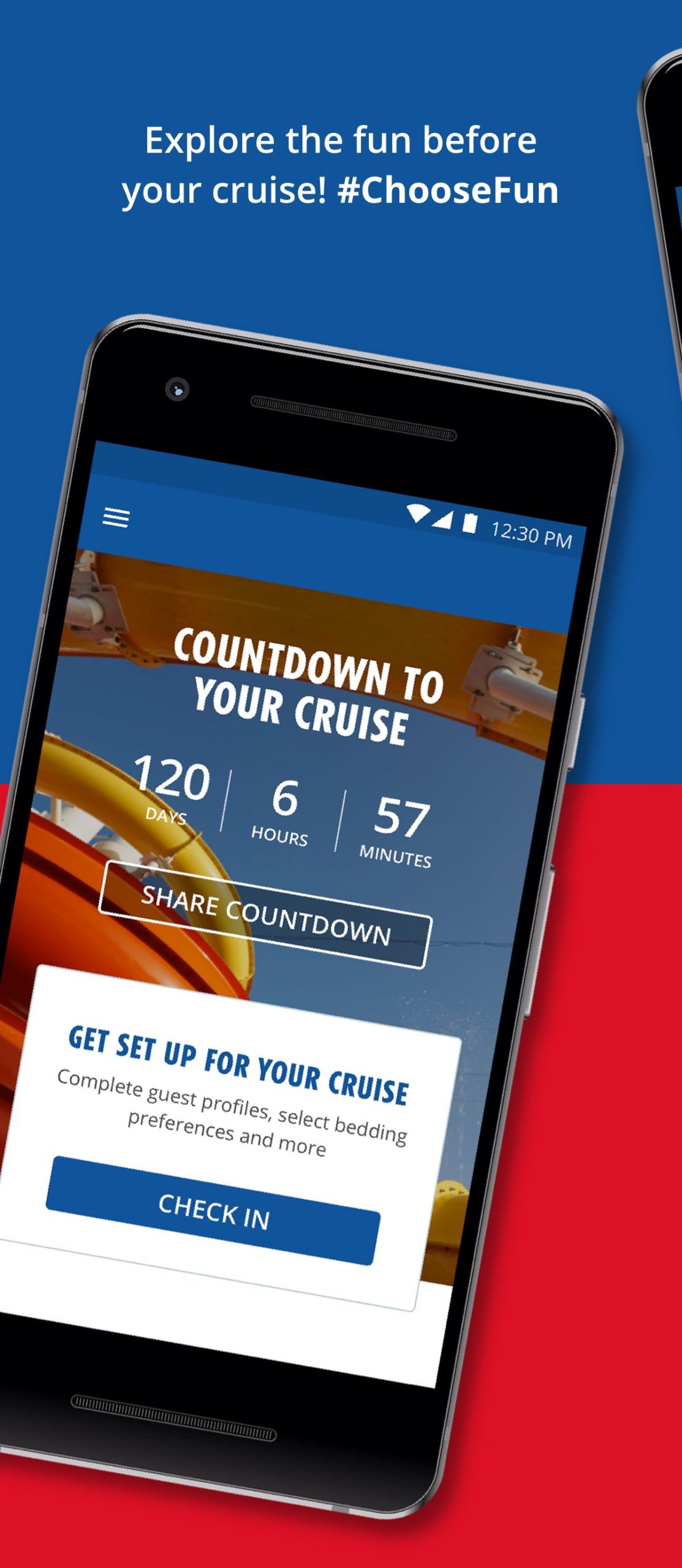 |
 |
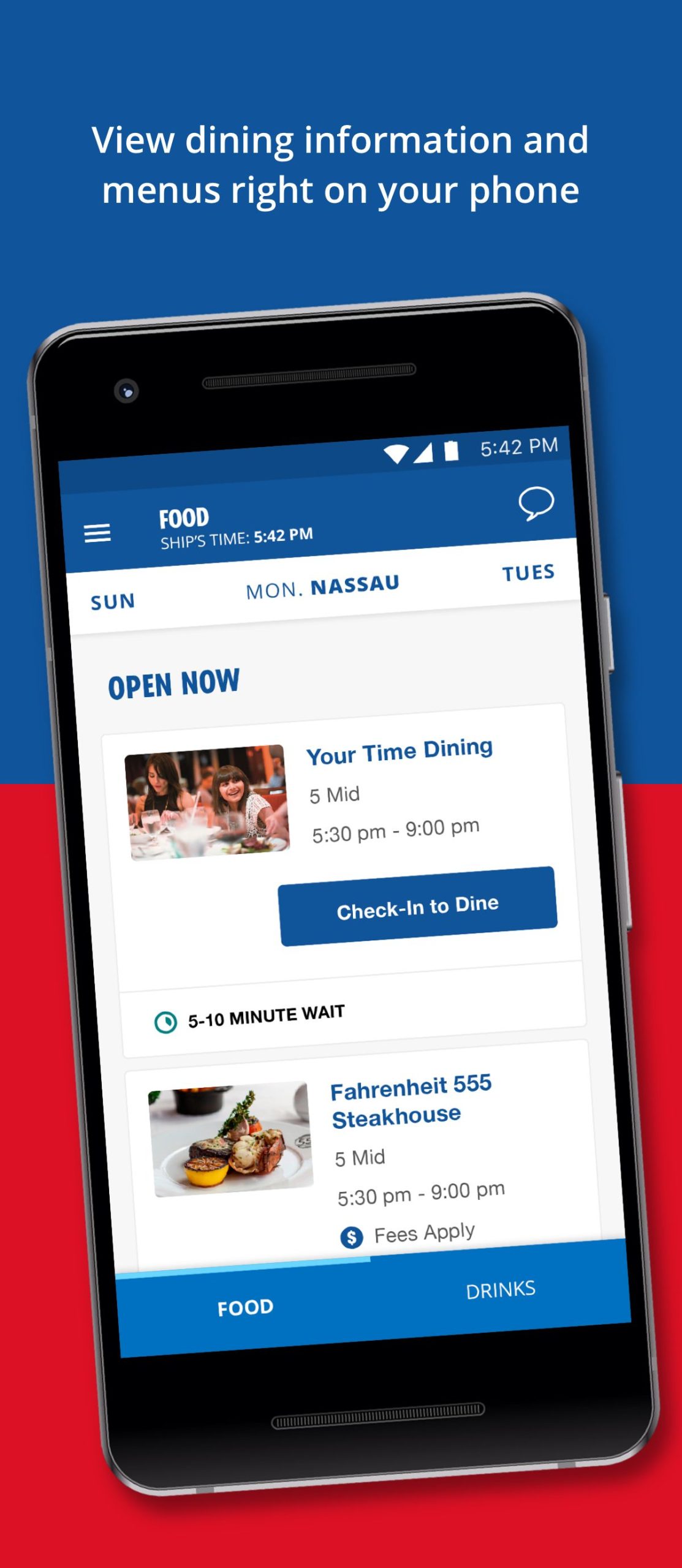 |
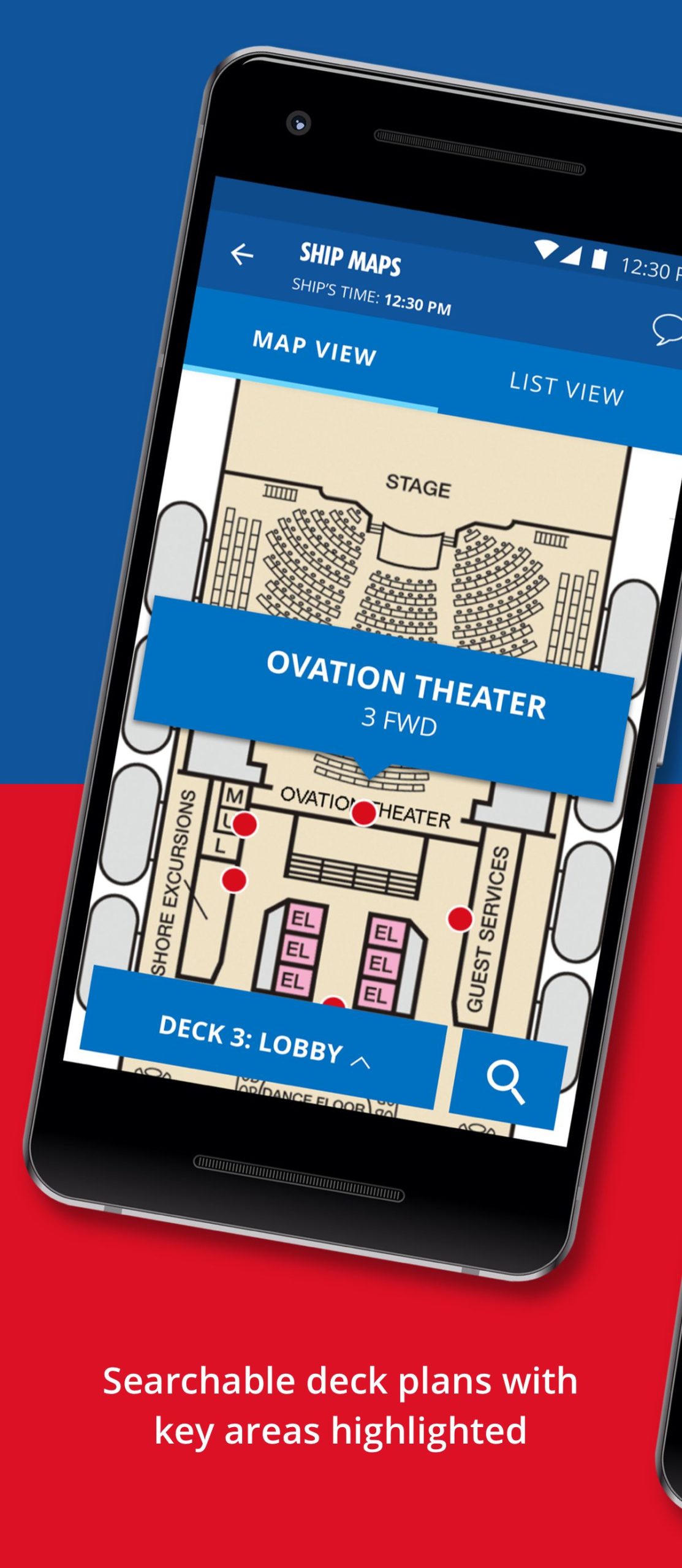 |


