 |
Calm ★ 4.5 |
|---|---|
| ⚙️Developer | Calm.com, Inc. |
| ⬇️Downloads | 50,000,000+ |
| 📊Category | Health & Fitness |
| 🤖Tags | meditation | calming | mindfulness |
The Calm app is a powerful tool designed to help individuals find tranquility and foster a sense of calm in their daily lives. With a variety of features and guided meditations, Calm offers a comprehensive platform for users to relax, reduce stress, and improve overall well-being. Whether you’re seeking better sleep, increased focus, or a moment of mindfulness, the Calm app is here to support you on your journey towards inner peace.
Features & Benefits
- Guided Meditations:Calm provides a wide selection of guided meditations, ranging from short sessions to longer programs. These meditations are designed to help users quiet their minds, reduce stress, and cultivate a sense of mindfulness. With topics such as deep breathing, body scans, and loving-kindness, users can choose the meditation that resonates with their current needs.
- Sleep Stories:One unique feature of Calm is its collection of soothing sleep stories. Narrated by well-known voices, these stories are designed to help users unwind and fall asleep peacefully. From nature sounds to bedtime tales, these stories create a serene environment and promote restful sleep.
- Breathing Exercises:Calm offers various breathing exercises that can be customized to individual preferences. Whether it’s box breathing, alternate nostril breathing, or deep belly breathing, these exercises help users regulate their breath, reduce anxiety, and promote relaxation.
- Daily Calm:The Daily Calm feature provides a new meditation session every day. This allows users to establish a daily mindfulness practice and explore different themes and techniques. The short duration of these sessions makes them easily accessible, even for those with busy schedules.
- Music and Soundscapes:Calm offers a wide range of calming music and soothing soundscapes to create a peaceful ambiance. From gentle piano melodies to sounds of nature, users can choose the background music that enhances their meditation or relaxation experience.
Pros & Cons
Calm Faqs
The Calm app provides a variety of features specifically designed to improve sleep quality. These include sleep stories, which are soothing narratives read by calming voices to help you drift off. Additionally, there are sleep music tracks and soundscapes that create a tranquil environment. Guided meditations targeted at relaxation before bed are also available, allowing users to unwind and clear their minds for a more restful night. The Calm app includes a progress tracking feature that allows users to monitor their meditation habits and overall usage. You can view your meditation streaks, total time spent meditating, and completed sessions. This information is presented visually through charts and statistics, enabling users to set goals for themselves and celebrate their achievements over time. Yes, the Calm app is highly suitable for beginners. It offers a range of introductory guided meditations that start from just a few minutes in length, making it easy for new users to ease into the practice. Additionally, the app provides helpful tips on mindfulness concepts, as well as beginner courses that teach the fundamentals of meditation, allowing users to build a solid foundation. The Calm app allows users to customize their meditation experience. You can choose from various lengths of sessions, ranging from 3 to 25 minutes. There are also options to select specific themes or topics, such as stress relief, focus, or gratitude. Furthermore, you can mix and match background sounds and music to create a personalized ambiance that suits your mood and preference. Yes, the Calm app has a dedicated section for children that includes guided meditations, bedtime stories, and mindfulness exercises tailored for younger audiences. The content is designed to engage children¡¯s imaginations and help them manage emotions, reduce anxiety, and develop focus. Parents can find age-appropriate materials that promote healthy coping skills and relaxation techniques. Calm offers several subscription plans including a monthly plan, annual plan, and a lifetime purchase option. The monthly plan allows users to pay on a month-to-month basis while the annual plan provides a cost-effective solution for those committed to long-term use. The lifetime subscription is a one-time payment that grants access to all app content without recurring fees. Each plan comes with a free trial period for new users to explore the app’s offerings. Currently, the Calm app does not have integrated community features that allow users to interact with one another directly. However, it encourages individual journeys through meditation, and users often share their experiences and insights on external platforms and forums. Users can take part in challenges and themed content that indirectly fosters a sense of community among those seeking similar wellness goals. Yes, the Calm app allows users to download meditations, sleep stories, and other audio content for offline use. This feature is particularly beneficial for those who may be traveling or in areas with limited internet access. To access downloaded content, simply navigate to the ¡°Favorites¡± or ¡°Downloads¡± section within the app after saving your preferred sessions.What features does the Calm app offer to help with sleep?
How can I track my progress in the Calm app?
Is the Calm app suitable for beginners in meditation?
Can I customize the meditation sessions in the Calm app?
Does the Calm app offer any content specifically for children?
What kind of subscription plans does the Calm app provide?
Are there any community features within the Calm app?
Can I use the Calm app offline?
Alternative Apps
- Headspace:?Headspace is a popular meditation app that offers guided meditations, sleep sounds, and mindfulness exercises. With a focus on simplicity and accessibility, Headspace provides a range of content suitable for beginners and experienced meditators alike.
- Insight Timer:?Insight Timer is a meditation app that boasts a vast library of guided meditations, music tracks, and talks from renowned teachers. It offers a social community feature, allowing users to connect with fellow meditators and join live meditation events.
- Aura:?Aura is an app that combines mindfulness meditation with personalized AI recommendations. It offers a variety of meditations, breathing exercises, and life coaching sessions tailored to the user’s needs and preferences. Aura aims to provide a holistic approach to well-being and stress reduction.
As you explore the world of meditation and mindfulness apps, remember that each app has its unique offerings and features. It’s essential to find the one that resonates with you and supports your individual journey towards a calmer and more balanced life.
Screenshots
 |
 |
 |
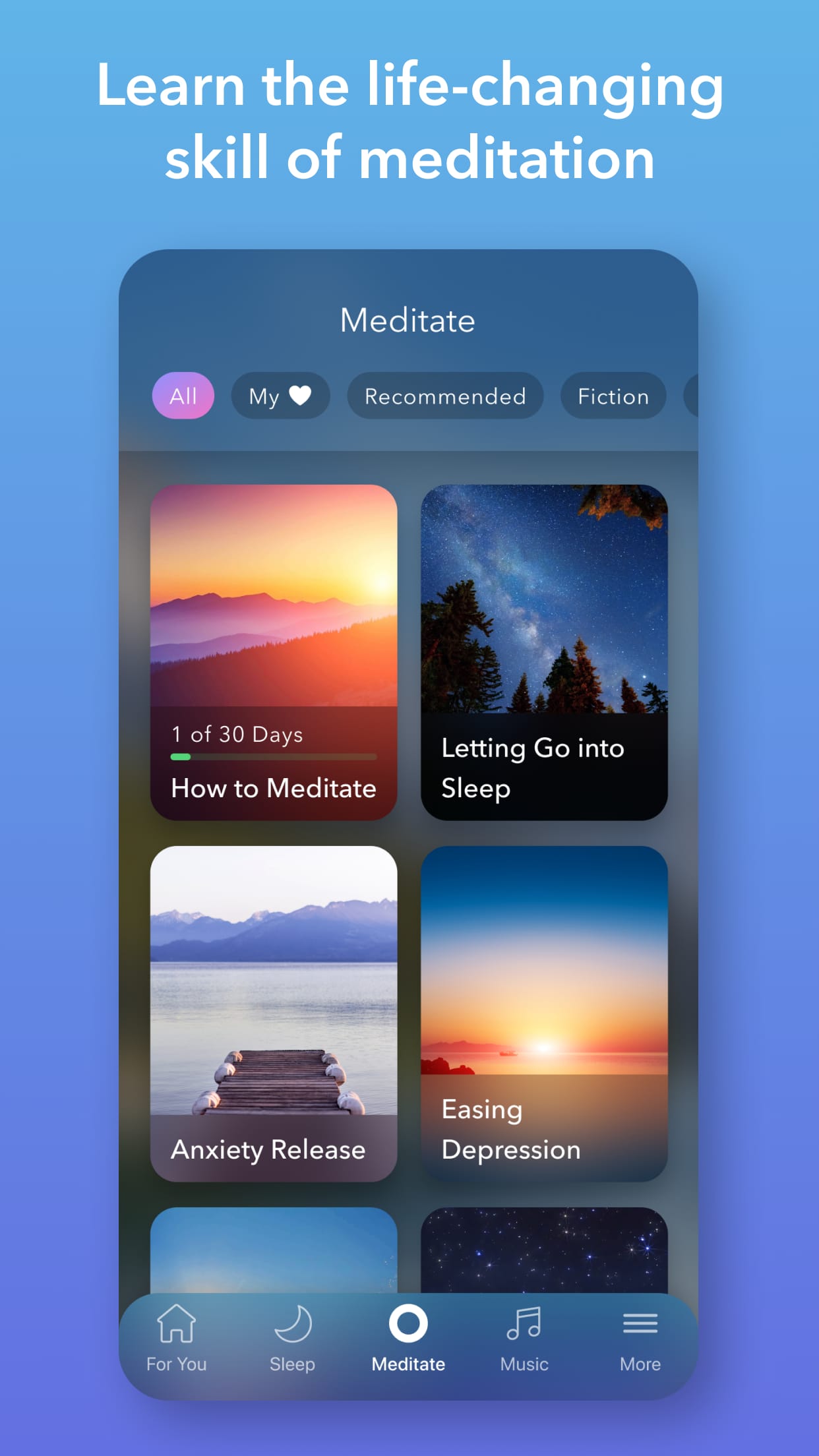 |


