 |
Blood Pressure Monitor ★ 4.3 |
|---|---|
| ⚙️Developer | Leap Fitness Group |
| ⬇️Downloads | 5,000,000+ |
| 📊Category | Health & Fitness |
| 🤖Tags | Heartify | Precion Arterial | Blood Pressure Meter |
The Blood Pressure Monitor App is a powerful tool designed to help individuals track and manage their blood pressure levels. With the increasing prevalence of cardiovascular diseases, monitoring blood pressure has become essential for maintaining good health. This app provides a convenient and accessible way for users to measure their blood pressure, record the readings, track trends over time, and share the data with healthcare professionals. Let’s explore the features, benefits, pros and cons, user reviews, and similar apps in the world of blood pressure monitoring.
Features & Benefits
- Accurate Blood Pressure Measurements:The Blood Pressure Monitor App utilizes advanced algorithms and technology to provide accurate blood pressure measurements. Users can connect their smartphones to compatible blood pressure monitors and receive real-time readings directly on their devices. This ensures reliable and precise monitoring of blood pressure levels.
- Data Tracking & Analysis:The app allows users to record and track their blood pressure readings over time. It presents the data in a clear and organized manner, including systolic and diastolic measurements, heart rate, and timestamps. Users can view trends and patterns, identify potential triggers or risk factors, and share the information with their healthcare providers for more informed discussions and treatment plans.
- Health Reminders & Medication Tracking:The app includes customizable reminders to help users stay consistent with monitoring their blood pressure. It also offers medication tracking features, allowing users to set reminders for taking medications and record their dosages. These features promote adherence to treatment plans and support better management of blood pressure.
- Data Visualization & Reports:The app provides visual representations of blood pressure data, such as graphs and charts. These visualizations make it easier for users to understand their blood pressure trends and changes over time. Additionally, the app generates comprehensive reports that can be shared with healthcare professionals, empowering collaborative decision-making and personalized care.
- Integration with Health & Fitness Apps:Many blood pressure monitor apps integrate with other health and fitness apps, allowing users to consolidate their health data in one place. This integration enables users to gain a holistic view of their overall health and make connections between blood pressure levels and factors like physical activity, sleep patterns, and nutrition.
Pros & Cons
Blood Pressure Monitor Faqs
The Blood Pressure Monitor app offers several key features designed to help users effectively track and manage their blood pressure. Users can log their readings, which include systolic and diastolic values along with pulse rate. The app also provides visual graphs that show trends over time, allowing for easy monitoring of changes. Additionally, reminders can be set for regular measurements, and users can input notes regarding health conditions or medication, making it comprehensive for personal health management. While the app itself does not take blood pressure readings, it allows users to manually enter their measurements from a compatible blood pressure monitor. To ensure accuracy, it is essential to calibrate your device according to the manufacturer¡¯s instructions and follow proper measurement techniques, such as sitting quietly for a few minutes before taking a reading. The app encourages users to consult healthcare professionals for advice on monitoring techniques and to regularly validate their devices against clinical measurements. Yes, the Blood Pressure Monitor app includes an option to export and share your data. Users can generate reports that include their historical readings and trends, which can be easily shared via email or printed out for consultation during medical appointments. This feature facilitates open communication between you and your healthcare provider, helping them understand your condition better and make informed treatment decisions. Absolutely! The app includes a built-in medication reminder feature. Users can enter their medication details, including dosage and schedule, and set alerts to remind them when it’s time to take their medications. This ensures that users adhere to their prescribed treatment plans, ultimately contributing to more stable blood pressure levels. Yes, the Blood Pressure Monitor app comes with a selection of educational resources aimed at increasing user awareness about blood pressure management. Users can access articles, tips, and guidelines about lifestyle changes, dietary recommendations, and the importance of regular monitoring. These resources are designed to empower users by providing them with knowledge to manage their blood pressure effectively. The app offers various customization options to suit individual preferences. Users can personalize their dashboard by selecting which metrics they want to display, such as average readings, daily highs and lows, and other relevant statistics. Additionally, color themes and notification settings can be adjusted to enhance user experience, ensuring that the app meets their specific needs. Yes, the app is designed to integrate seamlessly with other health and fitness applications. Users can sync data with popular platforms like Apple Health and Google Fit, allowing for a comprehensive view of their health metrics. This interoperability enables users to have a holistic understanding of their well-being by combining information from various sources. If you observe irregular blood pressure readings recorded in the app, it is crucial to remain calm and take a few moments to reassess your situation. Check that your blood pressure monitor is functioning properly and that you followed best practices while measuring (such as positioning and rest). If irregularities persist, consult your healthcare provider for further evaluation. The app also allows you to document any symptoms or lifestyle factors that could be affecting your readings, facilitating more productive discussions with your doctor.What features are included in the Blood Pressure Monitor app?
How does the app ensure the accuracy of blood pressure readings?
Can I share my blood pressure data with my healthcare provider using the app?
Is there a way to set medication reminders within the app?
Does the app provide educational resources about blood pressure management?
Are there any customization options available in the app?
Is the Blood Pressure Monitor app compatible with other health apps?
What should I do if I notice irregular blood pressure readings in the app?
Alternative Apps
- Heart Health Tracker:?This app provides comprehensive blood pressure monitoring features, including accurate measurements, data tracking, and personalized insights. It also offers additional features like stress tracking, exercise recommendations, and integration with wearable devices.
- BP Companion:?BP Companion focuses on simplicity and user-friendliness. It offers easy blood pressure measurements, data visualization, and reminders. The app also provides educational resources and tips for maintaining healthy blood pressure levels.
- Cardio Care:?Cardio Care is a feature-rich app that includes blood pressure monitoring, heart rate tracking, and ECG analysis. It offers in-depth reports, trend analysis, and integration with electronic health records. The app also provides personalized recommendations for lifestyle modifications based on the user’s health data.
These apps, along with the Blood Pressure Monitor App, offer a range of features and benefits to support individuals in monitoring and managing their blood pressure levels effectively. Users can choose the app that best suits their needs and preferences, ensuring proactive cardiovascular health management.
Screenshots
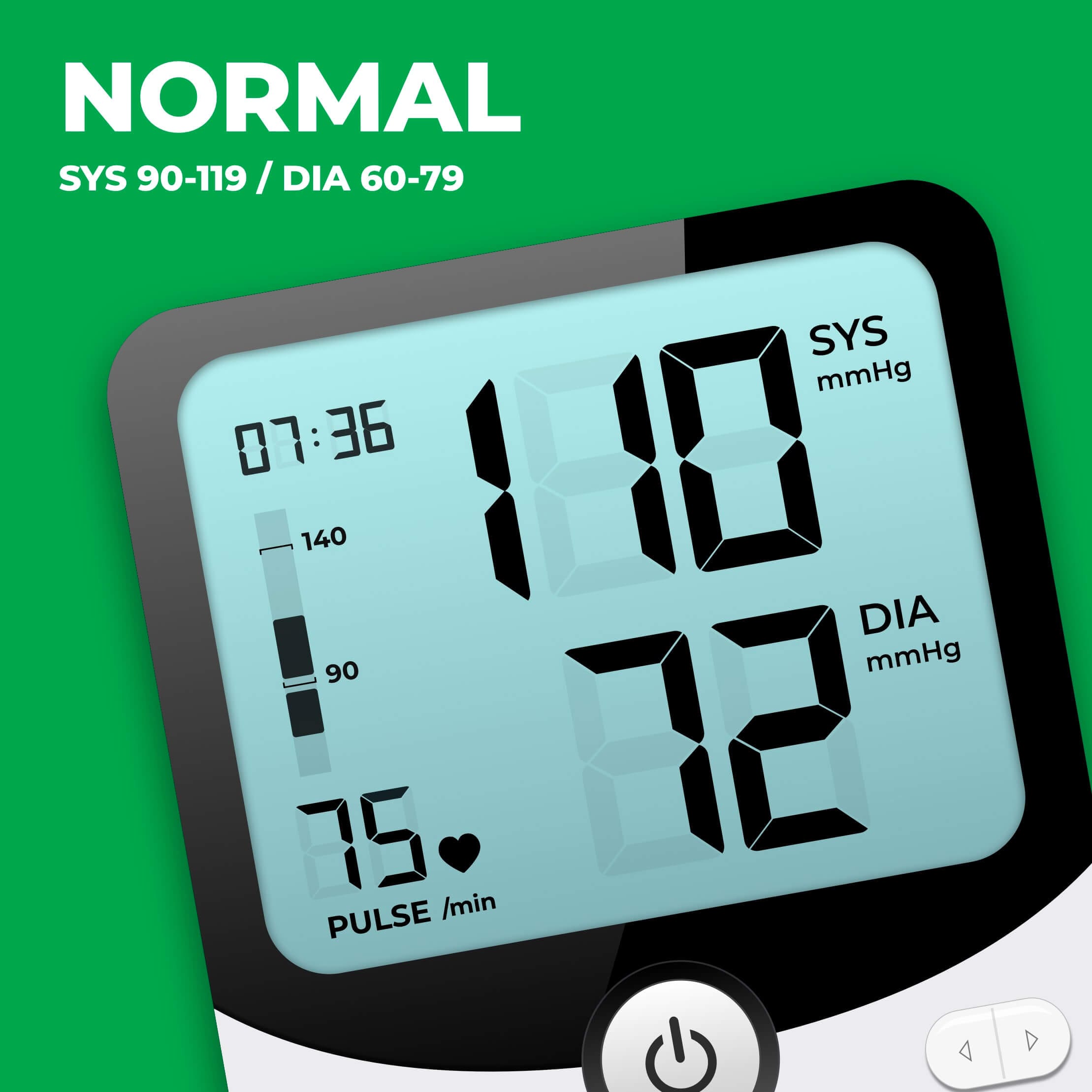 |
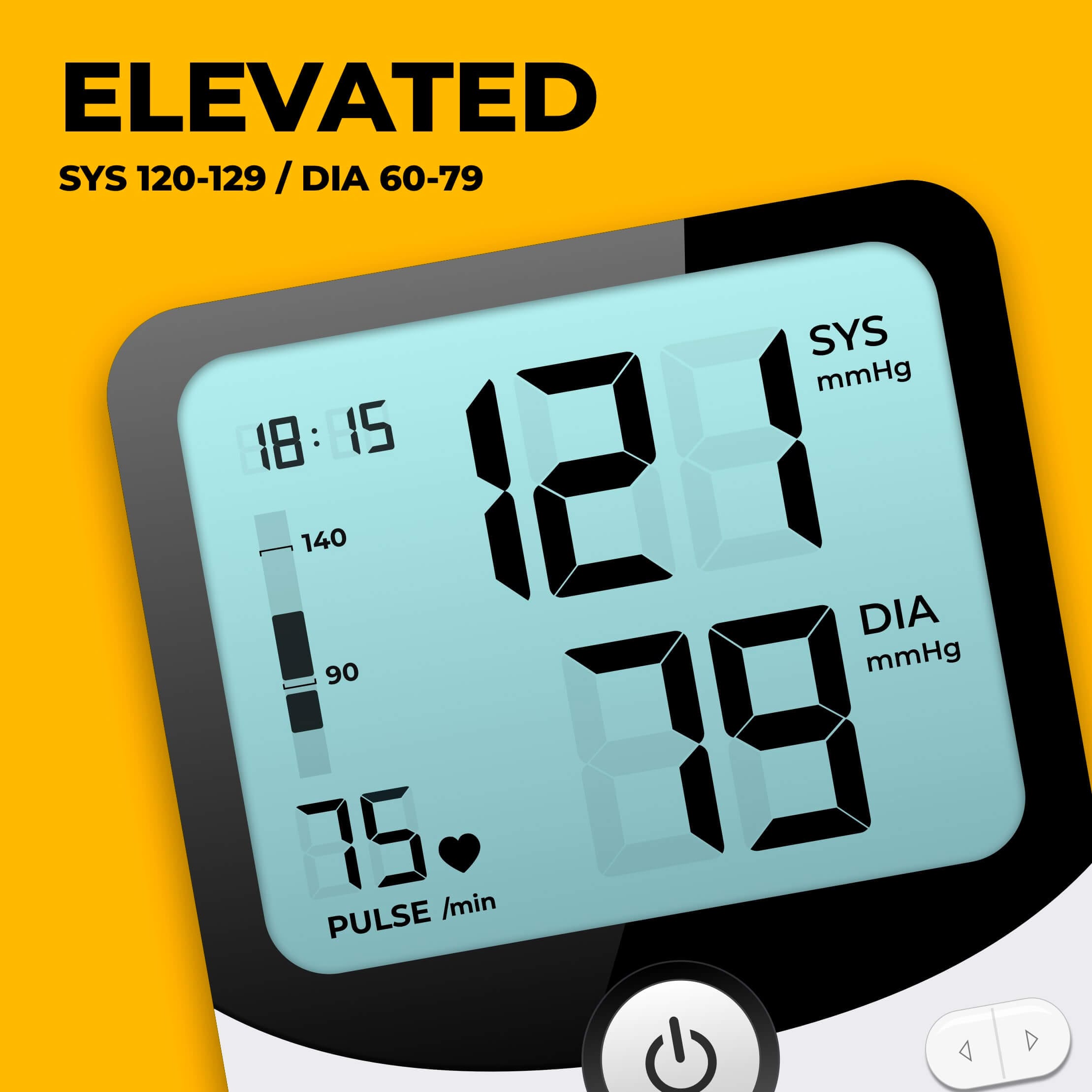 |
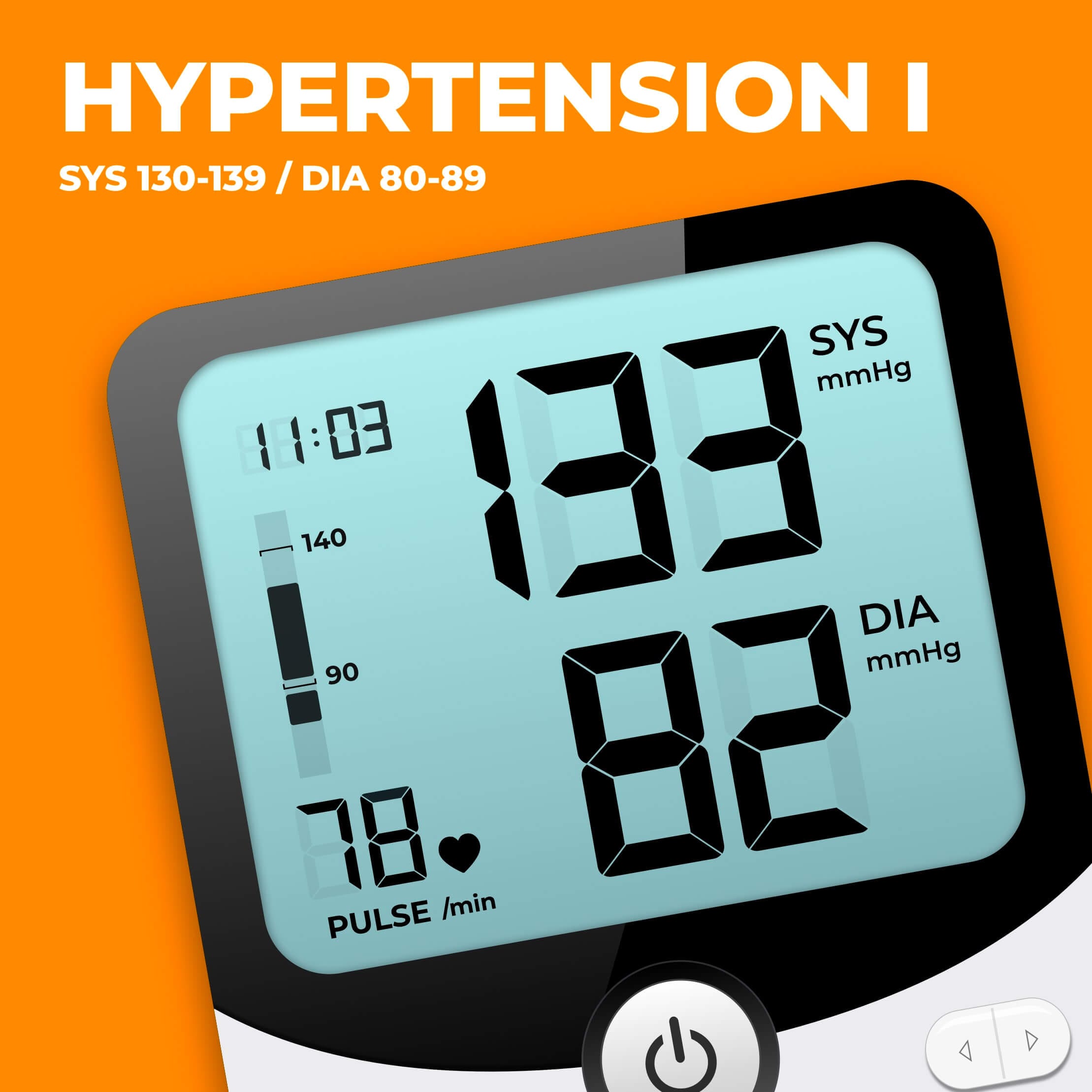 |
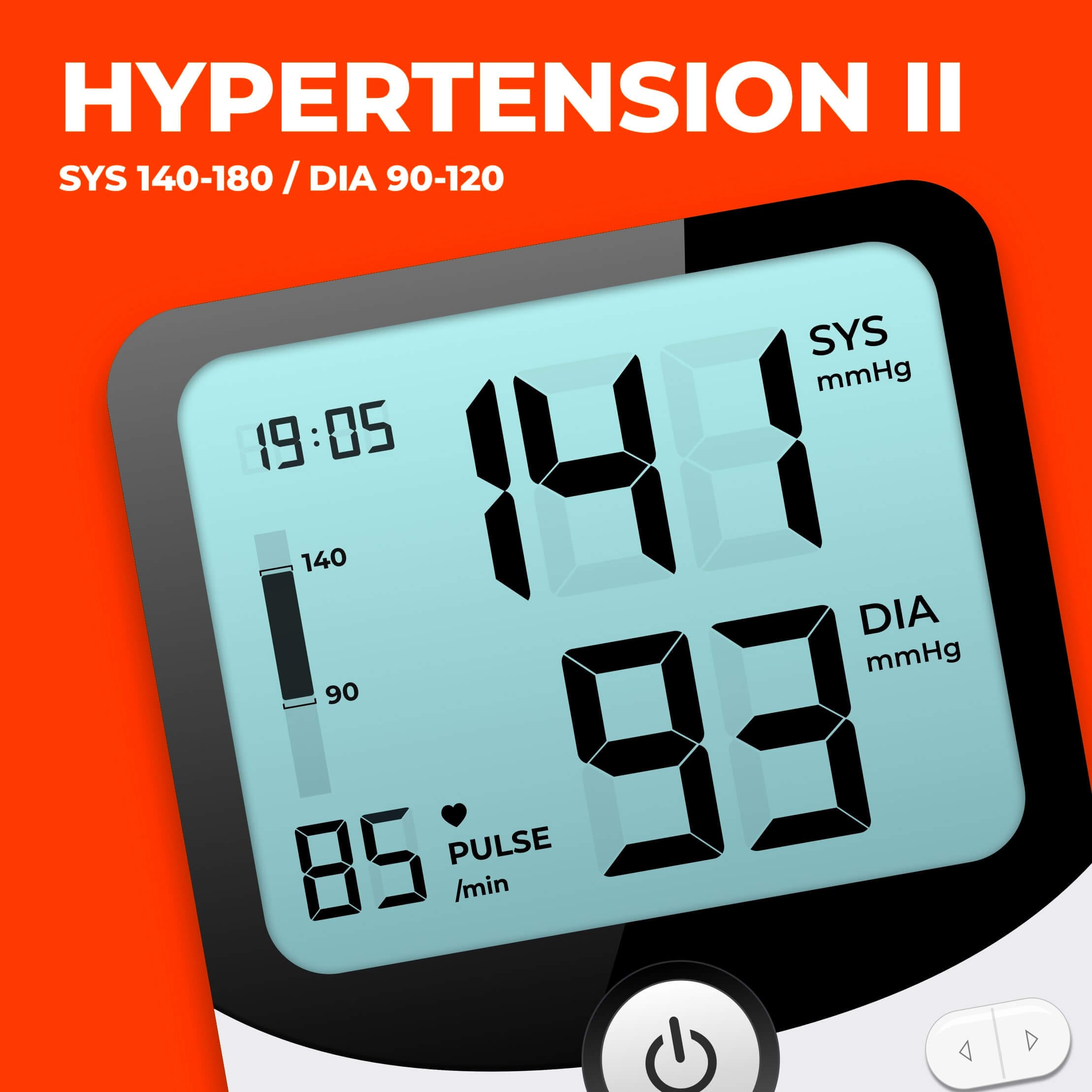 |


