 |
Bing ★ 4.6 |
|---|---|
| ⚙️Developer | Microsoft Corporation |
| ⬇️Downloads | 10,000,000+ |
| 📊Category | Tools |
| 🤖Tags | bing | microsoft | searching |
The Bing app is a comprehensive search tool developed by Microsoft that allows users to explore the vast expanse of the internet with ease. With its powerful search capabilities and user-friendly interface, the Bing app provides a seamless experience for users to find information, discover new content, and stay informed about the world around them. Whether you’re searching for images, videos, news, or even planning your next vacation, the Bing app is your gateway to a wealth of knowledge and inspiration.
Features & Benefits
- Comprehensive Web Search: The Bing app offers a robust web search feature, allowing users to find information on a wide range of topics. From researching the latest news and trends to exploring in-depth articles and blog posts, Bing provides an extensive database of web content to satisfy users’ search queries.
- Visual Search: One of the standout features of the Bing app is its ability to perform visual searches. Users can snap a photo or upload an image to search for related content and information. This feature is particularly useful when users want to identify objects, discover similar products, or gather more information about a specific image.
- Voice Search: With the Bing app, users can conduct hands-free searches using voice commands. By simply speaking their search queries, users can quickly find information without typing. Voice search is especially convenient when users are on the go or have their hands occupied with other tasks.
- Personalized News Feed: The app provides a personalized news feed that delivers relevant and timely news articles based on users’ interests and preferences. Users can customize their news feed by selecting topics of interest, ensuring they stay up to date with the latest news and developments.
- Integration with Microsoft Services: The Bing app seamlessly integrates with other Microsoft services, such as Outlook and Office, allowing users to access their emails, calendar events, and documents directly from the app. This integration enhances productivity and efficiency by providing a unified experience across Microsoft platforms.
Pros & Cons
Bing Faqs
The Bing app provides a variety of features designed to enhance your daily experience. Users can enjoy personalized news feeds that curate articles based on individual interests and preferences. The app also includes a visual search function, allowing you to search using images or photos instead of text. Additionally, it offers quick access to Bing’s powerful search engine for web results, local business listings, and maps. Integration with Microsoft Rewards enables users to earn points for their searches, which can be redeemed for gift cards and other rewards. The Bing app personalizes content through several mechanisms. Initially, when you set up the app, it prompts you to select topics of interest, ranging from news categories to specific hobbies. Based on your interactions, such as articles read or searched queries, the app continuously learns your preferences and refines the content shown in your feed. Moreover, location data is utilized to provide relevant local news and events. Regular updates and user feedback help ensure that the personalized experience remains aligned with your evolving interests. Yes, the Bing app supports voice commands, allowing for hands-free operation. To use this feature, tap the microphone icon within the search bar. This activates the voice recognition tool, where you can state your query. The app processes your voice input to return accurate search results without the need for typing. For optimal performance, ensure that your device’s microphone permissions are enabled for the Bing app. Voice commands can be particularly useful while driving or multitasking, enhancing convenience and safety. The Bing app includes a dark mode option that enhances usability in low-light environments. To activate dark mode, navigate to the app settings by tapping on your profile icon and selecting “Theme.” From there, you can choose between light and dark modes. Dark mode helps reduce eye strain during nighttime use and can also extend battery life on OLED screens. This feature is beneficial for users who prefer a visually softer interface or who frequently use the app in darker settings. Absolutely! The Bing app allows you to save articles for later viewing. When you come across an article of interest, simply tap the save icon typically located next to the article headline. Saved articles can be accessed through your profile menu under ¡°Saved¡± or ¡°Favorites.¡± This feature makes it convenient to compile a reading list for future reference, ensuring you don¡¯t miss out on important news or interesting content. Additionally, articles saved in the app sync across devices if you’re signed into your Microsoft account. Managing notifications in the Bing app is straightforward. Access the settings through your profile icon and select ¡°Notifications.¡± Here, you can customize which notifications you receive, including breaking news alerts, personalized news updates, and reminders about Microsoft Rewards activities. You have the option to toggle notifications on or off for each category, ensuring that you only receive the information that matters most to you. This functionality helps create a tailored experience, reducing unwanted distractions. Privacy is a significant consideration when using the Bing app. Microsoft has implemented various measures to protect user data, including encryption protocols for data transmission. Users can manage their privacy settings within the app, allowing them to control what data is collected and how it¡¯s used. The app offers options to delete search history, opt-out of personalized ads, and modify sharing preferences. Familiarizing yourself with these settings is essential for maintaining your desired level of privacy while enjoying the app¡¯s functionalities. Yes, the Bing app provides easy access to your search history. To view it, go to the app’s main menu and select ¡°Search History.¡± Here, you can see a chronological list of your recent searches. The ability to revisit past searches can be helpful for finding previously viewed content or refining ongoing research. If desired, users can also clear their search history periodically to maintain privacy or declutter their activity log.What features does the Bing app offer for daily usage?
How does the Bing app personalize content for users?
Can I use voice commands with the Bing app, and how does it work?
Does the Bing app have a dark mode option?
Is there a way to save articles or websites within the Bing app?
How do I manage notifications in the Bing app?
Are there any privacy concerns related to using the Bing app?
Can I access my search history on the Bing app?
Alternative Apps
- Google Search: Google Search is the most widely used search engine globally, offering a vast index of web content, advanced search features, and personalized recommendations. It provides a comprehensive search experience similar to the Bing app, with additional features like Google Lens for visual search and integration with Google services.
- DuckDuckGo: DuckDuckGo is a privacy-focused search engine that emphasizes user privacy and security. Like Bing, it provides comprehensive search results and features like voice search and a personalized news feed. However, DuckDuckGo distinguishes itself by not tracking user activity or storing personal information.
-
Yahoo Search: Yahoo Search is another search engine that offers a range of search features, including web search, image search, and news search. It provides a user-friendly interface and personalized content recommendations. While it may not have the same market share as Google or Bing, Yahoo Search remains a viable alternative for users seeking a different search experience.
Screenshots
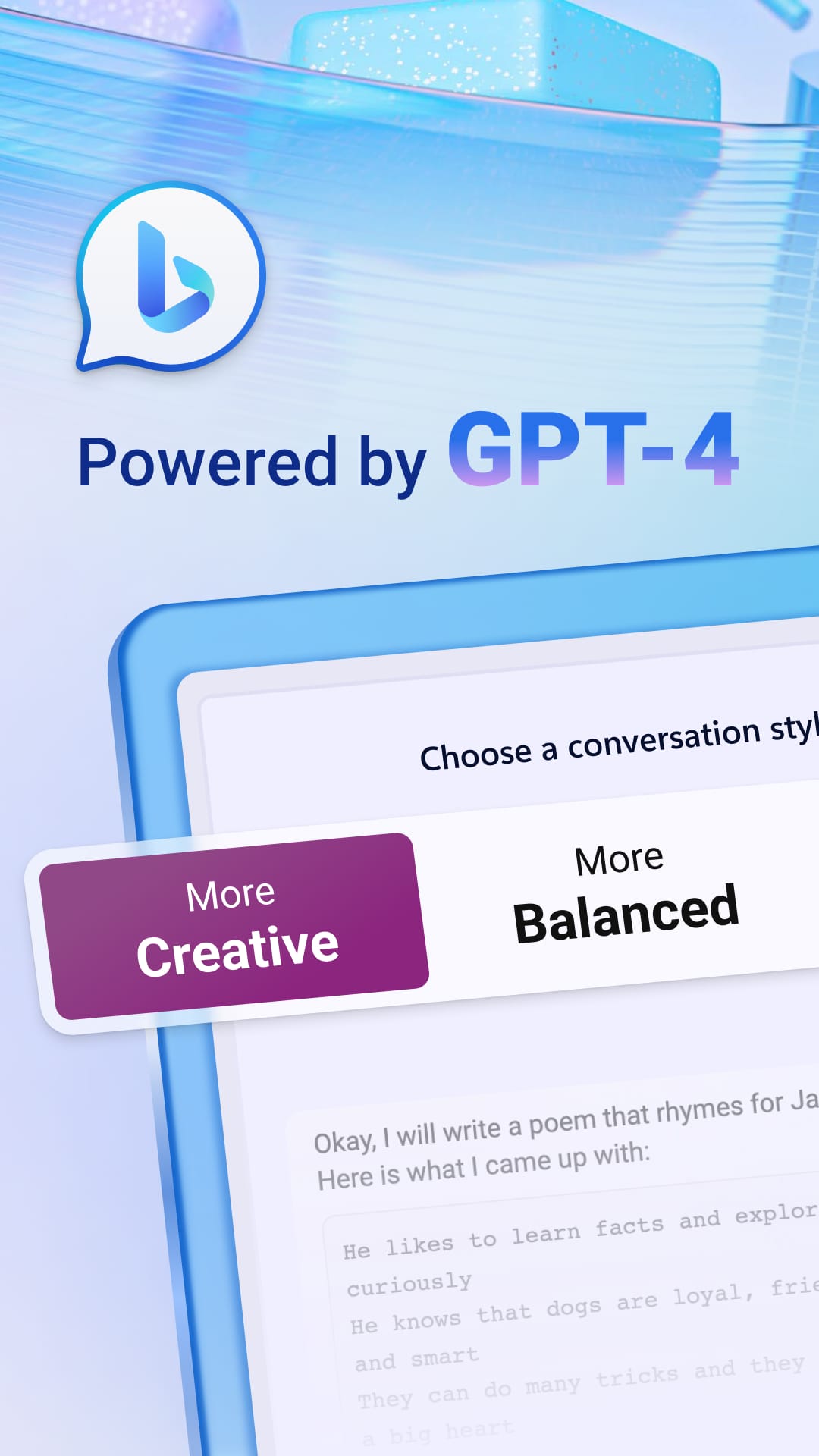 |
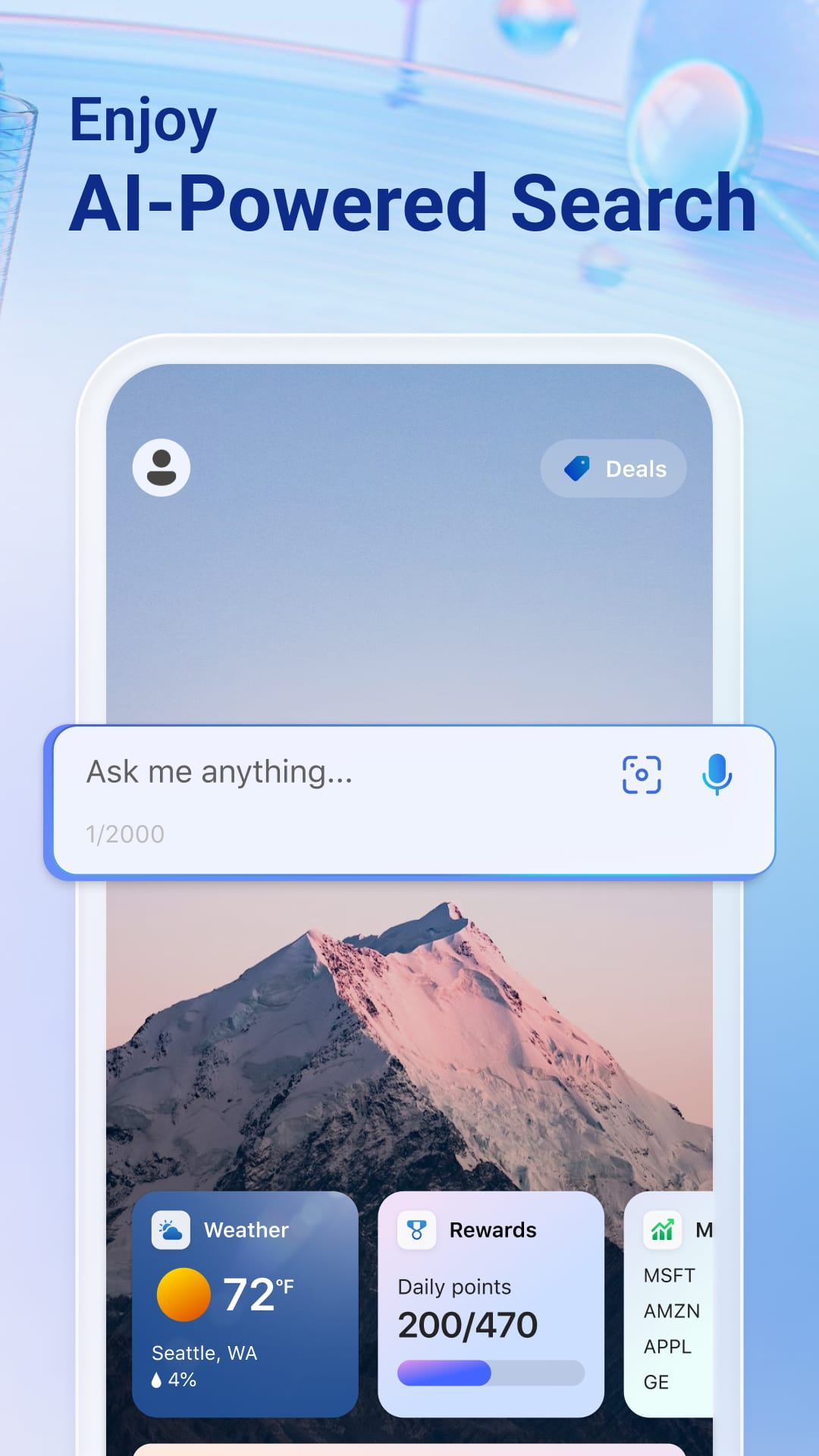 |
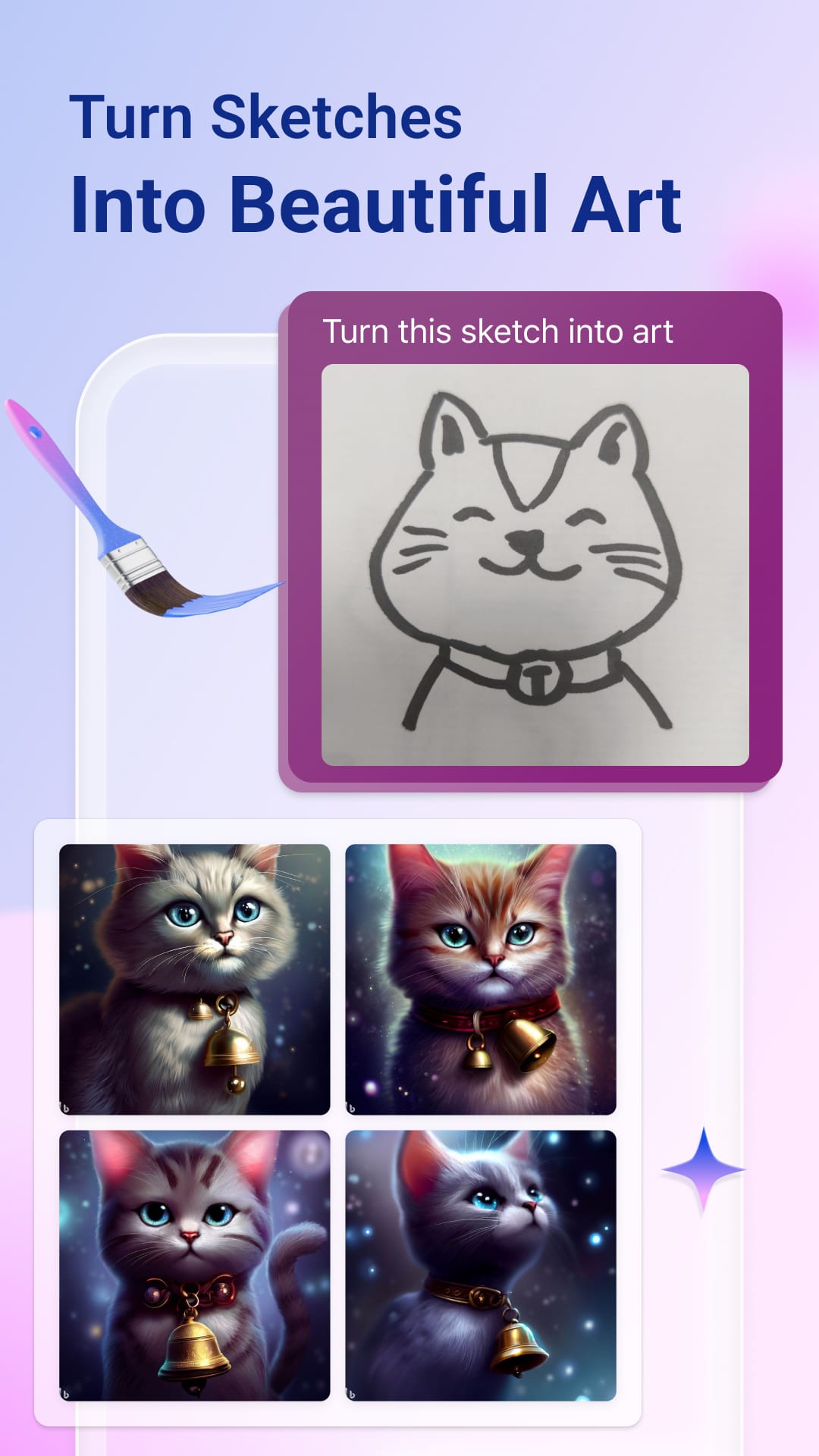 |
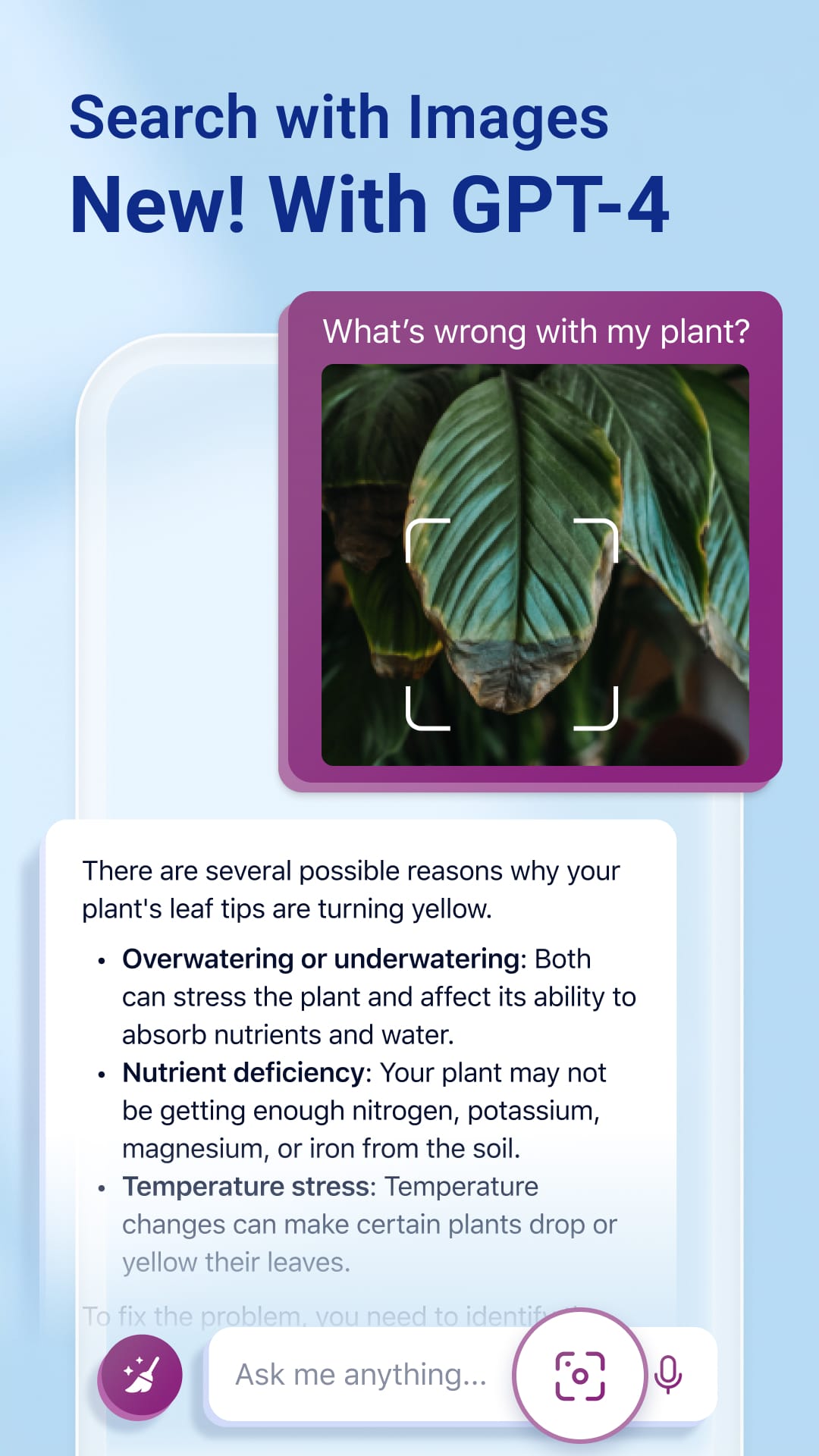 |


