| Binance ★ 4.7 |
|
| ⚙️Developer | Binance Inc. |
| ⬇️Downloads | 10,000,000+ |
| 📊Category | Finance |
| 🤖Tags | cryptocurrency | trading | exchange |
The Binance app is a comprehensive cryptocurrency trading platform that allows users to buy, sell, and trade a wide range of digital assets. With its user-friendly interface, extensive features, and robust security measures, Binance has become one of the most popular platforms for cryptocurrency enthusiasts and traders worldwide. In this article, we will explore the features, benefits, pros, and cons of the Binance app.
Features & Benefits
- Wide Range of Cryptocurrencies: The Binance app offers a vast selection of cryptocurrencies for trading, including popular options like Bitcoin (BTC), Ethereum (ETH), and Ripple (XRP), as well as numerous altcoins. This extensive range allows users to diversify their portfolios and explore various investment opportunities within the cryptocurrency market.
- Advanced Trading Tools: Binance provides users with a suite of advanced trading tools, including real-time market charts, order types, and trading indicators. These tools enable users to make informed trading decisions and execute strategies based on market trends and analysis.
- Liquidity and High Trading Volume: As one of the largest cryptocurrency exchanges globally, Binance offers high liquidity and significant trading volumes. This liquidity ensures that users can easily buy and sell cryptocurrencies at competitive prices, even during periods of high market activity.
- Binance Launchpad: Binance is known for its Launchpad platform, which allows users to participate in initial coin offerings (ICOs) and token sales. This feature provides users with opportunities to invest in promising blockchain projects at an early stage.
- Security Measures: Binance prioritizes the security of user funds through measures such as two-factor authentication (2FA), cold storage for assets, and regular security audits. These security features help protect users’ accounts and assets from unauthorized access and potential cyber threats.
Pros & Cons
Binance Faqs
To enhance your account’s security, you can enable two-factor authentication (2FA) in the Binance app by following these steps: Open the app and log into your account. Tap on the profile icon in the top left corner to access Account Settings. Select “Security,” then find the option for “Two-Factor Authentication.” Choose either SMS or Google Authenticator as your preferred method, and follow the prompts to complete the setup. Ensure you save your backup codes in a secure location, as they will be necessary if you lose access to your 2FA method. If you forget your password, you can reset it directly through the Binance app. On the login screen, tap on “Forgot Password?” Follow the prompts to enter your registered email address or mobile number. Binance will send you a verification code via email or SMS. After entering the code, you¡¯ll be able to create a new password. Make sure to choose a strong password and store it securely for future reference. Yes, the Binance app supports futures trading. To access this feature, ensure you have completed any required verification processes for margin trading. Open the app and navigate to the “Markets” section, where you can select “Futures.” From here, you’ll be able to view various futures contracts available for trading. Before placing trades, familiarize yourself with the interface, as it includes options for leverage trading and risk management tools. Withdrawing funds from the Binance app is straightforward. First, ensure that you have completed all necessary identity verifications. Open the app and go to the “Wallet” section. Select the currency you wish to withdraw, then tap on “Withdraw.” Enter the destination wallet address, the amount you want to withdraw, and confirm the transaction details. You may also need to complete a 2FA verification step before the withdrawal is processed. Keep in mind that withdrawal fees may apply depending on the currency. Yes, the Binance app allows users to set price alerts for various cryptocurrencies. To do this, navigate to the market screen and select the cryptocurrency you¡¯re interested in. Tap on the alert icon (usually represented by a bell). You can then set your desired price thresholds for notifications. Once set, the app will notify you when the cryptocurrency hits the specified price, allowing you to take timely actions based on market movements. Spot trading involves buying or selling cryptocurrencies at the current market price using your own funds. In contrast, margin trading allows you to borrow funds to increase your position size, enabling you to trade larger amounts than your account balance would normally permit. While margin trading can amplify profits, it also increases risks significantly. The Binance app provides tutorials and risk warnings, so it’s essential to understand these differences before engaging in margin trading. To view your transaction history in the Binance app, open the app and navigate to the “Wallet” section. Here, you can see a summary of your balances. Tap on “Transaction History” to view detailed records of all your transactions, including deposits, withdrawals, and trades. You can filter the results by date range or transaction type to help you find specific entries more easily. Yes, using the Binance app incurs various fees depending on the actions you take. Trading fees are commonly charged for executing buy or sell orders, typically calculated as a percentage of the transaction value. Withdrawal fees apply when transferring funds out of your Binance account, varying by the cryptocurrency being withdrawn. Additionally, there might be fees for certain services like futures trading or margin borrowing. Always check the fee structure within the app or on the official Binance website for the most accurate information.How can I enable two-factor authentication on the Binance app?
What should I do if I forget my Binance app password?
Is it possible to trade futures on the Binance app?
How can I withdraw funds from the Binance app?
Can I set price alerts in the Binance app?
What is the difference between spot trading and margin trading on the Binance app?
How do I view my transaction history in the Binance app?
Are there any fees associated with using the Binance app?
Alternative Apps
OKEx: OKEx is a comprehensive cryptocurrency exchange with a wide selection of trading pairs and features like margin trading and futures trading.
Huobi: Huobi is a global cryptocurrency exchange that provides a range of services, including spot trading, futures trading, and lending.
Bitfinex: Bitfinex is known for its advanced trading features, including order types like trailing stops and margin trading.
Gemini: Gemini is a regulated cryptocurrency exchange that provides a secure and user-friendly platform for trading digital assets.
KuCoin: KuCoin offers a wide range of cryptocurrencies for trading and features like spot trading, futures trading, and staking.
Screenshots
 |
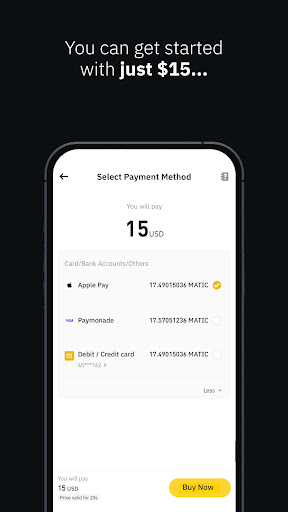 |
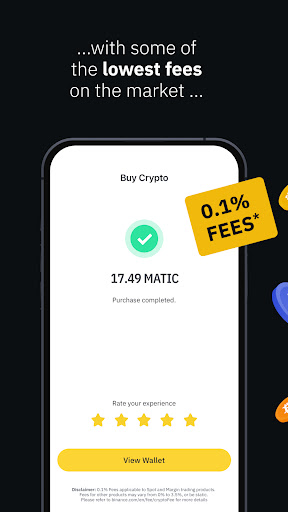 |
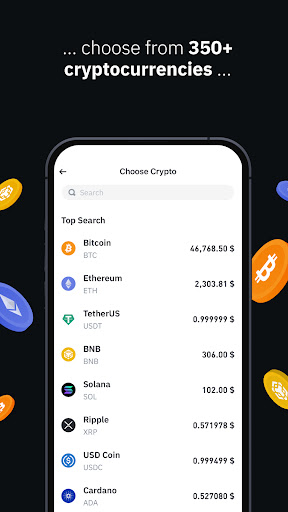 |


