In an era where time management and efficiency are paramount, leveraging the right productivity apps can make a significant difference in achieving both personal and professional goals. As we move through 2024, numerous apps have emerged, offering innovative solutions to help you stay organized, focused, and productive. This article highlights some of the best productivity apps of 2024, detailing their features and benefits.

Project Management Apps
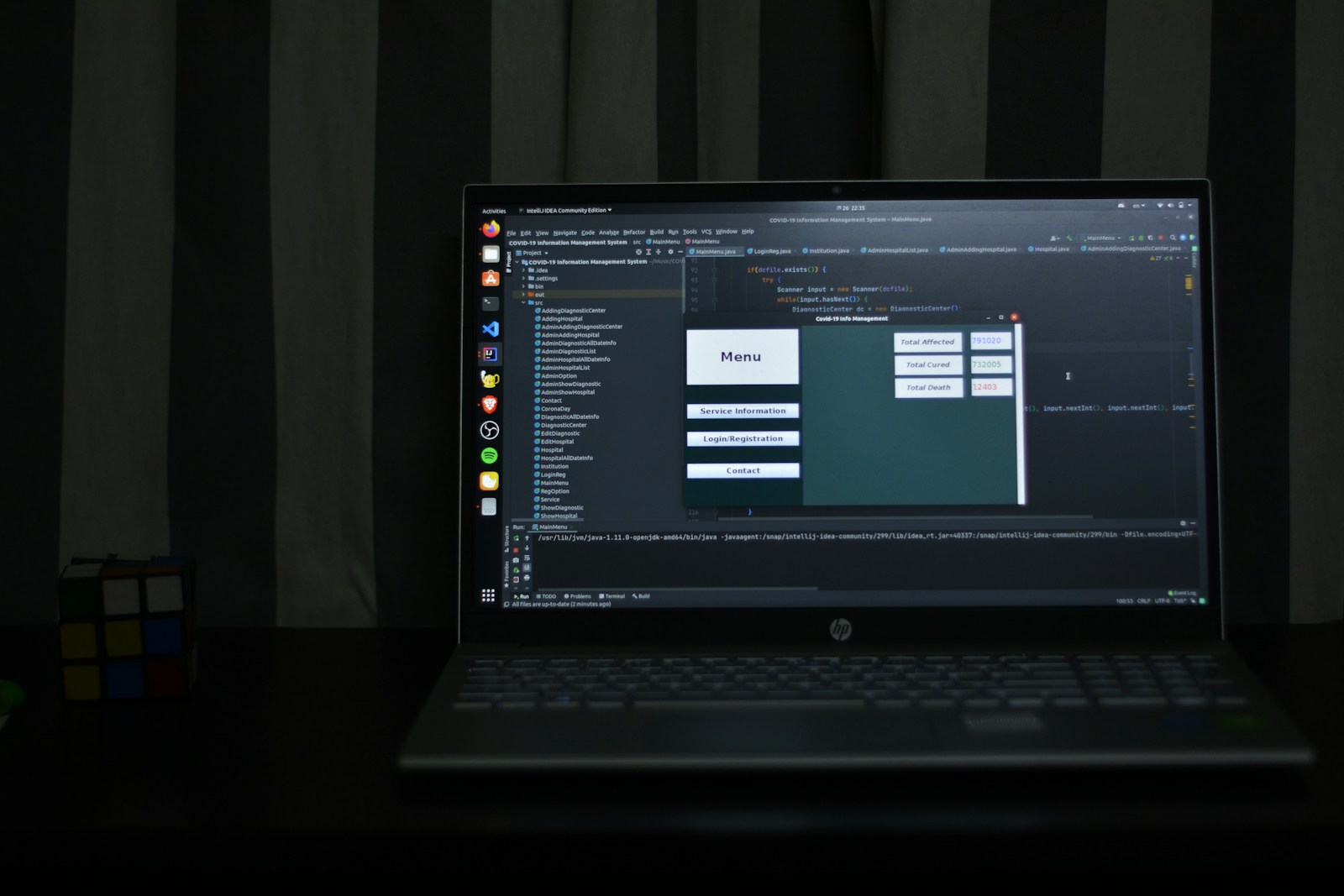
Effective project management is crucial for productivity, especially in collaborative environments. Project management apps streamline tasks, facilitate communication, and ensure that projects stay on track.
- Asana: Asana remains a top choice for project management due to its comprehensive features and user-friendly interface.
- Task Management: Asana allows users to create tasks, assign them to team members, set deadlines, and monitor progress. This functionality ensures that everyone is aware of their responsibilities and deadlines, reducing the likelihood of missed tasks. The visual representation of tasks through boards and timelines helps teams stay organized and manage their workload effectively.
- Collaboration Tools: Asana’s collaboration features enable team members to communicate within tasks, share files, and provide updates. This centralization of communication reduces the need for lengthy email threads and ensures that all relevant information is easily accessible. Asana also integrates with various other tools, such as Slack and Google Drive, enhancing its utility in a multi-tool workflow.
- Trello: Trello is known for its simplicity and flexibility, making it a popular choice for both individuals and teams.
- Kanban Boards: Trello uses Kanban boards to organize tasks into lists, providing a visual overview of the project’s progress. Users can move tasks between lists as they progress, making it easy to track the status of each task. This visual approach helps teams identify bottlenecks and prioritize tasks effectively.
- Customization Options: Trello offers numerous customization options, including labels, due dates, and checklists, allowing users to tailor the app to their specific needs. The ability to create custom workflows and templates ensures that Trello can adapt to various types of projects and industries. Additionally, Trello’s integration with other tools, such as Jira and Confluence, enhances its functionality and makes it a versatile project management solution.
Time Management Apps

Managing time effectively is essential for productivity. Time management apps help users track their time, set priorities, and minimize distractions.
- Toggl: Toggl is a powerful time tracking app that helps users understand how they spend their time and identify areas for improvement.
- Time Tracking: Toggl allows users to track time spent on various tasks and projects, providing detailed reports and insights. These insights help users understand their time allocation and identify inefficient practices. By analyzing this data, users can make informed decisions about how to optimize their time and improve productivity.
- Integrations: Toggl integrates with numerous other productivity tools, such as Asana, Trello, and Slack, making it easy to incorporate into existing workflows. This seamless integration ensures that time tracking is consistent and accurate across different platforms. Toggl also offers features like reminders and idle detection, which help users stay on track and avoid distractions.
- RescueTime: RescueTime is an app designed to help users minimize distractions and focus on their most important tasks.
- Activity Tracking: RescueTime automatically tracks the time spent on various apps and websites, categorizing them as productive or distracting. This automatic tracking provides users with an accurate picture of their digital habits, helping them understand where their time is going. By identifying distractions, users can take steps to reduce time spent on unproductive activities.
- Focus Sessions: RescueTime offers focus sessions, where users can block distracting websites and apps for a set period. This feature helps users maintain focus and avoid interruptions during critical work periods. Additionally, RescueTime provides detailed reports and insights, allowing users to track their progress and make data-driven decisions to improve their productivity.
Note-Taking Apps

Effective note-taking is essential for capturing ideas, organizing information, and staying on top of tasks. Note-taking apps provide a digital solution for managing notes efficiently.
- Evernote: Evernote has long been a favorite among note-taking apps, offering robust features and seamless synchronization across devices.
- Organizational Tools: Evernote allows users to create notebooks, tags, and search functions to organize their notes effectively. This organizational flexibility ensures that users can quickly find and retrieve important information. Evernote’s powerful search capabilities, including the ability to search within images and PDFs, make it an indispensable tool for managing large volumes of notes.
- Rich Media Support: Evernote supports various types of media, including text, images, audio, and attachments, making it a versatile tool for capturing different types of information. Users can create detailed notes with embedded media, ensuring that all relevant information is stored in one place. Evernote’s integration with other apps and services, such as Google Drive and Microsoft Office, further enhances its functionality.
- Notion: Notion is an all-in-one workspace that combines note-taking, project management, and collaboration features.
- Flexible Workspaces: Notion allows users to create customizable workspaces and databases, enabling them to organize information in a way that suits their needs. This flexibility makes Notion suitable for a variety of use cases, from personal note-taking to complex project management. Users can create pages, tables, and lists, and link them together to build comprehensive and interconnected workspaces.
- Collaboration Features: Notion’s collaboration features make it easy for teams to work together on shared documents and projects. Users can comment on notes, assign tasks, and share pages with team members, facilitating seamless collaboration. Notion’s real-time editing and version history features ensure that everyone is working with the most up-to-date information, reducing the risk of miscommunication and errors.
Focus and Mindfulness Apps

Maintaining focus and mindfulness is vital for productivity, especially in today’s fast-paced world. Focus and mindfulness apps help users manage stress, stay present, and improve concentration.
- Headspace: Headspace is a leading mindfulness app that offers guided meditation and mindfulness exercises to help users reduce stress and improve focus.
- Guided Meditations: Headspace offers a wide range of guided meditations tailored to different needs, such as stress reduction, focus improvement, and sleep enhancement. These meditations help users develop a regular mindfulness practice, which can improve overall well-being and productivity. By incorporating mindfulness into their daily routine, users can enhance their ability to stay present and focused on their tasks.
- Mindfulness Exercises: In addition to guided meditations, Headspace provides various mindfulness exercises and techniques that users can practice throughout the day. These exercises, such as breathing techniques and mindful walking, help users manage stress and maintain focus during work. Headspace also offers features like sleep stories and relaxing music, which can help users unwind and improve their sleep quality, further enhancing productivity.
- Forest: Forest is a unique app that combines focus and mindfulness by encouraging users to stay off their phones and focus on their tasks.
- Focus Timer: Forest uses a focus timer that encourages users to set a timer for focused work periods. During this time, a virtual tree grows, and if the user leaves the app, the tree dies. This gamified approach motivates users to stay focused and avoid distractions, helping them build better concentration habits. By visualizing their progress through the growth of a virtual forest, users can see the tangible results of their focused work.
- Environmental Impact: Forest partners with real tree-planting organizations to plant real trees based on users’ focus sessions. This feature adds an extra layer of motivation, as users can contribute to environmental conservation while improving their productivity. The combination of personal productivity and positive environmental impact makes Forest a unique and rewarding app for users seeking to enhance their focus and mindfulness.
Conclusion
The best productivity apps in 2024 offer a diverse range of features to help users manage their time, tasks, and focus more effectively. From project management and time tracking to note-taking and mindfulness, these apps provide the tools needed to enhance productivity and achieve goals. By incorporating these apps into their daily routines, users can streamline their workflows, reduce stress, and maximize their efficiency in both personal and professional endeavors.
