 |
Arlo Secure ★ 3.2 |
|---|---|
| ⚙️Developer | Arlo Technologies, Inc |
| ⬇️Downloads | 1,000,000+ |
| 📊Category | Lifestyle |
| 🤖Tags | security | arlo | monitoring |
The Arlo Secure App is a comprehensive security application designed to provide users with advanced features and control over their Arlo security systems. With the Arlo Secure App, users can easily monitor their homes, keep an eye on their loved ones, and receive real-time alerts for any suspicious activities. Whether you’re at home or on the go, this app allows you to stay connected and ensure the safety of your property.
The Arlo Secure App is compatible with a range of Arlo devices, including security cameras, doorbell cameras, and smart lights. It offers a user-friendly interface and intuitive controls, making it accessible to users of all technical levels. Let’s explore the features and benefits of the Arlo Secure App in more detail.
Features & Benefits
- 24/7 Monitoring: The Arlo Secure App provides round-the-clock monitoring of your home or property. Users can access live video feeds from their Arlo cameras, enabling them to keep a constant eye on their surroundings. This feature is particularly useful for homeowners who want to ensure the safety of their property or parents who want to monitor their children.
- Smart Alerts and Notifications: The app sends real-time alerts and notifications to users’ smartphones whenever motion or sound is detected by the Arlo cameras or sensors. This feature allows users to quickly respond to potential security threats or check in on specific events taking place at home. Additionally, users can customize the notification settings to suit their preferences.
- Two-Way Audio: With the Arlo Secure App, users can engage in two-way audio communication with visitors or intruders through their Arlo doorbell cameras or security cameras. This feature enables users to speak directly to individuals at their doorstep or deter potential intruders by issuing verbal warnings. It adds an extra layer of security and convenience to the overall user experience.
- Activity Zones and Scheduling: The app allows users to define specific activity zones within the camera’s field of view. By setting up activity zones, users can focus their monitoring on specific areas, such as entry points or high-traffic areas. Additionally, users can schedule when their cameras should be active or inactive, optimizing resource usage and minimizing false alerts.
- Cloud Storage and Playback: The Arlo Secure App offers cloud storage for recorded video footage, allowing users to access and review past events easily. Users can play back recorded footage, zoom in on specific details, and share video clips with others. The cloud storage feature ensures that important recordings are securely stored and readily accessible whenever needed.
Pros & Cons
Arlo Secure Faqs
To set up a new camera with the Arlo Secure app, first, make sure your camera is charged and within range of your Wi-Fi network. Open the app and log in to your account. Tap on the ‘+’ icon to add a device, then select your camera model from the list. Follow the on-screen instructions, which will include scanning the QR code displayed on the camera’s screen. Once connected, you can customize settings such as motion detection zones and notifications. Yes, you can access your camera footage from multiple devices through the Arlo Secure app. Simply log in to your Arlo account on any smartphone or tablet that has the app installed. All linked cameras and their recorded footage will be available for viewing. Make sure that your devices are connected to the internet for seamless access. If you’re experiencing issues connecting your Arlo camera to Wi-Fi, start by ensuring your router is functioning properly and that other devices can connect to it. Check that you are within the recommended distance from the router. Restart your camera and try the setup process again within the app. If problems persist, consider resetting the camera to factory settings and attempting to reconnect it to Wi-Fi. To customize notifications for your Arlo camera, open the Arlo Secure app and select the camera you want to adjust. Navigate to the ‘Settings’ menu and choose ‘Notifications’. Here, you can enable or disable motion alerts, sound detection notifications, and more. You can also set specific times when you want to receive notifications or mute them during designated hours. Yes, the Arlo Secure app allows you to share camera access with other users. Go to the ‘Settings’ section of the app, select ‘Grant Access’, and enter the email addresses of the individuals you want to share access with. They will receive an invitation to create an account or log in to view the camera feed, depending on their existing status with Arlo. The subscription plan for the Arlo Secure app offers advanced features such as cloud storage for recorded footage, richer notifications, and enhanced video playback capabilities. It may also include additional features like activity zones, advanced AI detection (people, vehicles, animals), and unlimited camera connections. Be sure to check the specifics of each plan to choose one that suits your needs. To access recorded videos, open the Arlo Secure app and tap on the ‘Library’ section at the bottom of the main screen. Here, you¡¯ll find all your saved footage categorized by date and time. You can filter recordings based on event types such as motion, sound, or person detection. Simply tap on a video to view it, and you can also download or share clips directly from this section. If the Arlo Secure app is unresponsive or crashes, first ensure that your app is updated to the latest version available in the app store. Close and restart the app, and if the issue persists, restart your device. Clearing the app’s cache or reinstalling it may also help resolve performance issues. If problems continue, consider reaching out to Arlo support for further assistance.How do I set up a new camera using the Arlo Secure app?
Can I view my camera footage from multiple devices using the Arlo Secure app?
What should I do if I’m having trouble connecting my Arlo camera to Wi-Fi via the app?
How can I customize notifications for my Arlo camera using the app?
Is it possible to share access to my camera with other users through the Arlo Secure app?
What features does the subscription plan offer for the Arlo Secure app?
How do I access recorded videos through the Arlo Secure app?
What steps should I take if the Arlo Secure app is not responding or crashing frequently?
Alternative Apps
- Ring App: The Ring App offers similar features to the Arlo Secure App, including live video feeds, smart alerts, and two-way audio. It is compatible with Ring’s range of security devices, such as video doorbells and security cameras. The app provides users with remote access to their security systems and offers cloud storage for recorded footage.
- Nest App: The Nest App, designed for Nest security devices, provides users with live video feeds, motion and sound alerts, and two-way audio communication. It also offers intelligent features like facial recognition and activity zones. The app allows users to access their security systems remotely and store recorded video footage in the cloud.
-
Blink Home Monitor App: The Blink Home Monitor App is a user-friendly security app that works with Blink’s wireless home security cameras. It offers live video feeds, motion detection alerts, and two-way audio. The app allows users to customize motion detection settings and view recorded video clips stored in the cloud. It provides a simple and affordable home security solution.
Screenshots
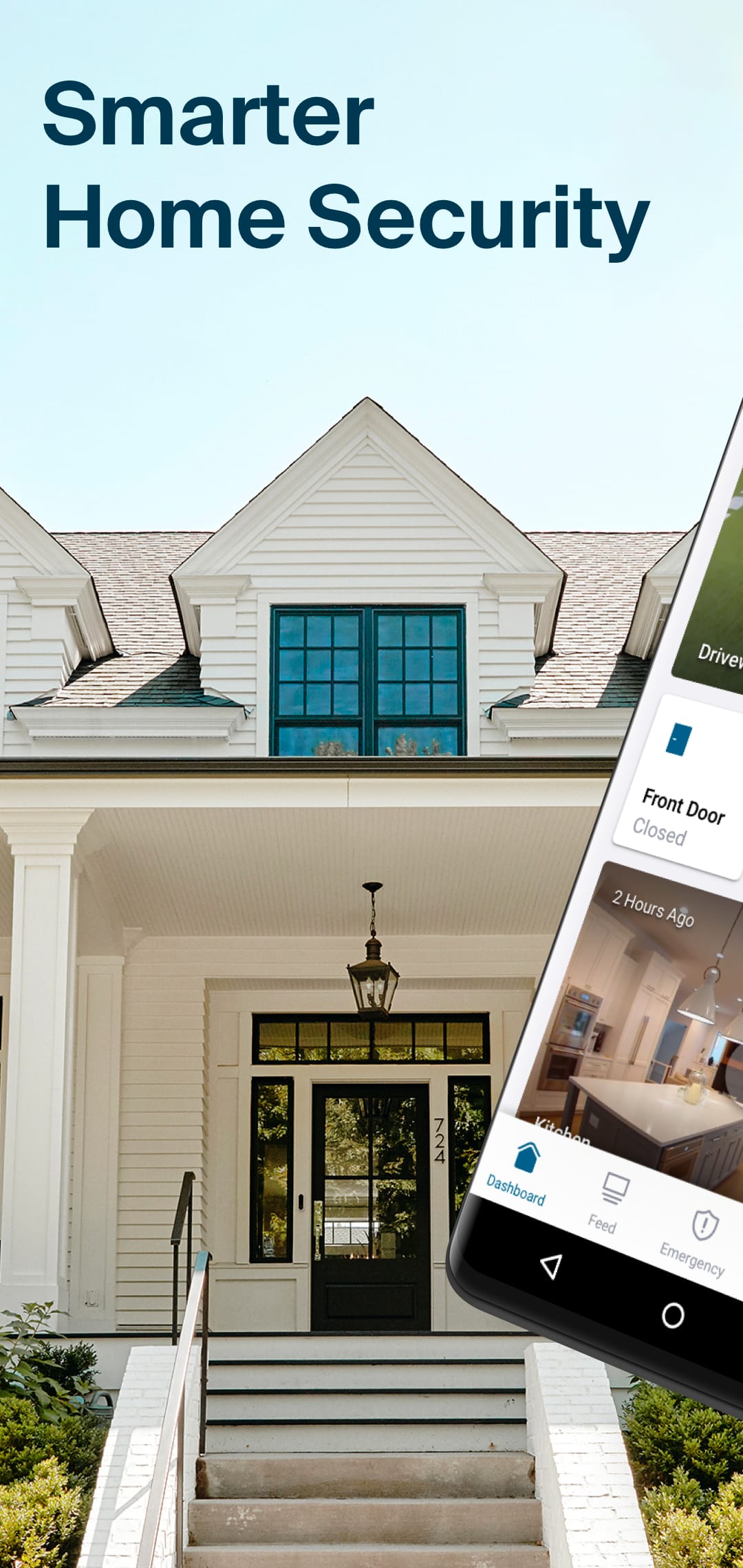 |
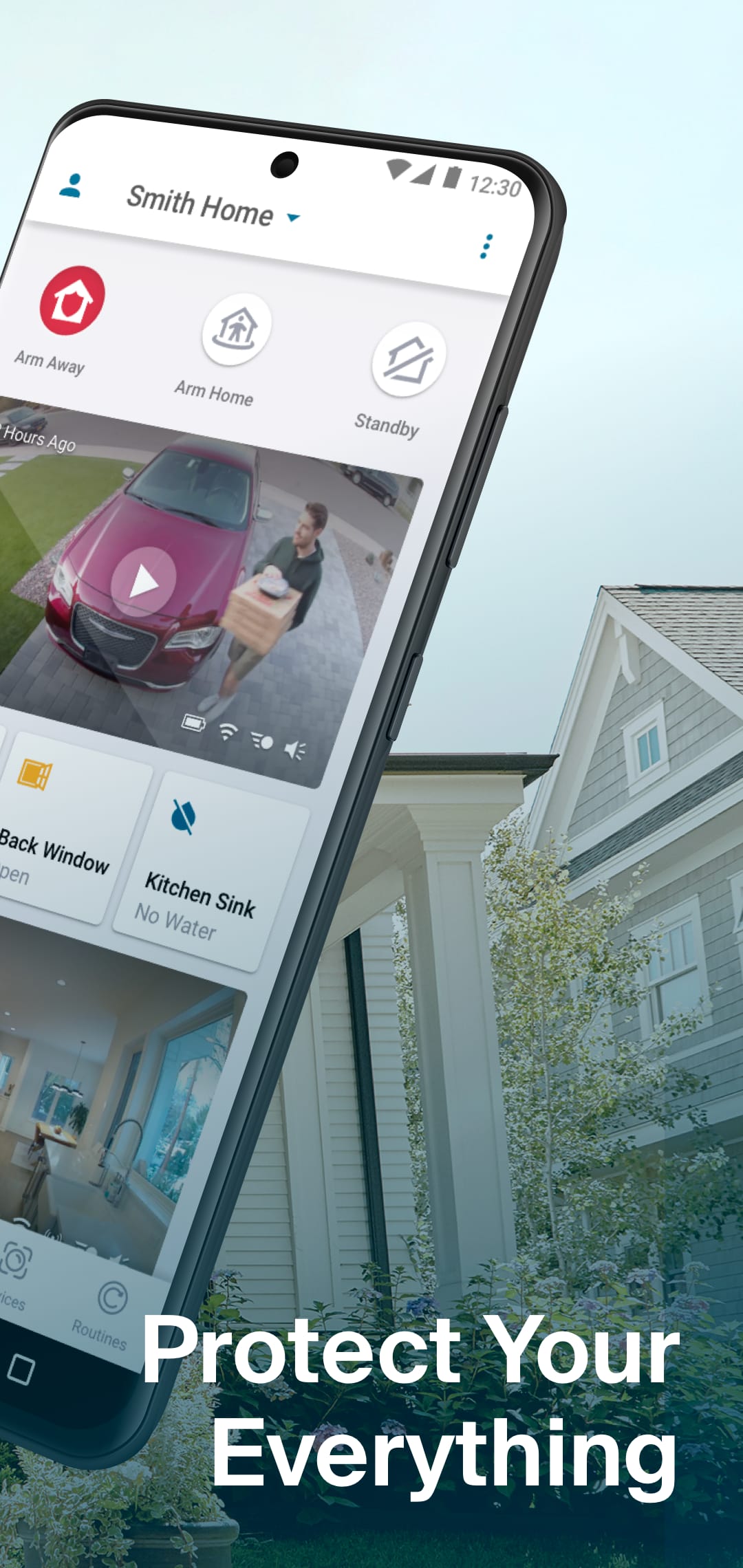 |
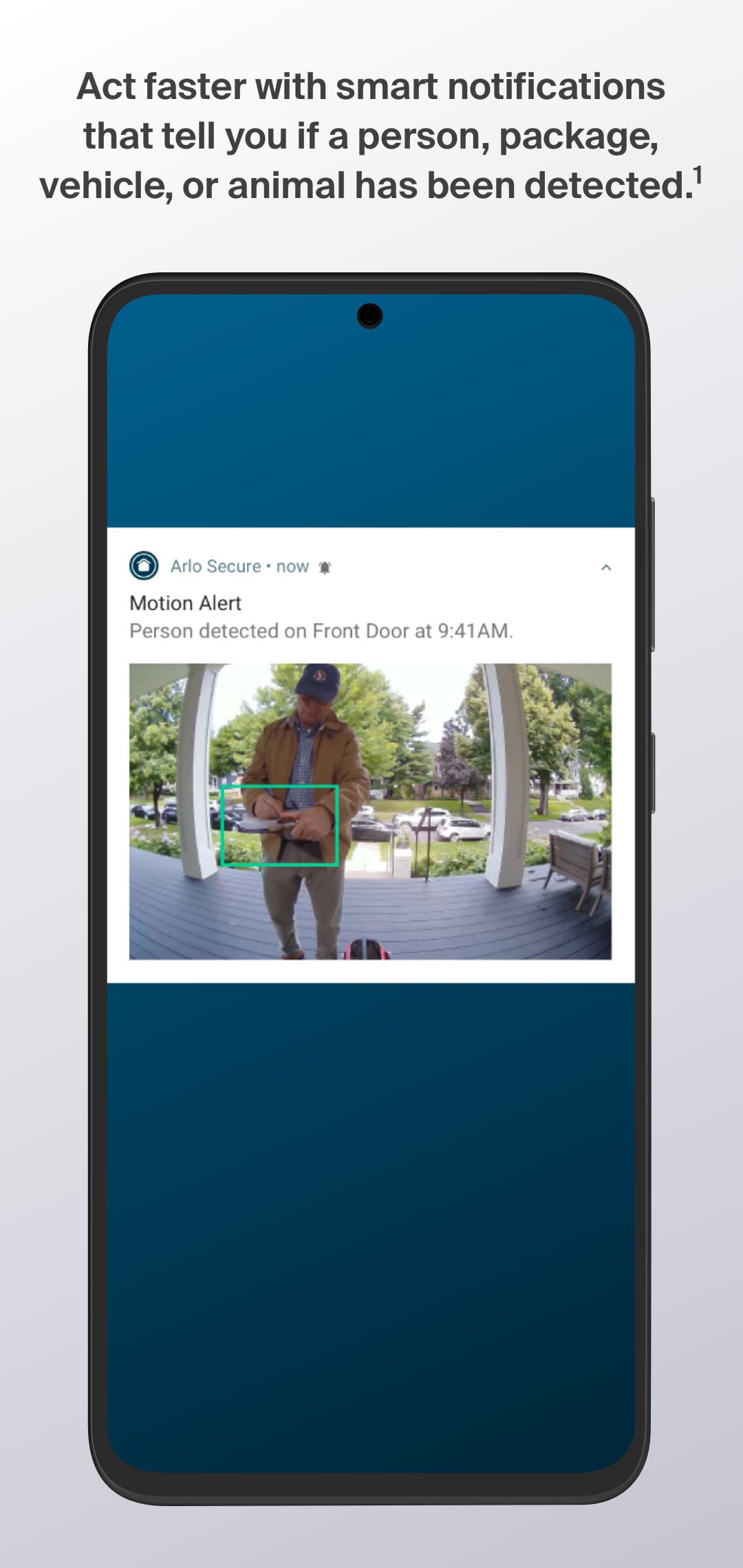 |
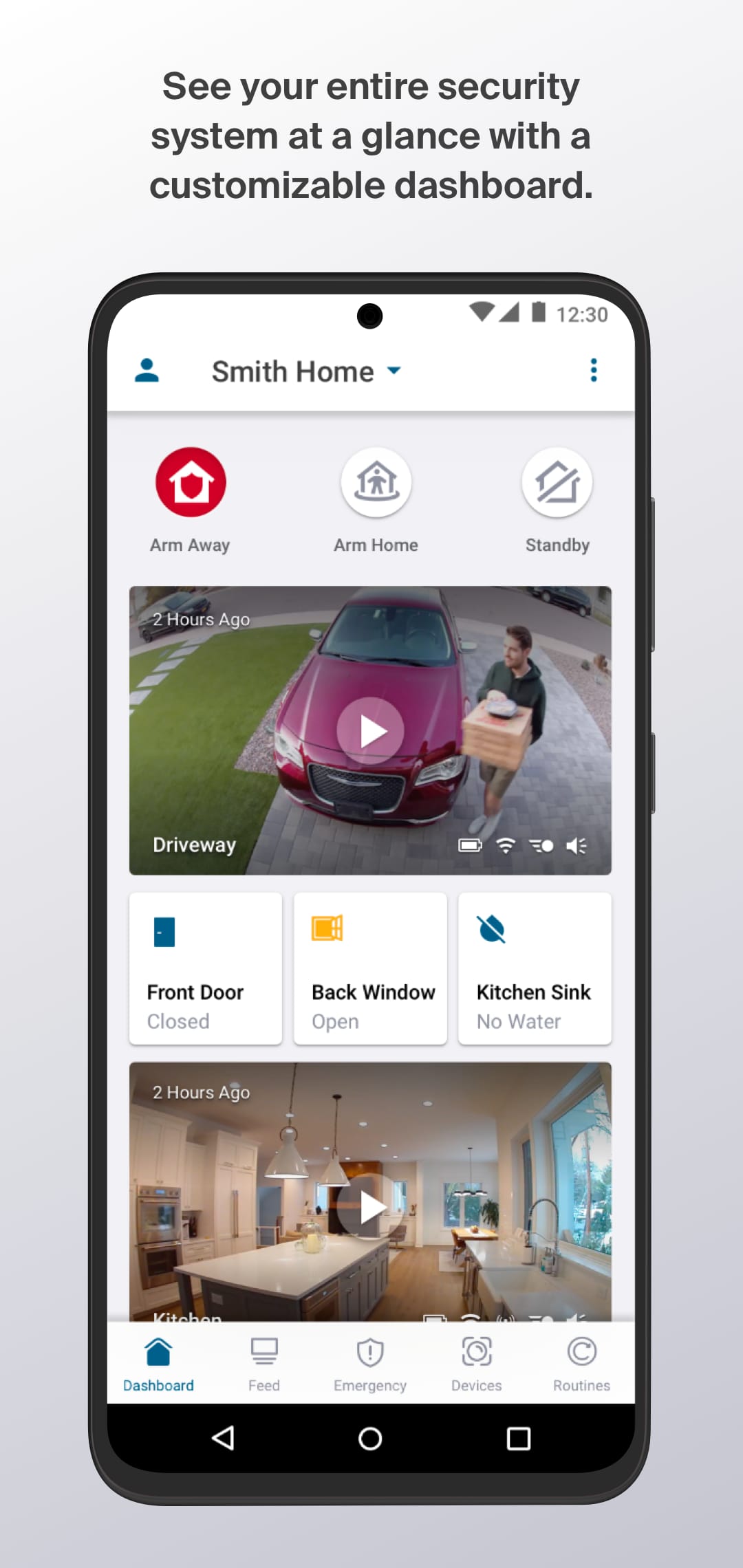 |


