| Antivirus Avast Free ★ 4.7 |
|
| ⚙️Developer | Avast Software |
| ⬇️Downloads | 100,000,000+ |
| 📊Category | Tools |
| 🤖Tags | antivirus | security | protection |
The Antivirus Avast Free app is a comprehensive security solution designed to protect your devices from malware, viruses, and other online threats. With its powerful features and user-friendly interface, it offers robust real-time protection and helps ensure the safety of your personal data. Whether you’re browsing the web, downloading files, or using online banking, the Avast Free app works silently in the background to keep your devices secure and your digital life protected.
Features & Benefits
- Real-Time Protection: The Avast Free app provides real-time protection against malware and viruses. It continuously monitors your device for potential threats, scanning files and applications in real-time to detect and block malicious software before it can cause harm.
- Wi-Fi Security: With the Wi-Fi security feature, the app helps safeguard your online privacy and protect you from potential Wi-Fi attacks. It scans your Wi-Fi network for vulnerabilities, such as weak passwords or unsecured connections, and alerts you to any potential risks.
- Web Shield: The app’s web shield feature acts as a protective barrier between your device and potentially harmful websites. It blocks access to malicious sites, phishing attempts, and suspicious downloads, ensuring that you can browse the web safely and securely.
- App Lock: The Avast Free app offers an app lock feature that allows you to protect your sensitive apps with a PIN, pattern, or fingerprint. This feature adds an extra layer of security to your device, preventing unauthorized access to your private information.
- Call Blocker: With the call blocker feature, the app helps you avoid unwanted calls and text messages from spammers and telemarketers. You can create a personalized blocklist and automatically reject calls and messages from specific numbers, ensuring a more peaceful and hassle-free experience.
Pros & Cons
Antivirus Avast Free Faqs
Avast Free Antivirus offers a robust set of features designed to protect your device from various online threats. Key functionalities include real-time protection against viruses and malware, a built-in firewall to monitor incoming and outgoing network traffic, and a password manager for secure storage of your credentials. Additionally, it provides a Wi-Fi inspector that scans your network for vulnerabilities and a browser cleanup tool to remove unwanted extensions and improve your browsing experience. To ensure optimal protection, it’s important to keep your virus definitions updated. You can do this by opening the Avast Free Antivirus application, navigating to the “Menu” in the top-right corner, and selecting “Settings.” From there, go to “General” and then click on “Update.” You will see options to check for updates manually or set automatic updates. Ensure that you have an active internet connection for the updates to download successfully. While any antivirus software may have some impact on system performance, Avast Free Antivirus is designed to be lightweight and efficient. It includes optimization features such as “Game Mode,” which minimizes background activity during gaming sessions, ensuring that your gameplay remains uninterrupted. Regularly updating the app and monitoring the processes will help maintain optimal performance levels on your device. Yes, Avast Free Antivirus has the capability to detect and remove existing malware. To initiate a full system scan, open the application, navigate to the “Protection” tab, and select “Virus Scans.” Choose “Full Virus Scan” for a thorough examination of your system. Once the scan is complete, the application will display any detected threats and guide you through the steps to quarantine or remove them. Avast Free Antivirus includes ransomware protection features that help safeguard your files from unauthorized encryption. It utilizes a behavior shield that monitors for suspicious file changes and alerts you if any applications attempt to access your protected files. For additional protection, consider enabling the Ransomware Shield feature found in the “Protection” settings, which allows you to specify folders that need extra security. Running Avast Free Antivirus alongside other antivirus programs is not recommended, as it can lead to conflicts that reduce overall effectiveness and potentially compromise your device’s security. If you have another security program installed, it¡¯s advisable to uninstall it before installing Avast to ensure streamlined protection without interference. To configure the firewall settings in Avast Free Antivirus, open the application and navigate to the “Protection” tab, then select “Firewall.” Here, you can adjust settings for network types (public or private), manage application permissions, and monitor incoming and outgoing connections. Customizing these settings enhances your network security and allows you to control which applications can communicate over the network. If Avast Free Antivirus fails to start or becomes unresponsive, first try restarting your computer. If the issue persists, check for updates by visiting the official Avast website. You can also perform a repair installation by going to “Control Panel,” selecting “Programs and Features,” finding Avast in the list, and clicking on “Repair.” If problems continue, consider reaching out to Avast support for further assistance.What features does Avast Free Antivirus provide?
How can I update the virus definitions in Avast Free Antivirus?
Does Avast Free Antivirus slow down my computer?
Can Avast Free Antivirus remove existing malware from my device?
Is Avast Free Antivirus effective against ransomware?
Can I run Avast Free Antivirus alongside other security software?
How do I configure the firewall settings in Avast Free Antivirus?
What should I do if Avast Free Antivirus won¡¯t start or respond?
Alternative Apps
Kaspersky Free Antivirus:?Kaspersky Free Antivirus offers reliable malware protection, real-time scanning, and basic web protection, ensuring the security of your device.
Norton Security and Antivirus:?Norton Security and Antivirus provides comprehensive protection against malware, viruses, and online threats, along with features like web protection and anti-theft capabilities.
Bitdefender Antivirus Free Edition:?Bitdefender Antivirus Free Edition is a lightweight antivirus solution with excellent malware detection capabilities and real-time scanning.
Avast Premium Security:?Avast Premium Security is the paid version of Antivirus Avast Free, offering additional features such as firewall protection, webcam protection, and advanced ransomware protection.
Malwarebytes:?Malwarebytes is a powerful anti-malware tool that detects and removes malware, adware, and other malicious threats from your device.
Screenshots
 |
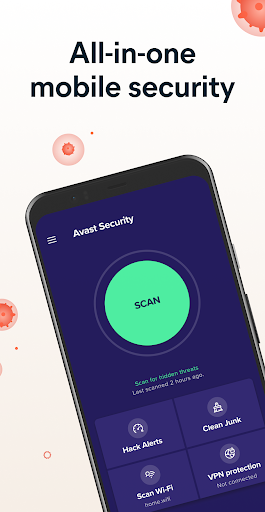 |
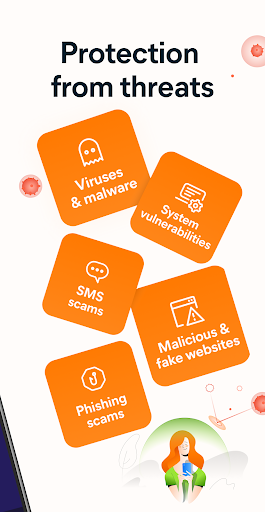 |
 |


