| Adobe Express ★ 4.6 |
|
| ⚙️Developer | Adobe |
| ⬇️Downloads | 50,000,000+ |
| 📊Category | Art & Design |
| 🤖Tags | photoediting | imageediting | graphicdesign |
Adobe Express is a versatile mobile app developed by Adobe, a renowned name in the world of digital creativity. This app offers a wide range of powerful tools and features that enable users to edit and enhance their photos with ease. Whether you’re a professional photographer or simply someone who enjoys capturing and sharing moments, Adobe Express provides a user-friendly platform to transform your photos into stunning works of art.
Features & Benefits
- Advanced Editing Tools: Adobe Express offers a comprehensive set of editing tools that rival desktop software. Users can adjust exposure, color balance, saturation, and other parameters to achieve the desired look for their photos. The app also includes advanced features like selective editing, allowing users to make precise adjustments to specific areas of an image.
- Creative Filters and Effects: With Adobe Express, users can apply a variety of filters and effects to their photos to enhance their visual appeal. Whether you want to give your photo a vintage look, create a dreamy atmosphere, or add artistic flair, the app provides a wide selection of filters and effects to choose from.
- Easy-to-Use Interface: The app’s interface is designed to be intuitive and user-friendly, making it accessible to users of all skill levels. The layout is clean and organized, with easily accessible tools and options, ensuring a seamless editing experience.
- Seamless Integration with Adobe Ecosystem: Adobe Express seamlessly integrates with other Adobe Creative Cloud apps, allowing users to easily transfer their projects between different platforms. This integration enables users to start editing on their mobile devices and continue their work on desktop software without any hassle.
- Creative Sharing Options: Adobe Express enables users to share their edited photos directly from the app to various social media platforms or via email. The app also provides options to save images in different formats and resolutions, making it convenient for users to showcase their work in the best possible way.
Pros & Cons
Adobe Express Faqs
Adobe Express allows users to create a wide variety of projects, including social media graphics, posters, flyers, invitations, and web pages. The app is designed with templates for different formats, making it easy to customize your project for specific platforms like Instagram, Facebook, or Pinterest. Additionally, you can create videos and animations, providing a versatile tool for both personal and professional use. Yes, Adobe Express offers cloud-based storage, which means you can access your projects from any device that has the app installed or through a web browser. Simply log in with your Adobe account, and all your saved projects will be available. This feature is especially useful for users who switch between devices or need to collaborate with others. Adobe Express operates under a freemium model. You can access a wide range of features and templates for free, but certain advanced features, premium templates, and design assets are available through a subscription service. The pricing varies based on the plan you choose, and it is worth considering if you frequently require high-quality resources for your projects. Absolutely! Adobe Express is designed with user-friendliness in mind, making it an excellent choice for beginners. It features a simple drag-and-drop interface, intuitive design tools, and pre-made templates that guide users through the creation process. With tutorials and support resources available, even those with little to no design experience can produce professional-looking results. Yes, Adobe Express makes it easy to share your projects directly to various social media platforms. Once you’ve completed your design, you can use the built-in sharing options to post your work instantly on platforms like Facebook, Twitter, and Instagram. This seamless integration saves time and enhances your workflow, allowing you to reach your audience quickly. Yes, Adobe Express includes collaboration features that allow multiple users to work on a project simultaneously. You can invite team members or clients to view or edit your designs by sharing a link. This functionality is particularly beneficial for teams working remotely or those seeking feedback on their projects, streamlining the collaboration process. While the free version of Adobe Express provides access to many essential tools and resources, there are some limitations. Users may find fewer templates, design assets, and customization options compared to the premium version. Additionally, the free version may include watermarks on certain projects. For those needing more extensive features, upgrading to a paid subscription is an option. Yes, users can easily upload their own images to Adobe Express. Whether you’re looking to personalize a template or create a unique design, simply drag and drop your images into the app or use the upload button. This feature allows for greater creativity and personalization, ensuring that your projects reflect your individual style and requirements.What types of projects can I create using Adobe Express?
Can I access my Adobe Express projects on multiple devices?
Are there any subscription fees associated with Adobe Express?
Is Adobe Express suitable for beginners?
Can I share my Adobe Express projects directly to social media?
Does Adobe Express support collaboration features?
Are there any limitations to the free version of Adobe Express?
Can I upload my own images to Adobe Express?
Alternative Apps
Enlight: Enlight is a comprehensive photo editing app that provides professional-level tools and creative effects. It offers features like double exposure, masking, and artistic brushes.
Prisma: Prisma stands out with its unique artistic filters that transform your photos into stunning artworks. It uses AI and neural networks to recreate famous art styles.
Lightroom Mobile: Adobe’s Lightroom Mobile provides powerful editing capabilities, including RAW editing, selective adjustments, and syncing with the desktop version of Lightroom. It offers a comprehensive solution for professional photographers.
Afterlight: Afterlight combines a user-friendly interface with a wide range of filters and textures to elevate your photos. It also includes basic editing tools and advanced features like curves and selective color adjustments.
Pixlr: Pixlr is a versatile photo editing app that offers a variety of tools and effects. It includes basic editing features, creative filters, overlays, and the ability to create collages.
Screenshots
 |
 |
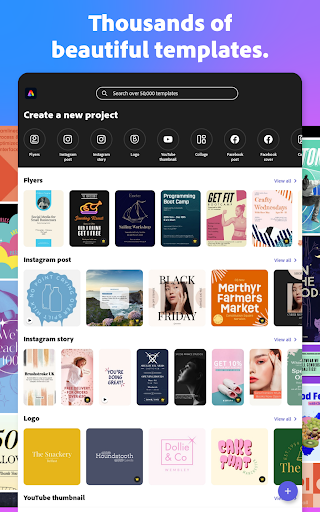 |
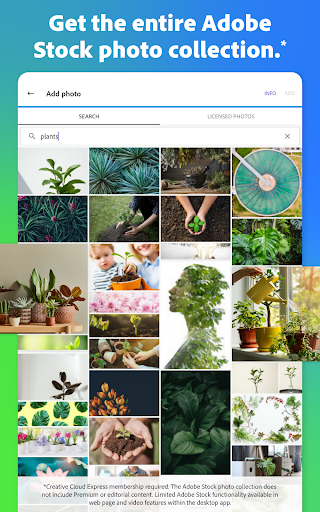 |


