 |
ActionDirector ★ 4.5 |
|---|---|
| ⚙️Developer | Cyberlink Corp |
| ⬇️Downloads | 10,000,000+ |
| 📊Category | Video Players & Editors |
| 🤖Tags | Premiere Rush | Adobe Premiere Rush For Video | Adobe Rush |
ActionDirector is a powerful video editing app designed to bring your videos to life. Whether you’re a professional filmmaker or an aspiring content creator, ActionDirector offers a range of features and tools to help you edit and enhance your videos with ease. With its user-friendly interface and comprehensive editing capabilities, this app is a must-have for anyone looking to create captivating videos.
ActionDirector provides a seamless editing experience, allowing you to import, edit, and export videos in high quality. The app offers a wide range of features, including video trimming, transitions, special effects, and audio editing. With ActionDirector, you can unleash your creativity and transform your raw footage into impressive videos that captivate your audience.
Features & Benefits
- Intuitive Editing Tools: ActionDirector offers a variety of intuitive editing tools that make the editing process smooth and efficient. From simple tasks like trimming and splitting videos to more advanced features like adding text, transitions, and effects, the app provides a comprehensive set of tools to enhance your videos.
- Special Effects and Filters: With ActionDirector, you can easily add special effects and filters to your videos to create a specific mood or enhance the visual appeal. The app offers a range of effects, including slow motion, reverse, and speed adjustment, as well as a selection of filters to give your videos a professional look.
- Advanced Audio Editing: Good audio is essential for a high-quality video. ActionDirector allows you to fine-tune your video’s audio by adjusting volume levels, adding background music, and applying audio effects. You can also use the app’s voiceover feature to record and overlay narration on your videos.
- Easy Video Export: Once you’ve finished editing your video, ActionDirector makes it simple to export and share your creation. The app supports various video resolutions and formats, ensuring compatibility with different platforms and devices. You can directly share your videos on social media or save them to your device for later use.
- Built-in Tutorials and Resources: To help users make the most of the app’s features, ActionDirector provides built-in tutorials and resources. These guides walk you through various editing techniques and offer tips and tricks to enhance your video editing skills. Whether you’re a beginner or an experienced editor, these resources can help you elevate your video editing game.
Pros & Cons
ActionDirector Faqs
ActionDirector supports a variety of video formats, including MP4, AVI, MOV, and MKV. This flexibility allows users to import videos from different sources such as smartphones, cameras, and other devices without needing to convert files. Additionally, the app can export edited videos in multiple resolutions, making it suitable for both beginner and advanced video creators. Yes, ActionDirector allows you to easily add voiceovers and sound effects to your video projects. Users can record audio directly within the app or import pre-recorded sounds. The app features a user-friendly timeline where you can adjust the timing and volume of audio clips to ensure they sync perfectly with your visuals, enhancing the overall impact of your video. There is no strict limit on the length of videos you can edit within ActionDirector; however, longer videos may require more processing power and time to render. The performance can also depend on the device you’re using, so it’s generally recommended to work with shorter clips or break longer projects into segments for smoother editing and rendering. Yes, ActionDirector includes a range of color correction tools that enable users to enhance their videos visually. You can adjust brightness, contrast, saturation, and hue to achieve the desired look. The app also provides filters and effects that can be applied to clips, allowing for creative freedom and the ability to establish a particular mood in your video. Absolutely! ActionDirector allows you to create both slow-motion and fast-motion effects easily. Users can select specific clips within their project and adjust the playback speed according to their preference. This feature is perfect for emphasizing certain actions or for adding dramatic flair to your videos, with options ranging from 0.25x speed to 4x speed. Yes, ActionDirector can be used offline once it is installed on your device. However, certain features, such as downloading additional assets or accessing cloud storage functionalities, may require an internet connection. Basic editing tools, including trimming, cutting, and applying effects, remain fully functional without internet access. Currently, ActionDirector does not have built-in collaboration features that allow multiple users to work on a single project simultaneously. However, you can share exported videos with collaborators via various platforms. If collaboration is essential, consider exporting the project files and sharing them manually for others to edit separately. Yes, ActionDirector offers a range of tutorials and guides designed to help new users navigate the app and make the most of its features. These resources include step-by-step instructions and video walkthroughs accessible directly within the app or on the official website, ensuring that users can quickly learn how to edit videos like a pro.What formats does ActionDirector support for video editing?
Can I add voiceovers or sound effects to my videos in ActionDirector?
Is there a limit to the length of videos I can edit with ActionDirector?
Does ActionDirector offer any color correction tools?
Can I create slow-motion or fast-motion effects with ActionDirector?
Is it possible to use ActionDirector offline?
Can I collaborate with others on projects using ActionDirector?
Does ActionDirector provide tutorials or guidance for new users?
Alternative Apps
- KineMaster: KineMaster is a popular video editing app that offers a wide range of features and tools similar to ActionDirector. It provides advanced editing capabilities, including multi-layer support, chroma key, and precise control over audio and video elements.
- PowerDirector: PowerDirector is another powerful video editing app that offers a comprehensive set of features for creating professional-quality videos. It provides a user-friendly interface, advanced editing tools, and a wide range of effects and transitions.
- iMovie: iMovie is a video editing app developed by Apple for iOS users. It offers a simple and intuitive interface and a variety of editing tools and effects. iMovie is known for its ease of use and seamless integration with other Apple devices and software.
These apps, like ActionDirector, provide a range of editing tools and features to enhance your videos and offer different options to suit your editing needs and preferences.
Screenshots
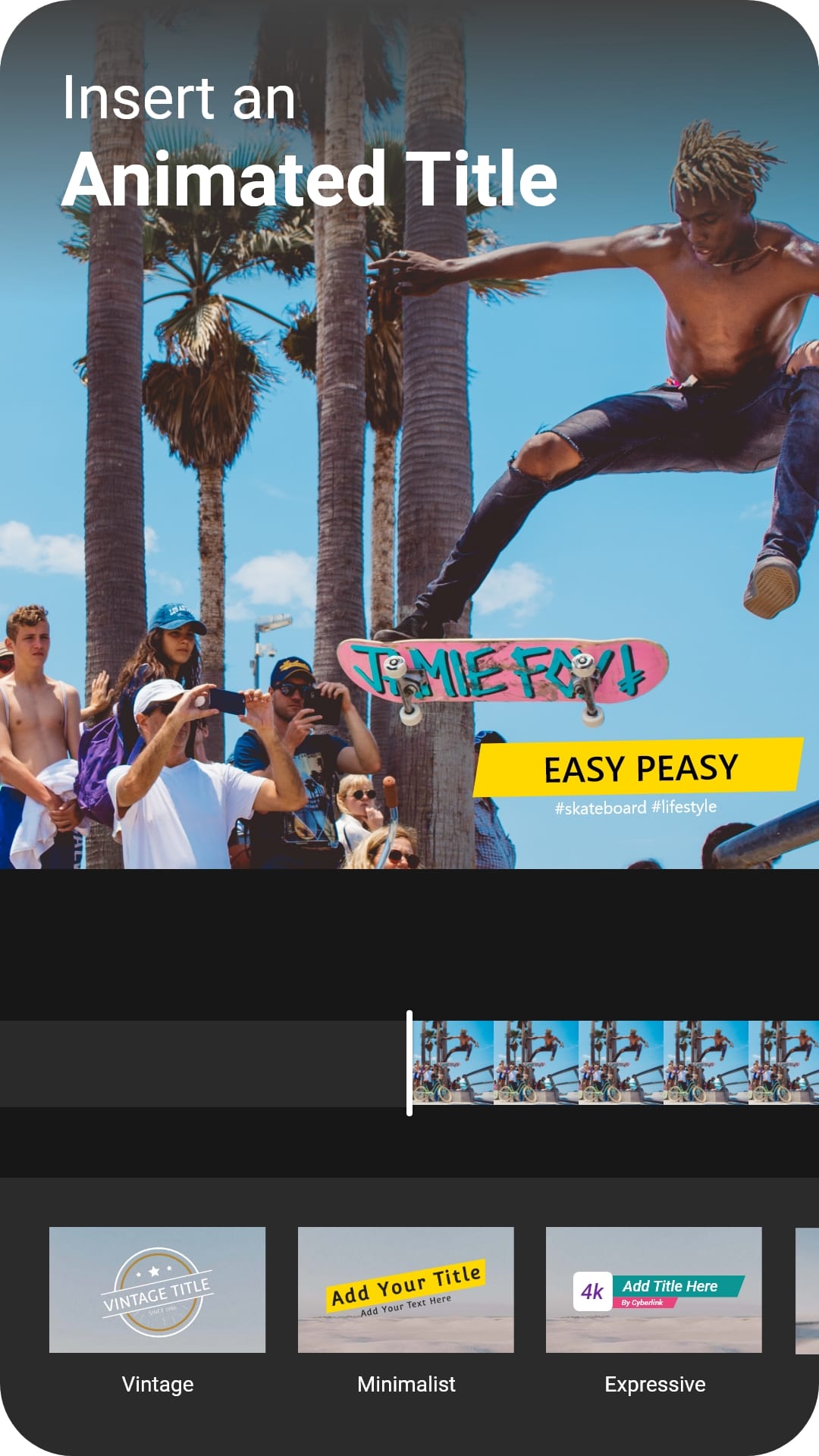 |
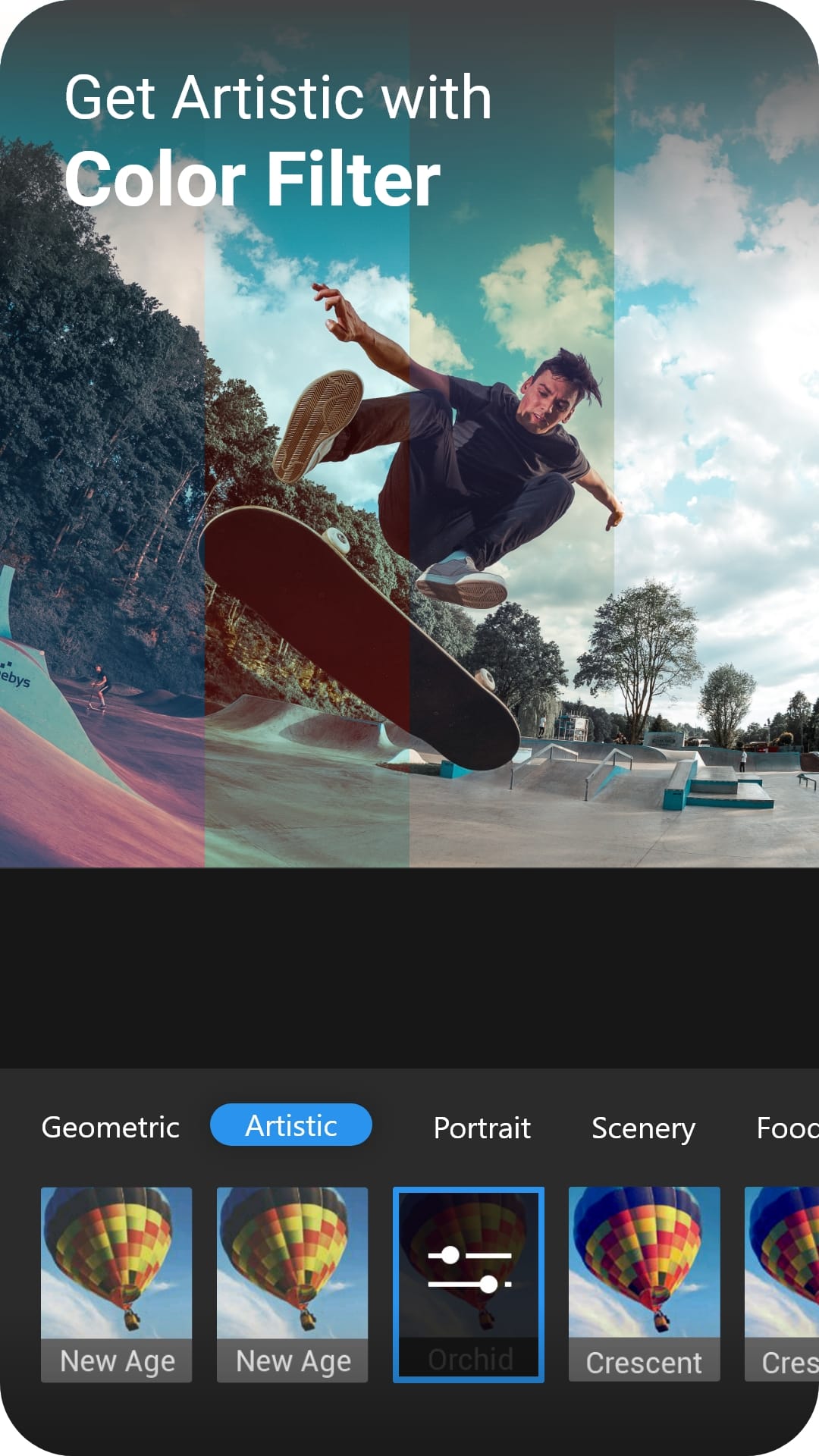 |
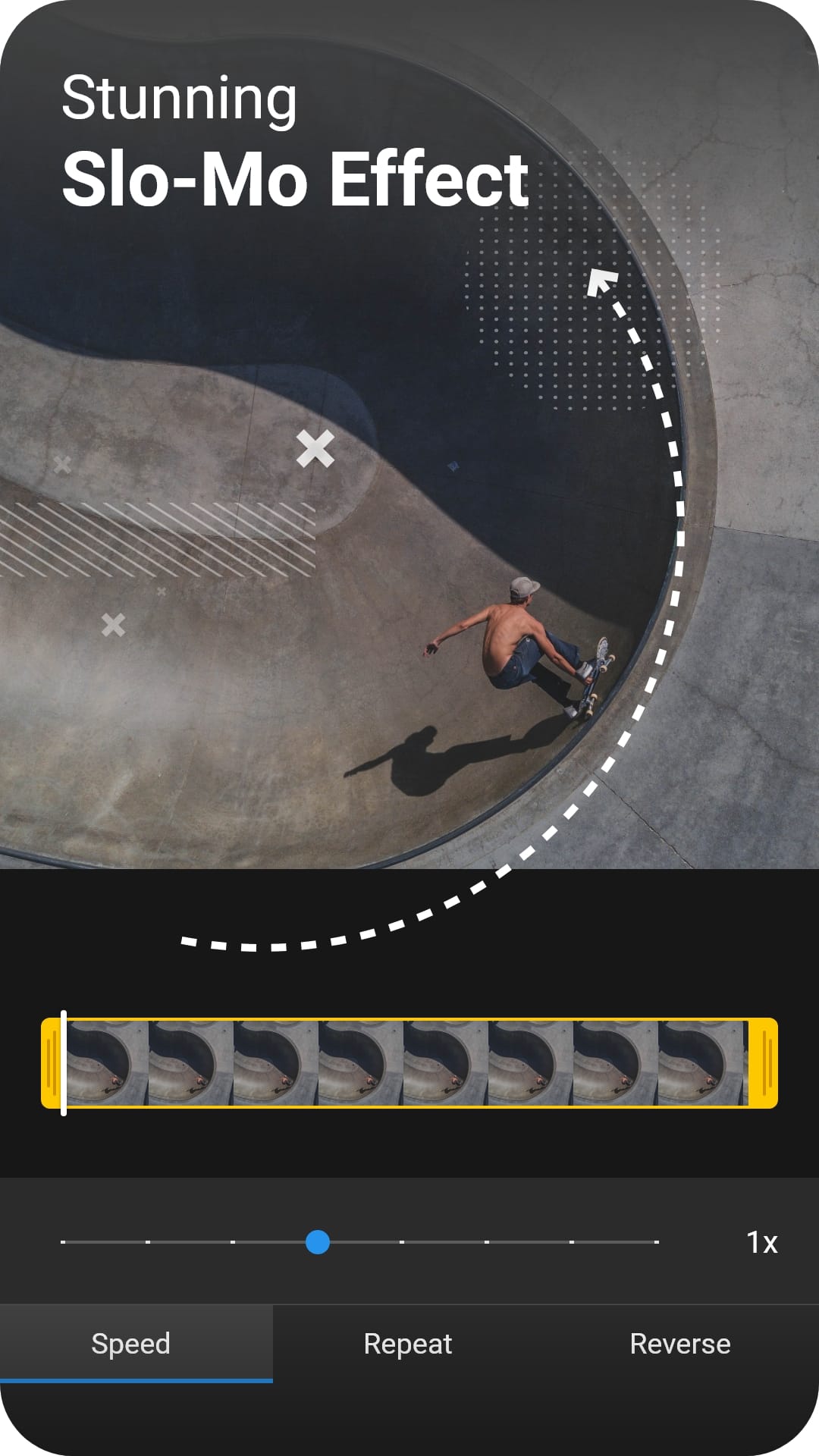 |
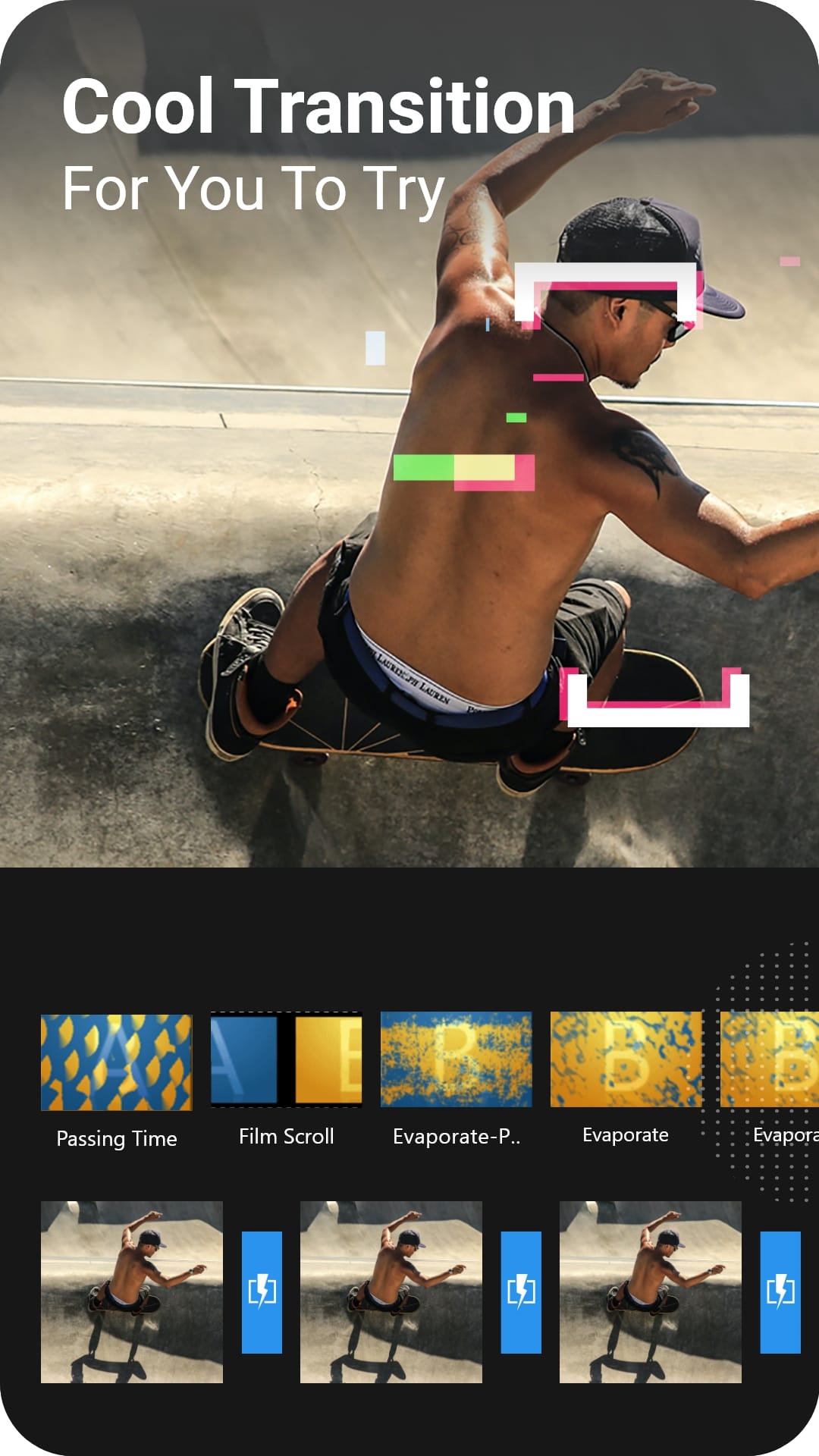 |


