The App Store is a dynamic marketplace where developers and users come together to create and experience innovative applications. With continuous updates, it remains a hub of technological advancement and user engagement. Let’s explore some of the latest features and updates that are reshaping the App Store experience.
Enhanced Search Functionality
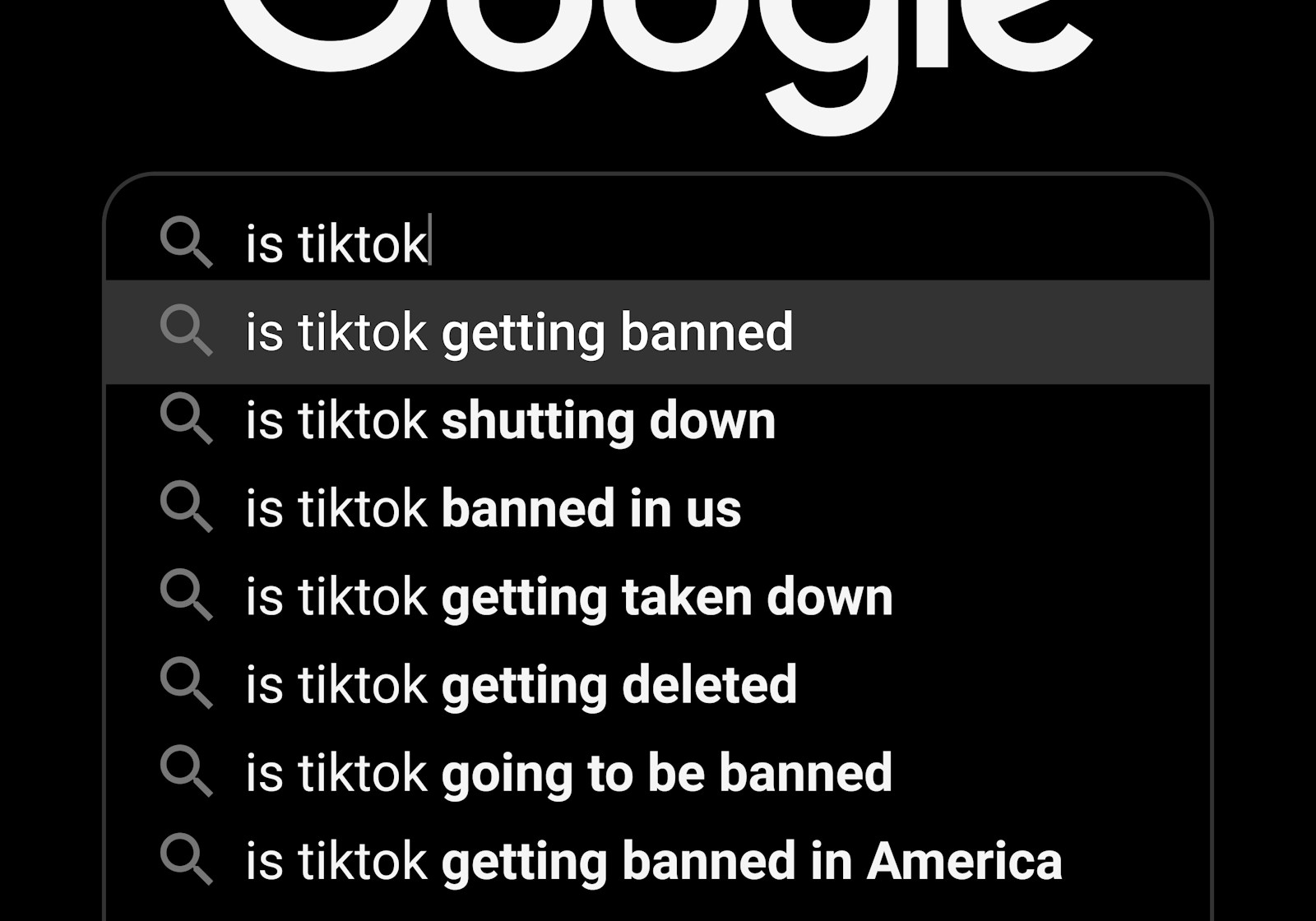
The App Store has recently upgraded its search functionality to help users find apps more efficiently. This update leverages advanced algorithms and user data to provide more accurate and relevant search results.
- Personalized Search Results: The new search system now offers results tailored to individual user preferences and past behaviors.
- User-Centric Experience: By analyzing users’ previous downloads, searches, and interactions, the App Store can predict what apps might interest them. This personalization makes it easier for users to discover relevant apps without sifting through countless irrelevant options.
- Increased Engagement: Personalized search results can lead to higher user engagement. When users find apps that match their interests more quickly, they are more likely to download and use them, which benefits both developers and users.
- Improved App Discovery: The updated search algorithm highlights trending and popular apps, making it easier for users to discover new and noteworthy applications.
- Trending Insights: By showcasing trending apps, the App Store keeps users informed about the latest popular apps. This feature helps users stay updated with current trends and discover apps that are widely appreciated.
- Developer Visibility: For developers, this means increased visibility for their apps. Trending apps are more likely to be downloaded, which can lead to more reviews, higher rankings, and greater success on the platform.
App Privacy Labels

In response to growing concerns about data privacy, the App Store has introduced app privacy labels. These labels provide users with detailed information about how their data is collected and used by each app.
- Transparency: Privacy labels offer a clear overview of data practices, including what data is collected, how it is used, and whether it is linked to the user.
- Informed Decisions: With transparency at the forefront, users can make more informed decisions about which apps to download. They can choose apps that align with their privacy preferences, which can lead to increased trust in the platform.
- Accountability: Developers are held accountable for their data practices. Knowing that their data collection methods are visible to users can encourage developers to adopt more privacy-friendly practices.
- Comparison: Users can compare the privacy practices of different apps before deciding which one to download.
- Competitive Advantage: Apps with better privacy practices can gain a competitive advantage. Users who are concerned about privacy are more likely to choose apps that collect minimal data and use it responsibly.
- Enhanced User Trust: By providing a straightforward way to compare privacy practices, the App Store enhances user trust. When users feel confident that their data is secure, they are more likely to engage with the platform and its offerings.
In-App Events
The introduction of in-app events allows developers to highlight special events within their apps directly on the App Store. These events can include limited-time offers, live streams, competitions, and more.
- Increased Engagement: In-app events are designed to drive user engagement by promoting time-sensitive activities that encourage users to interact with the app.
- Timely Notifications: Users receive notifications about in-app events, which can prompt them to open the app and participate. This can lead to increased app usage and user retention.
- Event Visibility: By featuring events on the App Store, developers can attract new users who are interested in the specific activities being promoted. This can help expand the app’s user base and increase overall engagement.
- Enhanced Promotion: Developers can use in-app events as a marketing tool to promote new features, updates, or collaborations.
- Marketing Opportunities: In-app events provide a unique marketing opportunity to highlight new content or features. This can generate buzz and excitement, attracting both existing and new users.
- User Retention: Regularly scheduled events can keep users coming back to the app. By offering fresh content and activities, developers can maintain user interest and reduce churn rates.
Subscription Management
The App Store has made significant improvements to subscription management, offering users more control and clarity over their subscriptions.
- Simplified Cancellation: Users can now cancel subscriptions more easily, directly from the App Store interface.
- User Empowerment: By simplifying the cancellation process, the App Store empowers users to manage their subscriptions without hassle. This transparency and ease of use can enhance user satisfaction.
- Reduced Frustration: In the past, users sometimes faced difficulties when trying to cancel subscriptions. The streamlined process reduces frustration and ensures that users feel in control of their purchases.
- Subscription Insights: Users receive detailed information about their active subscriptions, including renewal dates and costs.
- Financial Awareness: By providing clear insights into subscription details, the App Store helps users stay aware of their financial commitments. This can prevent unexpected charges and allow users to budget more effectively.
- Informed Decisions: Detailed subscription information enables users to make informed decisions about which subscriptions to keep and which to cancel. This can help users prioritize spending on apps that provide the most value to them.
App Clips
App Clips are a new feature that allows users to quickly access and experience parts of an app without needing to download the entire application.
- Convenience: App Clips provide a convenient way for users to perform specific tasks, such as ordering food, renting a bike, or paying for parking, without installing the full app.
- Quick Access: Users can access App Clips via QR codes, NFC tags, or links, making the process quick and seamless. This convenience can lead to higher user satisfaction and more frequent use of the feature.
- Instant Experience: App Clips offer an instant experience, allowing users to complete tasks efficiently. This can be particularly useful for one-time or occasional activities where downloading a full app would be unnecessary.
- Developer Benefits: For developers, App Clips can serve as a gateway to the full app, offering a taste of the app’s functionality and encouraging full downloads.
- Increased Downloads: By providing a positive initial experience with an App Clip, developers can entice users to download the full app. This can lead to increased app installations and a larger user base.
- Enhanced Engagement: App Clips can also drive engagement by offering users a quick and easy way to interact with the app’s core features. This can lead to higher user retention and more frequent use of the app.
Family Sharing Enhancements
The App Store has introduced enhancements to Family Sharing, making it easier for families to share apps, subscriptions, and other digital content.
- Shared Purchases: Family members can now share app purchases and subscriptions, reducing the need to buy multiple copies of the same app.
- Cost Savings: Shared purchases can lead to significant cost savings for families. By buying an app once and sharing it with family members, users can reduce their overall spending on digital content.
- Simplified Management: Family Sharing simplifies the management of digital content within a family. Parents can easily control which apps and subscriptions are available to their children, ensuring a safe and organized digital environment.
- Parental Controls: Enhanced parental controls allow parents to approve purchases and downloads made by their children.
- Safety and Security: Parental controls provide an additional layer of safety and security for families. Parents can monitor and approve purchases, ensuring that children only access age-appropriate content.
- Educational Benefits: By managing their children’s app usage, parents can encourage educational and productive app use. This can help children benefit from the vast array of educational apps available on the App Store.
These updates highlight the App Store’s commitment to enhancing user experience, privacy, and convenience. By continuously introducing new features and improvements, the App Store remains a leading platform for app discovery and user engagement.
