Creating an app wishlist is a great way to keep track of apps you want to download or purchase in the future. Whether you’re waiting for a sale, budgeting your app purchases, or simply organizing your app desires, a wishlist can help you manage and prioritize your app interests effectively. This guide will walk you through the steps to create an app wishlist and ensure you can easily access and update it as needed.
Choosing the Right Platform
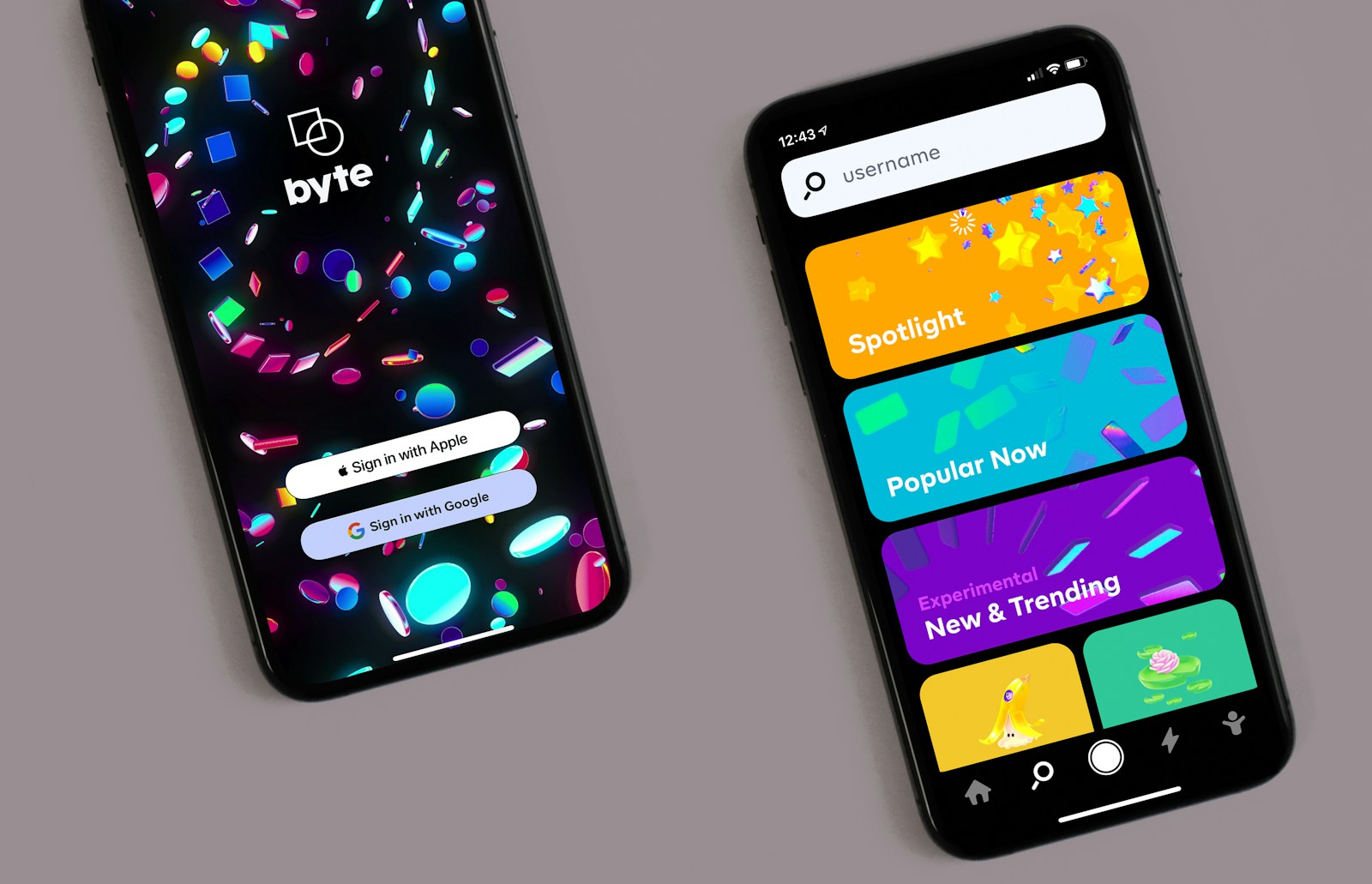
The first step in creating an app wishlist is to choose the right platform or tool to maintain your list.
- Using the App Store’s Wishlist Feature: Some app stores, like the Apple App Store, have built-in wishlist features. If you’re using an iOS device, you can add apps to your wishlist directly from the App Store. Simply find the app you’re interested in, tap on the share button, and select “Add to Wishlist.” This feature integrates seamlessly with your device, making it easy to manage and access your wishlist directly from the App Store. Using the built-in wishlist feature ensures that all your desired apps are in one place and easily accessible.
- Third-Party Wishlist Apps: If your app store does not support a wishlist feature, or if you prefer a more versatile solution, consider using third-party wishlist apps like Wishlistr or Trello. These apps allow you to create customized lists and add notes or categories to each item. By using a third-party app, you can access your wishlist from multiple devices and platforms, offering more flexibility in managing your app desires. Third-party apps often come with additional features such as sharing options and notifications, which can enhance your wishlist management experience.
Adding Apps to Your Wishlist
Once you’ve chosen a platform, the next step is to start adding apps to your wishlist.
- Browsing the App Store: Spend some time browsing the app store to discover apps that interest you. Whenever you find an app you want to add to your wishlist, use the platform’s feature to save it. For instance, on the Apple App Store, you can use the “Add to Wishlist” button. Ensure you read the app’s description, reviews, and ratings to confirm it meets your needs before adding it to your wishlist. Taking the time to research each app ensures your wishlist is filled with high-quality, desirable apps.
- Using Recommendations and Reviews: Often, recommendations from friends or app reviews can introduce you to new and exciting apps. Add these recommended apps to your wishlist by searching for them in the app store or your chosen wishlist platform. By including recommendations and highly-rated apps, you can enhance the quality and diversity of your wishlist. Reviews and recommendations provide valuable insights that can help you make informed decisions about which apps to add.
Organizing Your Wishlist

An organized wishlist helps you keep track of your desired apps and prioritize them effectively.
- Categorizing Apps: Divide your wishlist into categories based on app types, such as games, productivity, education, or health. This makes it easier to find and prioritize apps based on your current needs or interests. For example, if you’re looking for a new game to play, you can quickly navigate to the games category in your wishlist. Categorizing your wishlist ensures a more structured and efficient approach to managing your app desires.
- Prioritizing Apps: Within each category, prioritize apps based on factors such as urgency, price, or features. You can use labels like “High Priority,” “Medium Priority,” and “Low Priority” to rank the apps. This helps you focus on the most important apps first, especially if you’re working within a budget or waiting for sales. Prioritizing apps ensures that you make the best use of your resources and time when acquiring new apps.
Monitoring App Sales and Updates
Keeping an eye on app sales and updates can help you get the best deals and stay informed about new features.
- Setting Sale Alerts: Use tools like AppShopper or AppSales to set up alerts for price drops on the apps in your wishlist. These tools notify you when an app goes on sale, allowing you to purchase it at a discounted price. By setting sale alerts, you can save money and make more informed purchasing decisions. Sale alerts ensure you never miss out on a great deal for the apps you want.
- Staying Updated: Regularly check for updates on the apps in your wishlist. Developers often release new features, improvements, or bug fixes that can enhance the app’s functionality. By staying updated, you can make sure that the apps in your wishlist continue to meet your needs and preferences. Keeping track of app updates ensures you’re always informed about the latest improvements and changes.
Sharing Your Wishlist
Sharing your wishlist can help you get recommendations from friends or even receive apps as gifts.
- Sharing with Friends and Family: Share your wishlist with friends and family to get their opinions or recommendations. They might suggest similar apps that you hadn’t considered or provide feedback on the apps in your wishlist. Sharing your wishlist can also be useful for gift ideas, especially during holidays or special occasions. By sharing your wishlist, you can benefit from the collective knowledge and experiences of your social circle.
- Using Social Media and Forums: Post your wishlist on social media or relevant forums to get input from a wider community. Other users might have valuable insights or alternative app suggestions that could enhance your wishlist. Engaging with a broader audience can provide diverse perspectives and help you discover new and exciting apps. Social media and forums are great platforms for getting feedback and recommendations from a large and varied group of users.
Reviewing and Updating Your Wishlist
Regularly reviewing and updating your wishlist ensures it remains relevant and useful.
- Periodic Reviews: Set a schedule to review your wishlist periodically, such as once a month or every quarter. During these reviews, remove apps that you’re no longer interested in or that have become obsolete. This keeps your wishlist current and focused on your true interests. Regular reviews help you maintain a well-organized and up-to-date wishlist.
- Adding New Apps: Continuously add new apps to your wishlist as you discover them. Whether through browsing the app store, receiving recommendations, or reading reviews, keep your wishlist dynamic and reflective of your evolving interests. Adding new apps ensures your wishlist remains fresh and exciting, providing you with a constant source of new app opportunities.
Conclusion
Creating and maintaining an app wishlist is an effective way to manage your app desires, prioritize purchases, and stay organized. By choosing the right platform, adding and organizing apps, monitoring sales and updates, sharing your wishlist, and regularly reviewing and updating it, you can ensure that your wishlist remains a valuable tool in your app management strategy. An organized and dynamic wishlist helps you make informed decisions, save money, and enjoy a curated selection of apps that meet your needs and preferences.
