 |
Xfinity My Account ★ 3.2 |
|---|---|
| ⚙️Developer | Comcast Cable Corporation, LLC |
| ⬇️Downloads | 10,000,000+ |
| 📊Category | Tools |
| 🤖Tags | xfinity | billing | comcast |
Looking for a convenient way to manage your Xfinity services? Look no further than the Xfinity My Account app. The Xfinity My Account app is a powerful tool that puts control of your Xfinity services right at your fingertips. Whether you want to pay your bill, troubleshoot technical issues, or manage your account settings, this app offers a user-friendly interface and a wide range of features to simplify your Xfinity experience.
With the Xfinity My Account app, you can easily access and manage your Xfinity services anytime, anywhere. Say goodbye to long phone calls and waiting on hold¡ªthis app brings the power of Xfinity to your smartphone or tablet, making it convenient and efficient to handle all your Xfinity needs.
Features & Benefits
- Bill Payment and Account Management: The Xfinity My Account app allows you to view and pay your bills with ease. You can also manage your account settings, update your contact information, and customize your preferences. This feature eliminates the need to visit a physical store or go through the hassle of logging into a website, providing a convenient and time-saving solution.
- Troubleshooting and Support: If you encounter any technical issues with your Xfinity services, the app offers troubleshooting tools and resources to help you resolve them. From diagnosing internet connectivity problems to troubleshooting cable TV or phone issues, the app provides step-by-step guidance and self-service options, reducing the need for contacting customer support and minimizing downtime.
- Service Alerts and Notifications: Stay informed about any service-related updates or outages with the app’s service alerts and notifications feature. You’ll receive real-time notifications about service interruptions, maintenance schedules, and other important information, ensuring that you’re always up to date and aware of any potential disruptions.
- Appointment Management: Need to schedule a technician visit or modify an existing appointment? The Xfinity My Account app simplifies the process by allowing you to view and manage your service appointments. You can reschedule, cancel, or track the status of your appointments, providing a convenient way to stay on top of your service needs.
- Xfinity Store Locator: If you prefer an in-person experience, the app includes a store locator feature that helps you find the nearest Xfinity store. You can access store hours, directions, and contact information, making it easy to visit a physical location for device exchanges, equipment upgrades, or any other in-person assistance you may require.
Pros & Cons
Xfinity My Account Faqs
To reset your password, open the Xfinity My Account app and click on the ¡°Sign In¡± option. Below the login fields, select ¡°Forgot Password?¡± Follow the prompts to enter your email address or mobile number associated with your account. You will receive a verification code via email or SMS. Enter the code in the app, and you¡¯ll be able to create a new password. Ensure that your new password is strong and secure. If you are unable to access your account via the app, first ensure you have a stable internet connection. Next, try clearing the app cache by going to your device settings, selecting the app, and choosing the ¡°Clear Cache¡± option. If problems persist, uninstall and reinstall the app. If you still face issues, check for any service outages in your area through the Xfinity status center online, or contact customer support for further assistance. Yes, the Xfinity My Account app allows you to manage your payment methods easily. After logging in, navigate to the ¡°Billing & Payments¡± section. Here, you can add new payment methods, edit existing ones, or set up automatic payments. For security reasons, you may need to verify your identity when making changes to your payment information. Absolutely. To view your past bills, log into the Xfinity My Account app and tap on the ¡°Billing¡± section. From there, you will find an option labeled ¡°Billing History.¡± Selecting this will allow you to see all of your previous bills, including details such as billing dates, amounts due, and payment statuses. You can also download PDF copies of your bills for your records. Yes, you can schedule service appointments directly from the app. After logging in, go to the ¡°Services¡± section and select ¡°Technical Support.¡± There, you¡¯ll find options to schedule a visit from a technician. Choose a date and time that works for you, and confirm the appointment. You will receive reminders about the scheduled service through the app notifications. To update your personal information, log in to the Xfinity My Account app and navigate to the ¡°Account¡± section. Here, you can update details such as your email address, phone number, and mailing address. Make sure to save any changes you make. It¡¯s advisable to verify your updated email or phone number to ensure your account remains secure and accessible. Yes, the app includes a variety of troubleshooting tools designed to help you resolve service issues. Navigate to the ¡°Support¡± section, where you can find troubleshooting guides for common problems, such as connectivity issues or equipment malfunctions. The app may also provide automated diagnostics to identify and resolve issues with your internet, TV, or phone services. Yes, you can set up alerts for various account activities within the app. Go to the ¡°Settings¡± menu and select ¡°Notifications.¡± Here, you can customize what types of alerts you wish to receive, such as payment reminders, service updates, or promotional offers. Enabling these notifications ensures you stay informed about important account activities and changes.How can I reset my Xfinity My Account password?
What should I do if I cannot access my Xfinity My Account through the app?
Can I manage my payment methods directly through the Xfinity My Account app?
Is it possible to view my past bills using the Xfinity My Account app?
Can I schedule appointments for service issues in the Xfinity My Account app?
How do I update my personal information in the Xfinity My Account app?
Does the Xfinity My Account app offer any troubleshooting tools for my services?
Can I set up alerts for my account activities using the Xfinity My Account app?
Alternative Apps
- AT&T Smart Home Manager: This app, available for AT&T customers, allows users to manage their home internet, Wi-Fi network, and connected devices. It offers features like network diagnostics, device prioritization, and parental controls, providing similar functionality to the Xfinity My Account app.
- Verizon My Fios: Designed for Verizon Fios customers, this app enables users to manage their Fios services, view and pay bills, troubleshoot connectivity issues, and schedule technician visits. It offers a user-friendly interface and features that are comparable to the Xfinity My Account app.
- Spectrum TV: Spectrum TV app allows Spectrum customers to stream live TV, access on-demand content, and manage their account settings. While it focuses primarily on TV services, it also provides features for bill payments and troubleshooting, making it a suitable alternative for Xfinity My Account app users who prioritize TV-related functionalities.
These apps, like the Xfinity My Account app, aim to enhance the customer experience by offering convenient features and functionalities tailored to their respective service providers. Whether you’re an AT&T, Verizon, or Spectrum customer, these apps provide similar benefits in terms of managing and optimizing your services.
Screenshots
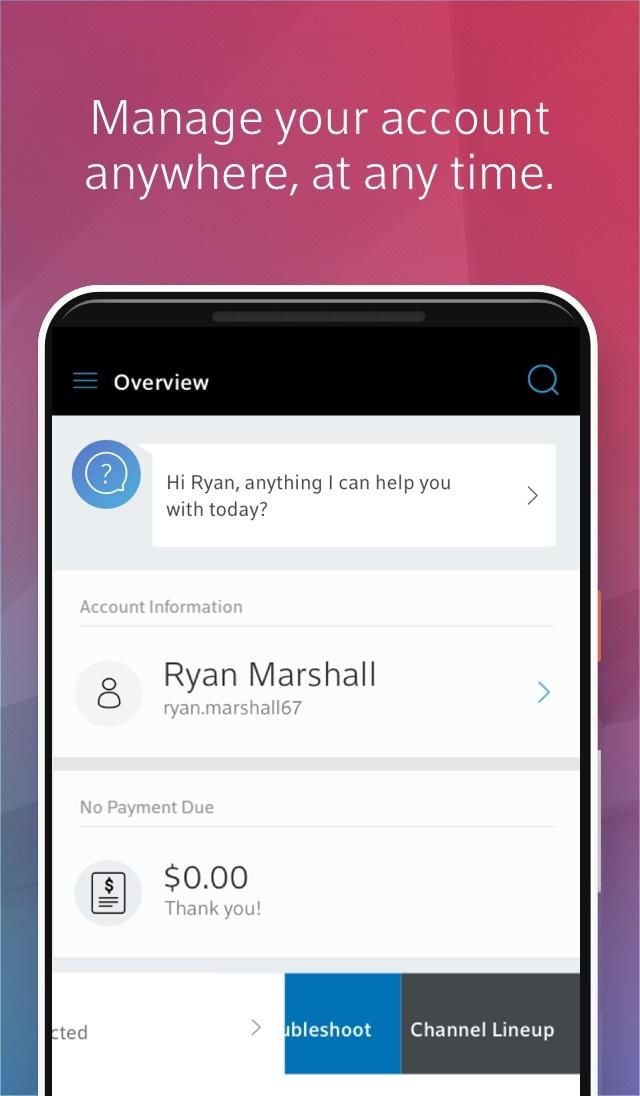 |
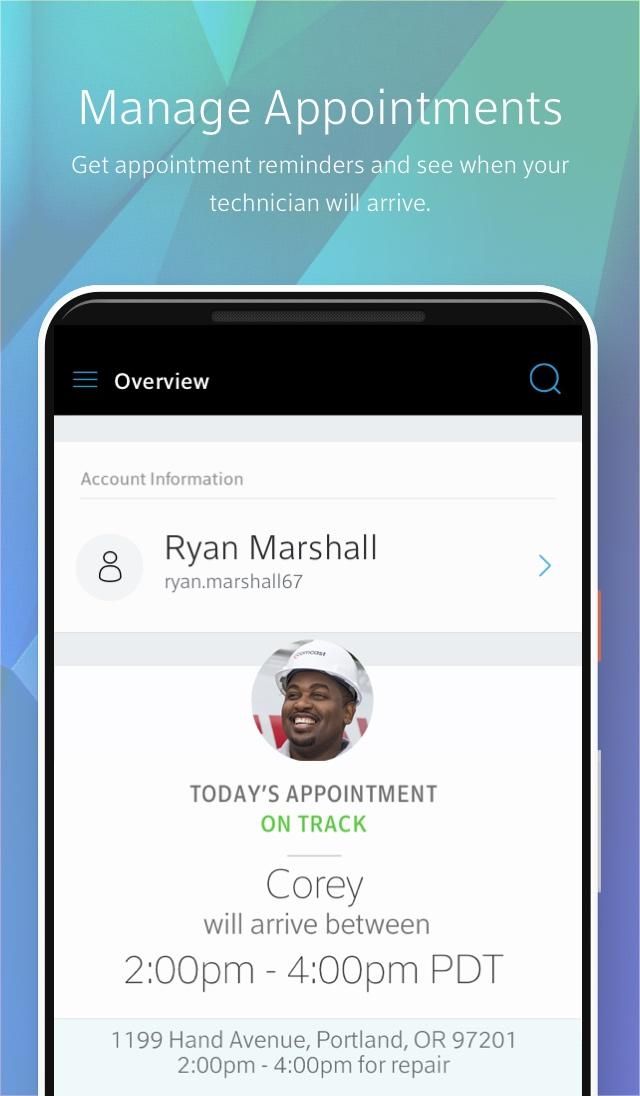 |
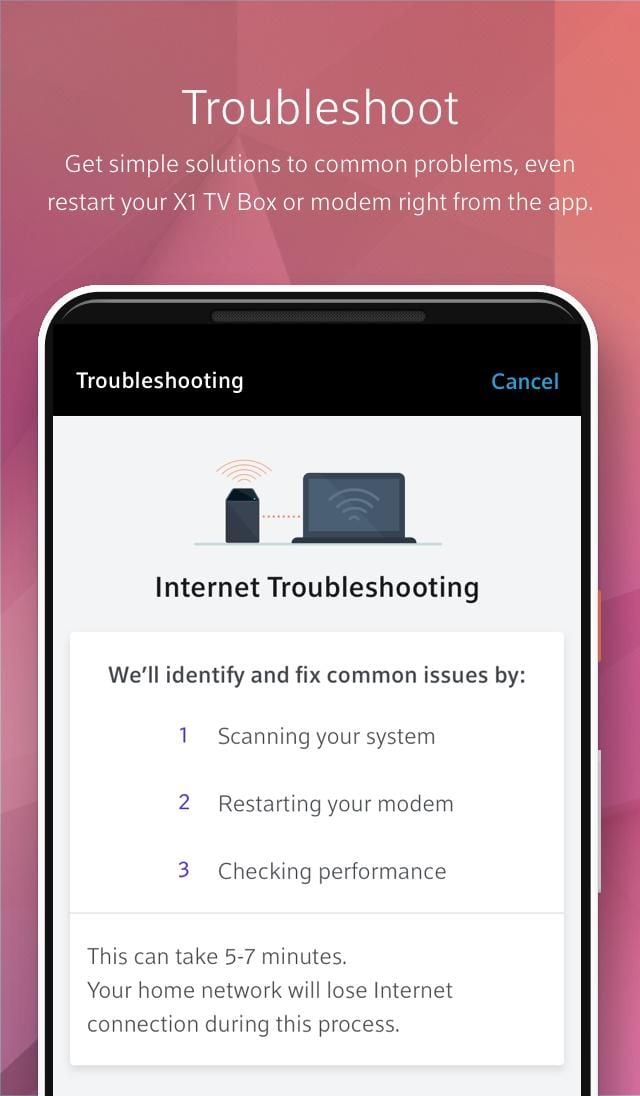 |
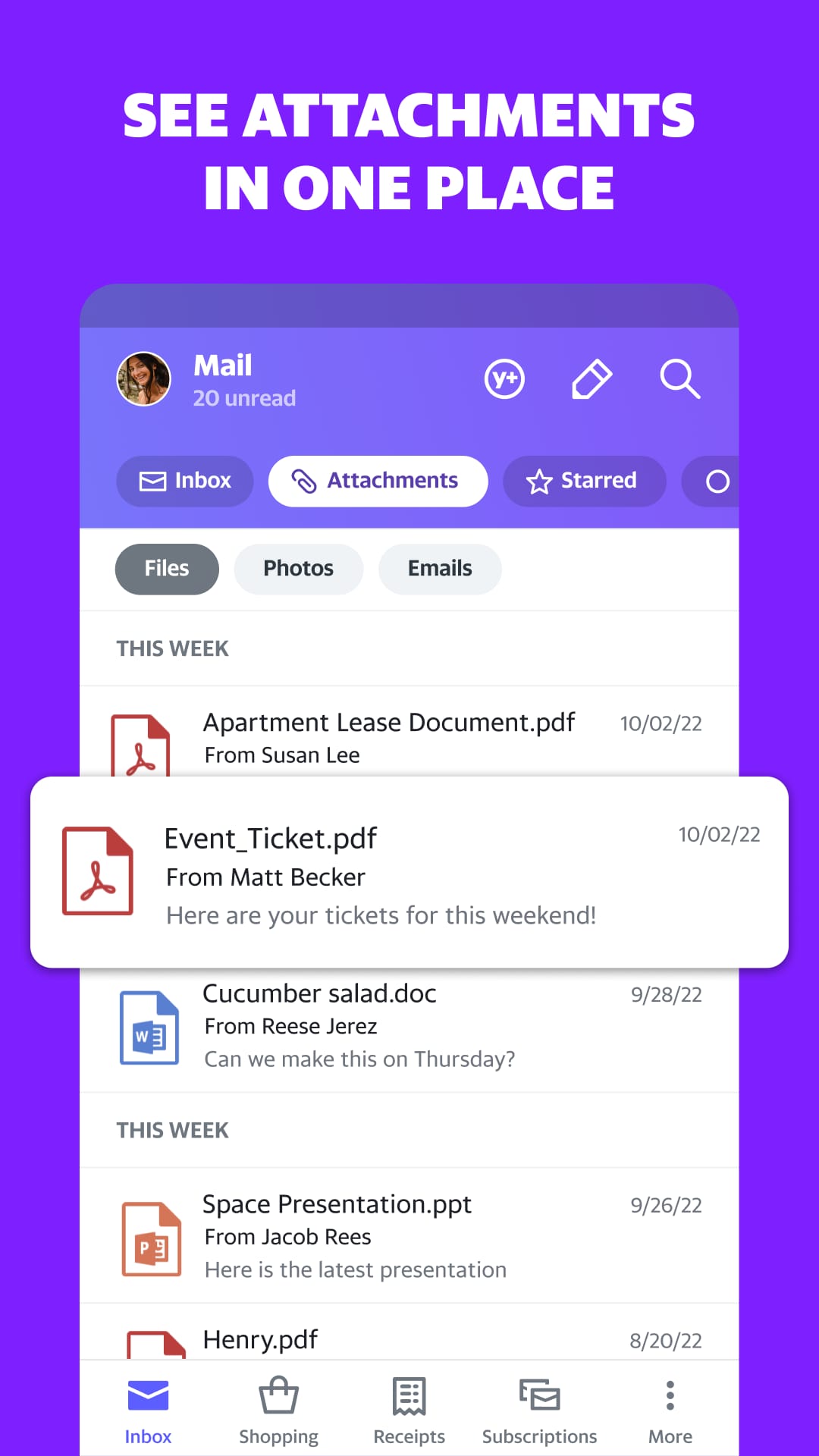 |


