 |
Google Translate ★ 4.3 |
|---|---|
| ⚙️Developer | Google LLC |
| ⬇️Downloads | 1,000,000,000+ |
| 📊Category | Tools |
| 🤖Tags | translations | translating | translate |
The Google Translate app is a powerful tool that breaks down language barriers and enables seamless communication across different languages. With its advanced translation technology and user-friendly interface, the app has become an indispensable companion for travelers, language learners, and anyone in need of quick and accurate translations. By harnessing the power of machine learning and artificial intelligence, Google Translate facilitates global communication and fosters cultural understanding. Let’s dive into the key features and benefits that make the Google Translate app a game-changer in the world of language translation.
Features & Benefits
- Text Translation: The primary feature of the Google Translate app is its ability to translate text from one language to another. Whether it’s a phrase, sentence, or an entire document, users can simply type or paste the text into the app and select the desired target language. The app provides accurate translations in real-time, making it a valuable tool for travelers, students, and professionals.
- Camera Translation: The camera translation feature allows users to translate text from images or physical documents. Simply point your camera at the text, and the app will overlay the translated text on the screen. This feature is particularly useful when encountering signs, menus, or documents in a foreign language, enabling instant understanding without the need for manual typing.
- Voice Translation: With the voice translation feature, users can speak or dictate phrases in their native language, and the app will translate and vocalize the translation in the desired target language. This feature is ideal for conversations and real-time communication, allowing users to bridge language gaps and interact with people from different linguistic backgrounds.
- Offline Translation: The Google Translate app offers offline translation capabilities, allowing users to access translations even when they don’t have an internet connection. Users can download specific language packs in advance, ensuring that they have access to translations even in remote areas or when traveling abroad without data connectivity.
- Conversation Mode: The conversation mode feature enables users to have bilingual conversations in real-time. Simply select the languages spoken by each participant, and the app will provide translations as the conversation progresses. This feature is immensely helpful for travelers, facilitating communication with locals and enabling a richer cultural experience.
Pros & Cons
Google Translate Faqs
Google Translate offers a voice translation feature that allows users to speak directly into the app, making it easier to communicate in different languages. To use this feature, tap the microphone icon on the screen and start speaking in your preferred language. The app will convert your speech into text and provide a translated output in real-time. This function supports numerous languages and is particularly useful for travelers who need immediate translations while conversing with locals. Yes, Google Translate can be used offline by downloading specific language packs ahead of time. To do this, go to the app settings, select “Offline translation,” and choose the languages you wish to download. Once the packs are installed, you can access translations without an internet connection. Keep in mind that not all languages may be available for offline use, so it’s important to check which ones you need beforehand. Google Translate supports over 100 languages. This extensive range includes widely spoken languages like Spanish, French, Mandarin, and Arabic, as well as less common languages such as Icelandic and Hawaiian. To view the complete list of supported languages, you can check the app or visit the Google Translate website. Regular updates often add new languages, so staying informed about changes is beneficial. The accuracy of Google Translate varies depending on several factors, including the complexity of the text, idiomatic expressions, and the languages involved. While the app has made significant advancements through machine learning and AI, it may struggle with nuanced phrases or specialized terminology. For critical documents or sensitive communications, it¡¯s advisable to consult a professional translator, especially when precision is paramount. Yes, users can help improve Google Translate by providing feedback on translations. After using the app, you may see an option to rate the translation quality. Your input helps Google’s algorithms learn and adapt, leading to better translations over time. Additionally, participating in the community forums or suggesting improvements can also contribute to enhancing the service. Absolutely! The Google Translate app offers an image translation feature that allows users to translate text within images. To use this feature, simply click on the camera icon and take a picture or upload an existing one. The app will recognize and translate the text found in the image. This tool is particularly useful for translating signs, menus, and documents on-the-go. When using Google Translate, it¡¯s important to be aware of privacy considerations. The app processes the text you input or translate, which may be stored for improving the service. Avoid entering sensitive personal information or confidential documents. Ensuring that you understand the terms of service and privacy policy regarding data use is crucial for maintaining your privacy while using the app. Yes, Google Translate allows users to save translated phrases for easy access later. After translating a phrase, tap the star icon to add it to your favorites. You can then find these saved translations in the ‘Phrasebook’ section of the app, making it convenient for frequent travelers or learners who want to remember useful phrases.How does Google Translate handle voice translation?
Can I use Google Translate offline?
What languages are supported by Google Translate?
How accurate is Google Translate’s translation?
Is there a way to contribute to improving Google Translate?
Can I translate images using Google Translate?
Are there any privacy concerns regarding the use of Google Translate?
Can I save translated phrases for future reference?
Alternative Apps
- Microsoft Translator: Microsoft Translator is a popular alternative to the Google Translate app. It offers similar features such as text translation, voice translation, and camera translation. Additionally, it integrates with other Microsoft products and services, providing seamless translation across devices and platforms.
- iTranslate: iTranslate is another widely used translation app that offers a range of features, including text translation, voice translation, and offline translation. It also includes a dictionary and phrasebook, making it a comprehensive tool for language learners and travelers.
- Papago: Developed by Naver, Papago is a translation app that specializes in Asian languages. It supports translation between Korean, English, Japanese, Chinese, and other languages. With its accurate translations and intuitive interface, Papago is a popular choice among users in Asian countries.
While these apps offer similar functionalities to the Google Translate app, each has its own unique features and strengths. Users can explore these alternatives to find the one that best suits their specific translation needs and preferences.
Screenshots
 |
 |
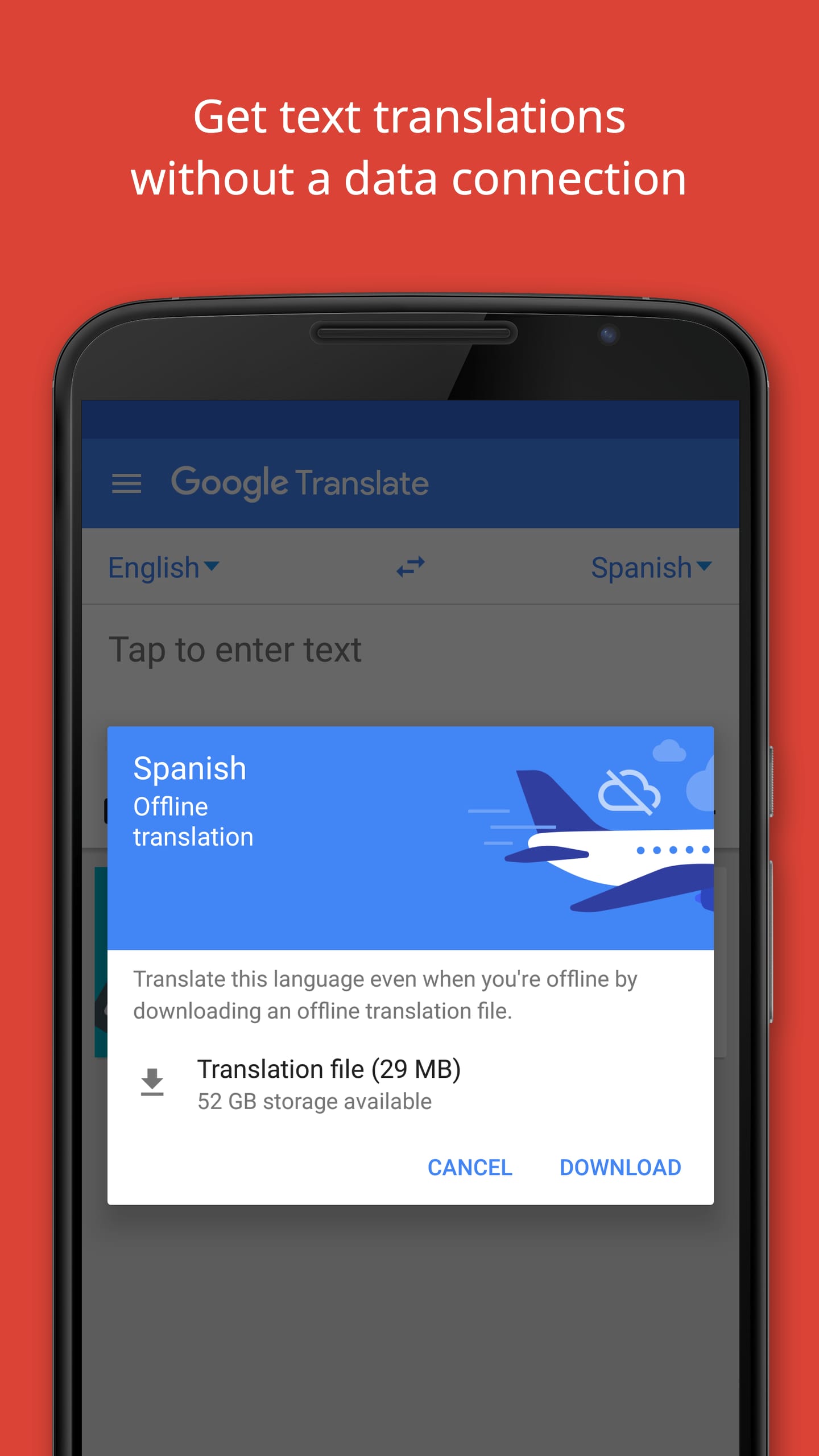 |
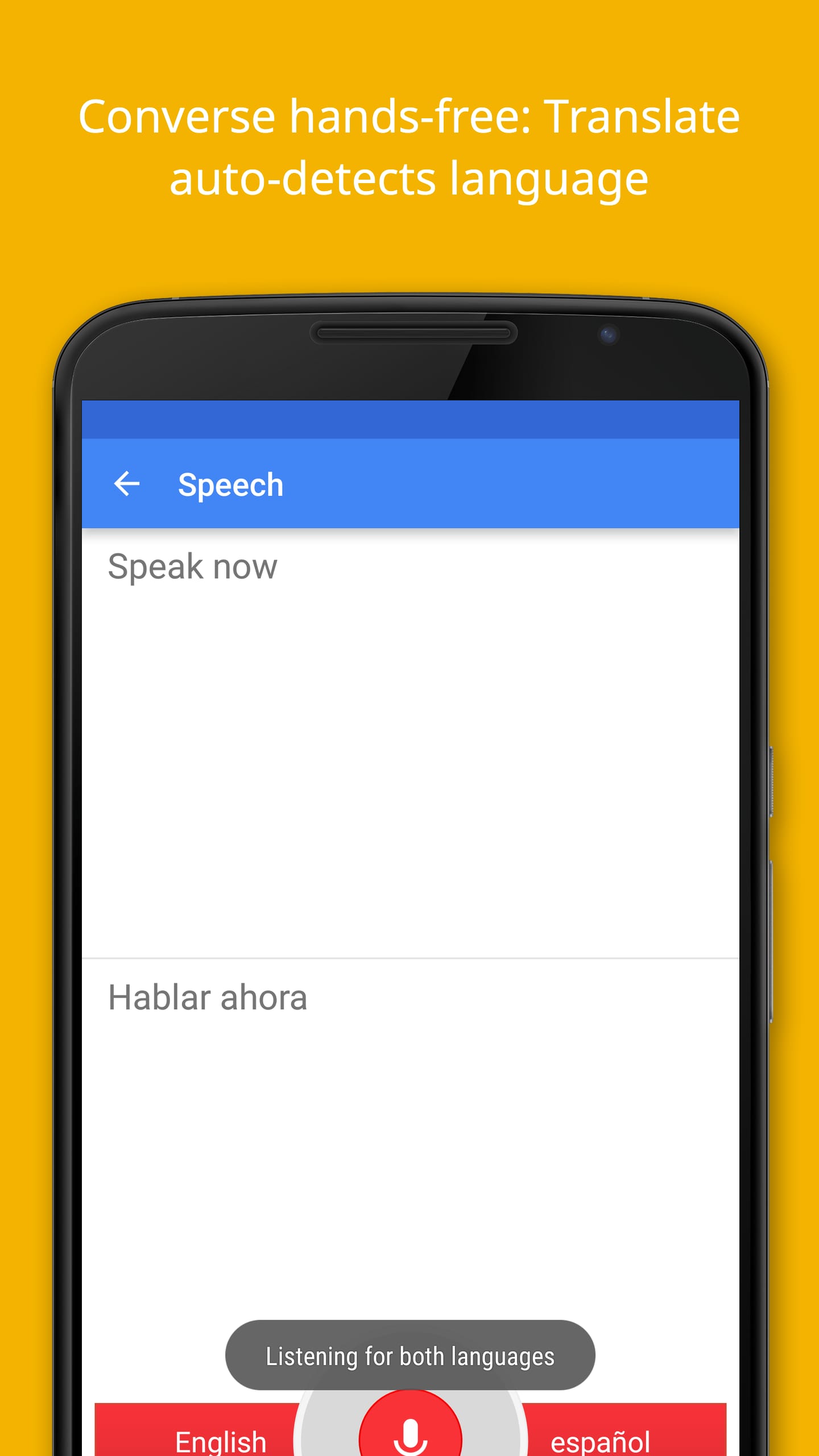 |


