 |
Brother iPrint&Scan ★ 3.3 |
|---|---|
| ⚙️Developer | Brother Industries, Ltd. |
| ⬇️Downloads | 10,000,000+ |
| 📊Category | Tools |
| 🤖Tags | printers | scan | print |
Brother iPrint&Scan is a versatile mobile app that revolutionizes printing and scanning capabilities for Brother printers and scanners. With this app, users can easily print documents, photos, and web pages directly from their mobile devices. Additionally, the app enables seamless scanning and saving of documents right into your smartphone or tablet. In this article, we’ll explore the features, benefits, pros and cons, user reviews, and alternative apps similar to Brother iPrint&Scan App.
Features & Benefits
- Wireless Printing: Brother iPrint&Scan allows you to print wirelessly from your mobile device to compatible Brother printers. Whether you need to print important documents or memorable photos, this app provides a convenient solution without the need for a computer or wired connection. Simply select the file or image you want to print, choose the printer, and enjoy hassle-free wireless printing.
- Easy Document Scanning: With the Brother iPrint&Scan app, you can transform your smartphone or tablet into a portable scanner. Capture documents, receipts, or other important papers using your device’s camera and save them as PDF or JPEG files. This feature is incredibly useful for digitizing documents on the go or when you don’t have access to a physical scanner.
- Print from Cloud Storage: The app seamlessly integrates with popular cloud storage services like Dropbox, Google Drive, and OneDrive. This means you can directly access and print files stored in the cloud without the need for additional downloads or transfers. Whether it’s a document you saved on your cloud storage or a photo you want to print from your online album, Brother iPrint&Scan makes it effortless.
- Print Web Pages: Brother iPrint&Scan also enables you to print web pages directly from your mobile device. Whether it’s an article, recipe, or online ticket, you can generate a printable version with just a few taps. This feature is particularly handy for those who prefer reading or archiving content in physical form or need a hard copy for reference.
- Convenient Printer Management: The app offers advanced printer management features, allowing you to check the status of your Brother printer, monitor ink or toner levels, and perform maintenance tasks such as cleaning printheads. With Brother iPrint&Scan, you can take control of your printing experience and stay informed about your printer’s performance.
Pros & Cons
Brother iPrint&Scan Faqs
The Brother iPrint&Scan app offers a range of features designed to enhance your printing and scanning experience. Users can print documents, photos, and web pages directly from their mobile devices or tablets. The app supports various file formats, including PDF, JPEG, and PNG. Additionally, it allows for scanning documents directly to your mobile device, enabling easy editing and sharing. Other features include the ability to check ink levels, manage printer settings, and access cloud services for seamless document management. Not all Brother printers are compatible with the iPrint&Scan app. Compatibility generally includes models that support wireless connections and have been manufactured in recent years. You can check the specific compatibility of your printer model by visiting the Brother website or consulting the user manual. Most modern Brother printers with Wi-Fi capabilities are supported, but it’s essential to verify this before attempting to connect. Yes, the Brother iPrint&Scan app allows users to print directly from popular cloud storage services such as Google Drive, Dropbox, and OneDrive. To do so, navigate to the print options within the app, select the desired cloud service, and log in to your account. This feature makes it convenient to access and print documents stored online without needing to download them to your device first. If you encounter connection issues while using the Brother iPrint&Scan app, first ensure that your mobile device is connected to the same Wi-Fi network as your Brother printer. Restarting both your mobile device and printer can help resolve connectivity problems. If issues persist, check for any available updates for the app or the printer firmware, as outdated software may hinder connectivity. Reinstalling the app can also be an effective troubleshooting step. Absolutely! The Brother iPrint&Scan app allows users to customize various print settings before sending a job to the printer. You can adjust options such as print quality, paper size, color mode, and duplex printing. These customizable settings enable you to optimize print jobs according to your specific needs, ensuring the best results for different types of documents and images. Yes, the app supports scanning multiple pages, provided your Brother printer has an Automatic Document Feeder (ADF). You can scan a stack of documents quickly and efficiently rather than scanning each page individually. After selecting the scan option, choose the multi-page setting and follow the prompts to complete the scanning process. The scanned pages will be compiled into a single PDF file for easy sharing and storage. The Brother iPrint&Scan app is free to download and use. There are no subscription fees or hidden costs associated with its basic functionality. However, standard printing and scanning charges may apply depending on your printer’s ink usage and paper consumption. Always ensure you have adequate supplies for uninterrupted operation. Yes, the Brother iPrint&Scan app is fully compatible with both iOS and Android devices. Users can easily print and scan documents from their smartphones or tablets. Simply download the app from the App Store or Google Play Store, connect to your Brother printer, and start printing or scanning with just a few taps. The app’s user-friendly interface ensures that both iOS and Android users can navigate and execute tasks effortlessly.What features are available in the Brother iPrint&Scan app?
Is the Brother iPrint&Scan app compatible with all Brother printers?
Can I use the Brother iPrint&Scan app to print from cloud storage services?
How do I troubleshoot connection issues with the Brother iPrint&Scan app?
Can I customize print settings through the Brother iPrint&Scan app?
Does the Brother iPrint&Scan app support scanning multiple pages?
Are there any fees associated with using the Brother iPrint&Scan app?
Can I use the Brother iPrint&Scan app for mobile printing from my iOS or Android device?
Alternative Apps
-
HP Smart: HP Smart is an all-in-one printing app designed for HP printer users. It allows you to print, scan, and share documents and photos directly from your mobile device. The app supports wireless printing, remote printing, and can even automatically detect and set up new HP printers. HP Smart also offers additional features like document editing, mobile faxing, and integration with cloud storage services.
- Canon PRINT Inkjet/SELPHY: Canon PRINT Inkjet/SELPHY is a printing app developed for Canon printer users. It provides seamless wireless printing and scanning capabilities, enabling you to print photos and documents directly from your smartphone or tablet. The app supports various printing options, including borderless printing, photo collages, and multiple photo layouts. It also offers scanning features, such as document scanning and cloud integration with popular services like Google Drive and Dropbox.
-
Epson iPrint: Epson iPrint is a versatile printing app for Epson printer users. It allows you to wirelessly print photos, documents, and web pages from your mobile device. The app supports various printing options, including borderless printing, photo enhancements, and color adjustments. Epson iPrint also offers scanning capabilities, enabling you to scan and save documents as PDFs or JPEGs. It supports cloud storage integration and provides additional features like remote printing and printer status monitoring.
Screenshots
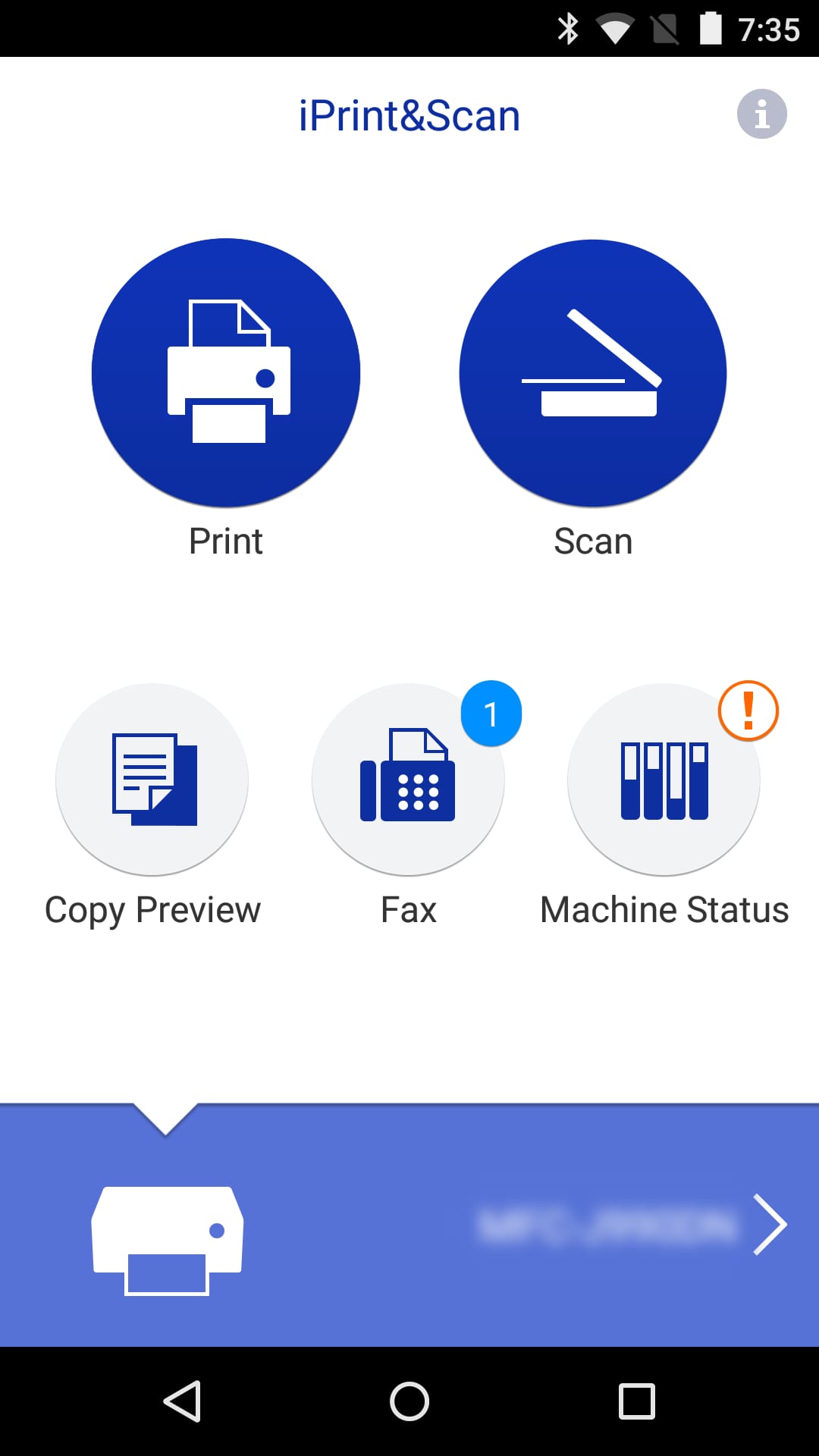 |
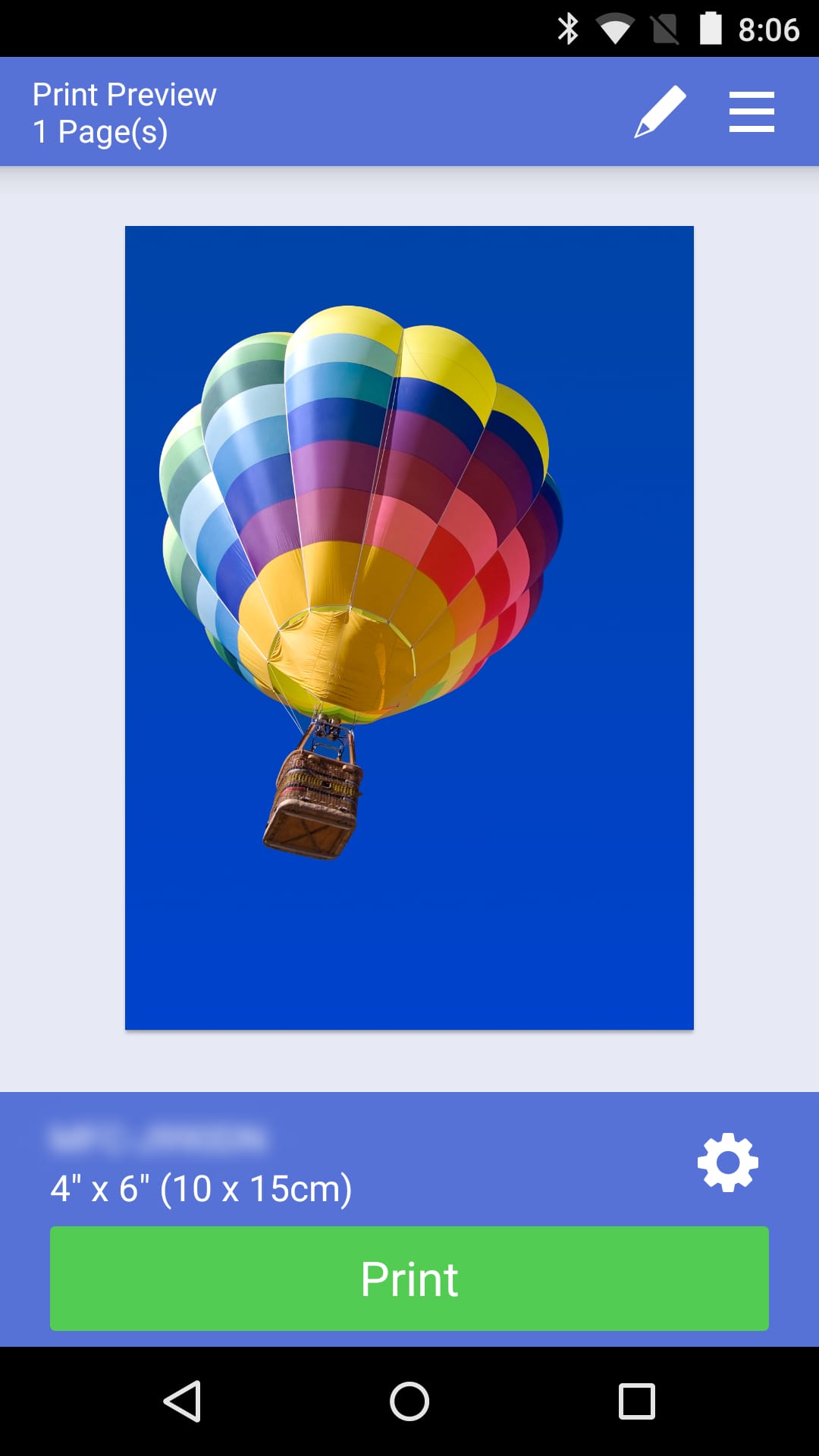 |
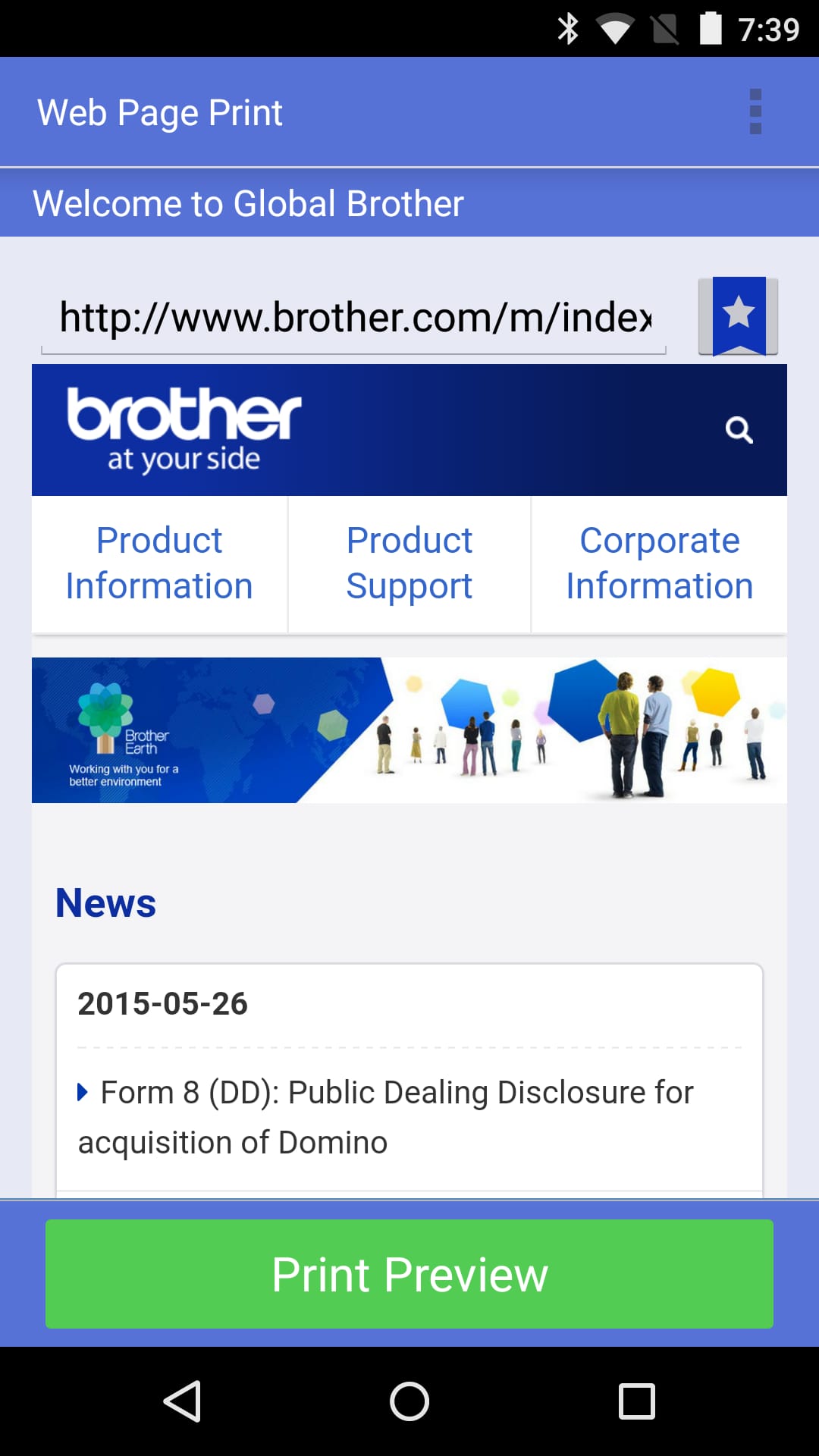 |
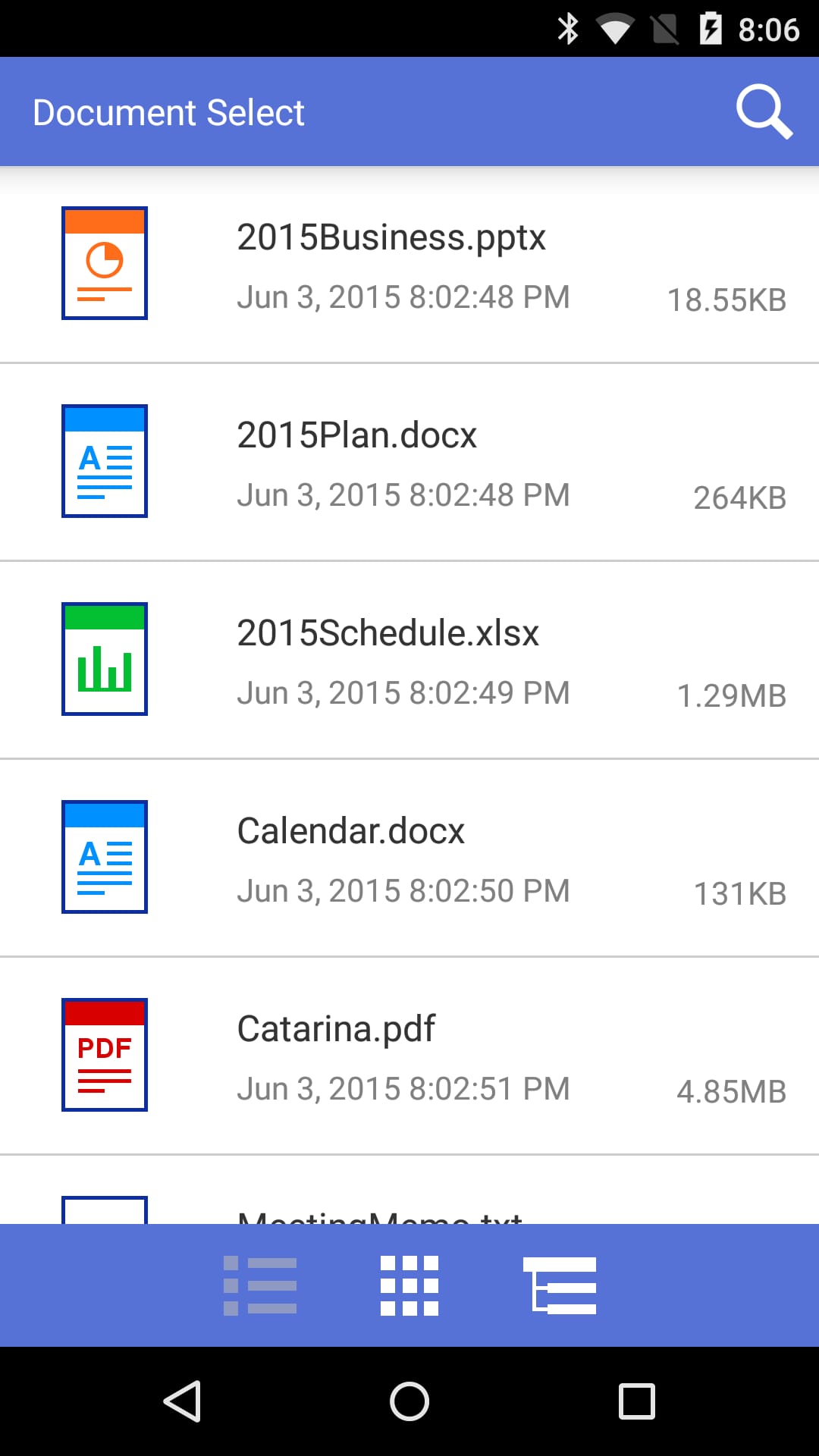 |


