 |
Signal Private Messenger ★ 4.4 |
|---|---|
| ⚙️Developer | Signal Foundation |
| ⬇️Downloads | 100,000,000+ |
| 📊Category | Communication |
| 🤖Tags | signal | messenger | privacy |
Signal Private Messenger is a renowned messaging app known for its emphasis on privacy and security. With a strong focus on end-to-end encryption and open-source development, Signal offers users a secure platform for private conversations. In this article, we will explore the key features and benefits of the Signal Private Messenger app, examine its pros and cons, delve into real user reviews, and highlight three similar apps in the market.
Features & Benefits
- End-to-End Encryption: Signal’s strongest feature is its robust end-to-end encryption, ensuring that only you and the intended recipient can access the messages and calls. This encryption protocol secures your conversations from potential eavesdroppers, providing peace of mind and privacy.
- Open-Source Development: Signal’s open-source nature allows transparency and community collaboration in its development. This means that the code is available for public inspection, ensuring that any potential security vulnerabilities are quickly identified and addressed. Open-source development fosters trust in the app’s security and privacy features.
- Secure Voice and Video Calls: Signal not only offers secure messaging but also allows users to make encrypted voice and video calls. This feature enables users to have private conversations, free from the risk of interception or unauthorized access.
- Screen Security: Signal provides an additional layer of security by offering a screen security feature. This feature prevents others from taking screenshots or screen recording during a Signal call, protecting the privacy of your conversations.
- Disappearing Messages: Signal allows users to set timers for messages to automatically disappear after a specified period. This feature is particularly useful for sensitive or confidential conversations, providing an added layer of privacy and ensuring that messages are not stored indefinitely.
Pros & Cons
Signal Private Messenger Faqs
Signal uses advanced end-to-end encryption protocols to ensure that only the sender and the recipient can read messages. This means that even if your messages are intercepted, they cannot be decrypted by anyone except the intended recipient. Signal employs the Signal Protocol, which is widely regarded as one of the most secure messaging protocols available. Additionally, all types of communication, including text messages, voice calls, video calls, and file transfers, are encrypted using this robust protocol. Signal currently allows users to link their accounts to multiple devices; however, it primarily operates as a mobile-first application. You can use Signal on desktop devices through the Signal Desktop app, but it must be linked to your mobile account. This linking process requires scanning a QR code from your mobile app. Note that your mobile device needs to be connected to the internet for the desktop version to function, as it syncs messages via your phone. To verify the identity of your contacts, Signal provides an option to compare safety numbers. Each user has a unique safety number associated with their account. To verify, you can either call your contact or meet them in person. In the chat, tap on the contact¡¯s name, and select “Verify Safety Number.” If both parties have the same safety number, you can be assured that your communications are secure and that you are indeed speaking to the correct person. Signal is designed with privacy at its core and aims to minimize the amount of metadata collected. While Signal does not store the content of your messages or calls, it does log some minimal metadata, such as the date and time a message was sent and the phone numbers involved. However, it does not retain logs of who messaged whom or the content of those messages after they have been delivered, ensuring a high level of anonymity for users. If you uninstall Signal, your messages will remain on your device until uninstalled. However, they will be deleted from your device unless you back them up prior to uninstallation. Signal does not store messages on its servers, so any messages that were sent or received before the uninstallation will not be retrievable once the app is removed. You can choose to create a backup of your messages, but this is only available on Android devices and should be securely handled to protect your private information. Yes, Signal offers an option to send disappearing messages, which automatically deletes messages from both the sender’s and recipient’s devices after a specified duration. You can set the timer for disappearing messages to range from 5 seconds to 1 week, depending on your preference. Once enabled, all new messages in that conversation will adhere to the disappearing message settings, enhancing privacy and control over your communications. Signal allows users to customize notifications for individual chats. To do this, go to the specific chat, tap on the contact’s name or group title at the top, then select ¡°Notifications.¡± From there, you can mute notifications, change tones, and enable or disable pop-up notifications. This feature helps manage how you get alerted based on the importance or urgency of the conversation. No, Signal does not share personal data with third parties. The app is developed by the non-profit Signal Foundation, which is committed to user privacy. Signal collects minimal information necessary for the app to function (like your phone number for account verification), and this information is not used for advertising or sold to third parties. Users can rest assured that their privacy is prioritized when using Signal.What end-to-end encryption features does Signal Private Messenger offer?
Can I use Signal on multiple devices simultaneously?
How can I verify the identity of my contacts on Signal?
Does Signal store any metadata about my conversations?
What happens to my messages if I uninstall Signal?
Is it possible to send disappearing messages in Signal?
Can I customize notifications for different chats in Signal?
Is my personal data shared with third parties when using Signal?
Alternative Apps
- WhatsApp: WhatsApp is a widely popular messaging app that offers end-to-end encryption, similar to Signal. It allows users to send messages, make calls, share media, and participate in group chats. While Signal focuses more on privacy and security, WhatsApp provides a broader range of features and a larger user base.
- Telegram: Telegram is another messaging app known for its security features and focus on privacy. It offers end-to-end encryption for secret chats and allows users to send messages, make calls, and share media. Telegram also supports large group chats and offers additional features like bots and channels.
- Wire: Wire is a secure messaging app that prioritizes privacy and encryption. It offers end-to-end encryption for messaging, voice calls, and video calls. Wire also supports group conversations, file sharing, and integrations with other tools. It differentiates itself by providing a balance between security and advanced features for both personal and professional use.
These apps, like Signal, provide secure messaging platforms with various features and levels of encryption. Users can choose the app that best suits their needs based on factors such as user base, additional features, and specific privacy requirements.
Screenshots
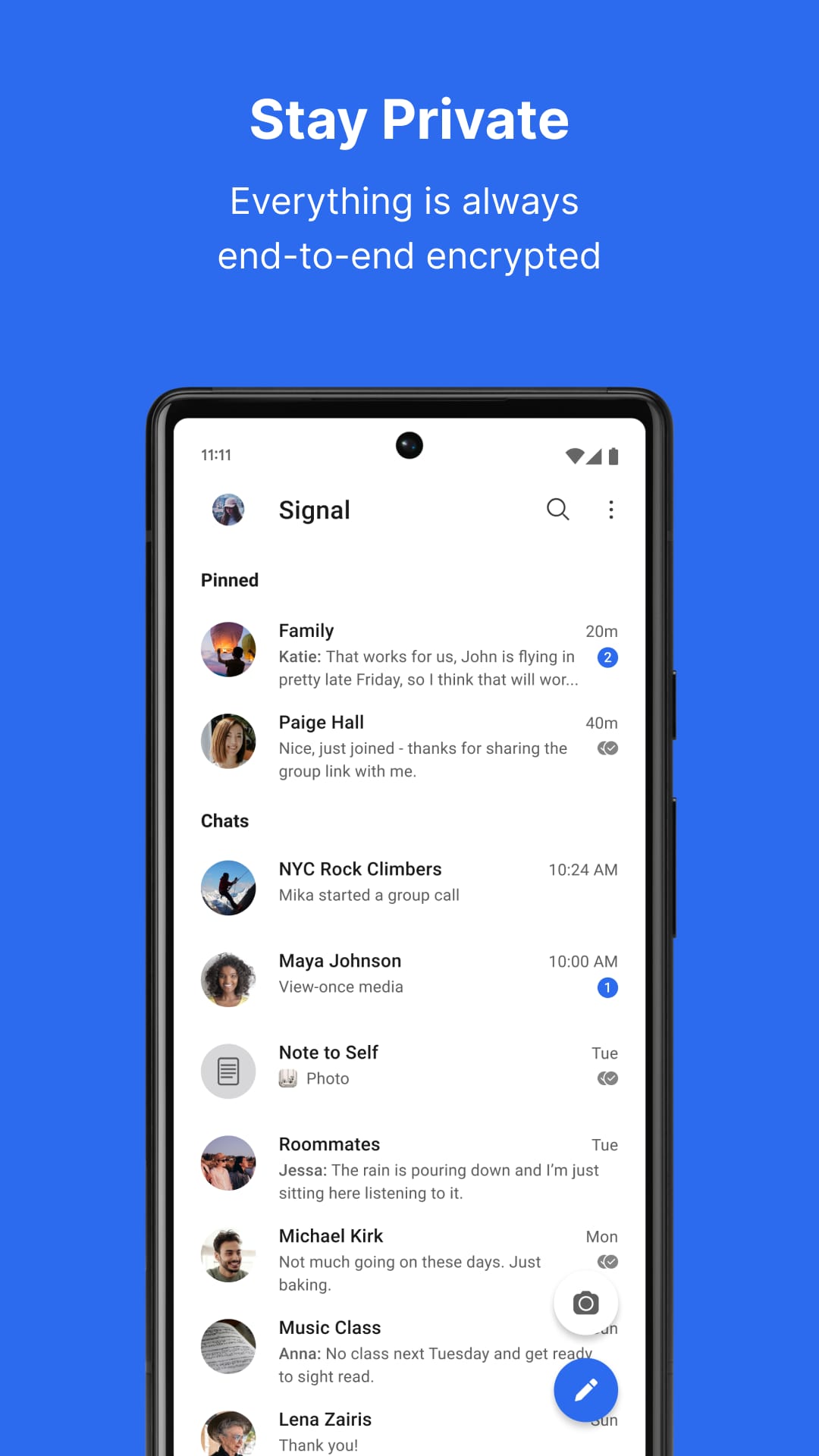 |
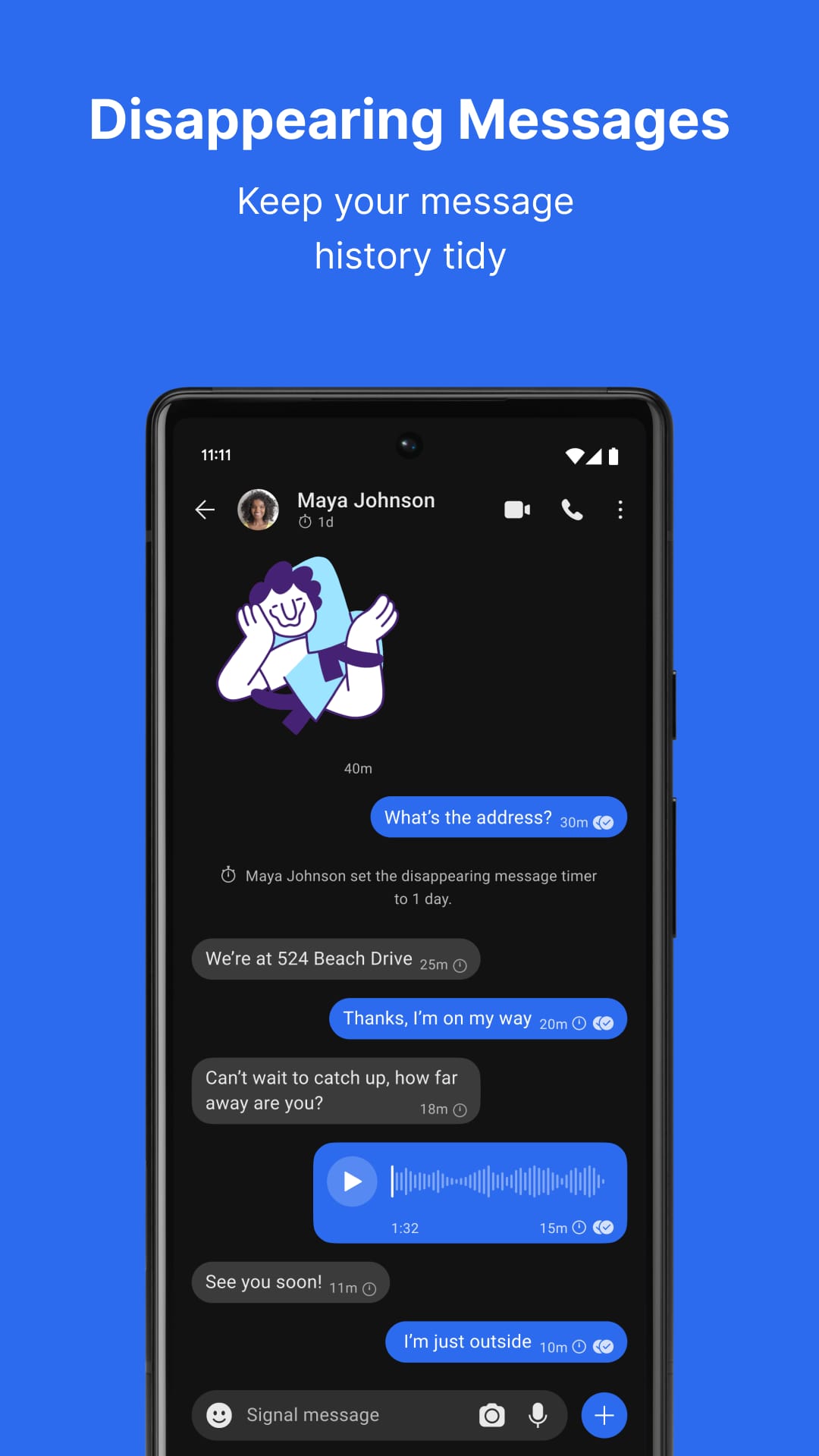 |
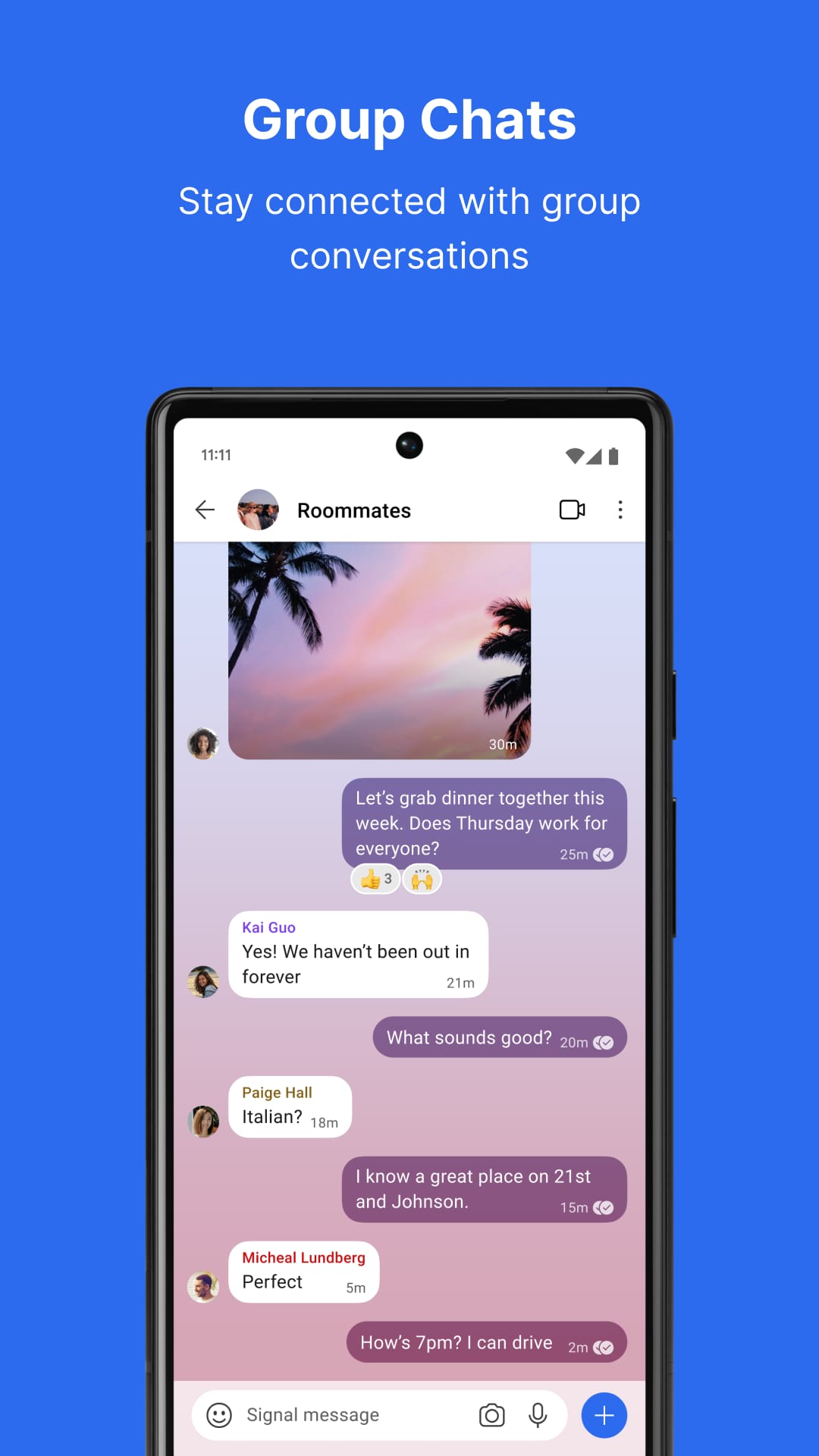 |
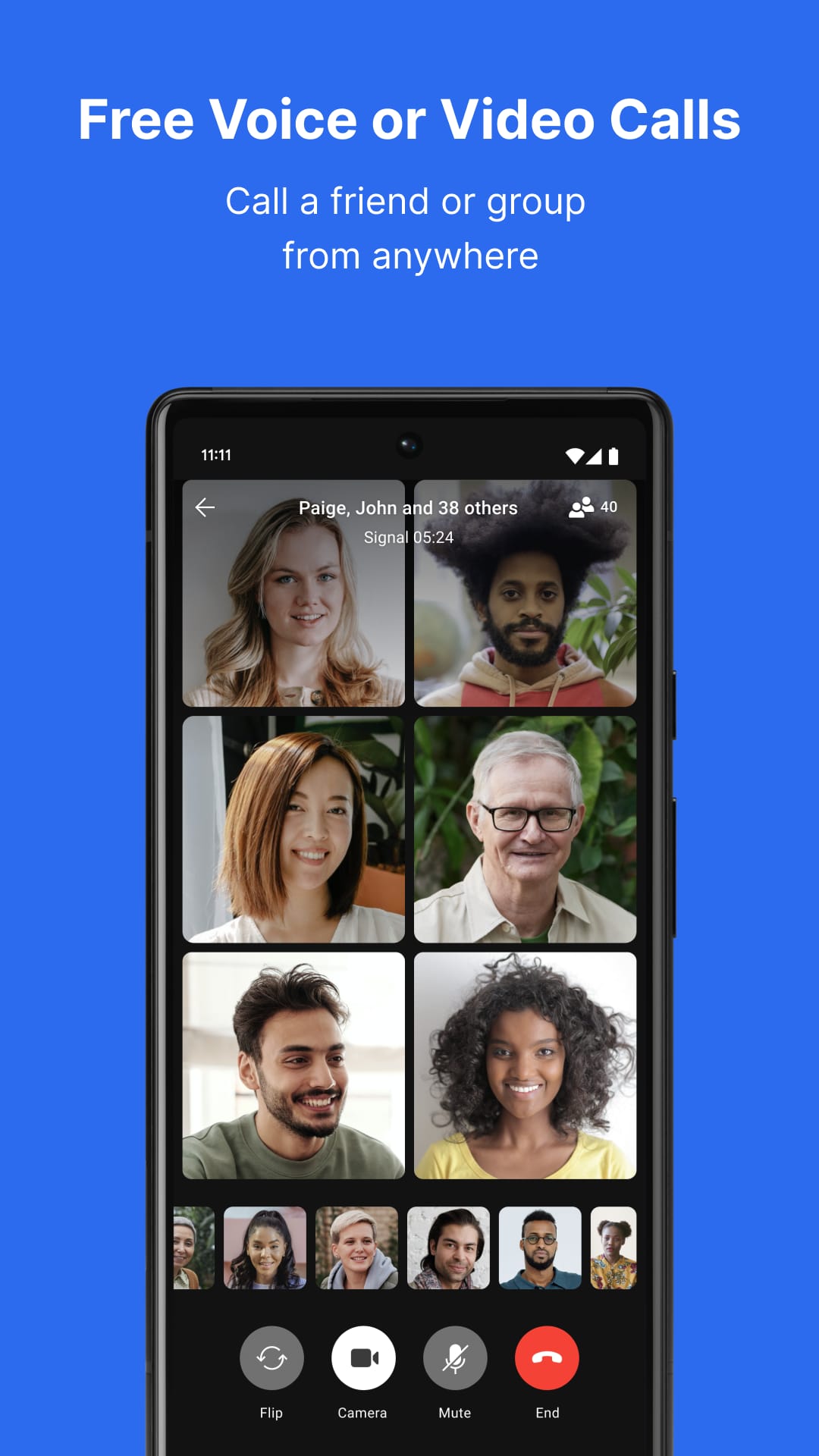 |


