 |
PLAYit ★ 4.5 |
|---|---|
| ⚙️Developer | PLAYIT TECHNOLOGY PTE. LTD. |
| ⬇️Downloads | 100,000,000+ |
| 📊Category | Video Players & Editors |
| 🤖Tags | Play App | Play Online! | Video Player |
PLAYit is a versatile multimedia app that brings together a wide range of features to enhance your audio and video playback experience. With its user-friendly interface and powerful capabilities, PLAYit has become a popular choice for users who want a comprehensive media player on their mobile devices.
From playing various video formats to managing your media library, the PLAYit app offers a host of features that cater to the needs of music and video enthusiasts. It provides a seamless and immersive multimedia experience, allowing you to enjoy your favorite content anytime, anywhere.
Features & Benefits
- Universal Video Player:PLAYit supports a wide range of video formats, including MP4, AVI, MKV, FLV, and more. Whether you are watching videos downloaded from the internet or transferred from other devices, PLAYit ensures compatibility and smooth playback, eliminating the need for additional video conversion.
- Floating Pop-up Player:With the floating pop-up player feature, you can multitask while watching videos. The player floats above other apps, allowing you to browse the web, chat with friends, or perform other tasks without interrupting your video playback. This feature enhances convenience and productivity.
- Audio Player with Powerful Equalizer:PLAYit offers a built-in audio player with a powerful equalizer that allows you to customize your audio playback experience. With various preset sound effects and manual tuning options, you can enhance the audio quality and adjust it to your preferences for music, podcasts, or any other audio content.
- Smart Gestures and Playback Controls:PLAYit incorporates intuitive gesture controls and playback features to enhance your interaction with the app. You can swipe up and down on the left side of the screen to adjust brightness, swipe up and down on the right side to control volume, and swipe left or right to seek through the video timeline. These gestures provide a seamless and personalized user experience.
- Network Streaming and Subtitle Support:PLAYit allows you to stream videos directly from the internet using network URLs. You can also download subtitles for your videos and adjust their appearance, including font size, color, and synchronization. This feature enhances accessibility and ensures a comprehensive playback experience.
Pros & Cons
PLAYit Faqs
PLAYit supports a wide range of video and audio file formats, including but not limited to MP4, AVI, MKV, WMV, FLV, MP3, AAC, and more. This versatility allows users to play almost any media file without the need for additional codecs or converters. Whether you¡¯re watching movies, listening to music, or viewing presentations, PLAYit ensures smooth playback for various formats. Yes, PLAYit offers a casting feature that allows you to stream videos directly to your smart TV or other compatible devices. To use this feature, ensure that both your mobile device and TV are connected to the same Wi-Fi network. Open the app, select the video you wish to cast, tap on the cast icon, and choose your TV from the list of available devices. This functionality enhances your viewing experience by allowing you to enjoy content on a larger screen. The offline download feature in PLAYit enables users to download videos from various sources directly within the app for offline viewing. To use this feature, navigate to the video you want to download, tap on the download button, and select the desired quality. Once downloaded, these videos can be accessed without an internet connection, making it convenient for travel or situations where connectivity is limited. Yes, PLAYit includes a built-in equalizer that allows users to customize their audio experience. You can access the equalizer settings within the app and adjust various parameters such as bass, treble, and mid-range frequencies. This feature provides greater control over sound output, enabling you to enhance audio quality based on personal preferences or specific types of media. Managing subtitles in PLAYit is straightforward. While playing a video, you can enable or disable subtitles through the settings menu. If you have external subtitle files (such as .srt), you can load them alongside your video. Simply look for the “Subtitle” option during playback, and then select “Load Subtitles” to browse and attach your external files. The app also allows you to adjust subtitle timing and style for improved readability. Yes, PLAYit offers options to adjust video playback speed according to your preference. During playback, you can access the playback speed settings and choose from various speed options, ranging from 0.5x to 2.0x speeds. This feature is useful for fast-forwarding through content or slowing down difficult sections for better understanding. While PLAYit primarily focuses on media playback, it does include some basic video editing features. Users can trim videos, merge clips, and apply simple effects directly within the app. These tools allow for quick edits to personalize your video content before sharing it with others or saving it for later use. Yes, PLAYit allows users to create custom playlists for organizing their favorite videos and music. You can add media to a playlist by selecting the desired files and choosing the option to create or add to an existing playlist. This feature simplifies navigation and ensures that your most-loved content is easily accessible whenever you open the app.What file formats does PLAYit support for playback?
Can I cast videos from PLAYit to my TV?
How does the offline download feature work in PLAYit?
Is there a built-in equalizer in PLAYit for audio customization?
How do I manage subtitles while using PLAYit?
Does PLAYit provide any options for video playback speed adjustments?
Are there any additional features for editing videos within the PLAYit app?
Is it possible to create playlists in PLAYit for easy access to my favorite media?
Alternative Apps
- VLC Media Player:?VLC Media Player is a widely recognized and highly versatile multimedia player available for various platforms. It supports a vast range of video and audio formats, offers advanced playback features, and includes a customizable equalizer. VLC Media Player also provides network streaming capabilities and a floating pop-up player for multitasking.
- MX Player:?MX Player is another popular multimedia app that offers a comprehensive set of features. It supports a wide range of video formats, includes gesture controls for playback, and provides hardware acceleration for smoother video playback. MX Player also offers network streaming capabilities and subtitle support.
- KMPlayer:?KMPlayer is a feature-rich multimedia player that supports a wide variety of video and audio formats. It includes advanced playback features, such as 3D video playback and 360-degree video support. KMPlayer also offers a floating pop-up player, customizable subtitles, and network streaming capabilities.
These apps, like PLAYit, provide a range of features to enhance your multimedia experience. However, each app may have its own unique strengths and weaknesses, so it’s important to consider your specific requirements and preferences when choosing the best multimedia app for your needs.
Screenshots
 |
 |
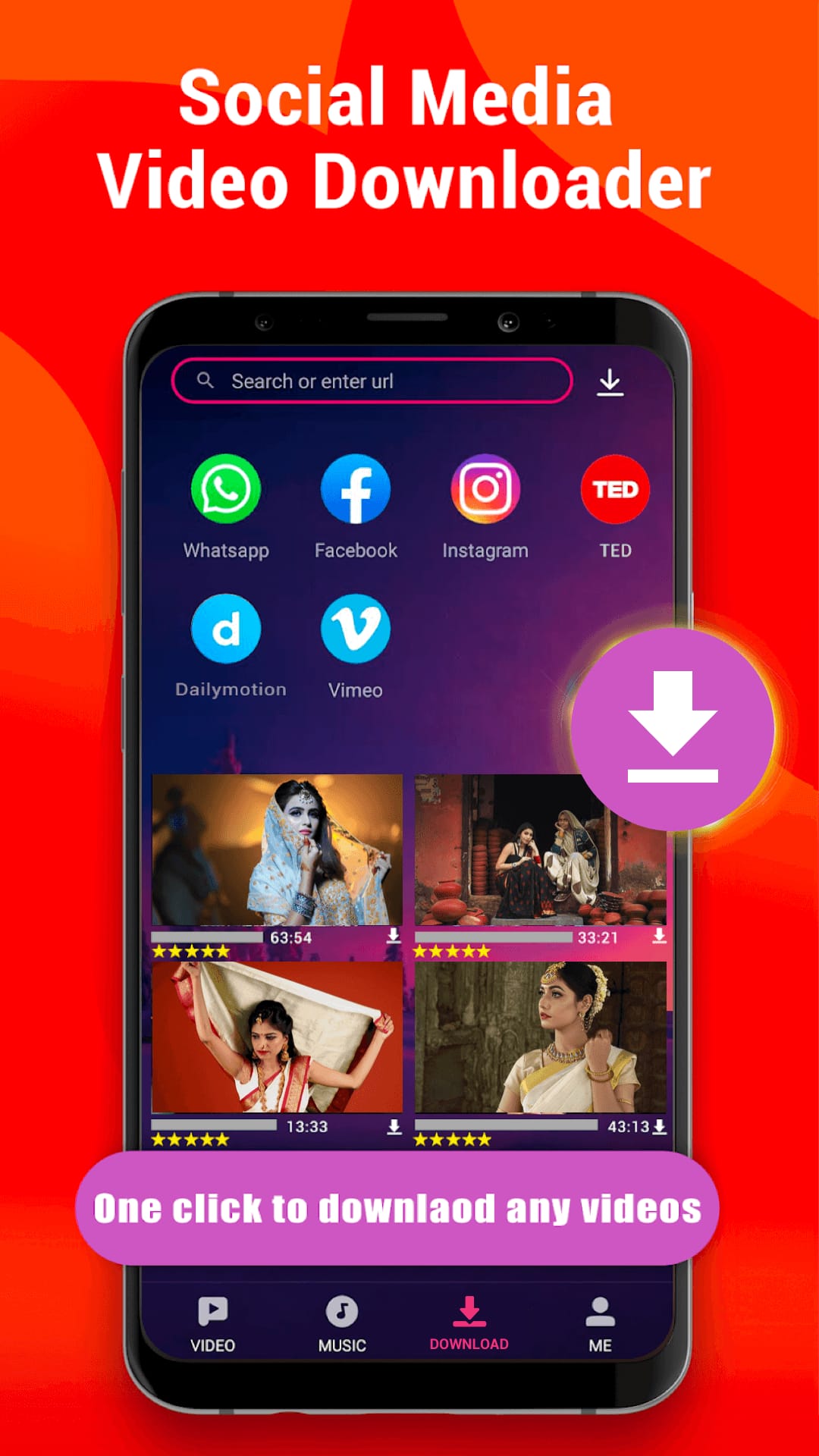 |
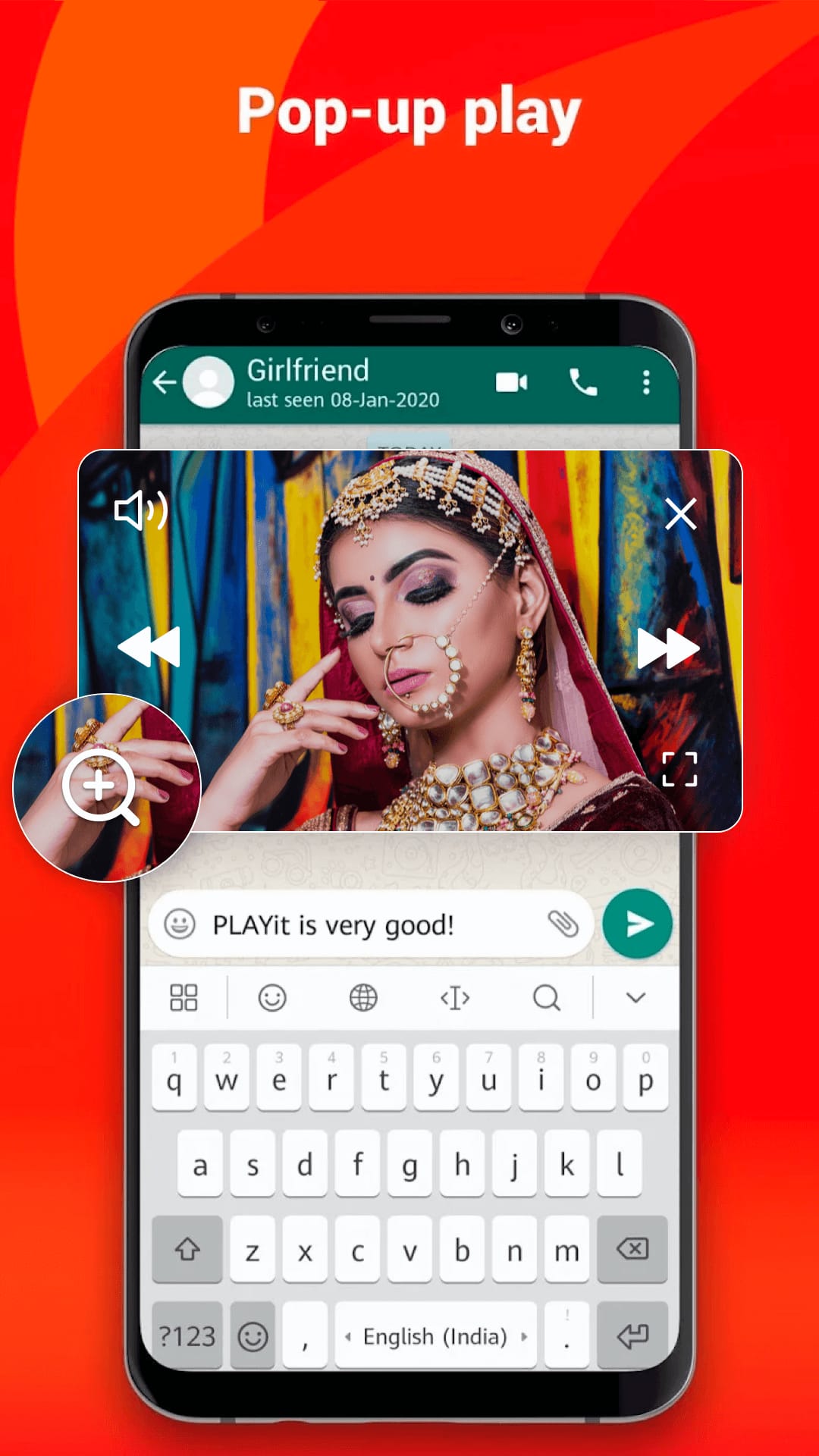 |


