 |
Beat.ly ★ 4.5 |
|---|---|
| ⚙️Developer | Beat.ly music video maker with effects |
| ⬇️Downloads | 100,000,000+ |
| 📊Category | Video Players & Editors |
| 🤖Tags | slideshow | slideshows | instagram |
The Beat.ly app is a revolutionary tool designed for music enthusiasts and creative individuals who want to add a touch of magic to their videos. With its user-friendly interface and extensive features, the app provides a platform for users to create stunning music videos right from their mobile devices. Whether you’re a beginner or an experienced videographer, the Beat.ly app offers a range of tools and capabilities to bring your videos to life.
Creating captivating music videos has never been easier with the Beat.ly app. It allows you to effortlessly combine your favorite music tracks with stunning visual effects and transitions. The app’s extensive library of templates, filters, and effects gives you access to a wide variety of styles and themes, enabling you to experiment and explore different creative possibilities. Whether you’re into dance videos, lip-syncing, or storytelling, the Beat.ly app has something to offer for every video-making style.
Features & Benefits
- Intuitive Video Editing:The Beat.ly app offers a comprehensive set of tools for editing videos. It allows you to trim, crop, and merge video clips with ease. With its intuitive timeline interface, you can easily arrange and adjust the timing of your clips, making it effortless to create a visually appealing sequence.
- Extensive Library of Templates and Effects:The app provides a vast collection of templates, filters, and effects that you can use to enhance your videos. From trendy effects like glitch and retro vibes to artistic filters and transitions, the Beat.ly app offers a diverse range of options to add flair and creativity to your videos.
- Customizable Text and Stickers:The app allows you to add text and stickers to your videos, enabling you to convey messages or create a fun and engaging atmosphere. You can choose from a variety of fonts, sizes, and styles to customize your text, and the app offers a wide selection of stickers to suit any theme or mood.
- Music Synchronization:The Beat.ly app excels in synchronizing your videos perfectly with the rhythm and beats of your chosen music tracks. It offers automatic beat detection, helping you create seamless transitions and captivating visual effects that align with the music. This feature adds a professional touch to your videos and enhances the overall viewing experience.
- Easy Sharing and Export:Once you’ve created your masterpiece, the app allows you to easily share your videos on social media platforms or with friends and family. You can export your videos in high resolution, ensuring that they retain their quality when shared. This feature enables you to showcase your creativity and connect with others through your visually stunning music videos.
Pros & Cons
Beat.ly Faqs
Beat.ly provides a range of powerful features designed to enhance your video editing experience. Users can create stunning videos using a variety of templates that are pre-designed with stylish transitions and effects. The app also allows you to adjust video speed, add music from a vast library, and utilize text overlays to convey messages. Additionally, you can incorporate stickers and filters to personalize your videos further. Yes, Beat.ly allows users to upload their own music tracks. You can easily import any audio file from your device to sync with your video. This feature gives you the flexibility to use personal playlists or favorite songs while ensuring that your video reflects your unique style. The Beat.ly app does have limitations regarding video length, which may vary based on the template you choose. Typically, videos can be up to 30 seconds long when using standard templates. However, certain templates may allow longer durations, so it’s essential to check the specific requirements for each template before starting your project. Absolutely! Beat.ly includes built-in sharing options that let you post your completed videos directly to popular social media platforms like Instagram, Facebook, TikTok, and more. Once you’ve finalized your video, simply hit the share button, and select your desired platform to reach your audience instantly. Beat.ly operates on a freemium model. While you can access many basic features for free, there are premium features available through a subscription. Subscribing unlocks additional templates, advanced editing tools, and removes watermarks from your finished videos. Pricing details can be found within the app, offering flexible plans to suit your needs. Yes, Beat.ly supports offline video editing, allowing you to work on your projects without needing an active internet connection. You can download templates and music tracks in advance, enabling seamless editing even when you’re not connected to Wi-Fi or mobile data. Yes, Beat.ly is designed to cater to a global audience and supports multiple languages. Users can change the app’s language settings to their preferred language, making it easier to navigate the interface and utilize its features comfortably. Beat.ly provides a variety of resources for users seeking assistance or inspiration. There is an official community forum where users can share tips, ask questions, and showcase their creations. Additionally, the app frequently updates its help section with tutorials and troubleshooting guides, helping users make the most out of the app’s capabilities.What features does the Beat.ly app offer for video editing?
Can I use my own music in Beat.ly videos?
Is there a limit to the video length when using Beat.ly?
Can I share my Beat.ly videos directly on social media platforms?
Are there any subscription fees associated with using Beat.ly?
Can I edit videos offline with Beat.ly?
Does Beat.ly support multiple languages?
Is there a community or support resource for Beat.ly users?
Alternative Apps
- TikTok:?TikTok is a popular social media platform that allows users to create and share short videos set to music. It offers a wide range of video editing tools, effects, and filters, making it a great alternative to the Beat.ly app for creating music videos.
- InShot:?InShot is a comprehensive video editing app that offers a range of features, including trimming, merging, and adding music to videos. It also provides various filters, effects, and text options, allowing users to customize their videos and create engaging content.
- VivaVideo:?VivaVideo is a versatile video editing app that offers a range of features and effects to enhance videos. It provides a user-friendly interface, allowing users to trim, merge, and add music to their videos. With its extensive library of templates and filters, VivaVideo is a great choice for creating music videos with a professional touch.
These apps provide similar functionalities to the Beat.ly app, allowing users to create visually stunning music videos with ease. Each app offers its own unique features and capabilities, giving users a range of options to explore and unleash their creativity.
Screenshots
 |
 |
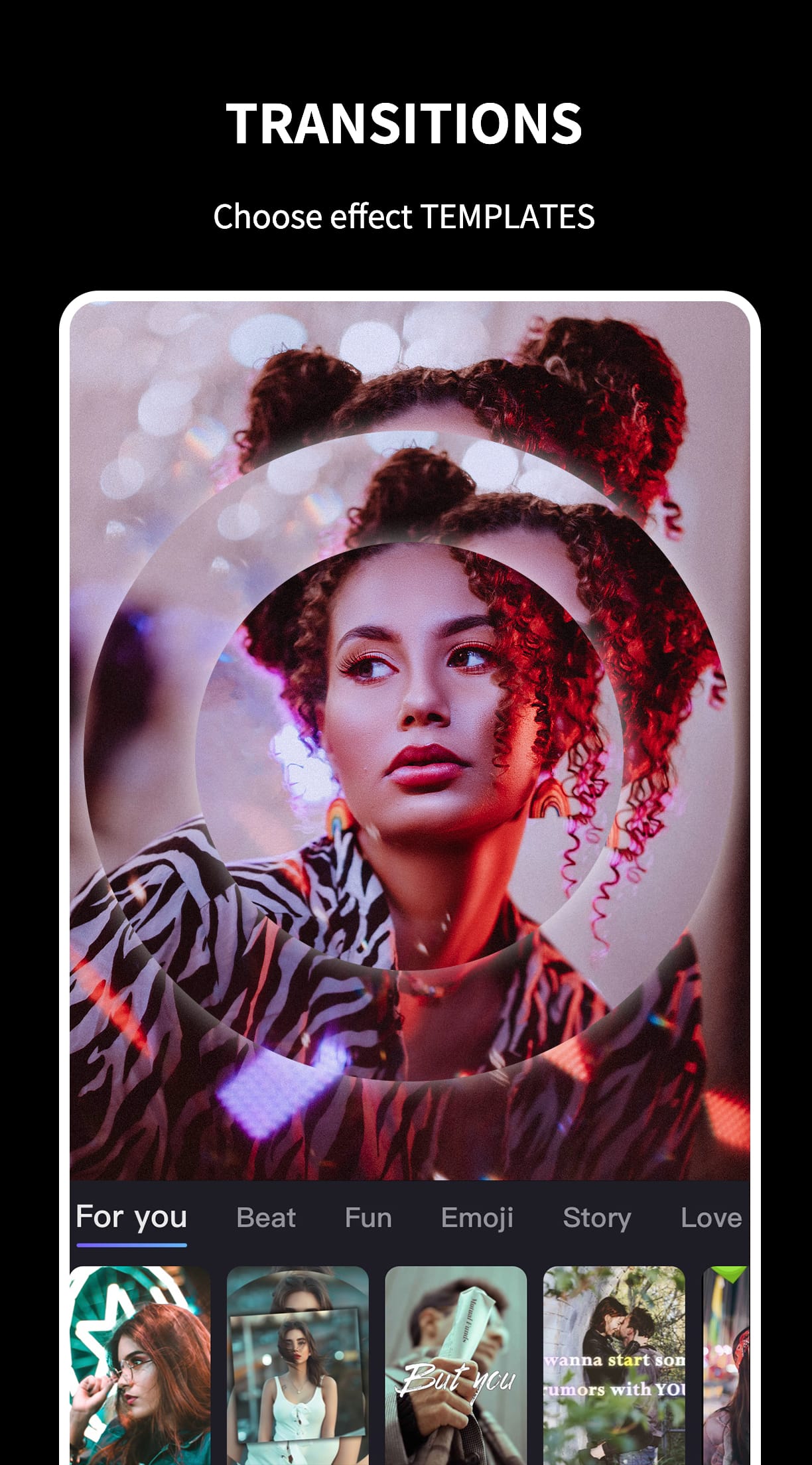 |
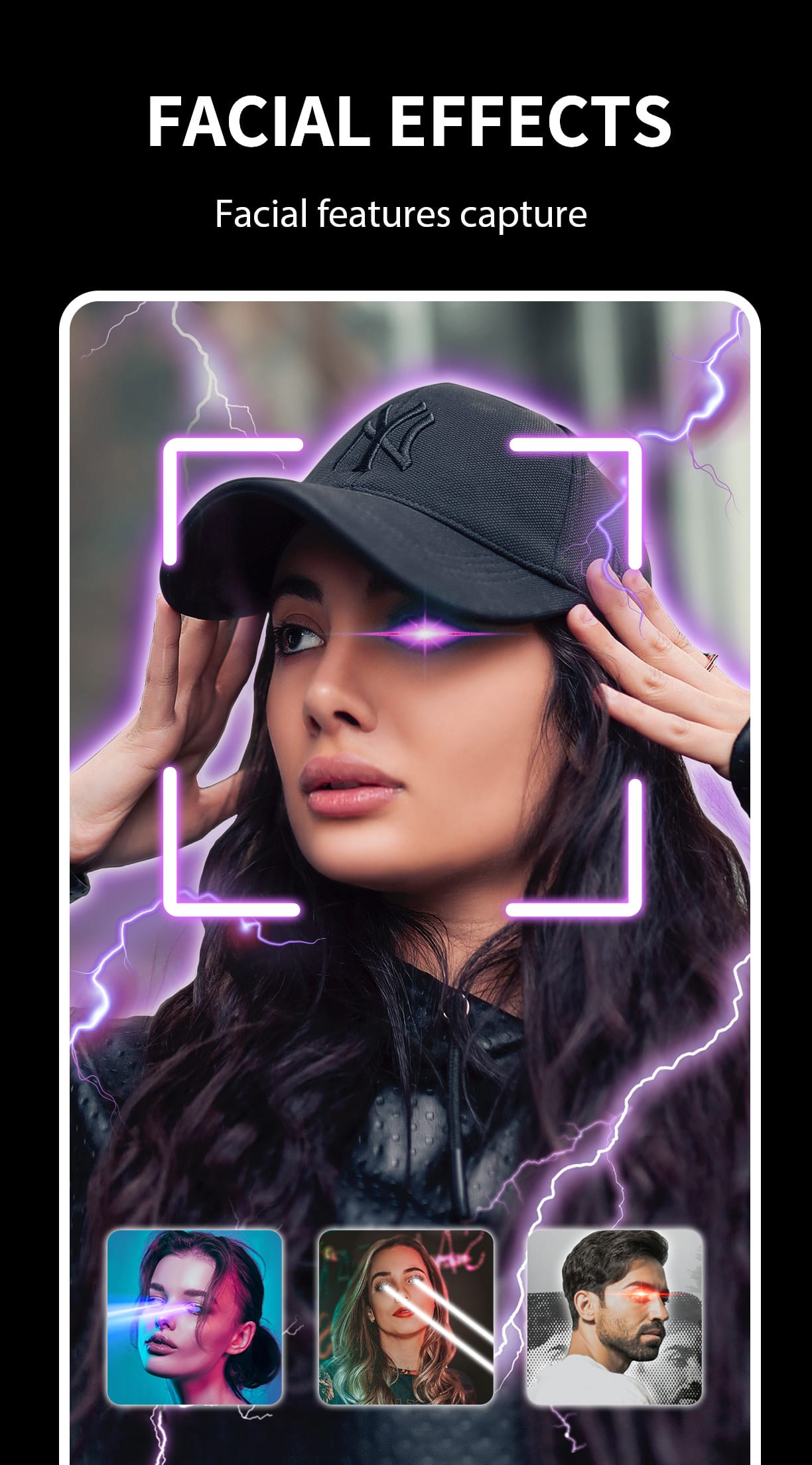 |


