 |
Huge Digital Clock ★ 4.2 |
|---|---|
| ⚙️Developer | ElQube Tech |
| ⬇️Downloads | 10,000,000+ |
| 📊Category | Tools |
| 🤖Tags | Personalization | Accurate | Tools |
The Huge Digital Clock App is a powerful and versatile tool that brings a visually striking and easy-to-read digital clock to your smartphone or tablet. With its large, bold digits and customizable display options, this app ensures that you never lose track of time. Whether you need a clear time reference in your daily activities, want to use it as a bedside clock, or require a prominent clock display for presentations or meetings, the Huge Digital Clock App is the perfect solution. Let’s explore the features and benefits that make this app a standout choice for users seeking a reliable and eye-catching digital clock.
Features & Benefits
- Large and Clear Display: The Huge Digital Clock App lives up to its name by providing a sizable and highly visible digital clock display. The app offers a range of font sizes and styles, allowing you to customize the clock to your preference. Whether you have visual impairments or simply prefer a bold and prominent clock display, this app ensures that you can easily read the time at a glance.
- Customizable Themes: The app provides a variety of customizable themes to suit your personal style and preferences. You can choose from a range of colors, backgrounds, and clock styles to create a clock display that matches your taste. Whether you prefer a sleek and modern design or a vibrant and playful look, the Huge Digital Clock App allows you to personalize your clock to match your mood or surroundings.
- Multiple Time Formats: The app supports a wide range of time formats, including 12-hour and 24-hour formats, ensuring compatibility with various regional preferences. This feature is particularly useful for international travelers or individuals who work with different time zones and need a clear and flexible time display.
- Alarm and Timer Functions: In addition to being a reliable clock display, the Huge Digital Clock App includes alarm and timer functions. You can set multiple alarms for different purposes, whether it’s waking up in the morning or reminding yourself of important tasks throughout the day. The timer function is ideal for timing activities such as cooking, workouts, or presentations.
- Night Mode and Dimming Options: To ensure a comfortable experience, the app offers a night mode feature that reduces screen brightness and displays a softer color palette. This mode is particularly useful for using the app as a bedside clock without disturbing your sleep. Additionally, the app provides adjustable dimming options, allowing you to fine-tune the screen brightness to your preference.
Pros & Cons
Huge Digital Clock Faqs
The Huge Digital Clock app provides a range of features designed for users seeking a clear and easy-to-read time display. Key features include customizable font sizes, colors, and backgrounds, allowing users to tailor the appearance to their preferences or needs. The app also includes various clock formats such as 12-hour and 24-hour displays. Additionally, it offers alarm functions, stopwatch capabilities, and the ability to display the current date and day of the week, making it a versatile tool for both personal and professional use. Yes, the Huge Digital Clock app allows users to set multiple alarms. Each alarm can be customized with different tones and snooze options, enabling you to manage your schedule effectively. You can also label each alarm, helping you remember the purpose of each one. This feature is particularly useful for those who need reminders throughout the day or have varied wake-up times. Absolutely! The Huge Digital Clock app includes a brightness adjustment feature that allows users to modify the screen brightness according to their environment. This is especially beneficial for nighttime use, where lower brightness levels can prevent eye strain while still providing a clear view of the time. Users can choose from automatic brightness settings or set it manually for optimal comfort. Yes, the app supports landscape mode, making it easier to view the clock from different angles or when using devices in a horizontal position. This functionality is particularly useful for users who may want to place the device on a desk or table to serve as a time display without having to rotate it back to portrait mode. Yes, the Huge Digital Clock app can be used offline. Once downloaded and installed, the app does not require an internet connection to function, making it accessible anytime, anywhere. This is particularly advantageous for users in areas with limited connectivity or those who prefer a standalone clock solution. Yes, users can customize alarm sounds within the Huge Digital Clock app. The app comes with multiple built-in sound options for alarms, and you can select your preferred sound for each alarm individually. Additionally, if your device allows it, you can use your own music tracks or audio files as alarm tones, offering further personalization. Changing the background color in the Huge Digital Clock app is straightforward. Navigate to the settings menu within the app, where you will find the option to alter the background color. Users can choose from a palette of colors or input specific RGB values for precise customization, ensuring that the display fits their aesthetic preferences. The Huge Digital Clock app is designed to be compatible with most modern smartphones and tablets running on major operating systems like iOS and Android. However, it¡¯s always recommended to check the app’s specifications on the respective app store for compatibility information, ensuring optimal performance across different devices and screen sizes.What features does the Huge Digital Clock app offer?
Can I set multiple alarms with the Huge Digital Clock app?
Is there an option to adjust brightness in the Huge Digital Clock app?
Does the Huge Digital Clock app support landscape mode?
Can I use the Huge Digital Clock app offline?
Is there a way to customize the sound notifications for alarms?
How do I change the background color of the Huge Digital Clock app?
Is the Huge Digital Clock app compatible with all devices?
Alternative Apps
- Giant Clock: Giant Clock is another app that focuses on providing a large and easily readable digital clock display. It offers customizable themes, including various font styles and background colors. The app also includes additional features such as alarms, timers, and weather information, making it a comprehensive timekeeping tool.
- Big Time Clock: Big Time Clock is designed for users who need a prominent clock display for presentations or public events. It features a highly visible digital clock with adjustable font sizes and colors. The app also offers countdown and count-up timers, making it suitable for timing events or activities.
- Digital Alarm Clock: Digital Alarm Clock combines a visually appealing digital clock display with advanced features. In addition to customizable themes, it includes weather information, sleep tracking, and integration with smart home devices. The app also offers a range of alarm options, including soothing sounds and gradually increasing volume to wake you up gently.
These apps, like the Huge Digital Clock App, provide large and clear digital clock displays, customizable themes, and additional features to enhance the timekeeping experience. Depending on your specific needs and preferences, you can choose the app that best suits your requirements and enjoy the convenience of having a reliable and eye-catching digital clock at your fingertips.
Screenshots
 |
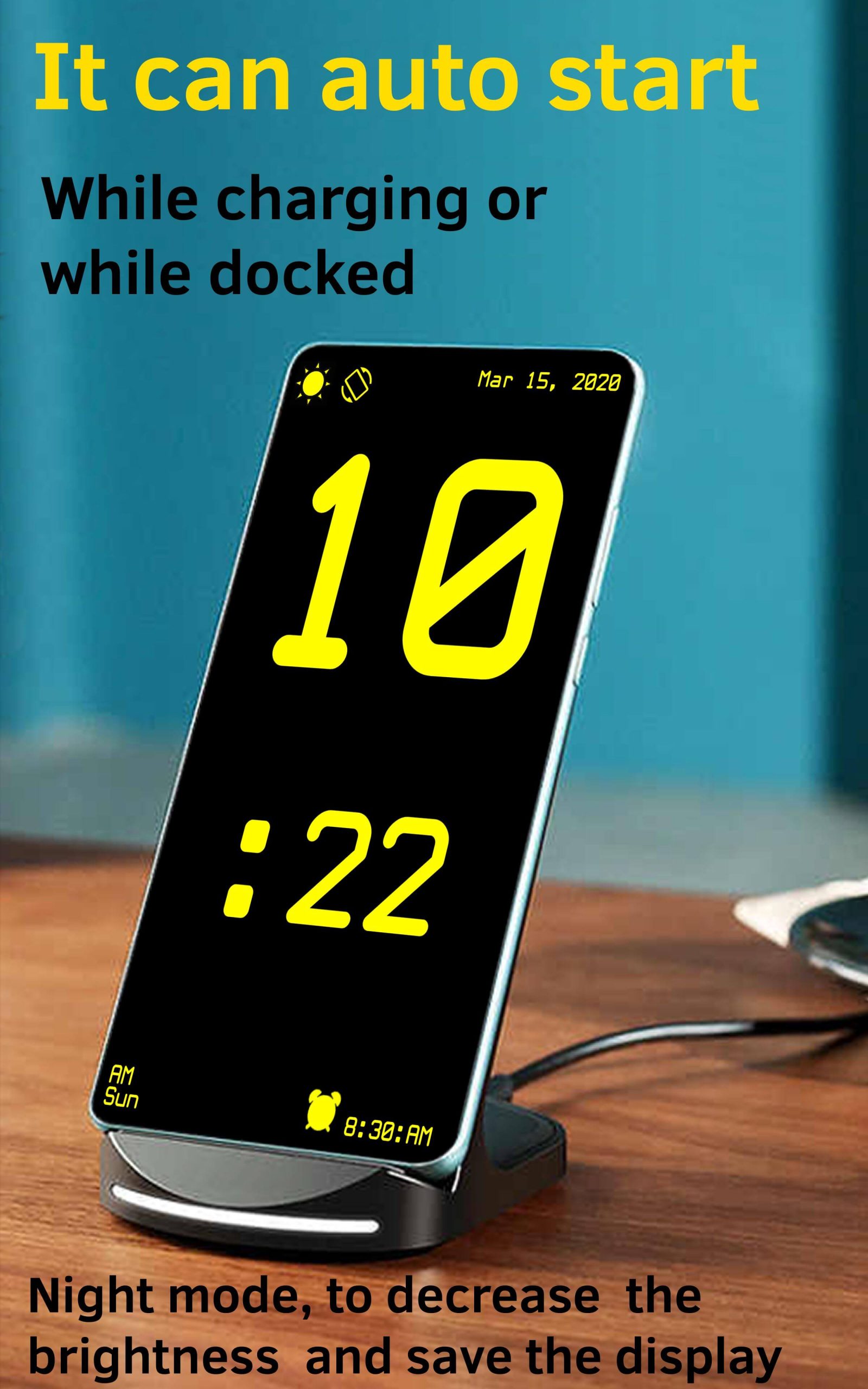 |
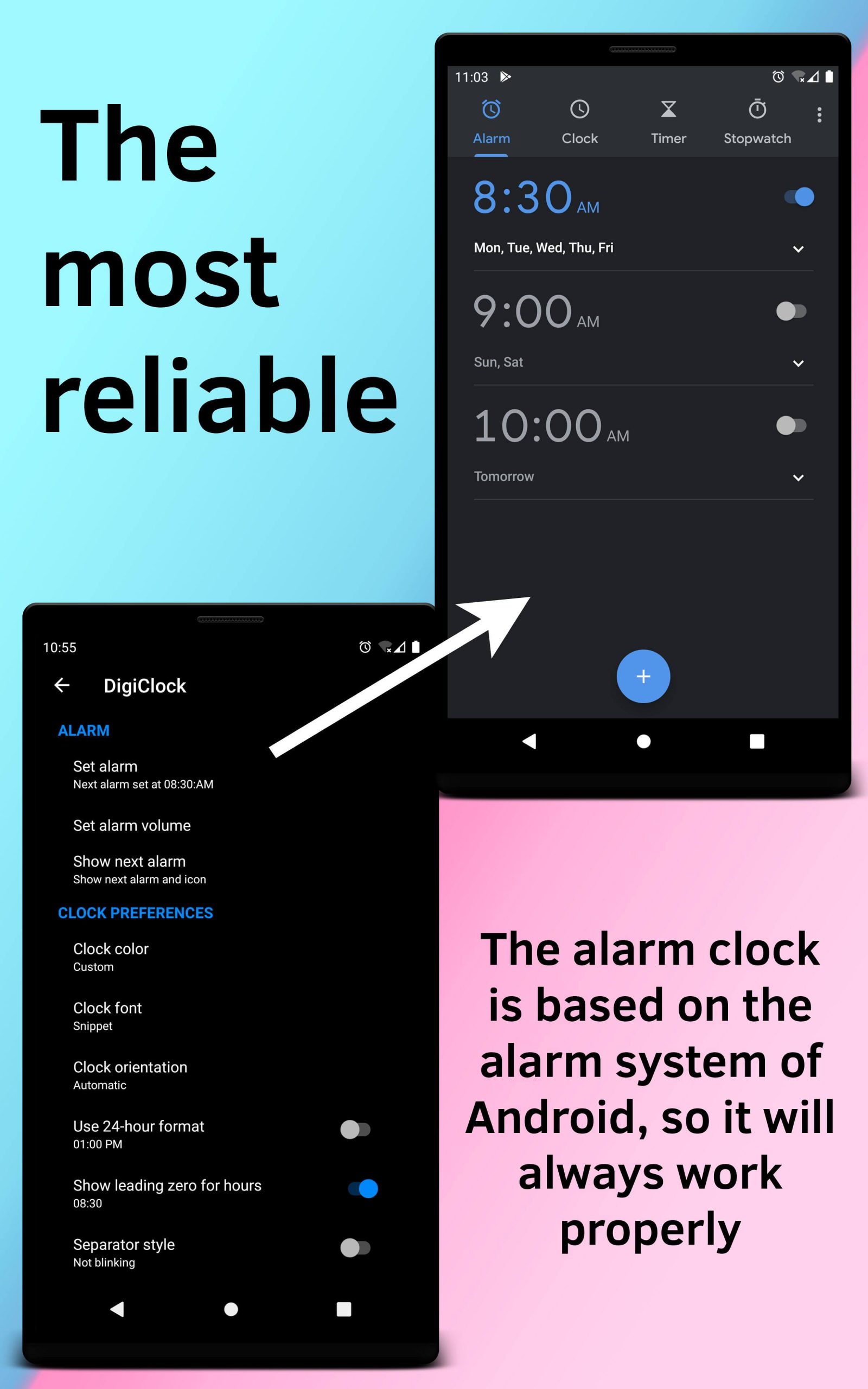 |
 |


