 |
QR & Barcode Scanner ★ 4.5 |
|---|---|
| ⚙️Developer | Gamma Play |
| ⬇️Downloads | 500,000,000+ |
| 📊Category | Tools |
| 🤖Tags | barcodes | barcode | scanner |
The QR & Barcode Scanner app is a powerful tool that enables users to quickly and easily scan QR codes and barcodes using their mobile devices. QR codes and barcodes have become increasingly popular in various industries and everyday life, providing a convenient way to access information, make payments, and track products. With the QR & Barcode Scanner app, users can decode and extract valuable data from these codes, opening up a world of possibilities at their fingertips.
Features & Benefits
- Efficient Code Scanning: The QR & Barcode Scanner app utilizes advanced scanning technology to quickly and accurately read QR codes and barcodes. With a simple scan, users can instantly access the encoded information, such as website URLs, contact details, product details, and more. This saves time and eliminates the need for manual data entry.
- Versatile Code Support: The app supports a wide range of QR codes and barcodes, including QR codes with URLs, vCards, Wi-Fi network credentials, calendar events, and more. It also recognizes various barcode types, such as UPC, EAN, ISBN, and QR codes. This versatility allows users to scan and decode codes from various sources and industries.
- Product Comparison and Reviews: The QR & Barcode Scanner app enables users to scan product barcodes and access detailed information, including prices, reviews, and comparisons. This feature is particularly useful for shoppers who want to make informed purchasing decisions by comparing prices and reading user reviews before making a purchase.
- Create and Share QR Codes: In addition to scanning QR codes, the app allows users to generate their own QR codes. Users can create QR codes for various purposes, such as sharing contact information, website URLs, Wi-Fi network details, and more. This feature is handy for businesses, professionals, and individuals who want to share information in a quick and convenient way.
- History and Favorites: The app keeps a history of scanned codes, allowing users to easily access previously scanned information. Users can also mark specific codes as favorites for quick reference. This feature is useful for users who frequently scan codes and want to keep track of their scans for future use.
Pros & Cons
QR & Barcode Scanner Faqs
The QR & Barcode Scanner app is designed to read a wide variety of barcode formats. This includes standard QR codes, UPC, EAN, Code 39, Code 128, and many other common barcode types. The app uses advanced scanning technology to quickly and accurately interpret the information encoded in these barcodes, ensuring that users can effortlessly access product details, promotional offers, and more. No, an internet connection is not required for the scanning function of the app. Once you scan a QR code or barcode, the app will decode the information locally. However, if the scanned code contains a URL or requires online verification, you will need an internet connection to access that content. For offline functionality, users can still utilize the app to scan and store information without being connected to the internet. Yes, the QR & Barcode Scanner app includes a feature that allows users to generate custom QR codes. You can input text, URLs, contact information, and other data to create a unique QR code. Once generated, these QR codes can be saved to your device or shared with others for easy access to the information contained within them. The QR & Barcode Scanner app primarily focuses on scanning one barcode at a time to ensure accuracy and effectiveness. While it does not support multi-scan functionality in a single session, users can quickly scan subsequent barcodes by simply pointing the camera at each one after the previous scan. This ensures users can efficiently gather information when dealing with multiple products or items. The app does not store any scanned data unless expressly saved by the user. Scanned QR codes and barcodes are processed in real-time, and no personal information is collected or transmitted without user consent. Users are encouraged to remain cautious when scanning codes from unknown sources, as the app cannot guarantee the security of the information linked to every scanned code. The QR & Barcode Scanner app is compatible with both Android and iOS devices. It is designed to work on smartphones and tablets running the latest versions of their respective operating systems. Users should ensure that their device has a functioning camera and meets the minimum system requirements specified in the app description for optimal performance. Absolutely! The QR & Barcode Scanner app can be an effective tool for inventory management. Users can scan product barcodes to track stock levels, retrieve item details quickly, and even manage orders. By utilizing the app’s ability to scan and organize barcode data, businesses can streamline their inventory processes and reduce errors associated with manual entry. The development team behind the QR & Barcode Scanner app is committed to providing regular updates to enhance functionality, improve security, and fix any bugs. Updates typically occur every few months, depending on user feedback and emerging technological advancements. Users are encouraged to enable automatic updates through their app store settings to ensure they always have the latest version.What types of barcodes can the QR & Barcode Scanner app read?
Is it necessary to have an internet connection to use the QR & Barcode Scanner app?
Can I create my own QR codes using the QR & Barcode Scanner app?
Does the app support scanning multiple barcodes at once?
How secure is the information scanned by the QR & Barcode Scanner app?
What devices are compatible with the QR & Barcode Scanner app?
Can the QR & Barcode Scanner app be used for inventory management?
How frequently is the QR & Barcode Scanner app updated?
Alternative Apps
- Scanbot?- Scanbot is a feature-rich scanning app that offers QR code and barcode scanning functionality along with document scanning. It provides advanced scanning features like automatic edge detection, OCR (Optical Character Recognition), and cloud storage integration. Scanbot also supports multiple barcode types and offers additional features such as document editing, annotation, and encryption.
- NeoReader?- NeoReader is a versatile QR code and barcode scanner app that focuses on simplicity and speed. It offers fast scanning capabilities and supports a wide range of QR codes and barcodes. NeoReader also provides additional features like code generation, history tracking, and the ability to share scanned codes via email or social media. The app has a clean and intuitive interface, making it easy to use for both casual and professional users.
-
QR Code Reader by Scan?- QR Code Reader by Scan is a user-friendly and efficient QR code and barcode scanning app. It offers fast and accurate scanning capabilities, allowing users to quickly access the encoded information. The app supports various QR code content types, including URLs, contacts, calendar events, and more. QR Code Reader by Scan also provides features like history tracking, code generation, and the ability to open scanned links directly within the app.
Screenshots
 |
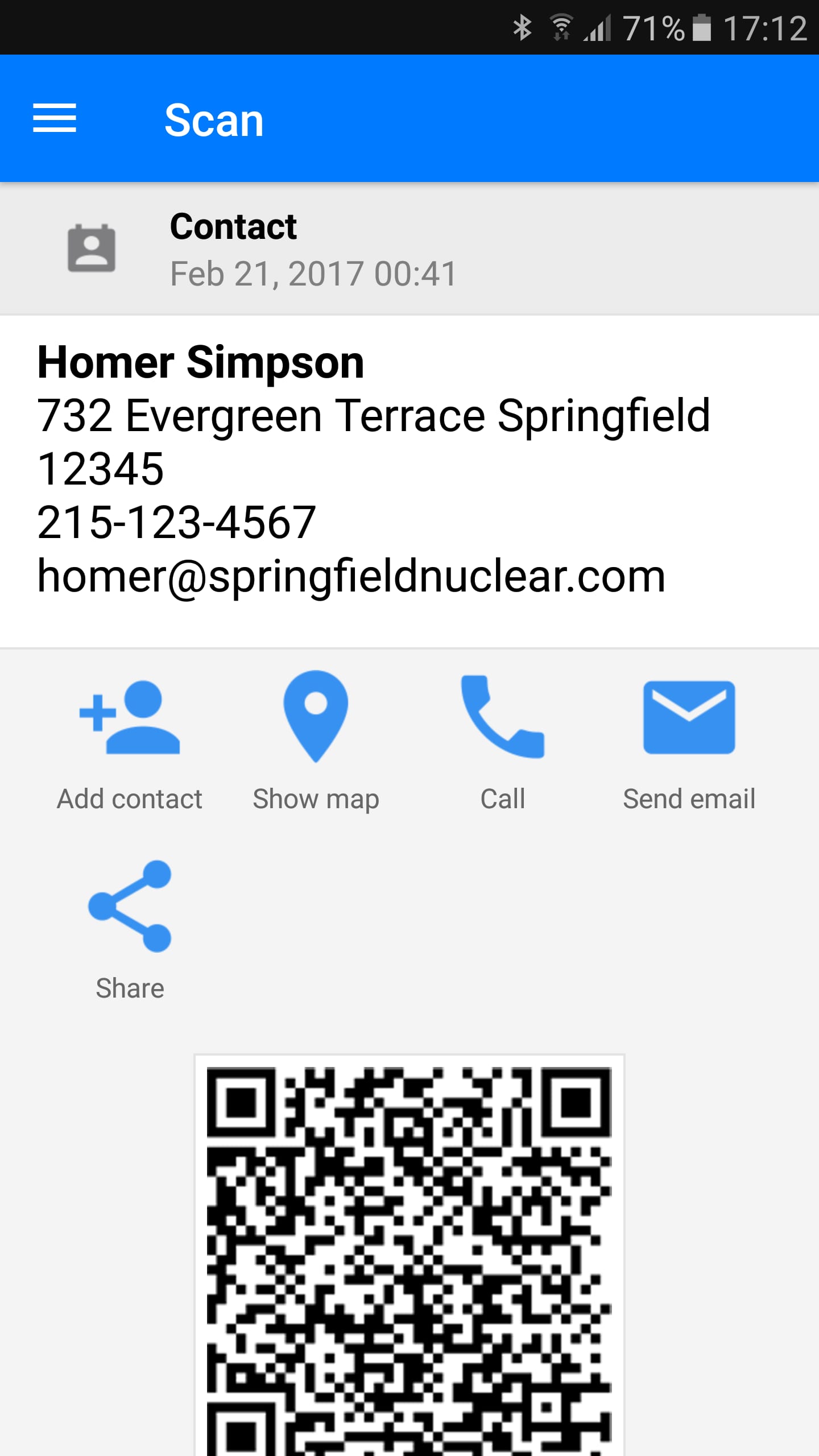 |
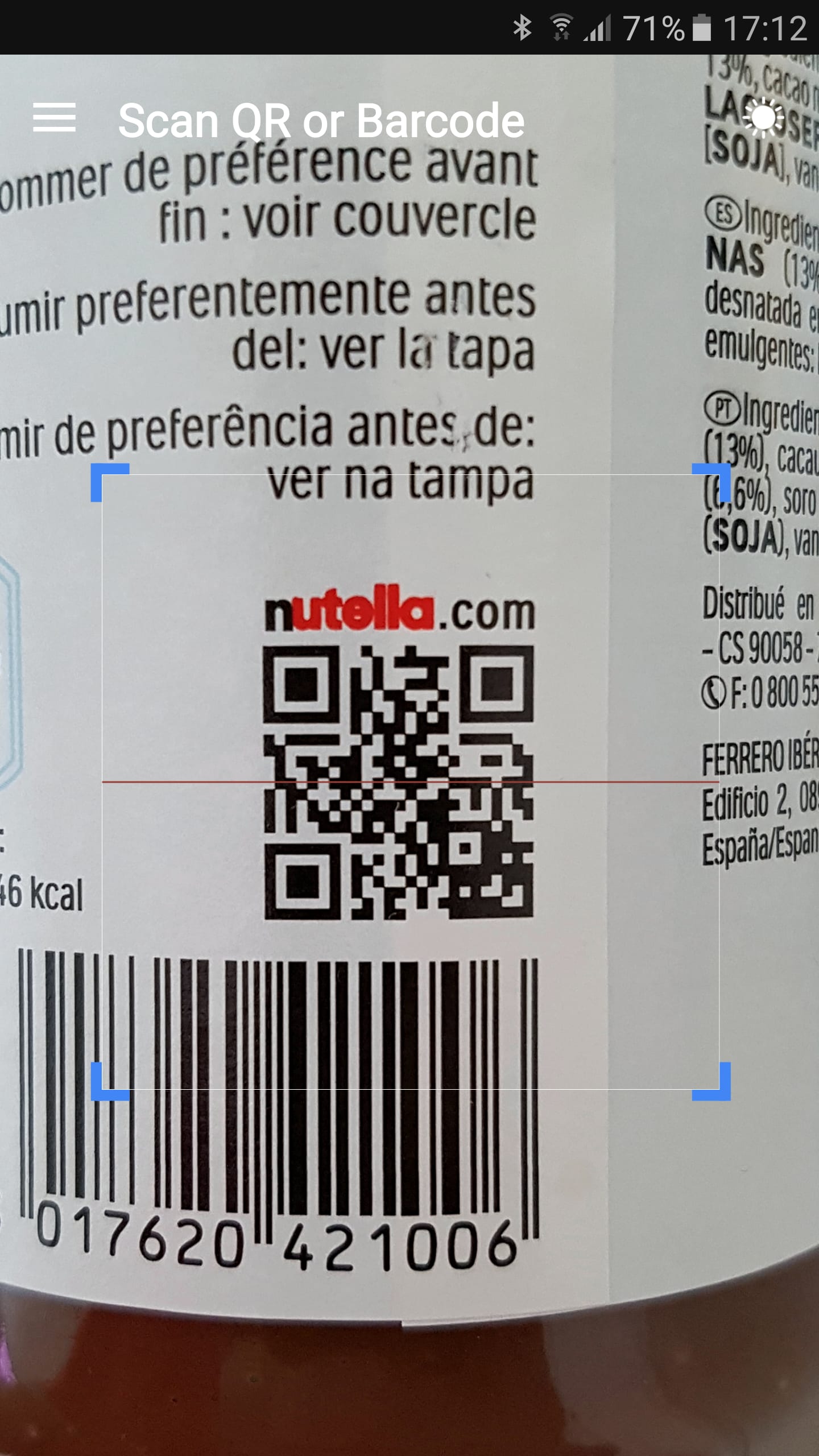 |
 |


