| Google Play Services ★ 4.3 |
|
| ⚙️Developer | Google LLC |
| ⬇️Downloads | 10,000,000+ |
| 📊Category | Tools |
| 🤖Tags | mobile apps | Google services | framework |
Google Play Services is an essential app for Android devices that provides core functionalities and services for other apps to function properly. It acts as a framework that enables seamless integration between apps and the underlying Android operating system. While users may not directly interact with Google Play Services as a standalone app, it plays a critical role in enhancing the overall performance, security, and functionality of the Android ecosystem.
Features & Benefits
- App Updates and Compatibility: Google Play Services ensures that apps on your Android device are up to date by automatically updating them in the background. This feature not only ensures that you have access to the latest features and bug fixes but also helps maintain compatibility with the evolving Android platform.
- Enhanced Location Services: Google Play Services offers precise and efficient location services to apps, including geofencing, location-based notifications, and activity recognition. These features enable apps to provide personalized experiences, such as location-specific recommendations or fitness tracking based on your movements.
- Google Sign-In and Authentication: With Google Play Services, apps can integrate Google Sign-In, allowing you to log in to various services and apps using your Google account credentials. This feature saves you the hassle of creating separate accounts and simplifies the authentication process.
- Google Play Games: Google Play Services includes the Google Play Games feature, which provides a framework for developers to incorporate gaming features into their apps. This includes achievements, leaderboards, multiplayer capabilities, and cloud game saves, enhancing your gaming experience across different games.
- Improved App Performance and Battery Efficiency: Google Play Services optimizes app performance and battery consumption by offering APIs and services that help developers streamline their apps. This results in smoother app operation, reduced battery drain, and improved overall device performance.
Pros & Cons
Google Play Services Faqs
Google Play Services is a collection of APIs and services that allow applications on Android devices to communicate with each other and with Google¡¯s cloud services. It plays a crucial role in providing core functionality such as authentication, location services, and push notifications. The app ensures that these services are updated independently of the operating system, allowing for improved performance and security across apps. To check if Google Play Services is up to date, go to your device’s Settings, scroll down to Apps or Application Manager, and locate Google Play Services. Tap on it to open its details. You¡¯ll see the version number listed; compare it with the latest version available on the Google Play Store. If it¡¯s outdated, you can either update it directly from the Play Store or clear the cache and data to prompt an automatic update. If Google Play Services is crashing frequently, try first clearing its cache. Navigate to Settings > Apps > Google Play Services > Storage, then select Clear Cache. If the problem persists, you may need to clear the data, but be aware this will reset any preferences and require you to re-sign into services. Additionally, ensure that your device¡¯s software is updated and consider uninstalling updates to Google Play Services, reverting it back to its factory version, which can fix issues caused by recent updates. High battery consumption by Google Play Services often indicates that background activity is excessively running, possibly due to syncing or location services. To optimize battery usage, go to Settings > Location and check if GPS is set to high accuracy; switching it to ‘Battery saving’ can help reduce consumption. Additionally, review app permissions and disable unnecessary features like location services for apps that don¡¯t require them. Disabling Google Play Services is not recommended as it acts as a framework for other essential apps on your device. Disabling it can lead to malfunctioning apps and disrupted services. However, if you still wish to restrict its functionality, you can go to Settings > Apps > Google Play Services and tap Disable, but be prepared for potential issues with your device’s functionality afterward. Google Play Services requires several permissions to function correctly, including access to location, contacts, and storage. This is necessary for features like location-based services, account synchronization, and storing cached data. Users can manage these permissions through Settings > Apps > Google Play Services > Permissions, although limiting permissions may impact functionality. Google Play Services enhances app performance by allowing seamless integration of various Google features such as Maps, Cloud Messaging, and Authentication. By updating independently of the OS, it provides developers with tools to improve user experience without requiring users to frequently update their entire operating system. A well-functioning Google Play Services contributes to smoother app operations and faster loading times. Common issues include error messages, connection problems, and high resource usage. To resolve these, start by clearing the app’s cache and data. Rebooting the device or checking for updates to both the app and the Android OS can also help. If problems persist, removing and re-adding your Google account, or even performing a factory reset (after backing up data) may be necessary for persistent glitches.What is Google Play Services and why is it important?
How do I check if Google Play Services is up to date?
What should I do if Google Play Services keeps crashing?
Why is Google Play Services using so much battery?
Can I disable Google Play Services?
What permissions does Google Play Services require?
How does Google Play Services affect app performance?
What are common issues related to Google Play Services and how can they be fixed?
Alternative Apps
Amazon Underground:?Amazon Underground was a unique app by Amazon that offered a selection of premium apps and games for free. While the service has been discontinued, it was known for providing access to paid apps without any upfront costs.
F-Droid:?F-Droid is an open-source app store that focuses on providing free and open-source software (FOSS) for Android devices. It offers a collection of apps that respect user privacy and adhere to open-source principles.
Huawei AppGallery:?Huawei AppGallery is Huawei’s official app distribution platform. It features a variety of apps, including popular social media, entertainment, and productivity apps. It offers unique features like Huawei Mobile Services integration and exclusive app promotions.
Aptoide:?Aptoide is an independent Android app store that offers a vast collection of apps, including both free and paid ones. It provides a decentralized marketplace where users can discover and download apps directly from independent developers.
APKMirror:?APKMirror is a website that hosts APK files for various Android apps. It allows users to manually download and install apps without going through the Google Play Store. It is often used by users who prefer to have more control over their app installations.
Screenshots
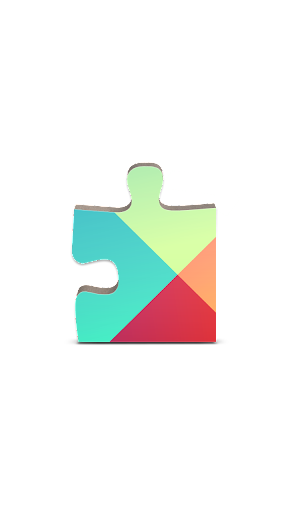 |
 |
 |
 |


