| Twitter ★ 3.8 |
|
| ⚙️Developer | X Corp. |
| ⬇️Downloads | 100,000+ |
| 📊Category | Social |
| 🤖Tags | social | microblogging | news |
Twitter, the popular social media platform, has transformed the way we connect, share information, and stay updated on the latest news and trends. With its succinct and real-time nature, Twitter allows users to express their thoughts, follow their interests, and engage with a global community. In this article, we will explore the features, benefits, pros, and cons of the Twitter app, shedding light on how it has become a powerful tool for communication and information sharing in the digital age.
Features & Benefits
- Real-Time Updates: Twitter’s real-time feed provides users with instant updates from people and organizations they follow. From breaking news to live events, users can access information as it happens, making Twitter an invaluable source of up-to-the-minute updates on a wide range of topics.
- Microblogging and Concise Communication: Twitter’s 280-character limit per tweet encourages users to express their thoughts concisely. This unique feature enables users to share ideas, opinions, and news in bite-sized snippets, making it easy to consume and engage with diverse content quickly.
- Hashtags and Trends: Twitter popularized the use of hashtags, allowing users to categorize their tweets and discover content related to specific topics or events. Trends, displayed prominently on the platform, highlight the most popular hashtags and discussions, enabling users to stay informed about current trends and join relevant conversations.
- Engagement and Interactivity: Twitter fosters engagement through various features, including retweets, likes, and replies. Users can amplify interesting content by sharing it with their followers, express appreciation through likes, and engage in conversations by replying to tweets. This interactivity promotes community building and facilitates meaningful dialogue.
- Customization and Personalization: Twitter offers customization options that allow users to tailor their experience. Users can choose to follow specific accounts, create lists to organize their feed, and receive notifications for updates from selected users or topics of interest. These features help users curate their Twitter experience to align with their preferences.
Pros & Cons
Twitter Faqs
To recover your Twitter account after forgetting your password, go to the Twitter login page and click on “Forgot password?” Enter your email address or phone number linked to your account. Twitter will then send you a link to reset your password. Follow the instructions in the email or SMS, create a new password, and log in. If you’re unable to access your registered email or phone, you may need to follow additional verification steps provided by Twitter. If your account has been hacked, immediately try to regain access by following the password recovery process. Once you regain access, change your password and enable two-factor authentication for added security. Review your account settings and check for any unauthorized changes, such as altered email addresses or sent tweets that you didn’t post. If you cannot access your account, report it to Twitter through their support page, providing as much information as possible about the issue. Yes, you can change your username, also known as your Twitter handle, directly from the app. Go to your profile settings, select “Edit profile,” and tap on the username field. Enter your desired new username (it must be unique), and if it’s available, save the changes. Keep in mind that changing your username does not affect your followers, but you’ll need to inform them of the change if they search for you using your old handle. To manage notifications for mentions and retweets, open the Twitter app and go to your profile. Tap on “Settings and privacy,” then select “Notifications.” Here, you can customize how you receive notifications for various activities, including mentions and retweets. You can choose to receive alerts via push notifications, SMS, or email, and even set preferences for who can notify you based on your follower settings. Twitter Lists are a powerful feature that allows you to curate a collection of accounts for easier monitoring. To create a list, navigate to your profile and select “Lists” from the menu. Tap on “Create a List,” give it a name and description, and choose whether it will be public or private. Once created, you can add accounts to your list by visiting their profiles, clicking on the three dots icon, and selecting “Add/remove from Lists.” This helps you organize content according to your interests. Muting or blocking someone on Twitter can help manage your interactions. To mute an account, go to their profile, click on the three-dot icon, and select “Mute.” This will stop you from receiving notifications from them without unfollowing. To block an account, go to the same menu and select “Block.” Blocking prevents them from seeing your tweets, following you, or interacting with your account. While the Twitter app doesn¡¯t offer built-in tweet scheduling, you can use external tools like TweetDeck or Buffer for this purpose. These platforms allow you to compose tweets ahead of time and set specific times for them to be posted to your Twitter account. Just connect your Twitter profile to the scheduling tool of your choice, draft your tweet, choose the date and time, and let the service handle the posting. If you encounter inappropriate content on Twitter, you have the option to report it. Tap on the tweet containing the offensive content, select the three dots icon, then choose “Report Tweet.” Follow the prompts to specify the reason for reporting, such as harassment, spam, or graphic content. Twitter reviews reports and takes action when necessary, helping maintain a safe environment for all users.How can I recover my Twitter account if I’ve forgotten my password?
What should I do if my Twitter account has been hacked?
Can I change my username on the Twitter app?
How do I manage notifications for mentions and retweets on Twitter?
What are Twitter Lists, and how can I create one?
How do I mute or block someone on Twitter?
Is it possible to schedule tweets using the Twitter app?
What should I do if I see inappropriate content on Twitter?
Alternative Apps
Pinterest:?Pinterest is a visual discovery platform that allows users to discover and save ideas for various interests, such as fashion, home decor, recipes, and more.
Reddit:?Reddit is a social news aggregation and discussion platform where users can participate in various communities, known as subreddits, to share and discuss a wide range of topics.
LinkedIn:?LinkedInLinkedIn is a professional networking platform that enables users to connect with colleagues, showcase their professional achievements, and discover job opportunities.
Snapchat:?Snapchat is a multimedia messaging app that allows users to share photos and videos that disappear after a short period. It offers a more casual and spontaneous approach to social media.
TikTok:?TikTok is a popular video-sharing platform where users can create and discover short, entertaining videos. It has gained immense popularity for its viral challenges and creative content.
Screenshots
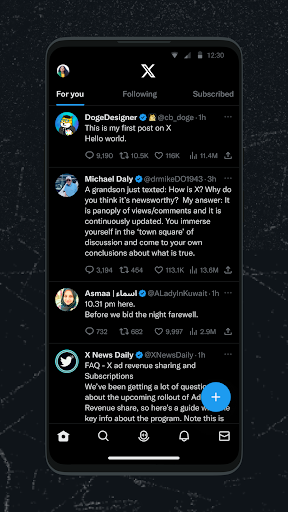 |
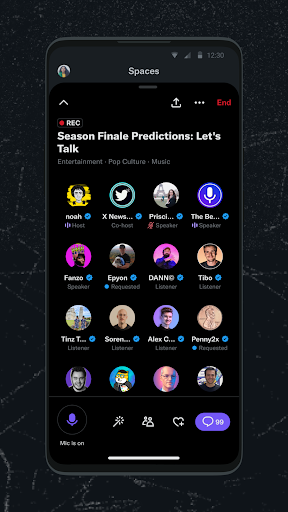 |
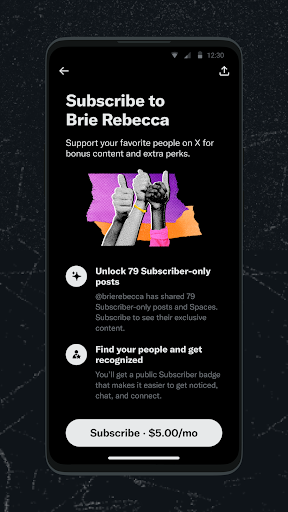 |
 |


